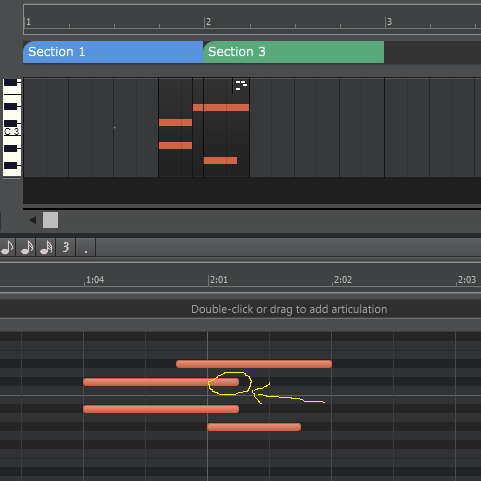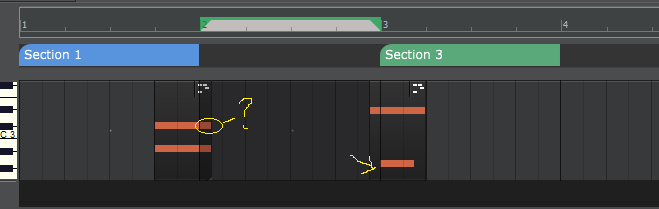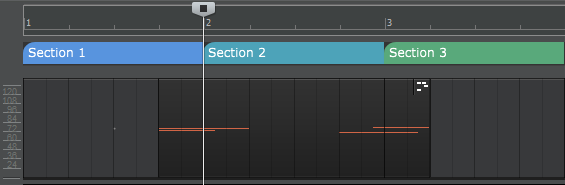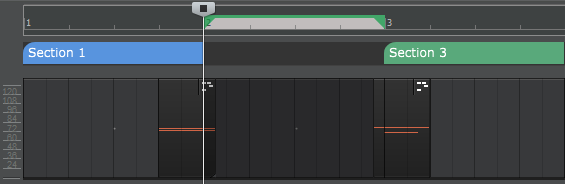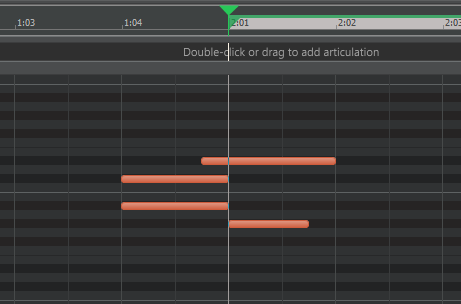-
Posts
2,891 -
Joined
-
Last visited
-
Days Won
3
Everything posted by chris.r
-
Back to reality maybe I have another question, please let me know if I get that wrong. Here's my starting point: Here I'm getting expected results when deleting section: But when I do 'Cut' and 'Paste' the threshold rules do not apply: and when dragging the section with mouse results are yet different (the right side misbehaves): (just tell me I should stop it )
-
Ok, I checked again with the example that I posted above, and after I deleted Section 2, I then slip-edited the resulting two clips and: on the left I could get the cut note's length back by extending the clip end on the right I couldn't get the cut (lower) note's position back - this is an unwanted side effect - the note is permanently altered This is to show that in this example note percentage might work better than overlap thershold as the altered note would simply be moved along with the whole section. /end of digression (sorry!)
-
Or give the user ability to set the percentage for overlapping notes manually. Because otherwise, by using the threshold thing, there will be always, or often enough, some tweaking necessary after moving sections (I'm trying to say that this solution is naturally leading to some note changes). Last thing you'd want is to have the note lengths and start points altered. If they are unaltered then it's much more simple to move the whole notes along if necessary, after edits.
-
Thanks, that explains it, although it's still a non entirely expected behavior, we're talking about a note that *should get cut before the end of clip (*according to what's happening on the other side) so it's perfectly doable.. but it's fine, a matter of taste I would say For simplicity, the easiest algorithm to accomplish note association with the right section after editing would be to use the percentage of the note i.e. where the note overlaps for more than 50% of it's length there it should be left belonging (with an unaltered length/starting point)... in my non-programmer's opinion. Absolutely! Keep it simple and efficient. ?
-
I see now, with the hotfix 93, the changes when deleting an arranger section with ripple edit on. Still got question regarding the note that I've highlighted. Here's my starting point: I have non-destructive editing and split midi notes on, and the overlap threshold set to 1/8 so when I select and delete Section 2 both, the note below on the left, and above on the right are within that window and should be left untouched, and the other two cut at the Section 2 boundaries (right on bar 2 and 3). But only the right side notes are handled properly, on the left see the highlighted note, shouldn't that one be cut precisely at bar 2? Actually the same happens without Ripple Edit, see the note on the left, if I get it correctly it should get cut earlier (because it didn't fall within the overlap threshold window), like the note below on the right, no? Please post some explanation if I'm getting it wrong. Thx
-
I updated WC and now I'm getting "Failed to execute script WavesLocalServer" when launching Cakewalk. What is it so difficult for them to make a stable version since V12 came out?
-

Heads-up regarding A|A|S version 3's and sound packs
chris.r replied to Starship Krupa's topic in Deals
Acha! I see it now, some banks are still on v1, some are v2 and a few now at v3 like 'microsound textures'. Thanks Erik. -
Also some weird stuff going on here when working with keyboard. After I selected Section 2, I click Delete on the keyboard, then I undo, now clicking Delete does nothing. When I switch to another program and then back to Cakewalk, clicking Delete again now deletes according to selection rules and not to the Arranger Track rules (only both highlighted notes on the right are deleted).
-
A bug or intended? 1. Here I have set the threshold to 1/8 2. Watch the shorter note on the left, it's within the 1/8 threshold and longer above not. When I select Section 2 and press delete, the longer note gets truncated to match the shorter note's end time, and not at the Section/selection start... is that intended? On the right side everything seems ok (lower note split at Section end). 3. Now everything behaves yet differently when I engage Ripple edit, as per picture below. Notes from right side are handled correctly. On the left, the long note is now cut at the Section start as expected but the short note is also cut and not left untouched (remember it was within the 1/8 threshold window).
-

Heads-up regarding A|A|S version 3's and sound packs
chris.r replied to Starship Krupa's topic in Deals
That could be it, I have only Chromaphone 2 although I would wish the new updated sound of just the soundpacks with AAS Player too. -

Heads-up regarding A|A|S version 3's and sound packs
chris.r replied to Starship Krupa's topic in Deals
You mean the full versions of their synths? No, I didn't think that I need them, only the new version of AAS Player+banks, no? I've probably read somewhere that Erik is using only the sessions and AASPlayer with banks... @Starship Krupa do you use the major versions and have them installed to get the updated sounds? -
Thanks, as a keyboard player actually, I find the MIDI joints of Zoom interfaces very usable. In terms of sound I'd expect the Audient to perform a little better but on the paper Zoom looks good enough. There are more inputs and outputs in Evo 8 that still can be had for less than Zoom UAC-2, plus an additional headphones output which is very welcome. And I cherish the digital big knob, had already enough of any static when turning the volume on all the gear I owned so far! Choices, choices...
-
Thanks for this and all upcoming updates, Aidan! I will be looking for an interface with low roundtrip latency soon or later. So far I've narrowed the choices to RME, Zoom UAC and Audient EVO. Of these three, RME is definitely out of my price range, so either Zoom or Evo for me. As most interfaces do sound good nowadays, drivers are the biggest factor now. Will keep an eye on your findings, cheers.
-
What I do if I have some doubts that the installer can go mad, or that the update might misbehave, is to run the installation process in sanboxie and see where all the files go on my virtual hard drive. If you don't use sanboxie or it's already too late now, there are typically installation logs created somewhere, where with some effort you can find a list of all files and their paths. An appropriate corner in FAQ on their websites would be the suitable solution in my opinion.
-

Heads-up regarding A|A|S version 3's and sound packs
chris.r replied to Starship Krupa's topic in Deals
Strangely all my soundpacks that I have redownloaded and reinstalled just recently are still on v1. Was hoping for the new upgraded sound. -
Just a heads up. To mess things even further, AAS managed to install their plugins twice in my default VST folder under two distinctive paths - the main folder and in a subfolder called 'Applied Acoustics Systems', that the installer created during recent update. Here's what happened: I installed the whole bunch of AAS plugins over a year ago, they went to my default VST folder - 'Program Files\Cakewalk\Vstplugins', in accordance with what the AAS installer suggested as a default path (I'm typically trying to keep all the defaults as much as possible in order to avoid unwanted installation path mismatches later when updating). Recently I've seen there are some updates available at AAS so I performed them without paying enough attention to any sudden changes in the default installation path (actually expecting it to keep the defaults as previously - all in all what could go wrong here, right?), and expecting that I will have to surf through the whole disk again afterwards to clean up from all the other unwanted places populated by the AAS installer. Unfortunately, the newer AAS installation routine changed the default folder to a newly created 'Applied Acoustics Systems' subfolder, so I ended up with all my AAS plugins installed twice. Few days later I've discovered the threat so I decided to uninstall everything, clean up the folders and make a clean install. Gues what, after a clean installation the AAS installer has put all the plugins in both places again, regardless the default suggested folder was only the newly created subfolder. It is now dropping the same plugins also to the main folder (as if the previous path was stored somewhere in the registry as a leftover after previous installations, and not cleaned), what confuses some other DAWs, Reason for example. You think there's nothing more that could surprise you? Try the AAS installer next time .
-
I'm keeping high hopes for legato samples!
-
Thanks, I realize that. Question is, why is Cakewalk triggering the keyswitch (Note) at the beginning of each articulation when Vel/CC is set to 0? There must be a reason for this inconsistency. BTW, wouldn't it be better to set the default velocity to something like 100, for the Note kind of keyswitches?
-
Thanks. I've found what was causing Cakewalk to not chase the articulations in my case. It was the Vel/CC set to 0 (default). I was testing on Scarbee Jay-bass keyswitching and I've set the articulations to the correspondent notes, Play At: Start and Chase Mode: Note. In my case the articulations was called out correctly when playing back from the beginning, even with Vel/CC set to the default 0, but didn't want to work if played anywhere after the start of the articulation. Had to set the Value to anything above the 0.
-
I didn't follow closely, yet, in what way Cakewalk chases the articulations when we change the position in the song. But I just checked and it's true that there is no such feature like chasing the last/current articulation (keyswitch) or I failed to find it. If that's the case then I think Cakewalk is missing out big time on this. Clicking on the articulation section is very handy when working occasionally on a single track but there's no way you would want to click manually each articulation every time you change the position in a song with many tracks containing articulation changes. There's definitely an option for 'Articulation chase' missing in the menus.