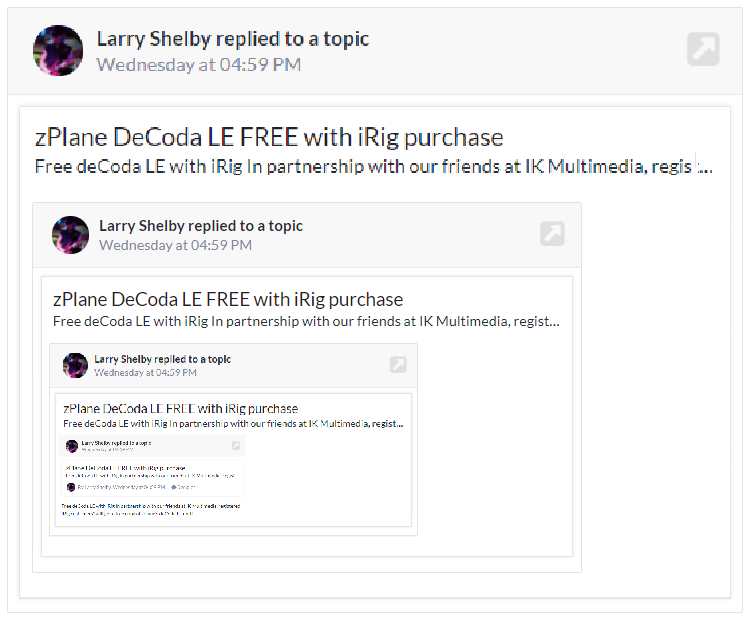-
Posts
2,891 -
Joined
-
Last visited
-
Days Won
3
Everything posted by chris.r
-
Almost 5 sites reading to just get two or three substantive responses, oh well Regarding legato CAL script not working anymore I didn't check yet but I'd say it would be sad if it got broken. When I was using it, I remember that I had to do some reasonable preparation on the clips itself first in order to make it work properly, like cutting or replacing the first note at some specific time. Overall I think the best thing we can do about it is asking developers to put a new "LEGATO" command in the Process menu - as many times as we can! That's one of biggest missing core features in Cakewalk's MIDI department. The 'sndfile.dll' bug is a Waves bug and have had accidentaly occured at this time, and as I see it had been already explained. Glad to see Noel already logged the quick group bug, that's great news. ? Regarding time stretching problems, I don't try to say that Audiosnap is entirely bug free but I kind of agree with Jonathan Sasor saying that in your case it's more of an user error rather than a bug. Besides you need to remember that Audiosnap will in almost 100% situations work with regard to transient markers that you've enabled, so that shouldn't be overlooked as well. And a question, correct me if I'm wrong but isn't a Groove Clip rendered with Elastique Pro (or Radius, if you prefer - I prefer Radius Mix over Elastique Pro 6 days in a week) when we bounce to clips/tracks? Maybe that's just the one step you're missing to get the quality - bounce your stretched clips once you've done. Lastly the cut/paste bug. Indeed there is a tiny bug in the way Cakewalk is handling selection when you cut. Just watched your video again - observe the selection on the Time Ruler changing the moment you hit Cut - there is your bag so the workaround would be always to select clips with only lasso (right mouse click+drag over clips) and this way have no empty area before clips discarded from selection after you hit Cut. And I think, but I could be wrong, that perhaps the right person to ask for dealing with this last bug would be @msmcleod...?? IIRC he did correct similar bug a year or two ago that I reported (Cakewalk didn't remember selection after Ctrl+Z, it was), so there's a hope. BTW as we're on it, I also don't like how Cakewalk looses tracks selected when we try to change time selection manually in the Time Ruler i.e. I have a few clips selected across a few tracks, when I drag any of the selection markers with the mouse, Cakewalk will change to only one track selected, only the focused one, discarding all the other tracks. But maybe that's for a purpose, idk.
-
I remember reading that someone called an audio driver a background process and that way justifying prioritizing background processes. My Ploytec ASIO driver has it's own setting for how much I want to prioritize it so I should have nothing to loose changing back to apps.
-
Glad nobody told me over the years or else it could have stopped working for me. And I think I got it from some well regarded source like SOS etc, back then.
-
So far only Reason reported an error after finding the whole AAS collection in my main vst folder (Program Files\Cakewalk\Vstplugins) and then the exactly same bunch of plugins in a subfolder (Program Files\Cakewalk\Vstplugins\Applied Acoustics Systems). What would be the reason for doing that? Before I was doing last update I first uninstalled everything AAS and then installed just to the subfolder, according to what the installer suggested (did carefuly notice the path that was displayed). It did install to both, the main folder and the subfolder then, plus everywhere else around the area here as we already know.
-

MIDI Program Change message bug (SOLVED)
chris.r replied to John Darrow's topic in Cakewalk by BandLab
Thanks. Glad you've got away with the jab. I'll download the project also, to see it here on my side. Curious what's going on. Cheers- 39 replies
-
- bug report
- program change
-
(and 1 more)
Tagged with:
-

MIDI Program Change message bug (SOLVED)
chris.r replied to John Darrow's topic in Cakewalk by BandLab
BTW i dig some more just to see something and indeed, if I set a sysEx reset at the beginning of a midi file, Cakewalk will automatically shift all events by an arbitrary amount of ticks, including the Program Change from 1:1:000, so that should work ok. The thing about it that terrifies me though, is that such an imposed intelligence, where Cakewalk is implying a common standard and shifting midi events back and forth at it's will, in any non-standard scenarios like for example when using less-known hardware synths that use their own proprietary set of MIDI rules, can lead to a shot in the foot. *I am in no full control of where exactly my non-standardized midi events are going to take place in the resulting midi file.* But I realize that's already too much of digression from the topic so sorry about it. I just wanted to vocalize that concern since I was already at it.- 39 replies
-
- bug report
- program change
-
(and 1 more)
Tagged with:
-
So what is the general consensus in XXI century, are we still supposed to set the priority to background processes? I was doing it since 90-ties and never looked back. That was always one of just few tweaks first done in each next Windows build for me.
-

MIDI Program Change message bug (SOLVED)
chris.r replied to John Darrow's topic in Cakewalk by BandLab
Ok found out another way, luckily there's the Sekaiju! With it, I can see the duplicate Program Change events though both are set correctly to Vibraphone or whatever I set in there, so that seem normal since I was working in a *.cwp file first and then saved as midi file. The only quirk I've noticed is that in the track header, if I choose MIDI Channel = None and save as a midi file, the whole PC event don't appear in the midi file at all (it may be intentional though), there will be only the second one, that was there a bit later in the event list at exactly same position where I have put it. And if I choose any MIDI Channel in the header, the PC event will appear in midi file but always exactly at position 1:1:000. Hmm, not sure how is that suppose to work with GS/XG modules that used to receive sysEx reset at the beginning. So for the moment I only could check if exporting a midi file is working same way that you see. To be able to check what is Cakewalk sending in realtime I would need to install MIDI-OX here, but I'll rather do it another day, cause I'm right now going through the ugly covid and my willing to live is low ATM. But I see Mark wants to see your project file so you're in good hands.?- 39 replies
-
- bug report
- program change
-
(and 1 more)
Tagged with:
-

MIDI Program Change message bug (SOLVED)
chris.r replied to John Darrow's topic in Cakewalk by BandLab
That's my understanding as well. The ins files are only to help speed up with surfing through the preset names and banks (provided that someone did already the hard work and handed it to you). IIRC the only thing that could matter is that you can specify the right bank select method for your instrument in it. But bank/preset changes should work even with just the numbers in the Event List. Since Mark has confirmed that he can reproduce it in his post above, question is whether it is a bug or something is wrong with your settings? Unfortunately I can't fire up my old trusty Cakewalk Professional 3.0 in Windows 10 anymore (or don't know the secret way but any compatibility settings don't seem to work), so I can't just save a MIDI file and load in it to see what is going on with MIDI events, and that used to be my quickest way before if I had to check some weirdness in the Event List. Since Sonar times and later, some MIDI events are sucked out from the event list and get populated in the track headers whether you like it or not, not much I can do about it.- 39 replies
-
- bug report
- program change
-
(and 1 more)
Tagged with:
-
Until the upcoming interface revamp, maybe a small change in the project length can help offhand i.e. put a marker or controller event at the end and just nudge it forth and back by a beat between revisions.
-

MIDI Program Change message bug (SOLVED)
chris.r replied to John Darrow's topic in Cakewalk by BandLab
Honestly, I have no more idea how to help any further It's been a while since I was last sending PC to external gear but it may be now good time to install MIDI-OX and see what's going on here on my setup simply because I may need sending soon again.- 39 replies
-
- bug report
- program change
-
(and 1 more)
Tagged with:
-

MIDI Program Change message bug (SOLVED)
chris.r replied to John Darrow's topic in Cakewalk by BandLab
So when you change the bank select method then you're getting the correct vibraphone patch but with the bank data added, followed by the phantom piano PC? Is that one also coming with bank data? I started wondering if there is any sort of a MIDI loopback in your setup?- 39 replies
-
- bug report
- program change
-
(and 1 more)
Tagged with:
-

MIDI Program Change message bug (SOLVED)
chris.r replied to John Darrow's topic in Cakewalk by BandLab
The only other thing I can suggest is changing Bank Select Method and see if any of the 4 methods can play nicely with your setup. You can find them in the inspector far down right.- 39 replies
-
- bug report
- program change
-
(and 1 more)
Tagged with:
-
Oh boooy.. and I just updated all my AAS stuff couple days ago which resulted in many errors including duplicated as well as way too many unwanted installation paths executed by the installer that doesn't give you any way to opt out from it. That's a lot of cleaning afterwards and in case of some DAWs, like Reason, getting errors from having dupes in the main VST folder. to cleanup again or not to cleanup again... here's the question
-
idk, it would require some additional code added to the DAW so it could automatically perform for us tedious tasks that otherwise we can do manually... i.e. when I have a loosely recorded MIDI track that I want to turn into a perfect legato, instead of looking for a complicated DAW features I simply edit each note manually, right? easy peasy
-

MIDI Program Change message bug (SOLVED)
chris.r replied to John Darrow's topic in Cakewalk by BandLab
What will happen if you delete the Patch change event from the event list, save *AS* a temporary project and reopen?- 39 replies
-
- bug report
- program change
-
(and 1 more)
Tagged with:
-

MIDI Program Change message bug (SOLVED)
chris.r replied to John Darrow's topic in Cakewalk by BandLab
FWIK the track header midi bank/patch change overrides only the first appearance of it in the event list- 39 replies
-
- bug report
- program change
-
(and 1 more)
Tagged with:
-
Craig, now that I read your post, mentioned so often, again I started wondering if Cakewalk crashes in your case aren't from an old ProTools driver that's getting installed with it, clashing with Cakewalk. I recon reading about it some time ago, I'll try to find the right info or maybe someone will chime in with the link. EDIT: I think I've found it:
-
Over a year ago when I had a new, clean Win10 and Cakewalk installs, I had recurrent Cakewalk crashes when trying to copy a TTS-coupled MIDI track from one project to another with TTS-1 already loaded. I can't replicate it now, but the issues was present back then already.
-
28 Jan 2021 deCoda LE giveaway for iRig users IK partners with zplane to change how you learn songs https://www.ikmultimedia.com/news/?item_id=10361 i don't have iRig so nothing is showing up in my account
-
Indeed they do, so here's the hope. For me so far, after trying it at it's current state, the results are far too hard to predict. Perhaps the worst thing is that the most elementary things - the MIDI notes - are altered. The bakers took the overlap threshold approach which naturally leads to a few notes alteration here and there, instead of some less destructive reallocation of the events with the section being moved/edited. If I'm working on my own performance then it's, well, fine but if someone is paying for taking on his performance and for example rearrange and make ready to print, that's the tool to avoid for me then. You wouldn't want a single note being changed. Absolutely! Very well spotted, glad you brought it up.
-
If the issues with clips in Cakewalk are making someone scratch his head then, Lo and behold, here comes the new arranger track overlap threshold rules that frankly apply only when dragging, but for some reason not when cut/copy/paste and the results are far from easy to predict. I was playing a bit with it and unfortunately I'm getting more and more discouraged for the moment, it seems that something that should be kept as simple as possible turns out to be overly complicated and inefficient, a loss and loss, I don't know maybe I missed some more detailed info about it while that feature was being introduced but so far I see more disaster getting from using it rather than benefits, which is sad because once again Cakewalk is bringing something to the table, a noble idea, but in the end it may become another missed opportunity (hopefully not and I'm just momentarily too dumb for it). And I can see how others in future may take upon the idea and turn it into a properly implemented feature, and so the story goes on, Cakewalk is the first to introducing something new and exciting but it's the others who make a sensible use of it.
-
Now their servers might be jammed as I didn't get no a single email from them since I redeemed, created new account and even asked for an email with password reset
-
The issue with clips is clearly from not understanding the difference in how Cakewalk and Ableton are handling/organizing midi events in tracks. I remember Cakewalk since the times when there were dots inside the measures where we have clips pane today, just black dots. Then Cakewalk started to organize the already present events in tracks into clips - not the other way around - so there had to be some rules applied in order to make it work i.e. if there is at least one measure gap between newly added notes then they will get enclosed into separate, newly created clips, and if the gap is smaller then the added note will get enclosed automatically into the nearest clip... and so on. Ableton been established long long after there was already many changes in Cakewalk, and started up with creating a clip (region?... although that term is totally misinterpreted to me) prior to entering any events hence the difference in overall 'philosophy'