-
Posts
3,789 -
Joined
-
Last visited
-
Days Won
17
Posts posted by TheSteven
-
-
-
Traded a used soul in for a variety of software and hardware.
Time will tell who got the better deal.-
 1
1
-
 1
1
-
 6
6
-
-
Pretty sweet deal if you don't already own the plugins and/or need an audio interface.
"For a limited time, sign up for one year of UAD Spark and we'll throw in a Volt 2 USB audio interface for free.*
Offer available while supplies last."
At Sweetwater & Guitar Center the Universal Audio Volt 2 USB Audio Interface is currently selling for $169.00Volt USB Audio Interfaces (uaudio.com)
Guitar Center - Universal Audio Volt 2 USB Audio Interface-
 3
3
-
-
Not bad price for all three.
Best price individually is around $250 on one of rare sales that include these items.-
 1
1
-
-
3 hours ago, husker said:
FYI I had to email EastWest - something odd happened in my transaction, and they had to deposit the Forbidden Planet into my account manually.
Don't use the EW Installation Center to activate your code, only the web site activation gives you your Forbidden Panet!
If you use the EWIC to activate your code you'll have to go through support and supply them with your iLok to get FP added to your account.-
 1
1
-
-
1 hour ago, telecode 101 said:
Cool. Does they count as a $99 purchase though?
only if you buy 100 copies for person use...
-
 1
1
-
 2
2
-
-
From: OSC Audio <oscaudio@creators.gumroad.com>
Sent: Sunday, November 26, 2023 10:03 AM
To: ########@#####
Subject: [UPDATE] springVerb v1.1.0 - Out now! - New Modes, Controls & More!Happy Sunday OSC Audio users!
Today we're happy to announce springVerb v1.1.0 is out now. This brings a bunch of great changes we'll think you'll really enjoy.
Existing users can grab their copy free in their Gumroad Library. New users will have a chance at introductory pricing of $1 for a limited time!
We know it's been a while since our last update, but don't worry that just means there's a lot coming soon!LEARN MORE
HEAR IT FOR YOURSELFWhat's new in version 1.1.0!
· New modes “CaliSprings (No cabinet)”, “BigSprings”, “VintageSpring”, & “RackSprings”
· New “Back” panel with in-depth parameters (Mix, Dampening, Ducking, Left/Right Repeats, Left/Right Decay, Low, Mid, High, Pan, Master Volume)
· Improved Preset Manager (New Preset drop-down, next/previous preset, and quick save)
· 20 New Presets (Send & Insert)
· Refactored stand-alone for better performance
· Updated GUI
· Mac/PC: Removed JUCE logo from launch
· Mac: signed installer
-
 1
1
-
 1
1
-
-
5 minutes ago, Eusebio Rufian-Zilbermann said:
Is there some way to use the GROUP discount and get Inspirata Lite or is it a "choose either discount or freebie"?
No, so you'd have to choose.
But let me make it easy on you - "FUNFRIDAY" is invalid... (at least currently)-
 1
1
-
-
Smoking deal on Hollywood Fantasy...
-
 1
1
-
-
13 hours ago, audioschmaudio said:
Damn! Shortly after buying it I found out that I could have gotten it for 20€ with the coupon code launch33
?
Code not working

My price is $34 or 31€ -
-
 1
1
-
-
39 minutes ago, Kirean said:
Any experiences with these?
Ink Vocal is nice. It's a different flavor than other voice libraries.
$13.66 with code.
-
 2
2
-
-
If you feel that the plugin is lacking a feature or something could be better implemented drop him a line.
The dev actively supports the plugin and responds to bug reports and general feedback.-
 1
1
-
 1
1
-
-
Not ignoring your post just have no idea.
Only item I'm missing is, as you put it, is the 'acid crap'.
Intro price for that (which I thought was overpriced) was $49, now they want a lot more. So still passing on that.-
 1
1
-
-
3 minutes ago, satya said:
did u copy paste the whole website
I thought I could just paste in the info and then realized how much detail didn't get copied so I started pasting in images not realizing how many there were...
-
 1
1
-
-
-
Youlean Loudness Meter – V2.5.5 BETA Update
by Youlean - Julijan Nikolic | Nov 22, 2023 | 14 comments

This should be the last update before the official release, well, I hope so. ?
This update mainly improved the stability of the meter. I have fixed some crashes; hopefully, they won’t pop up this time.
Changed BETA label
Let’s start with the most critical change you’ve requested. The beta label will now include your license type as well. Here’s how it looks:
Old Look:

New Look:

Now seriously, some of you had some confusion about the license so I changed that, but you must admit, it is a pretty nice feature. ?
Added more channel configurations
Oh, this was a tough one! ?
Up to 5.1 channel configuration, situation is kinda OK, but once you go to 7.1 and up, it starts to be really messy.
There are a gazillion versions of how channel names and channel orders are handled. Why can’t our industry just agree on how 7.1.2 channel orders and names are handled?! ?
Anyway, 40 papers and links later, I managed to make a list with channel configurations that this version will support. If you feel some channel configuration is missing, please let me know. ?
In this version, you will have 49 new channel configuration options.
The meter will now support these channel combinations: 1,2,3,4,5,6,7,8,9,10,11,12,13,14,15,16, and 24 channel audio.
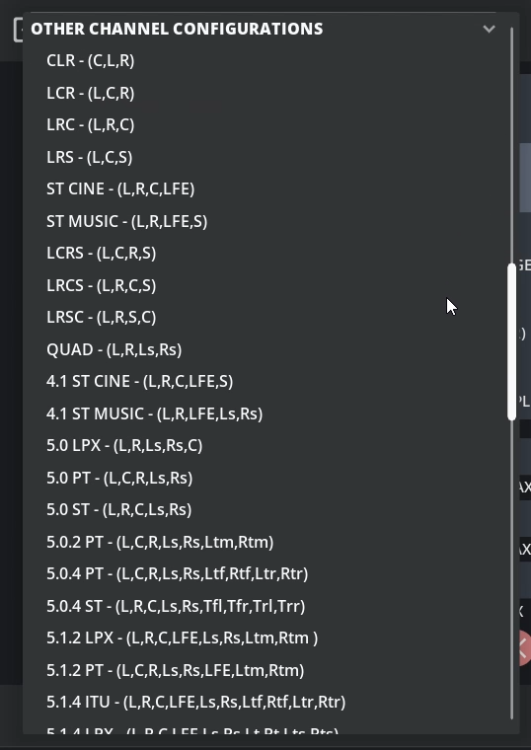
https://youlean-129cf.kxcdn.com/wp-content/uploads/2023/11/Recording-2023-11-22-134019.mp4What’s really cool is that plugins will now have an auto channel configuration selection feature. That means that the plugin will detect the bus channel configuration and it will automatically select the correct one.
This works in most major DAWs that people usually use to work with multichannel audio like Nuendo, Pro Tools, Logic Pro X, etc. If this is not supported by DAW, the plugin will use the stereo channel configuration by default.
BTW, all possible channel configurations should be supported in Pro Tools, Nuendo, and Logic Pro X.
Pro Tools supports up to 9.1.6
Nuendo supports up to 22.2
Logic Pro X supports up to 7.1.4
Here’s how this looks in practice:


The (A) will indicate that the channel configuration was automatically found. If you don’t see it, you will have to manually select the configuration.
This is such a time saver and helps prevent user errors such as selecting the wrong channel configuration, so I am super excited about it. ?
Normalize will write BWF metadata
I have added an option to add BWF loudness metadata to the normalized file.
Here’s how it looks:

Multi mono normalization improvements
If you normalize multi-mono files, the normalization will produce the multi-mono files back. You can also force multi-mono output for multi-channel files.

Copy measurements summary to clipboard
Since we already have a text summary export option, I thought it would be nice if you could copy the summary of current measurements to the clipboard.
You can now do this by clicking on this button:

You will then get this copied to the clipboard:
Youlean Loudness Meter 2 – V2.5.5
14:39:54 11/22/2023
Channel Size: 2
Channel Layout:
1. L
2. RTimecode Start: 00:00:00:00
Timecode End: 00:00:21:45Preset Name: DEFAULT
Integrated = -14.3 LUFS
Loudness Range = 9.2 LU
Average Dynamics (PLR) = 13.5 LU
Momentary Max = -10.8 LUFS
Short Term Max = -11.3 LUFS
True Peak Max = -0.8 dBTPAuto resizable peak meters
Believe it, or not, this was hard to implement and I wasn’t excited to work on it, but this was the top feature request from the previous beta version, so here it is. ?
Meter bars will resize based on the channel configuration selected.
Here are a couple of examples:



You must admit, the 22.2 channel configuration does look a bit ridiculous, doesn’t it? ?
You have the option to select automatic resizing, but you can also set the meter to have a fixed number of channels shown. This can be particularly handy if you are not sure how many inputs you have and you want to monitor all channels at once.
Here’s how you can set that up:

For example, if you set the meter to always display 10 channels, this is how it will look:

Updated window scaling
Some of you had a problem where the meter interface appeared super small, so I took a look at the code and found that some stuff can be improved there.
There was a bug that caused window scaling to reset to the minimum on macOS, which should now be fixed with this update. Also, I took the opportunity to update the Windows scaling. The meter now supports per-monitor window scaling in DAWs that support it. I’ve also added support for HiDPI for some DAWs that require the plugin to explicitly signal its HiDPI compatibility. Hopefully, plugins will now always open in HiDPI.
Here’s a look at how it appears in Bitwig with 150% Windows scaling:

It’s finally clean.
The only downside with this update is that window scaling will be reset to default, but you can always change it in the view settings:

The final BETA
I know that I am boring with these BETAs, but it was important to test these updates publicly as there were so many changes added to the meter.
I’m hoping this will be the last beta update. No more new features until I release a stable one. ?
Please let me know what you think, and let me know how window scaling and channel configurations work for you.
Download V2.5.5 BETA
Changelog:
– Added 49 new channel configuration options
– Added a button to quickly copy current measurements summary in the clipboard
– Added a system to check if audio input is detected, and host playback is paused preventing measurements in Elapsed histogram mode
– Added ability to analyze up to 24 channel audio
– Added ability to register the PRO version from the command line tool
– Added option to always show all channels for peak meters
– Added option to force multi-mono export for normalized file
– Added option to hide full file paths in exports
– Added option to write BWF metadata to normalized files
– Drag and drop file info text will show file name only
– Fixed crash when GPU acceleration is disabled.
– Fixed message box showing the same messages concurrently
– Fixed resetting bug when rendering in SADiE
– GUI scaling was reset to a default value
– Holding CTRL + ALT on Windows, or Command + Option on macOS and dragging the resize corner will scale the meter interface
– Improved compatibility with SADiE
– Improved design for standalone app preferences
– Improved general stability
– Peak meters will now automatically resize based on the channel count.
– Plugins and standalone app will now automatically select the best audio channel preset for you (if the feature is available in the host)
– Updated GUI scaling code. Windows will now support per-monitor DPI scaling
– Using multi-mono files for normalization will now export multi-mono files instead of the single file
– You can now analyze and normalize 1,2,3,4,5,6,7,8,9,10,11,12,13,14,15,16, and 24 channel audio.-
 4
4
-
-
Wow, I just checked the FabFilter site and the Pro-R2 upgrade price (for me) has dropped another $15 since I last check it the other day - now it's $44.36
-
 1
1
-
-
The Unfinished BF Sale 2023
https://www.theunfinished.co.uk/store/from email:
The Unfinished
Black Friday Sale 2023
November 24th - 26thSave 40% Off Synth Sounds
For just three days only, you can save 40% off all my synth sounds* and sample libraries (*apart from the freshly released Omnisphere Amara II).
Use the discount code SYNTHNOIR23 in your shopping cart to save on lovely Omnisphere, Zebra, Diva, Serum, RePro sounds and many more goodies.
The sale runs from November 24th to 25th and also sees the return of two limited edition sound sets that haven't been available since last Black Friday: my Autumn Collection and my 10th Anniversary Collection.
All the best,
Matt-
 1
1
-
-
50% off of Helix Native
https://shop-us.line6.com/plugins/helix-native/or up to 50% on other Line 6 products
https://line6.com/holiday-sale/ -
50% off sale directly from developer website.
https://www.pspaudioware.com/
further discounts if you already own any PSP plugins or buy multiple items. -
Also available directly from UA
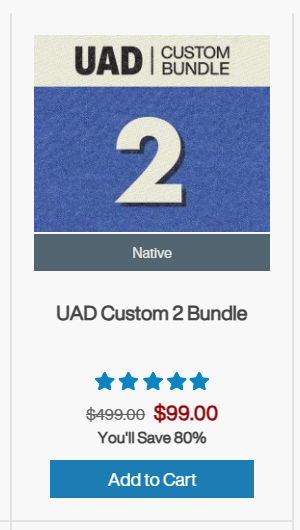
and will stack with any UAD Thank You coupons-
 2
2
-
-
1 hour ago, VOISARD said:
Hello
I have the same problem, unable to activate Supertone clear on Premiere Pro...even by deactivating the firewall, and Adblok
Product not at all up to date, very locked up, doesn't respond to emails...don't rush as long as you can't work offline in my opinion
Very disappointed, reimbursement will be complicated or impossible.
Have you tried running & activating it within one of the free mini hosts that are available?
Such as SAVIHost, Image Line's Minihost Modular or Tone 2 NanoHostBack when I use to have issues like this all the time.
Now I always activate my plugins in one of the first 2 before running a plugin in any DAW and it avoids so many issues.-
 1
1
-
 1
1
-
-
Just got an email...
QuoteFrom: Melody Sauce 2 <info@evabeat.com>
Sent: Thursday, November 23, 2023 1:30 PM
To: ############
Subject: For Melody Sauce 1 Owners Only !BLACK FRIDAY - Only $9.50 to upgrade to the No.1 selling melody creator.͏ ͏ ͏ ͏ ͏ ͏ ͏ ͏ ͏ ͏ ͏ ͏ ͏ ͏ ͏ ͏ ͏ ͏ ͏ ͏ ͏ ͏ ͏ ͏ ͏ ͏ ͏ ͏ ͏ ͏ ͏ ͏ ͏ ͏ ͏ ͏ ͏ ͏ ͏ ͏ ͏ ͏ ͏ ͏ ͏ ͏ ͏ ͏ ͏ ͏ ͏ ͏ ͏ ͏ ͏ ͏ ͏ ͏ ͏ ͏ ͏ ͏ ͏ ͏ ͏ ͏ ͏ ͏ ͏ ͏ ͏ ͏ ͏ ͏ ͏ ͏ ͏ ͏ ͏ ͏ ͏ ͏ ͏ ͏ ͏ ͏ ͏ ͏ ͏ ͏ ͏ ͏ ͏ ͏ ͏ ͏ ͏ ͏ ͏ ͏ ͏ ͏ ͏ ͏ ͏ ͏ ͏ ͏ ͏ ͏ ͏ ͏ ͏ ͏ ͏ ͏ ͏ ͏ ͏ ͏ ͏ ͏ ͏ ͏ ͏ ͏ ͏ ͏ ͏ ͏ ͏ ͏ ͏ ͏ ͏ ͏ ͏ ͏ ͏ ͏ ͏ ͏ ͏ ͏ ͏ ͏ ͏ ͏ ͏ ͏ ͏ ͏ ͏ ͏ ͏ ͏ ͏ ͏ ͏ ͏ ͏ ͏ ͏ ͏ ͏ ͏ ͏ ͏ ͏ ͏ ͏ ͏ ͏ ͏ ͏ ͏ ͏ ͏ ͏ ͏ ͏ ͏ ͏ ͏ ͏ ͏ ͏ ͏ ͏ ͏ ͏ ͏ ͏ ͏ ͏ ͏ ͏ ͏ ͏ ͏
"For all Melody Sauce 1 owners, this HUGE update represents a massive overhaul of the popular original Melody Sauce. Create melodies for specific genres, play them using internal instruments and much more!"
Melody Sauce v2 upgrade at PB $9.50Note if you don't have v1.
On sale $29 at PB:
https://www.pluginboutique.com/product/3-Studio-Tools/93-Music-Theory-Tools/8877-Melody-Sauce-2
-
 1
1
-



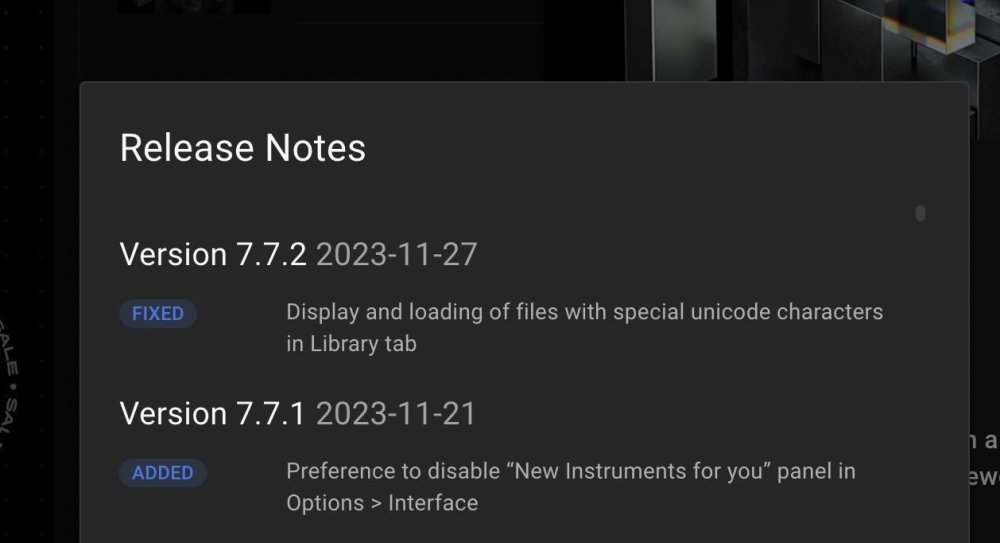
Klimper 2 for 30€
in Deals
Posted
It looks interesting.
So I caved and bought it.
Now I just have to learn how to use it.