-
Posts
120 -
Joined
-
Last visited
Posts posted by Tom B
-
-
Waves added VST selectable display scaling sometime around version V12.
On the Vocal Rider display, just to the right of the "Save" button, there is a symbol for a drop-down menu to set the display scaling. I don't see that drop-down icon on your screen pic. Perhaps a more recent version of Vocal Rider is needed to change it's display size. I'm on version V14.
As a test (using the latest Sonar release), I inserted Vocal Rider, and it appeared at the expected size and was resizable. It's larger than how it appears in the first screen picture you posted. I'm using a 1980x1200 display. I'm guessing you're using a higher resolution display.
-
 1
1
-
-
4 hours ago, John Vere said:
Thanks once again @Tom B I had a look in my old notepad serial number document and there is was the serial numbers for Lounge Lizard, Strum Session and Ultra Analog. I also logged in to AAS and those products are are listed under my account. I see there's even a few upgrade offers I might look at latter.
Glad to hear you have these plugins working again!
-
9 hours ago, User 905133 said:
Is this with the SONAR Editions? Did they just give you registration numbers so you can use them with non-SONAR products?
3 hours ago, User 905133 said:Thanks for the reply. Sorry for not being clear (my error). In referring to the SONAR Editions. I was asking about the AAS Session SONAR Edition instruments.
Hopefully, this reply answers your good question ?
Around Dec 2017, during the time-of-uncertainty (i.e. post-Gibson, pre-BandLab), AAS offered serial numbers which allowed the 'old' SONAR Edition of the AAS instruments (e.g. Lounge Lizard, Strum Session, etc.) to run on any DAW. The serial numbers were offered upon request for a limited time.
That explains why I'm still able to use the old-SONAR Edition of AAS on Studio One and presumably other DAWs today.
-
 1
1
-
-
3 hours ago, User 905133 said:
Is this with the SONAR Editions? Did they just give you registration numbers so you can use them with non-SONAR products?
It's been a long while since I installed Dimension Pro for the first time and don't have all the details. I thought my DimPro was packaged with a SONAR professional edition(s). Perhaps, there was an upgrade offered somewhere along the way. I've had DimPro since at least the SONAR 8.5 days.
-
Also can confirm Dimension Pro 1.5 (x64) works on Studio One 6.2.1. I believe my DimPro is the full version with a few expansion packs.
Was able to get sounds from Lounge Lizard and Strum Session on Studio One also.
-
Andres,
As Glenn wrote, did you set the timeline to milliseconds? That seems to be needed to display the elapsed time.
Right-click on the timeline, menu: Time Ruler Format > Milliseconds. -
I've also observed the ThreadScheduling is Processor/OS dependent. On my i7-12700K Win10 system, I experienced dropouts, late buffers, etc. Changing the "ThreadSchedulingModel = 3" fixed the issues. On my old i7-950 system, ThreadSchedulingModel 3 causes dropouts, and Model 2 works the best.
-
1 hour ago, jesse g said:
Focusrite explained to me the following, "Note that the OctoPre only has ADAT OUT ports on it, so it won't be able to receive any incoming signal from the 18i20. The line outputs of the Scarlett OctoPre are designed to mirror whatever is connected to the front panel respectively. I'd recommend looking into the Scarlett OctoPre Dynamic since this will offer more I/O expansion for your setup"
I understand the OctoPre doesn't have an ADAT input. I didn't realize that the OctoPre actually has analog outputs. Thanks for the clarification. One would think the interface would have digital access to those outputs using an ADAT input!
When I saw your post about the odd sounds heard when connecting external HW to the OctoPre, it reminded me of clocking issues that can occur when using analog I/O between two digitally connected interfaces via ADAT optical. My post about this topic may not be relevant to what you described.
It will be interesting to hear what solution you choose for the expansion.
-
 1
1
-
-
On 3/21/2024 at 1:01 PM, jesse g said:
I was using a Samson S Patch patchbay and had everything connected and working using my Scarlett 18i20. I then switch a few hardware pieces to my Scarlett Octopre I/O's that were connected via ADAT and I started to receive noises like someone was gargling. However, when I connect my microphones to use the inputs, no problem at all. When I connect hardware to the I/O's then strange noises are heard and my audio is not being sent or received from the OctoPre.
It seems like there's a clock synchronization issue when connecting your external HW components. Wanted to make sure I understand your setup: Are the HW components receiving analog signals from the 18i20 and returning signals to the OctoPre inputs? Does your 18i20 have a word clock output BNC connector (that may depend on the 18i20 version).
I'm using an RME UFX as my primary interface and have an older MOTU interface connected via ADAT light-pipe to receive 8 extra inputs. I believe this similar to what you're doing too. In addition, I have the clocks between the interfaces synchronized using the word clock BNC connectors on the units. I see the OctoPre has external clock synchronization, but it's unclear to me which 18i20 generations have that feature. If your 18i20 has that feature, I can elaborate a bit more.
The ADAT optical connections are somewhat self-synchronizing, but can be problematic in some scenarios. This might explain your success with microphone inputs vis-à-vis the analog HW effects loops.
-
9 hours ago, TheSteven said:
The problem is that Cakewalk's VST scanner doesn't detect that anything has changed with this update because the new folder name is same as the plugin name so it doesn't update the registry listings. When Cakewalk later goes to access the plugin it hits the folder not the plugin and it fails to load.
This is a timely post. When I tried to insert a TONEX plugin, CbB displayed the "... plug-in failed to load (80004002)..." error. The path for TONEX is:
C:\Program Files\Common Files\VST3\TONEX.vst3\Contents\x86_64-win\TONEX.vst3 .
"TONEX.vst3" is the DLL name and is part of the file path too.I used the registry trick to clear things out. Then did a VST rescan, and it fixed the problem.
I updated my Eventide H9 plugin bundle. Of course, it has the same error others have encountered. I'll try your temporary move suggestion to fix this these plugins.
Hopefully the Cakewalk Bakers are aware of this issue.
Thanks for the tip!
-
 1
1
-
-
There are a couple of free captures of a Trainwreck Express M25 by Tone Junkie. Search for: TJ Twreck Express on ToneNet.
One of the captures uses a 4X12 Greenback cab. The tone leans toward a Marshall with Greenbacks. Haven't played a real Trainwreck and don't know if the sound is authentic.
Edit: I listened to TJ YouTube video for this amp. For my needs, I found the capture sounded a bit better with a slightly lowered input signal (using humbuckers). It still has a nice grind.
-
Received an e-mail from Arturia with an "exclusive" offer to upgrade from V8 to VX for $299. That will exclude me from upgrading anytime soon!
-
 1
1
-
 1
1
-
-
Oops! Meant to post in the other thread about the VX release.
<deleted>
-
If you're running on an Intel 12th or 13th generation processor, this post by @Jim Roseberry discusses why migrating from Win10 to Win11 can be beneficial:
-
 1
1
-
-
Same here yesterday and today (early afternoon California). It's really slow. I'm seeing a lot of "error 500" notifications (time-out) and other connection errors.
Edit: Interestingly, I've seen the speed return to normal for a while during the same time of day.
-
 2
2
-
-
51 minutes ago, kevin H said:
Not sure if it’s because I bought UAD Manley VoxBox yesterday but for me from UAD site Manley Tube shows up for $49 without needing any discount codes.
https://www.uaudio.com/uad-plugins/channel-strips/manley-tube-preamp.html
I'm seeing the Manley Tube Preamp on the UAD site for $74. I don't own any UAD Manley plugins. Guessing your right about getting a discount for buying both during the deal on the VoxBox .
-
Same here ... after upgrading to 2022.11 (gear specs in my signature), I also experienced some dropouts, late buffers, etc. Changing the "ThreadSchedulingModel = 3" fixed the issues. I had it set to 2 for the 2022.06 release, and it ran fine.
-
1 hour ago, Starship Krupa said:
Haven't thought about DSP theory in a while. However, this looks like Gibb's Phenomenon. In this case, it seems like an artifact of FIR filtering around transients in the square wave. I would guess there is a steep filter being applied to the waveform somewhere in the digital signal path. There are other possibilities too (e.g. windowing functions, etc). Gibb's can also be seen when summing harmonics of the Fourier Series -- especially around transients.
BTW ... FIR filters are based on Fourier Transforms, Convolution, IRs, etc. This is the subject of chapters in DSP books.Edit: Just saw the replies from Bruno de Souza Lino and OutrageProductions. Good info from both.
-
1 hour ago, Sidney Earl Goodroe said:
I'm having a brain fart!! Where is the IKM download folder? I use to back it up but have neglected to do so for a while.
I believe the IKM installation files are here: C:\Users\<your user name>\Documents\IK Multimedia\IK Product Manager\
I navigated to that location using the File Explorer starting in the "Documents" folder. There are subfolders for each product. -
8 hours ago, John Bradley said:
I'm positive that in earlier versions of Nectar 3 when you adjusted the per-module wet-dry mix sliders, it would temporarily (during the drag) replace the word "Mix" with a numeric value (0-100) showing you precisely what the wet-dry mix was set at.
It no longer does that - at least on my machine - with whatever the most recent update was, and I can find no mention of this anywhere.
Running v3.8.0.1126.WIN64.VST3
Have I gone mad, or has this dubious bit of 'progress' been foisted on everybody?
I'm running a prior version: Nectar 3 Plus 3.7.0. It replaces the word "Mix" with a numeric value (0-100) while dragging -- just as you wrote above. Assuming you're running "Nectar 3 Plus" too. Seems like a regression in the newer version.
-
 1
1
-
-
3 hours ago, Esteban Villanova said:
1, 3, 2, IMO.
1, 3, 2 is what I chose too. I haven't looked at the results yet. I'm not much of a keyboardist, but appreciate the variety of types and sounds.
-
 2
2
-
-
Is the TONEX Capture "Line Input" balanced -or- unbalanced? I tried looking for documentation for the TONEX Capture box on the IK site, but couldn't find technical specifications.
-
20 hours ago, Max Arwood said:
I have been using WLM+ for years. I have auto save enabled and I do not have the problem you are talking about. I use it on every project. That is strange to me. I’m pretty sure it is the VST3 version. Which waves version do you have 12? 13?
In the past, WLM+ worked fine for me on Cakewalk with 'auto-save' enabled. At that time, Waves V12 or V13 was installed. A couple of weeks ago, I installed Waves V14 on both my DAWs. I hadn't used WLM+ for a while. It was El Diablo's post which prompted me to try WLM+ (VST3) and that's when I saw the issue too.
-
 1
1
-
-
Confirmed the Wave's WLM Loudness Meter auto-save problem on Cakewalk -and- confirmed @Starship Krupa 's work-around!
I added the "WLM Plus (stereo) Loudness Meter" to two separate projects on separate DAWS. At first, I didn't see the issue. Then, I added the WLM plugin to a different project on my old DAW, and the auto-save occurred at a high-rate and virtually froze Cakewalk. The difference between the two: On the Cakewalk DAW without the problem (new computer), I had not enabled Auto-Save (i.e. minutes =0 and changes = 0) . The problem immediately appeared when I set Auto-save changes = 30.
@El Diablo please try Starship Krupa's suggestion. BTW, I'm still on Cakewalk revision 2022.02. All my Waves plugins are at Rev 14.
I hadn't encountered this type auto-update issue with Waves or any other plug-in.
-
 2
2
-



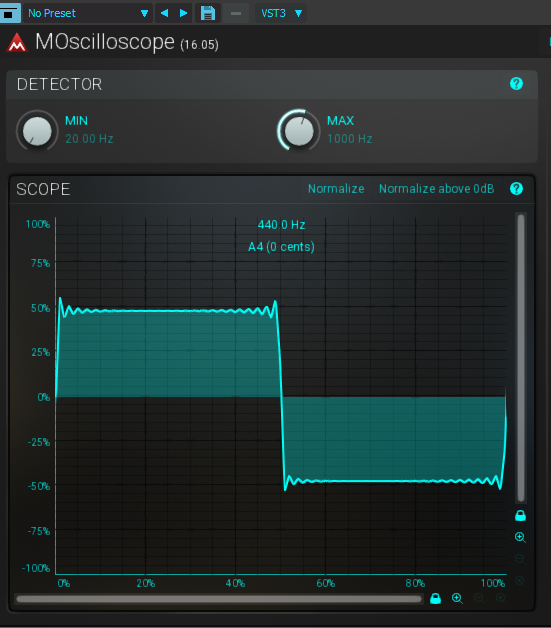
Neutron 5
in Deals
Posted
I also updated to MPS 6.5 less than 2 weeks ago. Will be interested in what you find out.