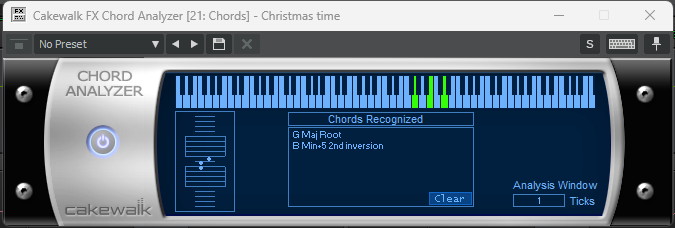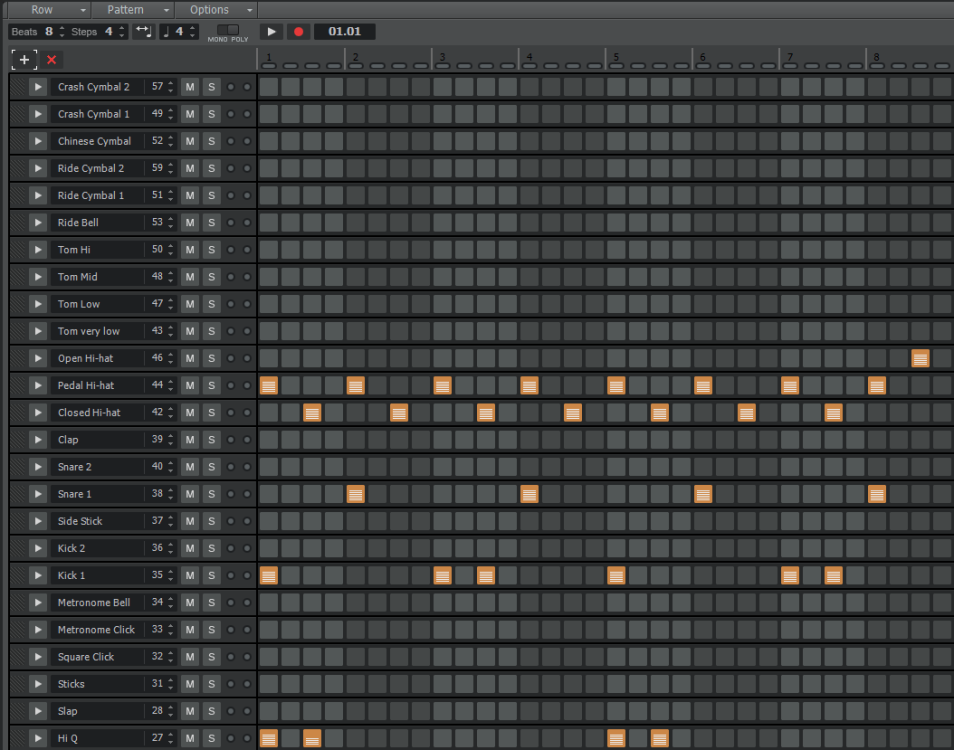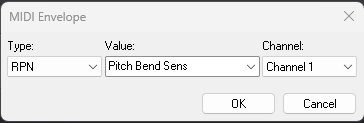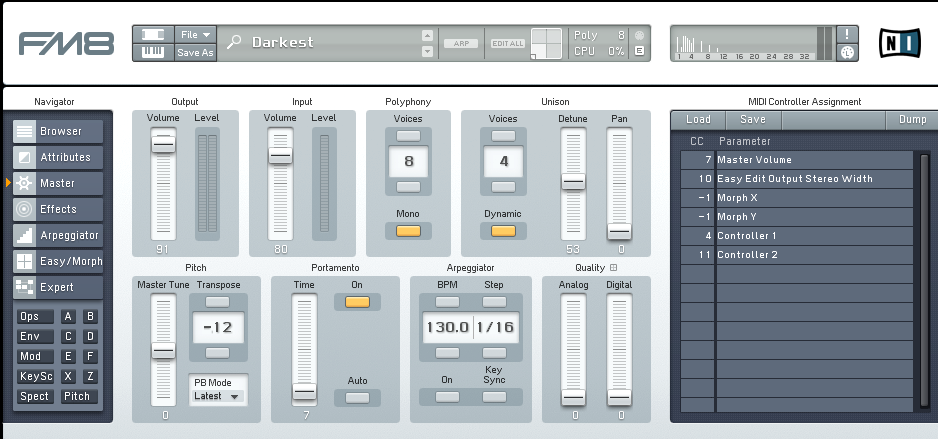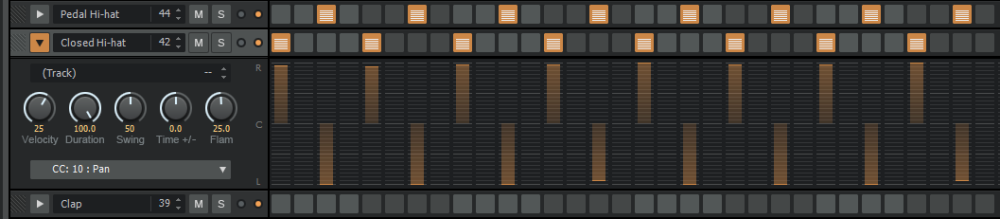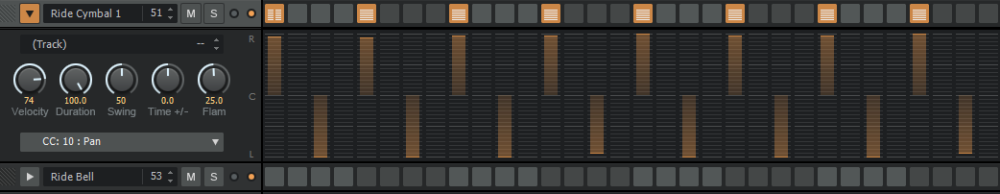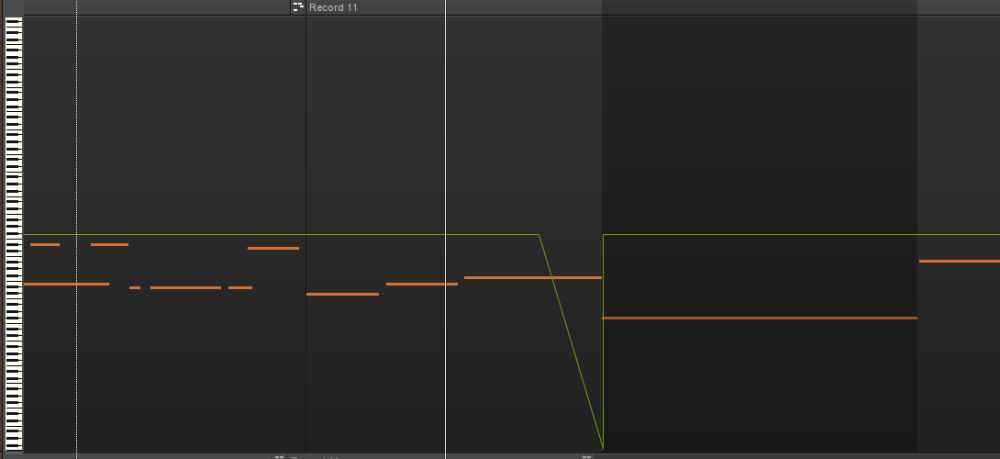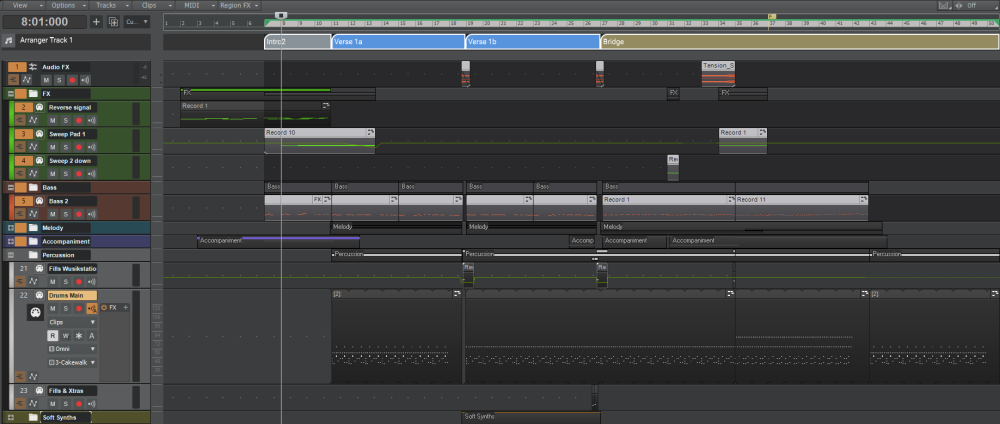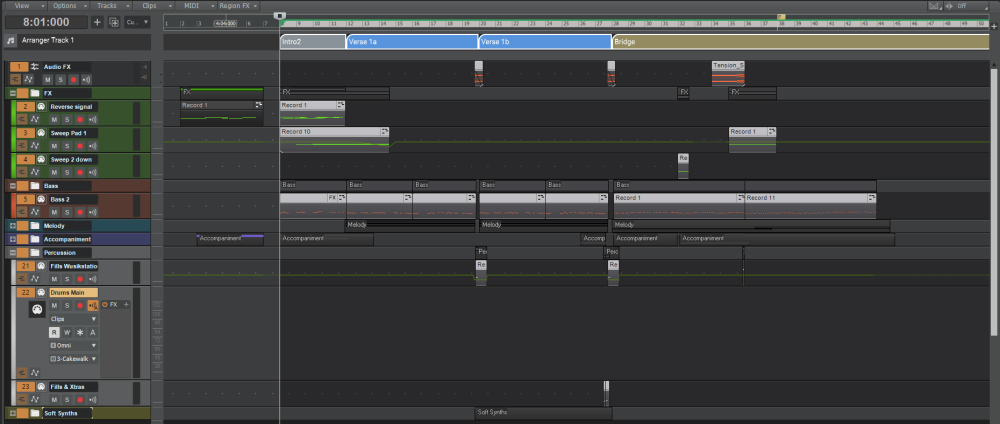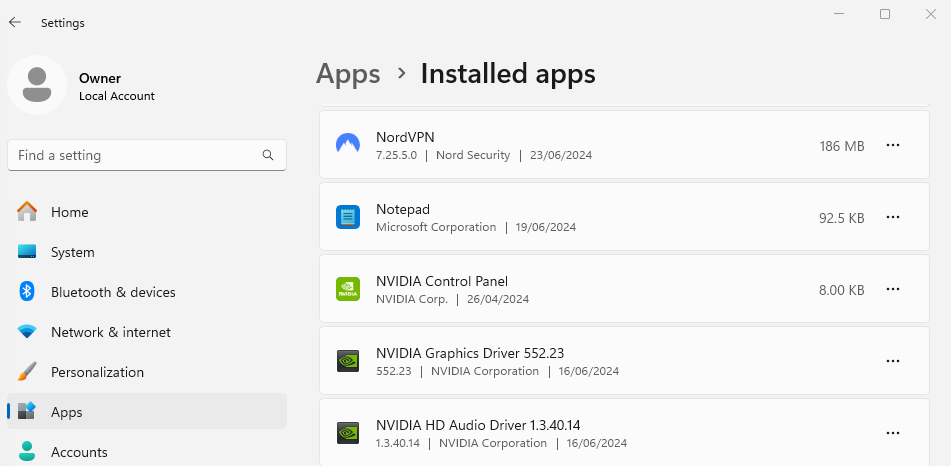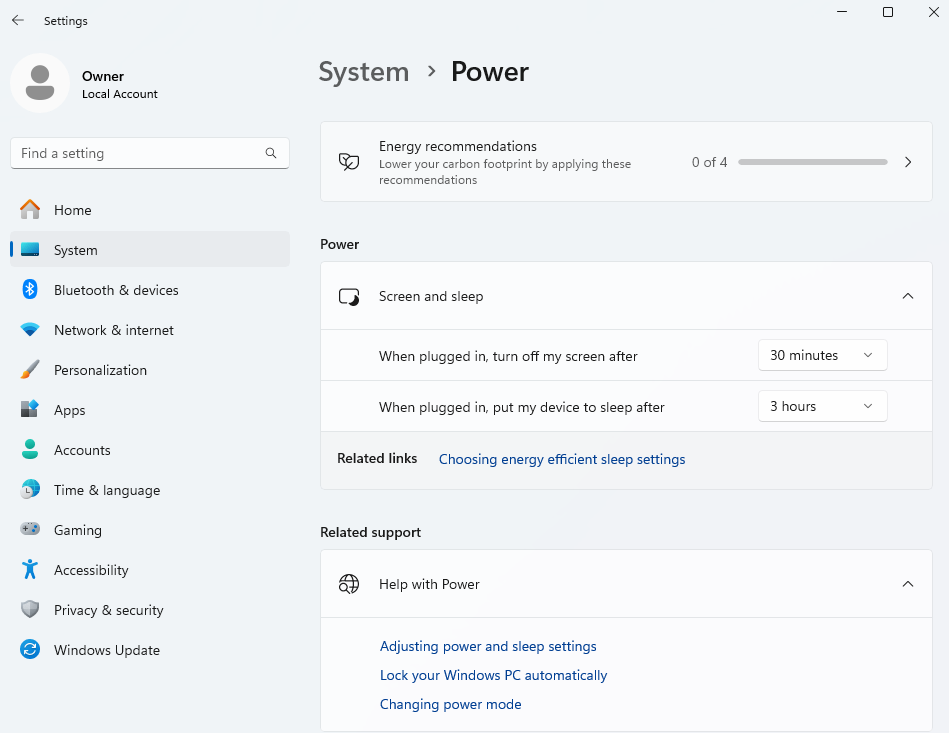-
Posts
216 -
Joined
-
Last visited
Everything posted by Cobus Prinsloo
-

Installed synths not found in Synth Rack of existing projects
Cobus Prinsloo replied to Cobus Prinsloo's question in Q&A
I downloaded the file from the link supplied, and attached a snapshot of its properties to ensure it's the latest. So I just copied it into the "Shared Utilities" folder and that's it? If that's the case, then I'm afraid it didn't make any difference. -

Installed synths not found in Synth Rack of existing projects
Cobus Prinsloo replied to Cobus Prinsloo's question in Q&A
Thanks, but how do I do that? -

Installed synths not found in Synth Rack of existing projects
Cobus Prinsloo replied to Cobus Prinsloo's question in Q&A
Thanks a lot. I will give it a try -

Installed synths not found in Synth Rack of existing projects
Cobus Prinsloo posted a question in Q&A
Hi, I had to go through the immense pain of having to reinstall everything after a hard drive failure. I installed all my synth plugins, but for some reason, if I open a project, it cannot find them! If you look at my screen grab, Analog Lab v is one of a few that are installed, yet it is missing in the Synth Rack. If I remembered every instrument that I used in these "missing" synths, I would have just loaded them for new, and reassigned them to the tracks, but there are quite a few instances of some of them. Is there a way to fix this? -
Hi, I started playing with the chord analyzer plugin, but it only gives descriptions for each chord. What I need is the actual symbol for each chord. Is there another chord analyzer that can do this?
-
I actually just found out that each percussive instrument in any of the TTS-1 drum sets can be individually panned when going into Edit mode.
-
Ok, thanks for the feedback. Much appreciated.
-

The midi wheel doesn't do it
Cobus Prinsloo replied to Cobus Prinsloo's topic in Cakewalk by BandLab
Thank you, thank you! That is quite a hidden setting. I would never have found it myself. -

The midi wheel doesn't do it
Cobus Prinsloo replied to Cobus Prinsloo's topic in Cakewalk by BandLab
I'm using an old one - FM8. It's the only one that doesn't seem to change its pitch range inside the synth. -

The midi wheel doesn't do it
Cobus Prinsloo replied to Cobus Prinsloo's topic in Cakewalk by BandLab
Thank you very much! This is a huge help. It works. It seems like one can run a cal script only once -- is that true? -

The midi wheel doesn't do it
Cobus Prinsloo replied to Cobus Prinsloo's topic in Cakewalk by BandLab
I added the RPN envelope for my track (see screenshot), but I'm not sure how to add the specs you mentioned {x times 128}. -

The midi wheel doesn't do it
Cobus Prinsloo replied to Cobus Prinsloo's topic in Cakewalk by BandLab
Aah, now it all makes sense. I was able to change the pitch range in my soft synths and it worked! Only one, FM8, doesn't seem to change, unless I'm doing something wrong (see screenshot) -
Thanks, guys, for the feedback. I use it all the time to create drum patterns with. I'll look into your suggestions.
-
Hi. One can assign a different velocity for each step in a row, and different velocities between rows. But, this is not possible for panning. Only one panning set can be used between all the rows. See screenshot 1, showing the panning for a row. Screenshot 2 shows the panning for another row, but it displays the same panning from the previous row. If I were to change it here, then the change would reflect in all the other rows too. Please, it will be a great upgrade if panning can also be made independent between rows.
-
Hi everyone. I cannot get the wheel to bend a note's pitch by a full octave or two. In the snapshot, you'll see the wheel envelope going down all the way to -8192, but the pitch still doesn't drop from D4 to D3. Can someone please tell me if I'm missing something?
-
Thanks for the response.
-
Hi everyone. I want to use sidechaining for the first time, and according to the tutorials, I should add a Send in the console of the trigger instrument (track 30) to the console of the one that I'd like to compress (track 29). When I click on Send in track 30, the list of options does not include the compressor in track 29. Can someone please enlighten me?
-
I hope somebody can give a satisfactory potential explanation for this bizarre behavior: When I move multiple (mostly midi) clips forward in time, my Step Sequencer clips in Track 22 vanish! Gone! I tried it several times, making sure this track wasn't selected. I even cut the clips before moving the rest and tried to paste them back into the track afterward. But alas, this got even weirder - the tree wav clips from track 1 pasted into track 22!
-

Computer upgrade seems useless
Cobus Prinsloo replied to Cobus Prinsloo's topic in Cakewalk by BandLab
This is an eye-opener to me, thanks. The problem is clicks and pops during playback. I use mainly Electronic with many soft synths. USB 3. 23x Soft Synths (many are instances of the same ones). Minus all instances, and that leaves 10 soft synths. 21x Tracks -

Computer upgrade seems useless
Cobus Prinsloo replied to Cobus Prinsloo's topic in Cakewalk by BandLab
What kind of system do you use, i.e. CPU type, SSD etc? -

Computer upgrade seems useless
Cobus Prinsloo replied to Cobus Prinsloo's topic in Cakewalk by BandLab
Hi, you referred to the NIC causing clicks ad pops - what is NIC? -

Computer upgrade seems useless
Cobus Prinsloo replied to Cobus Prinsloo's topic in Cakewalk by BandLab
All right -- I'm surely but slowly getting there. Yep, I also don't use my monitor speakers, so I'll get rid of the Nvidia driver. Realtek Audio was the biggest culprit. I uninstalled that one, and now CW's performance is much better (about the same as on my old system, which wasn't too bad). In a few days I'll add more RAM - hopefully, that will also make a difference. I read somewhere that Xeon CPUs aren't great for real-time audio production, which is what my new system (unfortunately) has. -

Computer upgrade seems useless
Cobus Prinsloo replied to Cobus Prinsloo's topic in Cakewalk by BandLab
-

Computer upgrade seems useless
Cobus Prinsloo replied to Cobus Prinsloo's topic in Cakewalk by BandLab
I'm running Win 11, and the only power options I see are Screen and Sleep, and Energy Recommendations, which are all non-active.