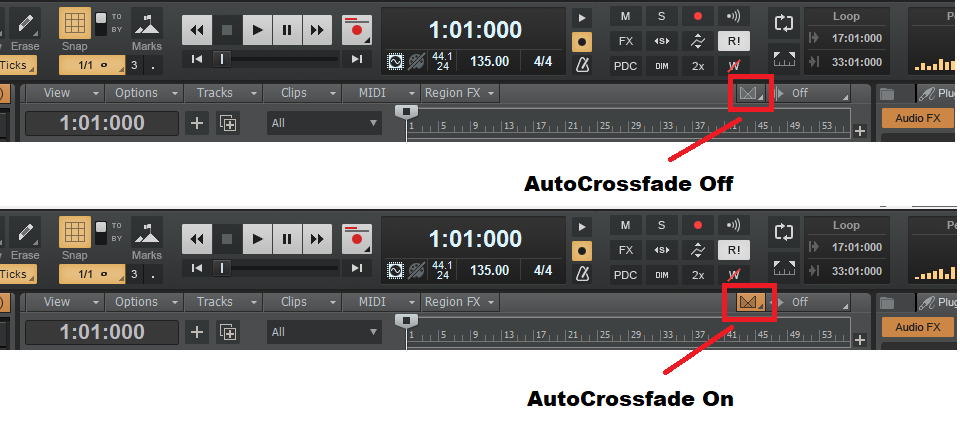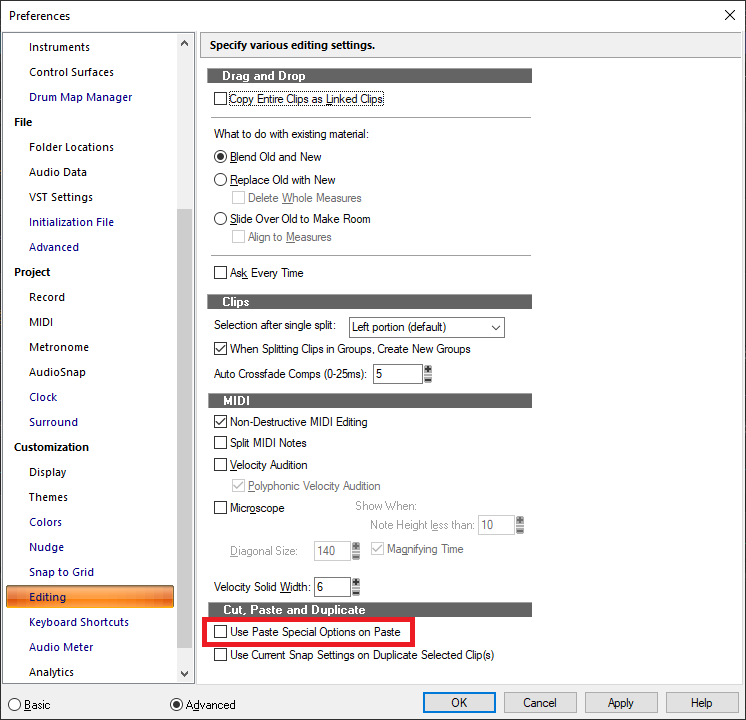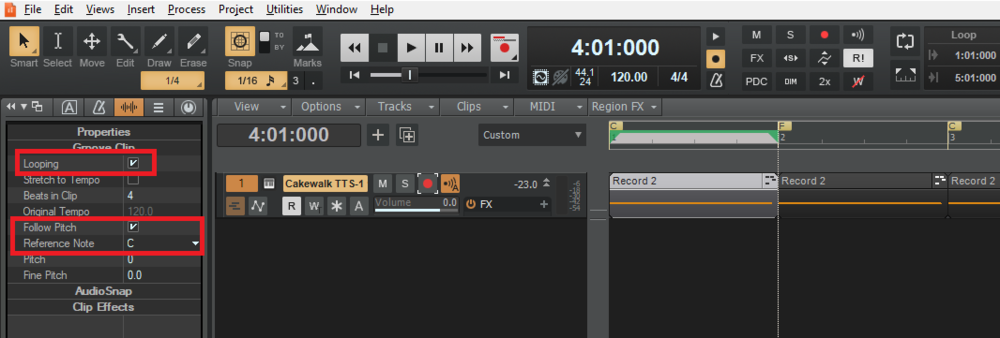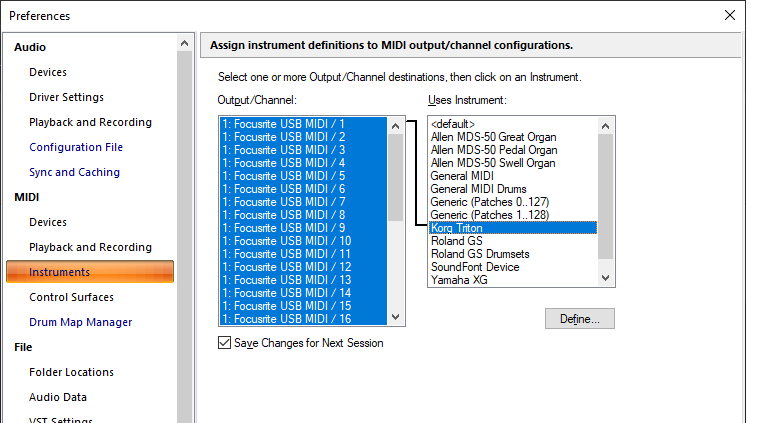-
Posts
7,209 -
Joined
-
Last visited
-
Days Won
39
Everything posted by msmcleod
-
This quantizes the start of an audio clip, not the audio within the clip itself. As @Will_Kaydo says, it is possible to quantize parts of the audio using AudioSnap, but this is largely a manual process to get all the transients in their correct place (depending on the audio material), and is nothing to do with the Quantize dialog.
-
Quantize only works on MIDI clips. Melodyne can quantize audio, but you need the Editor or Studio editions to deal with polyphonic material.
-

Audio exporting- setting bit depth? SOLVED
msmcleod replied to Billy86's topic in Cakewalk by BandLab
That's mostly true in practice, but they aren't really that comparable. 16 bit and 24 bit are integer formats, whereas 32 bit and 64 bit are floating point formats. What this means is 16 bit / 24 bit have a fixed but limited dynamic range, but don't lose any precision over that range. 32 bit & 64 bit have a potentially wider dynamic range, but lose precision at the very extremes ( although those extremes are so extreme, it's not something to worry about). -
It looks like you've got "Markers" included in your Copy/Paste special options, and the option to retain your Copy/Paste special settings when doing normal cut/paste is enabled. Try unchecking this:
-

bug report Exporting arranger sections not working properly
msmcleod replied to OddSox's topic in Feedback Loop
I'm not seeing that here. Tempo changes are correctly being applied when exporting sections: Are you using any generative VSTi's ? If that is the case, consider freezing them before export. You should essentially follow the guidelines in the "To commit an arrangement" section ( page 469 of the current guide ). -
@JayCee99 - looks like the culprit is Raum, particularly the one on the Vocals bus. Its plugin state is doubling in size every time it's saved. If you delete the 3 instances of Raum out of the project, the project file is 5MB again. The issue is definitely with the plugin. I'd recommend raising this with Native Instruments.
-
You could try deleting %APPDATA%\Cakewalk\Cakewalk Core\ctrlsurface.dat - it may have been corrupted when it crashed.
-
In many ways Groove Clip pitch markers are a poor man's chord track. It'll move pitch up and down, but what you cannot do is change from major to minor. It does work with both MIDI Groove Clips and Audio Groove Clips though. The thing you need to remember to do, within Properties / Groove Clip is: Turn on Looping Turn on "Follow Pitch" Correctly set the Reference Note e.g.: In this example, I've played a C triad in the MIDI track. The Pitch markers are set to C at bar 1, F at bar 2, and back to C at bar 3. The chord correctly changes to an F at bar 2, and back to C at bar 3.
-
Not in a standard release build. It's doubtful it would give much info in any case, as things such as loading samples is handled completely by the plugin. All Cakewalk does is ask the plugin for its current state and save it with the project. When the project loads, it passes that state back to the plugin. Its worth noting that the samples themselves aren't stored in the Cakewalk project. Normally plugins only hold the file path to the samples its using.
-

Possible Bug in "Hide Tracks" option
msmcleod replied to Jerry Gerber's topic in Cakewalk by BandLab
@jsg - can you PM me a copy of your project file so we can take a look? -
As well as defining the instruments within your ins file, you also need to map which hardware MIDI port is routed to that hardware synth, e.g. below I have my Focusrite MIDI Output (all channels) routed to a Korg Triton: Once this is done, the Bank & Patch dropdown will match the instrument definition when a MIDI track is routed to that port.
-
Just use the one bundled with Cakewalk - it's got all of Azslow3's enhancements as well as mine.
-

How do I make Master channel appear in project?
msmcleod replied to Laurence Levin's topic in Cakewalk by BandLab
A word of warning on this one though... this might work for simple templates, but track templates are deliberately a sub-set of a full project template and there's no guarantee this will always work. There's likely to be a bunch of stuff that will be ignored from the template that could be relied upon. -
@Xel Ohh - Nice video. A quick tip though for inserting MIDI FX on Simple Instrument Tracks... when you switch to the MIDI tab, all the controls on the inspector (e.g. Gain (velocity trim), FX, I/O, Pan. Volume, MSR) are actually the controls for the MIDI track. So you can just drag your MIDI effect onto the FX bin in that tab, e.g.:
-

How do I make Master channel appear in project?
msmcleod replied to Laurence Levin's topic in Cakewalk by BandLab
There are pro's and con's to both, 1. Opening the MIDI File, then adding your own Master bus Pros: Any tempo changes / markers in the MIDI file will be imported into the project If you've no hardware MIDI outs, TTS-1 is automatically inserted and wired up for you Cons: You have to create your own Master bus (and optionally Preview/Metronome buses) and re-route the outputs If you do have hardware MIDI outs available, you need to insert your own synth an route the MIDI tracks to it 2. Creating a project based on a template, and importing the MIDI Pros: Your Master/Preview/Metronome bus are there for you Cons: No tempo information or markers are imported when importing the MIDI file You need to insert your own synth and route the MIDI tracks to it. -
@Herbert Miron - The discontinuation of VST2 plugins only really affects Plugin manufacturers who didn't sign a developer agreement prior to 2018. Those who have a developer agreement signed before 2018 can continue to release VST2 plugins if they wish. What Steinberg's statement is saying is that new developers cannot release VST2 plugins - only VST3 ones. Also, as far as I can tell, this affects the releasing of plugins, not plugin hosts (such as Cakewalk and other DAWs). Cakewalk will continue to support VST2 plugins and has no plans to discontinue support for them.
-
Time to check out this thread: SONAR has been replaced with Cakewalk by BandLab (not to be confused with the BandLab web-based DAW). It's totally free, and is basically SONAR Platinum + around 2000 bug fixes / enhancements, and minus the 3rd party content.
-
@King Burton - can you post a video showing what is happening? I find ScreenToGif handy for taking screen captures.
-
We really need a bit more info as to what exactly you're doing, and what the result is. I can only guess that you've not got the hang of the new left/right drag behaviour when working with folders, e.g.: If duplicates are being made, then it's likely you're holding down CTRL when doing the operation. The next release will have a slight change to this behaviour in that the first behaviour shown above will be disabled if the folder you're dragging under is collapsed - i.e. it'll always be placed at the root level if the folder is collapsed. For the moment though, just make sure you drag to the left half of the track header if you don't want things put in folders.
-

[Closed ] New Cakewalk web installer
msmcleod replied to Noel Borthwick's topic in Early Access Program
You need to install BandLab Assistant on another machine that does have an internet connection, and then go through the offline authorisation process: http://www.cakewalk.com/Documentation?product=Cakewalk&language=3&help=NewFeatures.24.html -
There's a bunch of reasons why this can happen, but in my experience the main ones (at least for me) are: Being too self-critical about the quality of your ideas/songs, so you abandon them early on. Feeling a total lack of inspiration combined with feeling overwhelmed by the unlimited collections of sounds/chord progressions etc you could use I know it's kind of a catch-22, but I think the only way out of this is to just keep on writing. First of all, finish as many songs as possible - even if you think they're no good. If you find yourself always playing the same riff when you start writing, then it's time to just write any old song using that riff and put it to bed. Even if the finished song is total trash, there's nothing forcing you to release it, but finishing it will get it out of your system. There's a bunch of techniques to get around a lack of ideas, and I find the best way is simply to steal. So... Pick three random songs written by three random artists. Use the subject matter of song 1 as the basis for your lyrics. Don't worry about stealing one or two lines verbatim, but if you can paraphrase/do a variation on the theme, then do so. One easy way of coming up with a variation is to do the exact opposite of the original song - e.g. "I love you" becomes "I hate you", "She left me" becomes "She came back" etc.. Use the chord progression of song 2 as a basis for your chord progression. You may want to swap chorus/verse (e.g. your verse uses song 2's chorus chord progression, and your chorus uses song 2's verse chord progression). You could also switch from major to minor key (or vice versa). But pick a chord progression and stick to it. Use the style of song 3 as a basis for your song style - e.g. general style/tempo/feel. Pick some three keyboard sounds and three guitar sounds you'll use and force yourself to use them. You can use ones similar to these from song 3, or just pick them randomly. Alternatively, you could stick to "stock" sounds such as organ/piano/strings, and say acoustic / clean electric / overdrive or distortion. Write the song. Once the song is basically finished, then feel free to change anything you think might work better, or just leave it as done. Then simply rinse and repeat. Sooner or later you'll get back into the swing of writing better stuff, although you may find along the way you've actually written some good songs. Give it about 6 months and listen back on what you did. I'll bet you'll find some of the songs are no-where near as bad as you thought, or they might give you the inspiration to rewrite one or two of them. Moving forward for ideas, I find it's useful to keep a notebook of song ideas (mainly for lyrics). These will simply be a combination of: A possible song title A possible subject matter A lyric line you find is cool Just write them down and forget about them. Periodically go back, and fill in subject matters/stories, or any ideas for lyric lines for any of the song titles. When you feel you've got enough to start writing a full song, then go for it.
-

Dragging part of a clip to another track crashes Cakewalk
msmcleod replied to Deesnay's topic in Feedback Loop
There's an known issue in 2021.12 when pasting with the "Paste into Existing Clips" option - which many MIDI operations use. This has been fixed for the next release. -
Solo [Unsolo] All, Mute [Unmute] All and Arm[Un-Arm] All will all be key-bindable in the next release.