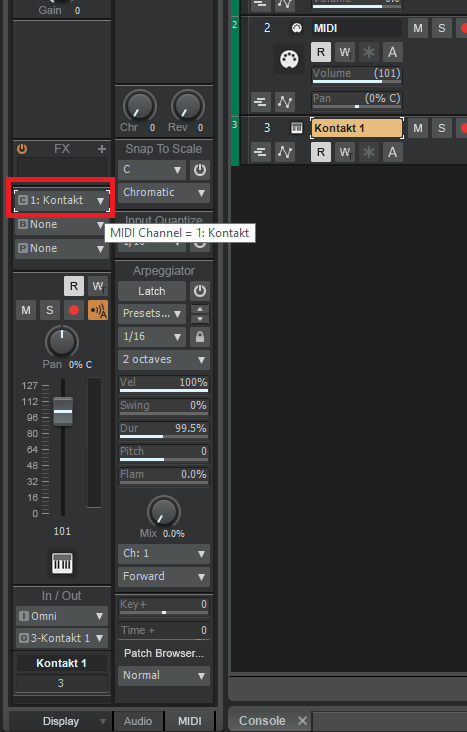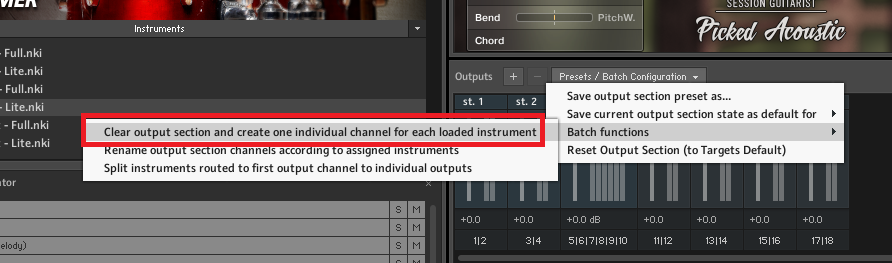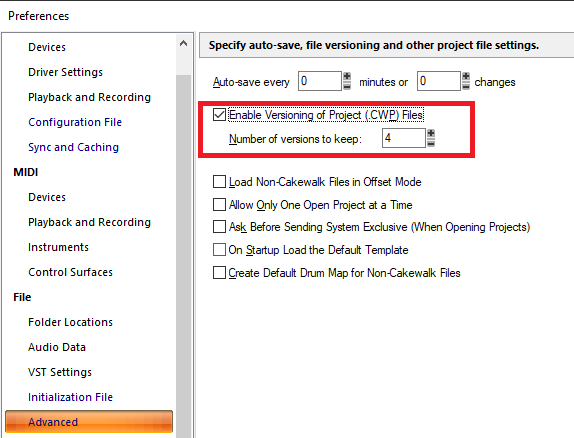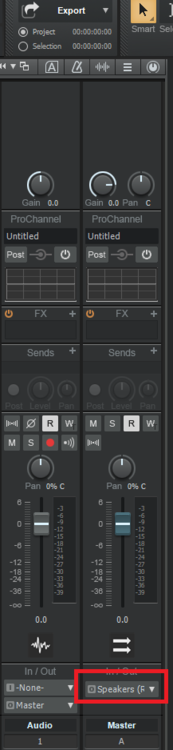-
Posts
7,209 -
Joined
-
Last visited
-
Days Won
39
Everything posted by msmcleod
-
Yes - Time and a Word
-
@stuart mortimer - The web installer is actually a bootstrap installer. In other words, it downloads the latest actual installer then runs that. After you've run the web installer, you'll see that the real installer has been downloaded to a Cakewalk directory within your Downloads folder. Try running that installer with the flags rather than the web installer. I'm not involved much with the installer side of things, so I'm not able to give much more advice here, but @Jonathan Sasor may be able to give more info.
-

Splitting 1 multi-instrument plugin to multiple tracks
msmcleod replied to Deesnay's topic in Instruments & Effects
@Deesnay - the way to do this is: 1. On the single instrument track, change to the MIDI tab within the inspector, and change the MIDI channel to Channel 1: 2. Within Kontakt, ensure you've given each instrument it's own audio output. The easiest way to do this is to use one of their batch functions.,.. 3. Within Cakewalk, right click on the single Kontakt track and select "Append Instrument Track". Repeat this for the number of instruments you have loaded within Kontakt. -
The easiest way to remedy this: 1. Select All 2. Adjust the beginning of the selection to where you want the project to actually end 3. Enable Ripple Edit All 4. Press the Delete key.
-
If you're very lucky, a recovery program such as https://www.ccleaner.com/recuva may be able to recover the older version. Chances are though, the old project is gone if you've overwritten it. For the future, you may want to consider enabling project versioning in preferences. This makes backup copies of the existing project file before writing the new one:
-
I think the confusion regarding the Window is how it's calculated. From what I can tell, the algorithm first works out what section of the grid that note would be quantized to, then checks to see if the note lies in within the Window for that grid position to see whether to actually quantize it or not.
-
This could be related to a paste issue we found shortly after the 2021.12 release, when pasting into existing clips. It's been fixed, and will be available in the next release.
-

Cakewalk possibly causing vst reset
msmcleod replied to Michael Reynolds's topic in Cakewalk by BandLab
Just tried it here with the Korg M1 (both with the plugin GUI open and with it closed). It's recalling the correct preset in both circumstances. Double check you've not got MIDI output enabled on any other VSTi's. If there's another MIDI or Instrument track routing to the M1 / JV that is set to program #0, this could be the cause. You should also check the input routing of the M1 / JV tracks. If they're set to OMNI or None and there's another track outputting MIDI with program change set to #0, this will also cause this issue if the M1 is the active track when loading. -
I've gotta go with @Jeremy Oakes recommendation. I've got two ASUS ROG gaming laptops that I use for both development and DAW use. Both of them are excellent and have given me zero problems. I use WASAPI when using the on-board sound device, and ASIO when using them with my Focusrite Scarlett 2i2. The only downside to them is the battery life - I'll get around 45 - 60 mins max, which is kind of understandable given that they're powerful machines eating up CPU usage. The lower priced ones have less powerful graphics cards, which is fine - you should be focusing on CPU speed / cores rather than how good the GPU is. I recommend getting at least 16GB RAM. Most come with an SSD for the OS drive, and a Hybrid ( HHSD ) drive for storing games. If you can, get one with a 512GB SSD for the OS drive - 256GB will work, but it'll get full quickly. Use the second drive for samples (including plugin sample libraries) and projects. You can partition the 2nd drive to separate your projects from the samples. If possible, consider replacing the 2nd drive with a large SSD. This was possible with my older laptop, but not with my newer one as it's a sealed unit ( and the newer one belongs to BandLab, so I'm not gonna open it anyhow! ).
-
32 bit and 64 bit are floating point. 16 bit and 24 bit are integer. Dithering only makes sense when switching to an integer bit depth.
-
I've just tried my Win 7 boot, and it's working fine with the latest Cakewalk. I went to Refresh Activation, it launched The Edge browser - I logged in, and it successfully refreshed my activation. As long as Win 7 has all of the latest updates, and the TLS fix, it should work fine. That being said, you can always download BandLab Assistant and authorise using that.
-
@billp - I was getting these quite frequently - not just in Cakewalk - I was getting the same error with certain plugins in Reaper and Studio One. A few days ago, I installed the latest 2022-01 Cumulative Update for Windows 10 Version 21H2 (KB5009543). After installing the update, all of the crashes went away. I'm not saying this will fix your issue, but worth checking out.
-
@petemus - This is a known issue when saving track templates with nested folders with a particular structure. It has been fixed for the next release.
-
This page covers what the update does: https://support.microsoft.com/en-gb/topic/update-to-enable-tls-1-1-and-tls-1-2-as-default-secure-protocols-in-winhttp-in-windows-c4bd73d2-31d7-761e-0178-11268bb10392 As you scroll down the page, it details what it changes in the registry, and what the various registry entries mean. I guess you could check your existing registry entries against what is on this page.
-

Which freebies (and near-freebies) encouraged you to buy a paid product?
msmcleod replied to Starship Krupa's topic in Deals
I do get what you're saying. In the past I've used a Roland D110 guitar sound, which was obviously a synthesised guitar, but gave an interesting quality - especially when I then repeated the phrase immediately afterwards with a real guitar. The contrast worked really well. For me though, there are very few situations where the AAS Strum does it for me - unless it's pretty far back in the mix. Where it does hold its own is the mode where you hold a chord down in one hand, and trigger the individual strings in another. This is really useful for coming up with picking patterns I wouldn't normally have come up with on a real guitar (mainly down to habit). For me it's a useful writing tool, but for a sound source, not so much. -
Ah - this is probably due to the lack of TLS 1.1 / TLS 1.2 support in Win 7. It needs a Windows Update, then needs to be enabled as default ( FYI TLS is the latest version of SSL for secure https connections). details are here: https://support.microsoft.com/en-us/topic/update-to-enable-tls-1-1-and-tls-1-2-as-default-secure-protocols-in-winhttp-in-windows-c4bd73d2-31d7-761e-0178-11268bb10392 All modern websites use the latest TLS 1.2 protocol, so installing this is really a must if you need internet on Windows 7.
-

Which freebies (and near-freebies) encouraged you to buy a paid product?
msmcleod replied to Starship Krupa's topic in Deals
Melda, TH3 ( which I then upgraded to TH-U ) & Melodyne (upgraded to Editor for polyphonic editing). I did upgrade AAS Strum to the full version too, but don't use it that much. To my ears it doesn't sound realistic enough to use as a guitar, and sounds too realistic to pass off as anything but something trying to sound like a guitar! -
Yes - if you're using VirtualBox, make sure you've installed the extension pack, and configured the network in the virtual machine's settings. Instructions on installing the extension pack can be found here: https://forums.virtualbox.org/viewtopic.php?f=25&t=99355 For the network settings, either a bridged or NAT connection will work, depending on your requirements.
-
That might indicate a sample rate mismatch.
-
No.
-
You could check the meters within the Console View. Make sure you expand the Hardware outs at the far right too. If it's working, you should see all three meters light up as you play. If you're getting a signal at the hardware device ( the right most meter ), then the sound is getting to your hardware device - anything beyond that, is beyond Cakewalk's control.
-
-
-
Can you show the whole screen? I can't tell from that screenshot what your master bus is routed to.