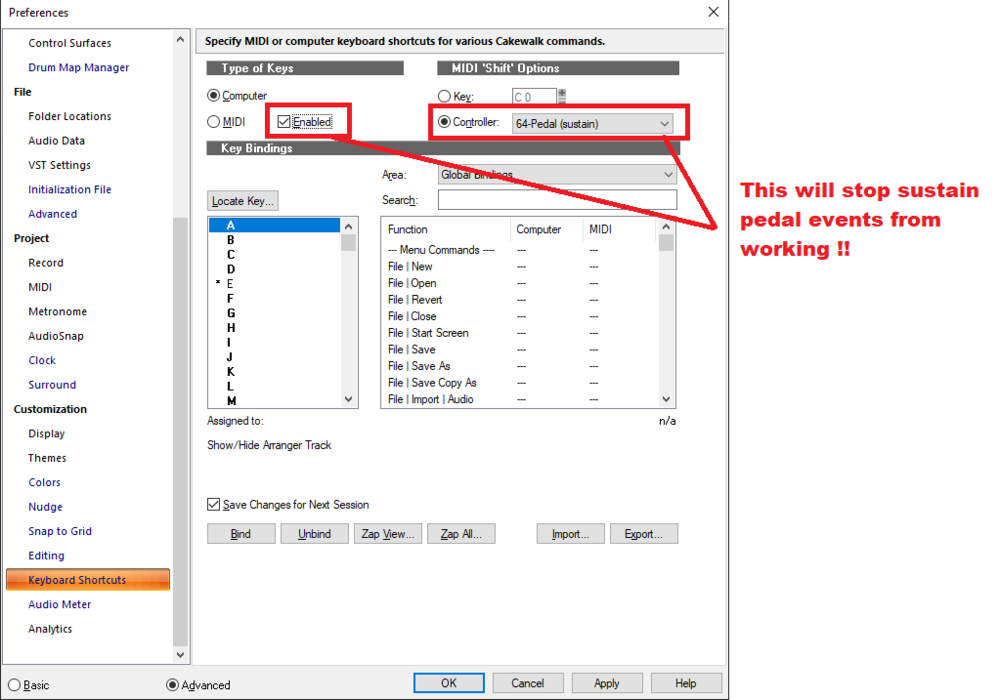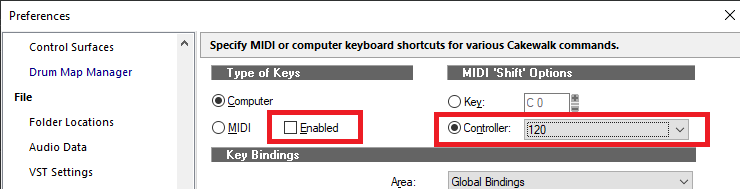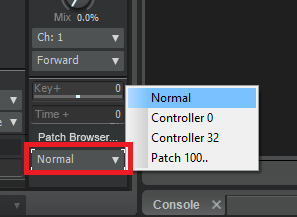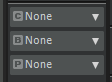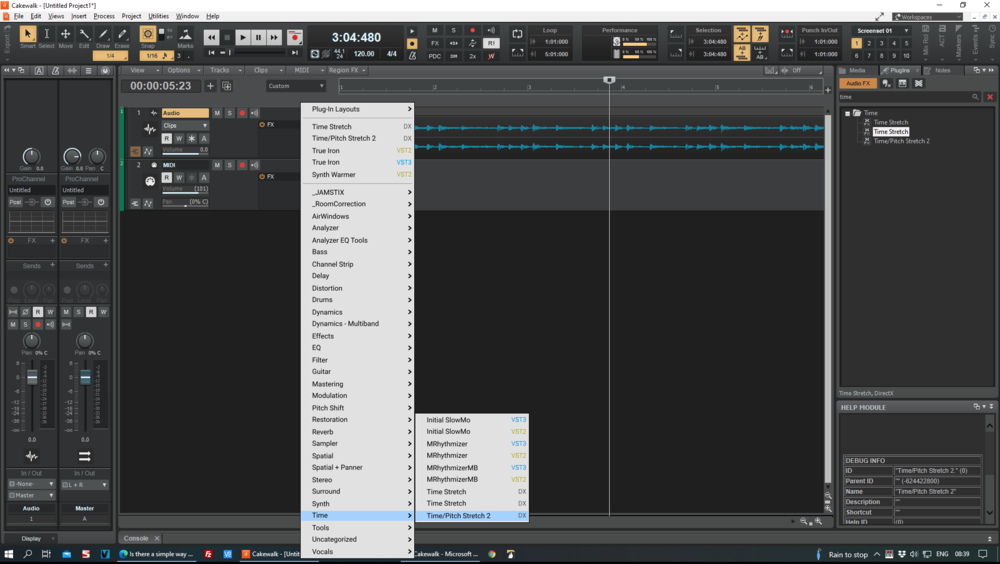-
Posts
7,209 -
Joined
-
Last visited
-
Days Won
39
Everything posted by msmcleod
-
When source category is set to clips, the track & bus settings are disabled because they are irrelevant. For clips export, the audio is essentially tapped after the clip fx/automation - i.e. before it reaches the track, and therefore any buses. A similar thing happens with the "Tracks" source category, where the audio is captured after the track fx/automation, before it hits any buses - so the bus settings are disabled. [EDIT] - Both Clips / Tracks source categories go through the tracks / buses. The controls should not be disabled - this is a bug. We added the "Tracks Through Entire Mix" category so that you can capture individual tracks as they are heard through the main outputs (i.e. in this case, it goes through all of the buses). This is done by soloing and exporting each track in turn. The last expanded state of each of the dialog sections, along with the dialog size and position is stored in the registry as a global state, so if you close the dialog with the Mix and Render section expanded, it'll stay expanded for all projects until you collapse it again.
-
The only time I've seen this is when CbB was using the Realtek ASIO driver. I've also heard reports of this happening when HDMI audio is enabled. Is this happening with small projects, or only larger ones?
-
With tracks, I use the FX Bin for sound design, and the Pro Channel for mixing. In other words, I'll use whatever effects I need to get each track sounding how I want it in isolation (i.e. with the pro channel off), then only use the Pro Channel for mixing. This basically emulates what I used to do in the analog world - i.e. record the source as I want to hear it, then use the mixer to balance / EQ things to fit things in. For buses though, I'll just use the Pro Channel / Fix Bins as if they were one big FX chain. Sends from tracks to buses/aux tracks are either Pre Fader (but post any FX), or Post Fader. If I need pre-fx sends, I'll either clone the track with no FX, or go via an aux track. As a general rule, I use aux tracks for fx sends (e.g. reverbs from more than one track), and buses for collections of tracks (e.g. drums, vocals, bass, guitars, solo guitar, keys, backing vocals ) to make mix automation easier. If I can keep the number of "mix down" buses to less than 8, I can ride the faders via the MCU during mixdown.
-
-
It's likely that you've got a zip file that Windows can't "explore" in either the project directory, or the place you launched Cakewalk from (e.g. desktop). The Media Browser is essentially a re-wrapped Windows Explorer component, and it's Windows Explorer that is trying to list the all the files, treating the zip file as if it was a folder. Check out this thread -
-

Tested: Where Does The Tone Come From In Electric Guitar Wood??
msmcleod replied to Jesse Screed's topic in The Coffee House
I've got an old mixer who's mic transformers are so old, on one channel you can shout at it, and it'll pick it up. Apparently this is a common issue with old transformers - after a while they become microphonic. Pickup design isn't that different to transformers, so I guess there's no reason why this can't happen with them too... except given this guitar was brand new, the pickups are probably defective. -
AFAIK a change in PSU can improve speed if the processor is capable of overclocking and the PSU is underpowered for the system. Some systems will recognise the lack of power and slow down the CPU accordingly. On the other hand, an underpowered PSU can cause no end of stability issues. I've had issues in the past with an underpowered PSU causing BSOD's at random points... and I found a resolution to a long-standing freeze issue I was seeing on one machine by slightly raising the CPU voltage in the BIOS. It used to freeze at least once a day - it's now gone 3 weeks without issue.
-
One of the main reasons for the sustain pedal not working, is when you've got your Keyboard Shortcuts set up like this, which intercepts the sustain pedal so it can be used like a shift key: The solution is to: Make sure that the MIDI Enabled checkbox is unchecked The controller is set to something that is unlikely to be used, just in case you accidentally enable it again, e.g:
-
IIRC the AIR installers stopped working properly after Windows 10 2004 came out. The fix is to re-install the latest version of all of the VS redists immediately after installing any of the AIR instruments (including XPand2!). Noel packaged up all of them into a handy installer, which is in the topic below. Just run this immediately after installing XPand2.
-

Inserting Midi Control Sequences into a Midi Track..
msmcleod replied to Sridhar Raghavan's topic in Cakewalk by BandLab
You should be able to do all of this from the event list. A few important things: 1. Set the correct Bank Select method in the track, which should be "Normal" if you want to send both #cc 0 & cc #32: 2. If you're adding the CC/Patch events manually in the event list, make sure you leave the bank/patch blank within the track inspector: 3. Finally, incorrectly defined .ins files can interfere with the bank select methods. I found this with the bundled XG instrument definition, which refused to allow a bank select change back to cc#0 = 0, cc#32 = 0 if you'd already changed bank . IIRC, it was the Patch[*]=XG Bank 0 entry that caused this - removing it forced the correct bank select CC's to be sent. -
One thing I know can definitely cause issues with the ProChannel, is if the folder that contains them is compressed. Make sure the following folders are uncompressed: C:\Program Files\Cakewalk\Shared Utilities C:\Program Files\Cakewalk\Shared Plugins Although that may explain some of what you're seeing, it doesn't explain Boost 11 / Sonitus Compressor not appearing... that would indicate that a VST scan wasn't done ( Boost11 ) and the Sonitus plugins weren't registered. A full reinstall of Cakewalk followed by a VST scan should fix this.
-
Those plugins come with SONAR Platinum, not Cakewalk by BandLab. If you need those plugins, install SONAR using the Cakewalk Command Center, then re-install Cakewalk by BandLab.
-
Drum Replacer is meant to be used as a RegionFx, not in the fx bin. It’s disabled as a standard plugin by default for that reason.
-
Is Cakewalk definitely crashing, or it this a dropout?
-

cakewalk will crash when loading some projects (2021.12)
msmcleod replied to 呂聖斐's topic in Cakewalk by BandLab
Are you using any workspaces in Cakewalk? -

cakewalk will crash when loading some projects (2021.12)
msmcleod replied to 呂聖斐's topic in Cakewalk by BandLab
There's definitely nothing wrong with the project file itself, so there must be something else causing this issue. Can you capture a crash dump and send me the dump file? Instructions on how to do this can be found here: -

cakewalk will crash when loading some projects (2021.12)
msmcleod replied to 呂聖斐's topic in Cakewalk by BandLab
I got the project - loaded fine for me. -
CbB 2022.02 automatically adds the new location ( %localappdata%\programs\common\vst3) into your scan paths. A re-scan should pick up the new location of MCP automatically.
-
@dogufo - as CbB uses the audio device for timing by default, you could try adding a blank audio track, or a software synth and see if that improves your MIDI timing.
-
If you're working in the PRV, this can generate a lot of changes as IIRC a lot of operations are done on an individual note by note basis ( as opposed to the clips view, where operations are done on a clip by clip basis ). The best thing to do when you're still at the stage of editing events/clips is to set your auto-save to be time based.
-
I honestly can't say to be honest, but I doubt it'll make much difference if you're getting issues with a blank project just recording MIDI. Are these pure MIDI tracks, or MIDI tracks with a soft synth?
-

Getting consistent repeatable crash
msmcleod replied to Esteban Villanova's topic in Cakewalk by BandLab
@Esteban Villanova - Thanks for the report. The issue seems to be related to trying to copy a section with events in a project with no clips. We can reproduce the issue and are looking into a fix.- 1 reply
-
- 1
-

-
Have you ruled out USB sleep settings? 20 mins sounds like the sort of time sleep might kick in... Check your power settings within Windows and ensure USB sleep is disabled.