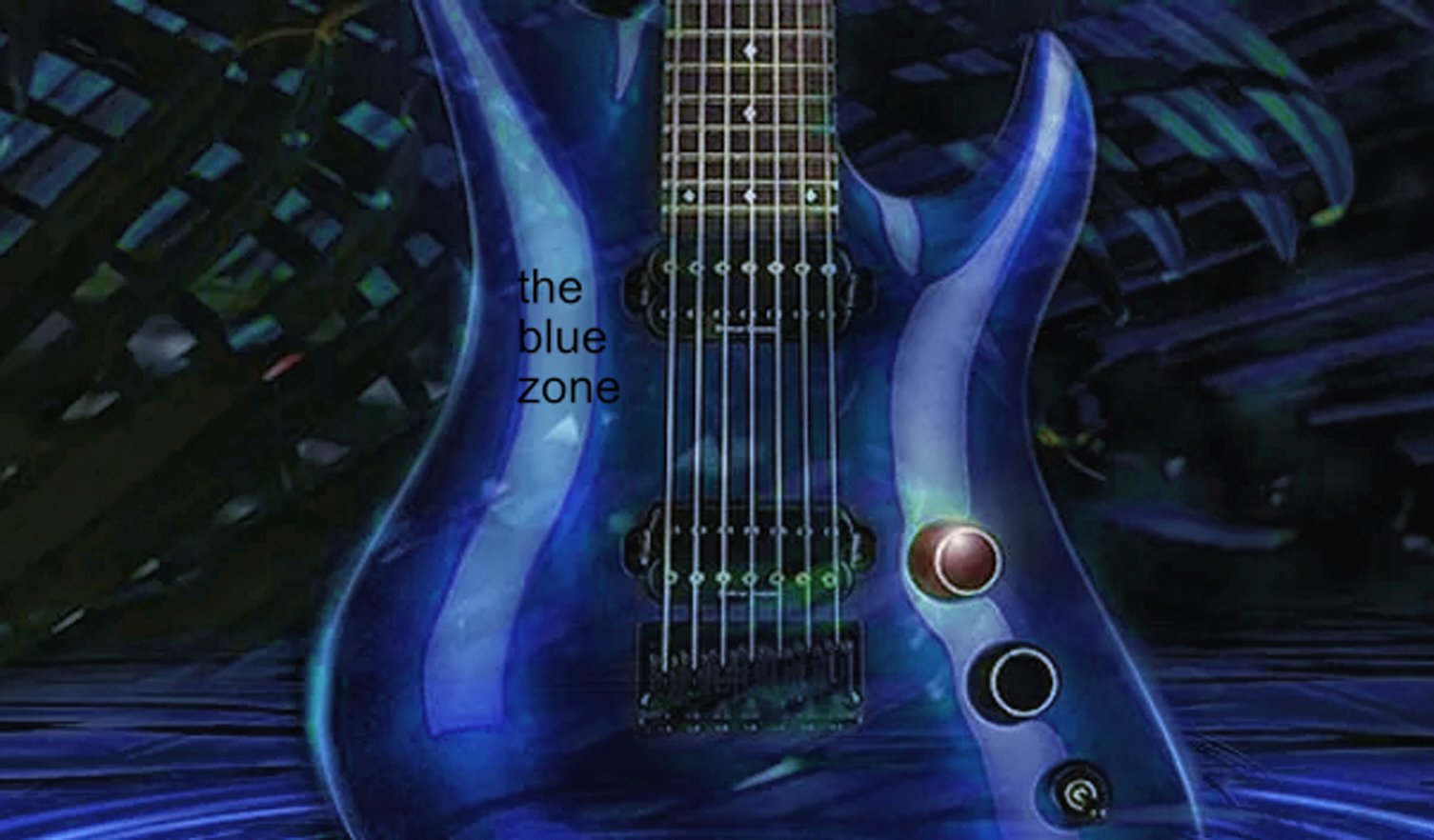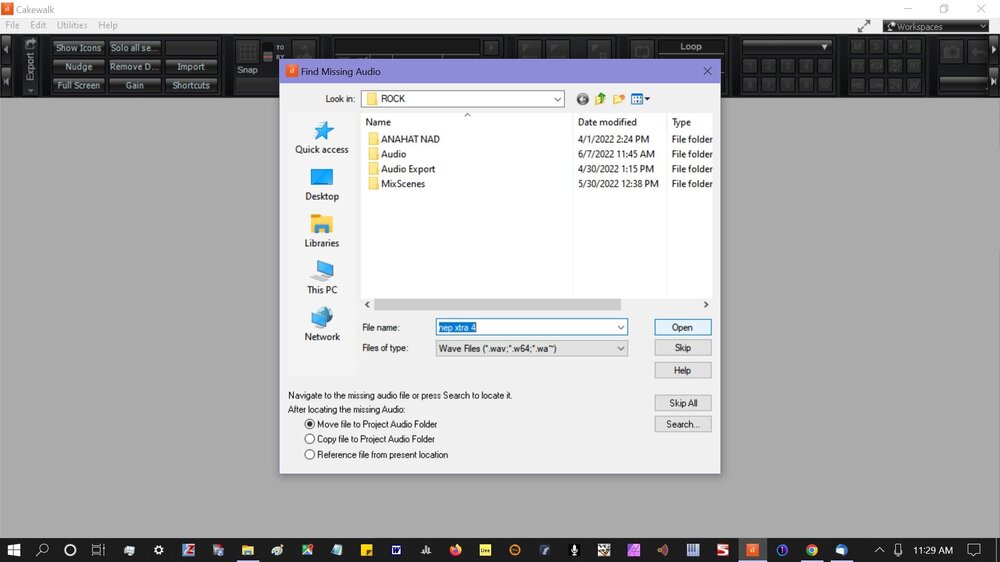-
Posts
462 -
Joined
-
Last visited
Everything posted by charles kasler
-
Can i just save my mix in mix recall before using Melodyne on vox, since it's destructive? & restore the original vox at a later time if I need, after i have closed the project? It seems easier than saving each vocal track & adding more clutter. thanks.
-
I'm having trouble auditioning take lanes that I think were recorded back in Sonar & never finished before there was a comping option . As I recall it was just sound on sound then. I'm not sure of the DAW behavior differences between SOS & comping. I follow the creative sauce tutorial, but CbB is not responding the way it should - takes don't get promoted to the top and the arrow keys don't work to audition different takes. Is there a better tutorial for this situation? Thanks, hope this makes sense.
-
One of my projects only gives me snap to tick & no option for measure, which I always use. What am i missing? thanks.
-
Thanks. It's been a slow process getting back up to speed from Sonar to CbB, but it will be worth it.
-
Thanks for the replies. I'm bouncing midi trax to audio through a soft synth. I found the tilde key but nothing happens. It's probably user error. I tried bouncing again & it worked, tried another track & nothing bounced, repeated it & then it worked...
-
I'm trying to bounce just the midi drums to another track but the bass gets added to it. I have the drums soloed, the bass muted. It shouldn't matter if I select tracks or whole mix in the bounce window that opens? What am I doing wrong? thanks!
-

Can't load FX chain presets all of a sudden????
charles kasler replied to Green Needle's topic in Cakewalk by BandLab
That happened to me a while back, although I think it was the original FX chains that I created in sonar. I had to just delete them and recreate them in CBB and they work now. -
This may not be the same thing but I have trouble with sends and buses from time to time, Old projects that I started in sonar and am remixing, and the send just doesn't work. Sometimes the workaround is to delete either the send or the bus and establish new ones but that doesn't always work either. I don't know what to make of it
-
SOLVED: I deleted the bus & inserted a new one & it works... sometimes old Sonar sends/busses don't seem to work in CbB
-
update - I see there's no signal coming into the fx chain preset. I vaguely remember having trouble with them before but i don't know why or how to fix it.
-
I'm remixing a lot of old projects that were done in sonar. Sometimes there is no signal coming to the reverb bus from the send on my vocal track. Everything is enabled, I don't know what else to check. One time I deleted the send and created a new one and that one worked. I tried it today on a different project and it didn't work. This really disrupts my workflow. Any suggestions, thanks?
-
It's better now.
-
I don't have it in front of me right now but I may have been doing just that, clicking the solo button in the mix module. I'll have to check that out. Thanks for the input.
-
Thanks, it's probably user error. Sometimes I click solo and it doesn't seem to respond or everything gets soloed or muted. I just need to reread the documentation and take it a step at a time
-
I hate to be dense but I'm having a hard time with soloing tracks. Probably user error but it seems like something's changed since the last update. It may be because I had been away from Sonar for a long time & I'm slowly getting to learn CbB again. Is there any easy way to understand soloing tracks besides the documentation? Thanks.
-
Secondly is there a best way to get a good view of melodyne? The old one I had years ago was full screen but this one seems to be only partial and it's awkward. Thanks for any input!
-
Is this normal? I tried typing it in & CW crashes. Thanks.
-
Thanks for yr responses. I'm doing something wrong - I'm getting the drums along with a pad I'm bouncing. I deleted the drum track as a test, bounced again & the same result. Any ideas?
-
Thank you!!
-
Hi guys, sorry if this is obvious - what is the most efficient way to bounce all midi tracks at once to audio? Thanks!!
-
Thanks!
-
I dnloaded the latest update, no problems. It says i can dnload studio instruments. Before i do, are they any better sound quality or other advantage compared to the GM TTS1? Thanks.
-
Thank you John!!
-
OK thanks.
-
I'm trying to open an old project from sonar producer and it can't find the files, see attachment. It may have been my error if I moved the project to a different folder, or if I imported these files without making copies. However the waveforms still show up in the track view, not sure why. I think the audio folder system has changed now since sonar, is there a link that I can study to understand the new system? And is there a way to find these files? Thank you!!