-
Posts
45 -
Joined
-
Last visited
Posts posted by iZiKKO
-
-
The easiest way of doing this is just right click the empty space below the number of the track you want to duplicate, and choose Duplicate Track from the menu, and tick the boxes in the next screen. Please note that right below is the Delete command, so you don't want to be hitting that by accident.
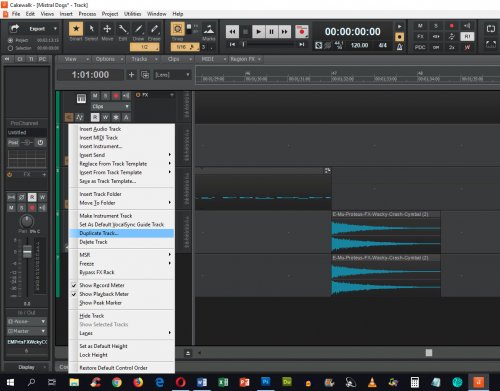
-
14 hours ago, Chuck E Baby said:
Make sure to synchronize the Track view and Console view
1. Click the Strips menu in the Console view and choose Track Manager to open the Track Manager dialog box.
2. Clear the Keep track/console visibility states in sync check box and click OK.
That's it! Problem solved. I knew it was me and not Cakewalk
 Thank, mate!
Thank, mate!
-
Hi guys! I have done a song with 6 tracks, and when I try to add more tracks to it I get them ONLY in the mixing console. I don't get them in the track window! Also, sometimes I lose visual of some of the tracks and the track window becomes un-scrollable. In this example I lost tracks 1-3 and 6. When I save the file and get back to it all is fine and my new added tracks are there where they should be in the first place. How strange is that?! Have you experienced the same, do I have some settings wrong, or what is the problem here? I have the latest Cakewalk version installed.
-
@Jon Sasor Regarding uninstalling the VST plugins how should we go about it? Is it OK just to locate the plugin in it's respective folder and delete it? For instance, some of them come as Mono and Stereo versions where I would only want to keep Stereo. Also, a lot of the free ones are not that good, so they are just waste of space.
-
I think it was on the Akai MPK mini2 setup video where they recommended to put all VST plug ins into one folder, such as OS (C:) > Program Files > VSTplugins. I guess this would be for easy management. I have done so, and it has been working just fine for me. Just a thought...
-
 1
1
-
-
I just got this link from Akai re. computer setup and latency: http://www.akaipro.com/support/kb/articles/optimizing-your-system-improving-performance-and-managing-latency
-
@azslow3 At the moment I have MME(32 bit) so if thats what it takes, I'm happy as a clam.
-
Hi guys! I installed Cakewalk via the BandLab app and I did not get the Cakewalk.exe installer file.
Is it available for download somewhere? It would be good to have locally as back up.
Also, is there a PDF manual available?
-
Thanks guys for all your advice! I managed to clear the latency somehow! I was tweaking the settings a lot, so can't be sure, but I think finally it was changing the File System Playback and Record I/O buffer values from 256 to 128. Now my Akai is quite responsive with Cakewalk.
Peace and rock on!
-
@John I know Realtek is not a very high end audio device but it still does the job in when I'm using the MPC Essentials. As I mentioned, there is no latency with MPC, it just comes up with Cakewalk. That's why I think I must have wrong settings in Cakewalk.
-
@scook Thank you for your advice, mate! I tried to move the Mixing Latency slider 1/3 to the right but once I click Apply it goes right back all the way to the left (Fast). Very odd?
-
Hi guys! I have just set up my brand new Akai MPK mini II Midi keyboard in Cakewalk, but it seems to have some latency when I hit the keyboard keys. I'm assuming my set up did not go well! (I have included my current settings below)
Would anyone know how I should set this up properly?
I have connected the controller to a USB port on my Dell Inspiron 5758 laptop. No other devices are connected, except mouse. My laptop is running Windows 10, has 8GB RAM and Realtek audio (see first image). It seems that Realtek is not supporting ASIO drivers?
Note: When I'm playing the MPK through Akai's MPC Essentials there is no latency or other issues.
Please help me set this thing up so I can start rocking.
-
@Lord Tim Thanks mate! That Boost 11 is just amazing! As you said it works a lot better than just Process > Apply effect > Gain. Pretty straight forward approach and a very good interface. I'm assuming you'd need to Freeze it before exporting to mp3?
Re. Clip Automation I still need to work on those envelopes a bit more to get my head around. Cheers!
-
9 hours ago, Lord Tim said:
"Or throwing a Boost 11 into the effects bin to control overall dynamics that way."
Sorry mate, I just installed Cakewalk 3 days ago, so I'm a bit lost with all this. Could you please explain in a bit more detail how I can make this Boost 11 thing happening? This is how my project looks at the moment. (BTW the interview I'm working on is Von Hertzen Brothers)
-
OK, I've done my edits and it went nice and smooth using that Ripple Edit setting.
When I tried to apply Gain and/or Normalise (selected all clips) I noticed that the clips moved around a little bit and messed up the flow of the interview. I solved this by combining the clips into a one solid sound file. I used Bounce To Clips -command. (Click the Track view Clips menu and choose Bounce to Clips). After that I had just one file to put some Gain on and no problems. Export to 256 kbps mp3 and project done!
Do you guys know why the clips moved around when applying Gain or Normalise? It seems weird.
-
44 minutes ago, Cactus Music said:
I recommend you try using a Wave editor for this sort of work. Wave editors are optimized for workflow when working with a stereo file.
I have been using Wave Lab for going on 14 years. Elements is only around $100 and is all you need.
There are also a few good freebies. The best I've used is Acoustica Basic. https://acondigital.com/products/acoustica-audio-editor/
I also use Gold Wave a lot especially for batch converting WAVE to MP3 files. Free to try, cheap to buy lifetime updates too. http://www.goldwave.ca/
With wave lab your task is as simple as drag the mouse across the dead space and hit delete. Done. It will automatically use zero crossing to join the material.
You can also quickly do gain and normalizing or even apply a hi pass filter to a POPPed P
Best of all is for workflow is that all tools stay open while you work. Drag mouse, click,,, done. Way faster.
I just finished a video tutorial I made for a friend so I'm just uploading to Youtube now. Will be here when finished http://www.cactusmusic.ca/tutorial-videos
Used to do these edits with Audacity but since I am now learning Cakewalk I'm trying to cross over to that one. BTW Audacity is an excellent free tool for simple audio editing.
-
20 minutes ago, Lord Tim said:
Big tip: turn the damn thing off the moment you're done with the edit that needs it!
You can turn a project into a massive disaster area very quickly if you forget, trust me... 🤨
Will do, mate! I would be needing it only for interview edits and such.
-
Thanks guys! Ripple editing it is! Works like a charm.
For future reference:
To enable/disable ripple editing
- Click the Track view Options menu and select one of the following options:
- Ripple Edit Selection. Affects all clips that are downstream from the selected clip(s). Locked clips are ignored.
- Ripple Edit All. In addition to downstream clips, also affects meter/key changes, tempo changes, and markers. Locked markers are ignored.
-

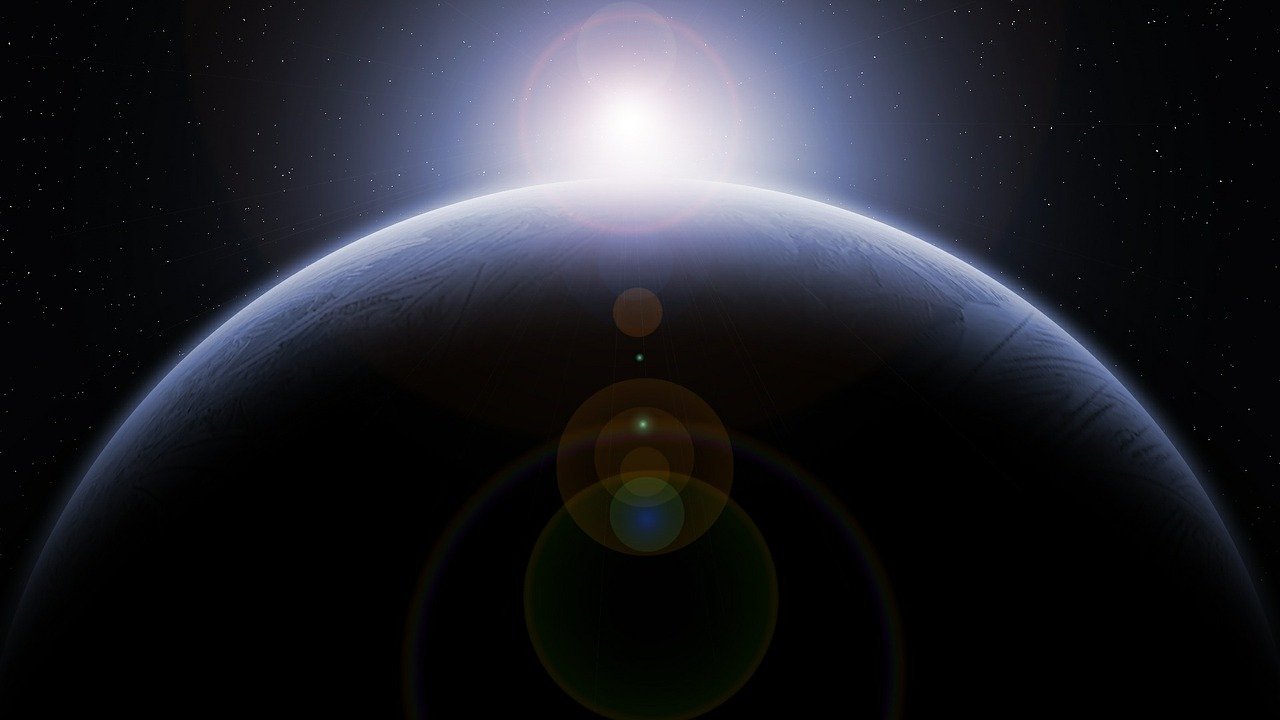
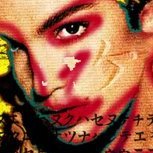
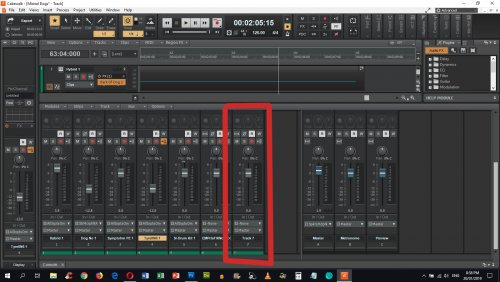
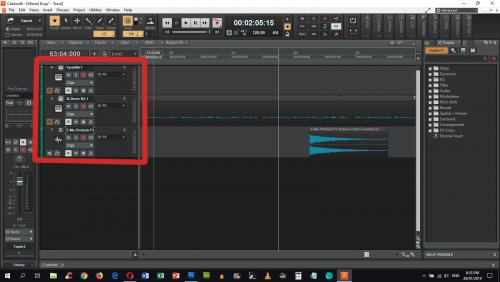
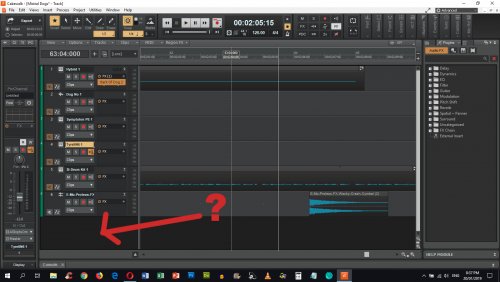
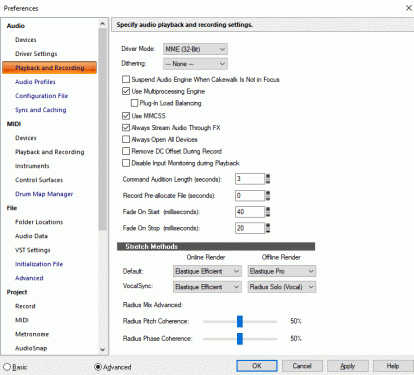
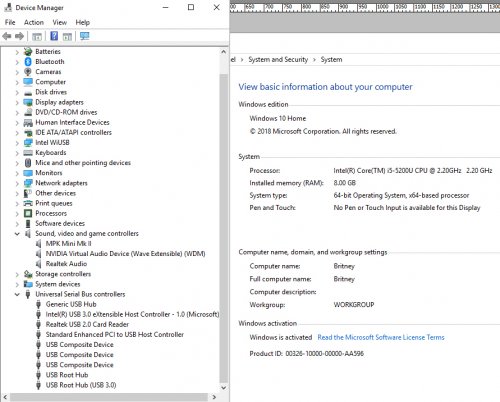

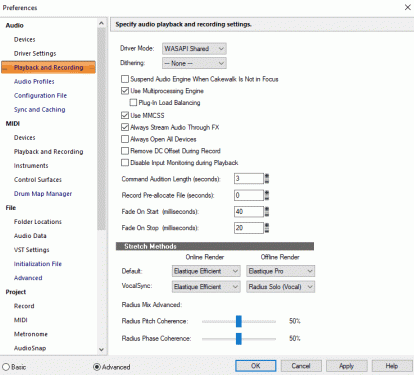
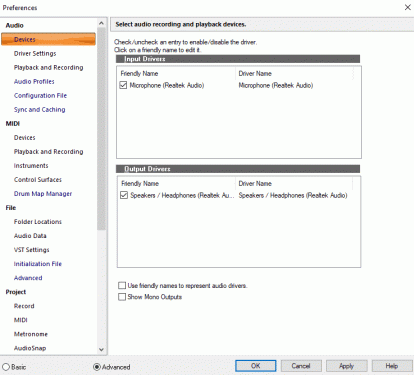
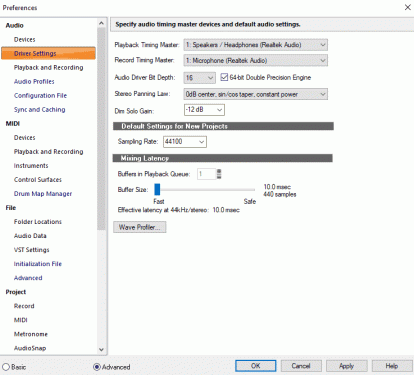
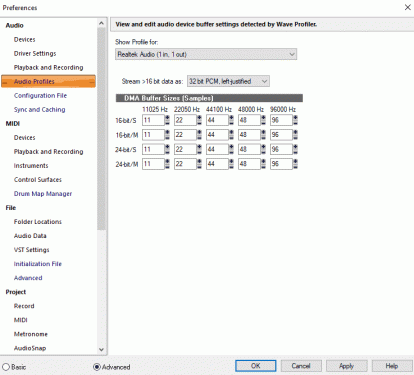
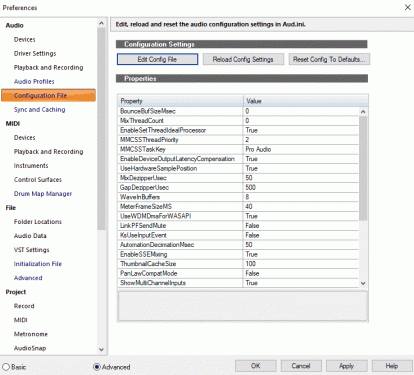

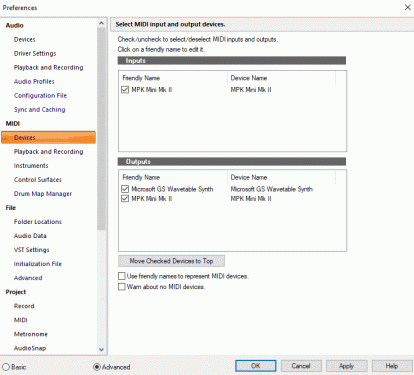
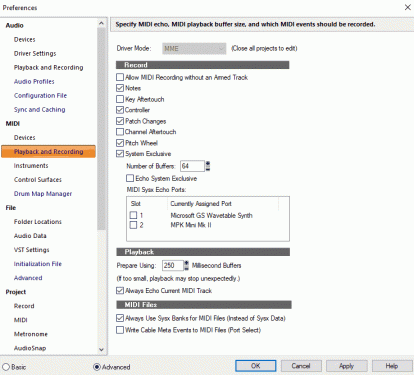
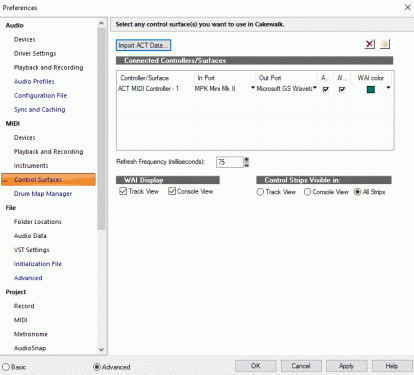
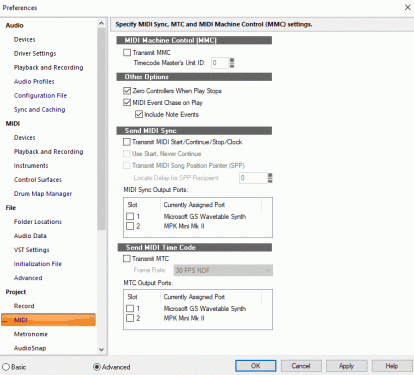
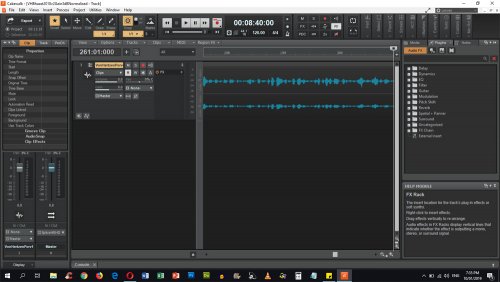

Adding new tracks not working properly
in Cakewalk by BandLab
Posted · Edited by Kris Olin
Actually, I was being too optimistic! The problem still exists. So, when I add tracks I get them in the mixer board at the bottom but not in the track window. Also some tracks disappear from view when adding more tracks. All comes back after I save and reopen the file. Checking or unchecking "Keep track/console visibility states in sync check" -box does not seem to have any effect after all. "Show All Tracks and Buses" does not fix this either. I have 8GB RAM which should be enough, so it can't be a memory issue. This is odd...