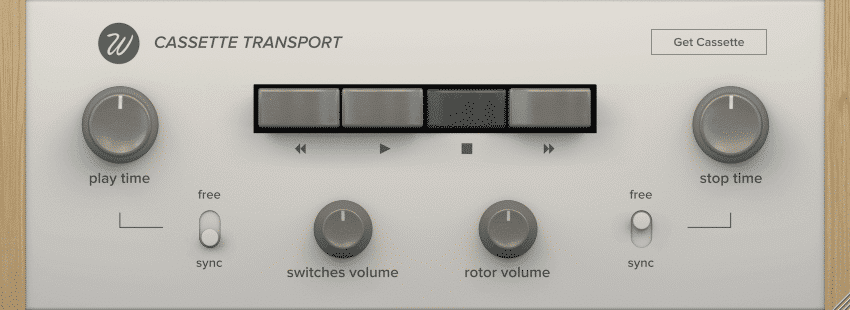-
Posts
1,545 -
Joined
-
Last visited
Everything posted by aidan o driscoll
-
Yip absolutely crazy to limit addition of vsts to just 2. I think 2 per track maybe? Still though .. nuts
-
Its not that clear I dont think. Does that mean if you own ANY OTHER Beatmaker product you can crossgrade? It just says Loyalty deal for Beatmaker 2 owners ..
-

Analog Obsession released the Rare “BPB Edition” passive equalizer
aidan o driscoll replied to cclarry's topic in Deals
yeah .. With chrome I just went to the Patreon link and tried click to download .. got unsafe message on all of them that I tried. But to download I would have to intervene and tell it go ahead anyway. So that Q remains .. is it safe? -
i have my CM sub via Zinio. Then went to Filesilo, logged in, clicked the issue and it asked for first word in headline on article top right of page 8. Added that word and straight in no prob. Downloaded the WORD File with the link to get the lic code, filled in form, sent. Then got email with unique code and a link at a special page at Bitwig to download the installer. All good
-
One of the reasons I have still kept in with Ableton aside from what you said above " it still offers a lot in the way of sound design creativity, and experimentation for any style of music," .. is the F9 Audio products for Ableton: https://www.f9-audio.com/collections/all-products
-
With this 11 upgrade in comparison to 10 I have a crap load of new instrument and new toy downloads beside the Live 11 itself sitting in my account. Its going to take a while .. lots comeing with 11, even standard which is what I have. Only reason i have Ableton is I bought 8 way way back .. I had not upgraded it until now, around Christmas when the offer came by to upgrade to 10 and get 11 FREE. Sort of no brainer for €95 in November 2020
-
Here is a load of short vids showing the new features in LIVE 11: https://www.ableton.com/en/live/learn-live/
-
And .. its here Just got my email saying - "Your Live 11 license is ready for download"
-

Best SSD drive ( Spec ) for Audio work?
aidan o driscoll replied to aidan o driscoll's topic in Computer Systems
On the verge of buying a 2TB Samsung 870 QVO SATA 2.5 Inch Internal Solid State Drive. Best I can find my neck of woods is at amazon dot de ( im in Ireland, Rep of .. so in EU ) for €183 ( $221 approx ). Are samsung a good bet SSD wise? I see this one is Read speed - 560 Megabytes Per Second Write speed - 530 I currently have a 2TB seagate firecuda and its driving me nuts. Not much better than a standard sata TBH. Plus it very occasionally hangs and needs reboot. I take it I should notice a big difference with the samsung above and cakewalk usage with Kontakt, UVI etc? My system is a 17" i5 inspiron, 16gb Ram, 2GB nvidia graphics card. Does NOT have NVMe capability -
Im building up quiet a library of free games in my epic account. Not sure why though, as these days I dont play games Fell into that trap once with endless time and late nights gaming, got sense .. so no more Going back to late 80s I still have a collection of discs and cds with games .. untouched for decade or 2 So this epic hoarding of free games must be a compulsion
-

Clicks and dropouts on new rig
aidan o driscoll replied to David Grammerstorf's topic in Cakewalk by BandLab
@David Grammerstorf As i mentioned a good way up Page 1 here I am having the same issues .. it is a number of things. I have both a core i5 laptop and desktop. I move my Audio I/F ( Audient EVO4 ) from one to the other. I am getting clicks and popouts, mainly on Laptop I have to say. I have been intouch with Audient ( after a session with Noel Borthwick on Skype a few weeks ago ) and they have said they will be releasing major Driver/Firmware update imminently. In the meantime I decided to try something on my laptop. Over the years I have amassed a serious amount of VSTs and all added inside CW .. the folders where they reside. SO today I renamed all those folders with TEMP_ and dumped them from the listings in the CW Prefs so it would not find the zillions of vsts I then picked a track that was causing issues with clicks and dropouts .. created a new VST folder and just put a copy of the VSTs used in that track only into that folder. Loaded the track, which did so now way faster. I still had the clicks and dropouts when played BUT I then deleted the AIR Compressor on 2 tracks, still clicks etc. I then dumped the TANTRA plugin from a guitar line. TAA DAA whole track now plays perfectly .. no clicks/dropouts. Added the AIR compressor back also, all works fine now I know many here will say why bother temp dumping the main VST folders. I did so to see if THAT was causing the dropouts/clicks .. So not sure if this might be of help or not .. just relaying my experience anyway ... -
PLAYBEAT also reduced PLUS a Playbeat and Riffer bundle reduced price too https://www.pluginboutique.com/product/2-Effects/24-Sequencer/5752-Playbeat https://www.pluginboutique.com/products/5762-Audiomodern-Playbeat-Riffer-Bundle?refSrc=4758&nosto=productpage-nosto-1
-

Generative Music .. software, thoughts
aidan o driscoll replied to aidan o driscoll's topic in The Coffee House
Wotja Pro ( Formerly KOAN ) is on the Microsoft store for princely sum of €19.99 https://intermorphic.com/wotja/21/ -
Thats why I am looking at this iDRIVE @$55 per annum for 5TB .. OK, I dont have 22TB of data .. But my main thing is IF A SYSTEM fails its a pain in ***** to reinstall all the Kontakt Libraries and vsts etc, so upload them for safe keeping to that iDRIVE 5TB. Also use it to backup project files. Dont need sync on and can drag drop manually via browser from windows explorer to upload. Basically simple, treating it as a virtual USB Drive in the cloud. Very Secure and less likely to breakdown than a USB Drive or internal SATA / SSD Drives I imagine
-

Generative Music .. software, thoughts
aidan o driscoll replied to aidan o driscoll's topic in The Coffee House
An interesting angle with this genre: https://medium.com/@alexbainter/making-generative-music-in-the-browser-bfb552a26b0b Here is a load of Generative stuff produced by guy in that article. Random ongoing https://play.generative.fm/browse -
GENERATIVE MUSIC ( via Wikipedia ) - "Generative music is a term popularized by Brian Eno to describe music that is ever-different and changing, and that is created by a system" My first intro to Generative Music was back a good bit via a piece of software called KOAN, at the time backed by BRIAN ENO as something to look at. the company who created this has now moved onto an app called WOTJA pro ( which I have ). Its a MS STORE App on Windows 10. Here is a list of other Generative Music apps on PC: https://blog.zzounds.com/2019/06/20/beat-tools-generative-music-software-for-pcs/ Included in this list is AUDIOMODERNS RIFFER Plugin. I wonder has anyone else here explored this ambient genre over the years?
-
https://www.wavesfactory.com/free-audio-plugins/cassette-transport/ Free audio plugin effect that simulates the sound of tape speeding up and slowing down. It also includes noises from the physical buttons and rotor of a real Cassette unit. At page above fill in small form - name, email addy and whether you want to recieve emails/not ... You get email with link to download, thats it CHECK the FREEBIES menu at top also. More free plugs and free Kontakt stuff
-

Best SSD drive ( Spec ) for Audio work?
aidan o driscoll replied to aidan o driscoll's topic in Computer Systems
See my much cheaper solution at my other thread re backups in cloud https://discuss.cakewalk.com/index.php?/topic/24003-any-one-use-cloud-storage/ -
This iDRIVE is looking good @$52 for 5TB for a year. You can also drag/drop from file explorer to browser window once the individual file is smaller than 2GB. You can also turn off sync. So basically you can use it for manually storing your files elsewhere other than local drive. Like in my case having a second copy of VSTs, Kontakt Libraries etc. If local system fails, just download all that again to new system from iDrive Only flaw with iDrive is if you need to share files the other person has to have a free iDrive account also
-
To be honest, in my case im not interested in anything that syncs or runs in the background. I already use ONEDRIVE like this. All syncing off and I dont have the Onedrive app running. I use it via the login at onedrive.microsoft,com and drag/drop files to my browser to upload/download manually. I suppose another option for me is increase my onedrive 1TB to 2TB and if it aint broke dont fix it. I just saw the 5TH at iDRIVE for $60 pa - https://www.idrive.com/pricing And wondering could I use it like Onedrive .. manually so to speak. All I want is storage where I can have a copy of Kontakt libraries, VSTs and DAW project files and not on an external USB drive that could breakdown or fail
-

Best SSD drive ( Spec ) for Audio work?
aidan o driscoll replied to aidan o driscoll's topic in Computer Systems
What model Crucial drive do you have? Do you find it good loading likes of kontakt libraries etc? -

Best SSD drive ( Spec ) for Audio work?
aidan o driscoll replied to aidan o driscoll's topic in Computer Systems
Indeed. But as i am noting now when researching .. not all SATA SSDs are the same. The devil is in the detail it seems. Some of that detail may matter more to AUDIO than to other types if data for example. Especially stugg like Kontakt loading, UVI and all of that -

Best SSD drive ( Spec ) for Audio work?
aidan o driscoll replied to aidan o driscoll's topic in Computer Systems
Yes .. mine would be SATA only also. I think you are referring to the SATA vs NVMe debate which I am only learning about at the moment For others learning: NVMe: SATA: -
On another post I asked about Cloud Storage for backup of Kontakt instruments, samples, vsts and project work etc. Now at this post I am wondering about replacing my 2TB hybrid drive with a proper SSD. I see from many many websites, posts elsewhere etc there is debate over different types of SSD drives and transfer processes etc eg "QLC type flash which is much slower than normal MLC or SLC flash" Obviously older type SSDs are a bit cheaper but slower maybe, older tech So just wondering WITHIN REASON ( price wise .. compromise even ) what would be a good SSD drive to look at for Audio work in CW, Ableton & using likes of Kontakt etc I know it is very easy to get hung up about the tech, as usual with tech here everything is not as it seems .. but I am willing to compromise based on price and tech. Things to look out for ..
-
BUMP ... Just asking Just looking into Cloud storage again in general vs USB Drives .. the latter can fail. I notice services like iDRIVE have 5TB per annum at less than $100 PA. I also have the 1TB with my Office 365, but onedrive is more a syncing service. A reason i am thinking to have such a service is not alone a place to backup CW project files and samples to the cloud BUT also maybe a place to store KONTAKT instruments etc and also maybe plugins like IK Multimedia stuff which has time limits on when you can download them. Also to store copy of VSTs in general. All this so as to cover an evetuallity that your drives/systems go down. Yip iDRIVE has a drive imaging feature, but in my case I use CW on 2 seperate systems but both have same Kontakt stuff, vsts etc So any other services people using? Carbonite, Sugarsync, Box, Amazon Drive etc