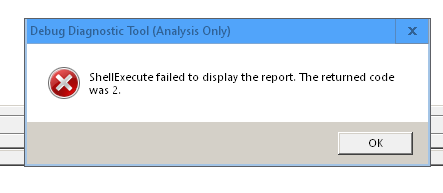-
Posts
1,479 -
Joined
-
Last visited
Everything posted by Max Arwood
-

Plug-in Layouts - Sonar - VS - BLCakewalk
Max Arwood replied to Max Arwood's topic in Cakewalk Sonar
Thanks Canopus. I decided to use the easy way. I just used the setup in both to point to “my” layout folder. I did use this technic to move some sample libraries to an SSD! Tricking the programs worked great! Thanks for that! -

Overwriting function doesn't seem to work?
Max Arwood replied to Hans Tan's topic in Cakewalk by BandLab
Try reuse existing lanes not (Unless takes overlap) -
I can't get the sonar 08-24 update to even start. I was wanting to see it I could figure out anything.
-

Found my next sound card (Just kidding) 2000 audio tracks!!
Max Arwood replied to Max Arwood's topic in Gear
On that 150’ tracks. We still need to be able to freeze a bus (like stems). I guess I would need to export bus, import bus, archive tracks manually. Lol -

Found my next sound card (Just kidding) 2000 audio tracks!!
Max Arwood replied to Max Arwood's topic in Gear
Nice that they let you do those trade ins. Great card! -

Found my next sound card (Just kidding) 2000 audio tracks!!
Max Arwood replied to Max Arwood's topic in Gear
I have 150 tracks with 200 FX and my computer is choking So you looked at my last song? Yea I had to freeze about 140 tracks 😉 -

Found my next sound card (Just kidding) 2000 audio tracks!!
Max Arwood replied to Max Arwood's topic in Gear
Yes in a few years the gamers will have pc’s that should handle that. -
I love the Frontier Tranzport! I only wish it had one slider like the next higher version. It still works well for me in win10. Let us know if you get it running in Win 11.
-
https://www.blackmagicdesign.com/products/davinciresolve/techspecs/W-FAIR-05 Only $1,100 The only trick part is that you will need the Fairlight studio console! ($21,995) 😆
-

Plug-in Layouts - Sonar - VS - BLCakewalk
Max Arwood replied to Max Arwood's topic in Cakewalk Sonar
I decided I want to move them both to my custom directory where I have track templates, plug-in presets, FX-chains and articulation maps. so-> d:\templates\Plug-in Menu Layouts I want both sonar and cakewalk to look here. Can you help me with the mklink syntax for these? Thanks again! Max -
Yes, selective deletion is way easier in the staff view! I have to slide them around from time to time as well. Sometimes it takes me a few to re-re-re-figure this out again (insert echo 1 beat per quarter note) this out (again) lol.
-
If you had a bunch of them, you could do it in the Event list view. You can sort by event type and zap them all in the matter of seconds!
-

Plug-in Layouts - Sonar - VS - BLCakewalk
Max Arwood replied to Max Arwood's topic in Cakewalk Sonar
I almost set up a symbolic link to one set of plug-in layouts last night. I wasn’t sure the format was the same. I was looking for a plug-in I had just set up in the layouts and couldn’t find it. It dawned on me that I set it up in cakewalk not sonar. I certainly don’t want to have to add them 2 times. I set up one for 😄 samples to look in E:\samples (libraries and convolution files) for the same reason. Now if I could remember how I did that! Thanks, Max -
I just noticed Layouts are in different locations. Can I copy an updated layout from one location to the other? Are the formats the same for both programs?
-

'Measures' reset on mid-song tempo change possible
Max Arwood replied to Sven's topic in Cakewalk by BandLab
Did you change the temp at the marked spot? There is a temp track that might help. This should help you real light that area. Also set time at the marked position with cursor there. -
ChordifY is good also look at deCoda. It will read chords and Melodie’s
-

[Solved] ASIO drivers? - Audient iD14 and Cakewalk BbL
Max Arwood replied to Andre Lefebvre's topic in Cakewalk by BandLab
Do a screen capture of the audio track you are trying to playback. -
Thanks to all. I did find a version that would open. Yes there are way toooo many plugins in this song! I was opening it up to redo much of it. (Simplifying the plug-ins) I am a plug-in experimenter. I like to see what can be done with modifying sounds. I have new flute chains that are way more simple. I had to go back 12 versions to find a file that would open. I was using project scope to look at the differences in what would open and what would not open. I assumed it would be a plug-in. I wish project scope could make a csv text file. I could sort the plugins and compare the differences. Is there a way to get the data from project scope to a csv text file? I wish Mark could add this one more feature to projectScope! I could then put the info in a database or spreadsheet to study them. I have found songs that had glitches in them, that were fixed by deleting the offending plug-in and just put it back in.
-
Yes it said it was up to date so I did a refresh. It did not seem to help, but thanks.
-
Let us know if that works! I really miss scook. I’ll pm you.
-
Thanks! So at least you have eliminated 1/2 the work!! I only have to look at what is not there lol! I knew it was a plug-in, but it is very difficult trying to decide which one with a project this large. I think project scope said 233 plugins. What really puzzles me is why was I able to open it 08/2023. I have 20 versions from that time frame. I tried a few with no luck. I hope there are not a bunch songs that do not open now. Going to test a few from that time frame.
-
https://drive.google.com/drive/folders/1_SUOGzYEsETt0ok7VRShDJmSL4k_4q-g This is another giant project. I planned on deleting some plugins and doing some more bus configuration to clean it up some, but I have to be able to open it first. I just hate to go back too far. I have many saved versions of the song. I tried 5-6 last night. Same crash. I have the full dmp file too if you need it. 1gig compressed Thanks for any help.
-
It looks like it is loading just fine. All that plugins and soft synths seem to load. When it gets to preparing project, it works for a tiny bit, then it crashes. Sonar and Cakewalk. This song opened just fine in 08-19-2023. I worked on it quite a bit, 2023 without any problems. I have tried safe open a few times, but am unable to guess the conflict.
-

[Solved] How do I do a fresh install for Sonar?
Max Arwood replied to Max Arwood's topic in Cakewalk Sonar
https://www.cakewalk.com/sonar Look for Available now VIA Bandlab membership. Then Click! One WARNING!!!! -> Backup/Restore Settings If you use this to saving your setting, be warned. A windows uninstall will delete this information. -
Or even a reinstall?