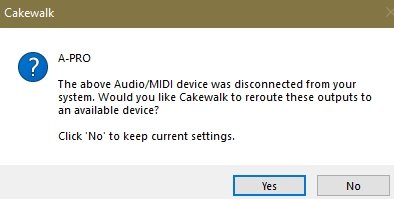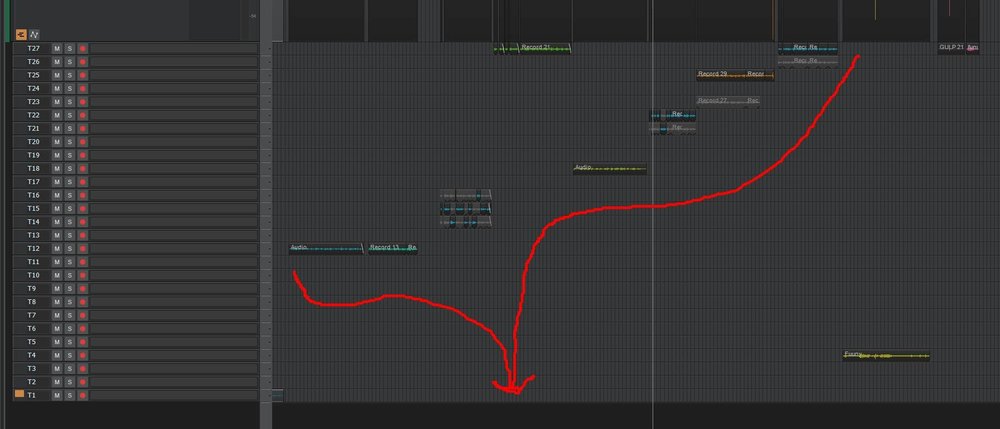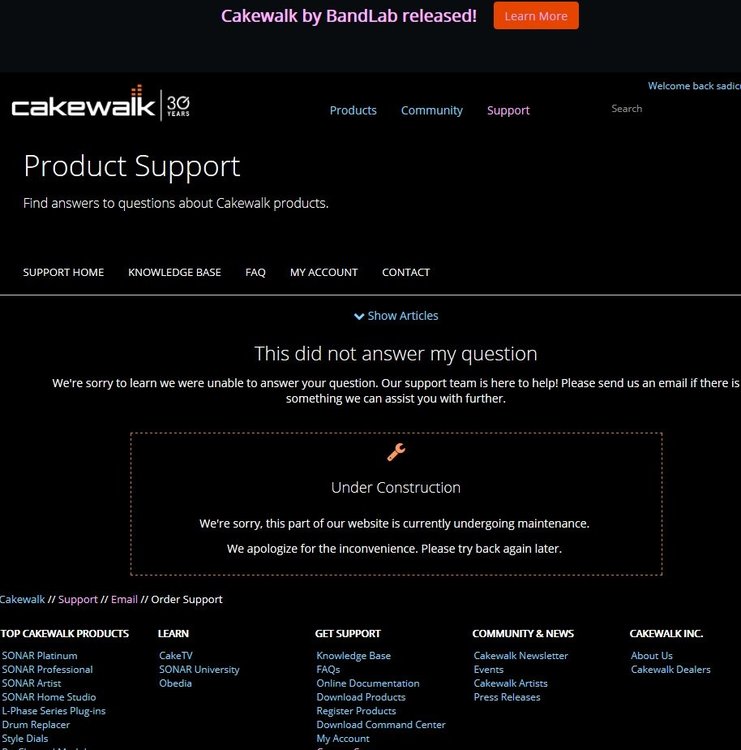-
Posts
527 -
Joined
-
Last visited
Everything posted by sadicus
-
Does Cbb preserve the Broadcast WAV time code metadata after export Import in BWAV + timecode Edit export BWAV + timecode
-
I have yet to try the new articulation maps in Cakewalk but am really looking forward to it! Please comment if you have tried Art Conductor 6 for Cakewalk Articulation Maps https://www.babylonwaves.com/cakewalk/
-
@Kalle Rantaahothe title was a bad choice. ....yes analogue cassette tape recorded into Cbb. I do also have some ADAT studio tapes (look like VCR movie tapes) but have not invested time or money to find a ADAT machine or service to get the data into Cbb.
-
Looking for advice on how to best restore a 44.1 24bit recorded session from tape. The LR channels have been split mono so each can be EQ and gatted differently if needed and sent to a BUS for any additional effects. here is my only idea so far ParaEQ to pull out obvious unwanted frequencies EQ to restore the good frequencies Compressor Gate - to reduce tape hiss
-

Cubase Expression Map list for importing into Cakewalk.
sadicus replied to Steve Harder's topic in Cakewalk by BandLab
For VSL, So far only found : VSL_Big_Bang_Orchestra_Expressionmap_v.2.0.zip VSL_Epic_Orchestra_2.0_Expressionmaps_v.1.0.zip This is a good tutorial. Does Cakewalk AM Editor have the "Chromatic" setting like this video? Soundiron | Tips & Tricks - Setting Up Expression Maps In Cubase -

Cubase Expression Map list for importing into Cakewalk.
sadicus replied to Steve Harder's topic in Cakewalk by BandLab
I like this idea and Thanks to everyone that linked to sources and created Maps! Would be nice to also make an AM Request List. is this something a mod would do or can I start it? Artist Series - Tina Guo Chris Hein Solo Violin Library Cinesamples CineOrch CineStrings RUNS Hollywoodwinds Kontakt Factory Library - Orchestral -

MIDI Device Disconnected - reroute to availible device?
sadicus replied to sadicus's topic in Cakewalk by BandLab
Yes the A-300 Pro. This is not the first time this has been used with the same hardware/software MIDI drivers were downloaded years ago with no notice of updates, but I'll take a look. Thanks -
The Prefs are set up correctly. The A-Pro device woks but This disconnect happens often. Other MIDI device work as expected. Choosing Yes or No with the same result = the A-Pro is not working in Cakewalk. Does selecting "No" mean to keep the current A-Pro connected? If "Yes" what other device would it connect to? I'm trying to find ways to fix this without a complete PC restart every time.
-
I've got the 15 button Stream deck and have not programmed much into other than a few MIDI commands like +/- Transpose. As far as I know it will work as expected with any shortcut keys etc.
-
Is there a way to automate exporting Clips as MP3 files with out the mp3 dialog for each clip? Name each clip in track view then Export each Clip in sequence with auto add number sequence
-
Flatten Comp - that's been there since X3! had no idea.
-
Just completed Track Comping a project and want to consolidate all the various take lanes to one track. Because there are several options, What's the best way to do this? so far I've just drag dropped the different takes to the first track (shown in the image) Then delete the empty track lanes like this, After Comping, "Bounce to clip" is used then drag the file to the first take lane, then delete the empty take lanes.
-
Works Great! took me many-a-click to understand the empty track header, but this works great, thanks! 1) place the Now Time in the middle of the clip you want to zoom, press Alt+Mouse Scroll Wheel to horizontally zoom 2) then SHIFT + double click on an empty space in the track header for a full vertical zoom. This will fill the screen with the clip. Double clicking again in the track header will restore the vertical height to it's previous state. HTH
-
I want to have the same sound but consolidate all the Track FX over to the Pro Channel. Which is processed first the Track FX then ProChannel?
-
What is the shortcut to snap playhead to a selected clip (not the start/end of the project. also if a track is Zoom out to display entire track so all the clips are showing is there a shortcut to select a single clip, focus and maximize it?
-
Did a recording session with "Takes create New Lane" There are multiple takes each with several take lanes. there was no click track, so many of the audio files do not line up since there was no loop. What is a good way to listen to each of the takes? Is this a good situation for "Comping" even though the files don't line up? Except for the first lane the take lanes are all muted so I'm looking for a quick way to listen to the track as it's selected without hitting "Q" to unmute.
-
About to mix a song and thought I find out here at the forum about Console Emulation and how best to use it. Since there are both Bus and Channel If you have it on a channel would you also want it on the bus? do you calculate the amount of channels and do Drive fractions that add up to (1)? CHNL 1 Drive = .5 CHNL 2 Drive = .5 Open to any suggestions from anyone that has Console Emulation workflow. Not sure if it matters but the recording setup is: 48hz / 24 bit no dithering (Dithering is added when doing the Mastering in Ozone 6)
-
You are so wise! I never used the Groove Clip Section before, only Loop Construction. Now I see the connection between them Thanks again!
-
recorded (what I thought) was a simple 4/4 riff that spanned 2 measures and wanted to loop it. The loop is getting stretched to 4 measures. How to set up Cakewalk to record then loop 1 measure without it stretching?
-
@fossilewill look into it, thanks for the idea! I'm trying to tidy up all the folders and Libraries before backing up the HDD.
-
@Noel Borthwickthanks. that did work, I'll email and see if they can help. @John VereCommand Center is not sending the pass login. Scolding aside, yes I have almost all of my plugins but not this one, hence the WTF
-
Cakewalk does not have tech support and BandLab is an endless loop of no help. Rapture Pro Download not in Cakewalk My Products. Please let me know where to get it, or just share the install I really don't know where else to look. I have the reg dates and serials for all my SONAR purchases so not sure why it's not listed.
-
How to safely re link Cakewalk specific instruments? ideally would like to have a "Cakewalk Sample Library" for any of the vst related plugins. I found several duplicates of DimPro And Rapture and noticed the exe is in the same folder as the samples. This is a completely different structure than every VST where each part is split to: Program Files for exe VST Folder C:\VST for all the vst.dll S:\Sample Libraries I'd like to fix the duplicate issue but not sure which dll is linked to the exe
-

Recording WITH EFFECTS and WITHOUT LATENCY in Cakewalk by Bandlab
sadicus replied to Creative Sauce's topic in Tutorials
So the idea is that the Latency still exists but the reverb blends it together so it's not noticeable? Pre-Delay is something I just learned about and is so important for Recording Classical guitar, getting the transients. -
Yes and what I'm finding is VST3 bring my system to a crawl. I have better luck with VST2x64. @Craig AndertonDang, When Elon perfects Neurolink I think a lot of Cakewalk users would like to plugin to your brain! VST2x64 of course.