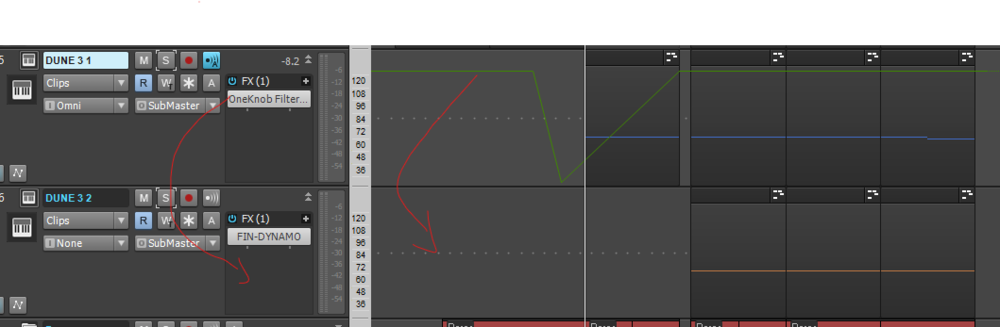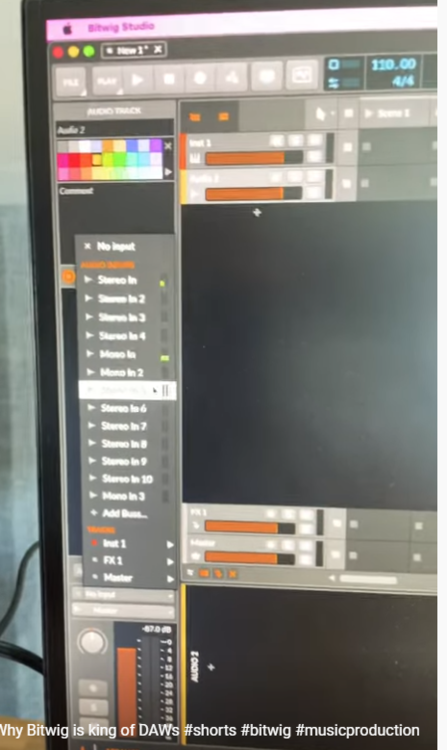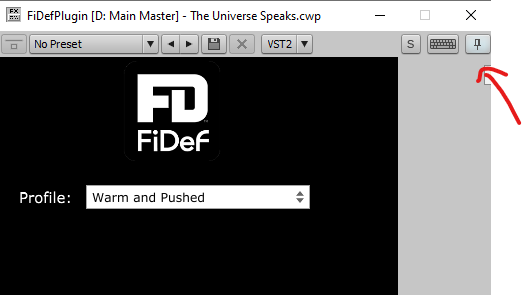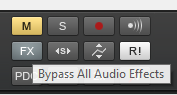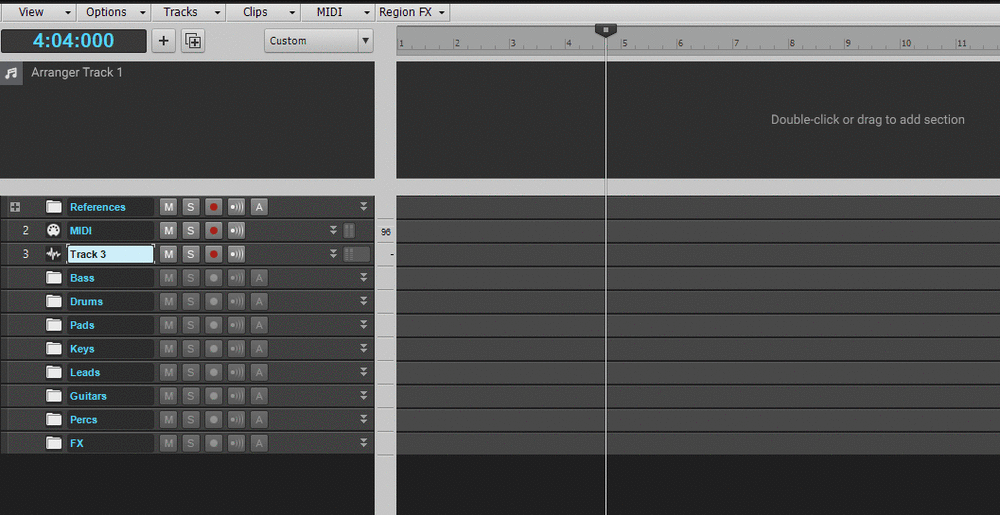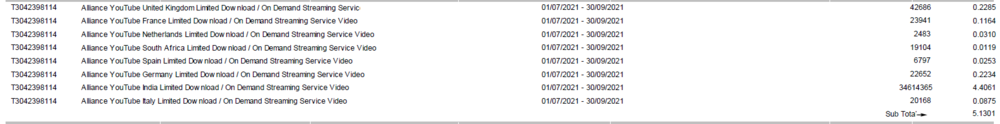-
Posts
1,535 -
Joined
-
Last visited
-
Days Won
1
Everything posted by Mark Morgon-Shaw
-
I think it's a good idea although although you could argue that for many Kontakt instruments we can now use the articulations pane so maybe there is is some crossover if you intend to mainly use it to identify keys-switches etc ? You would need a way to store it, so would you make an instrument definition for each Kontakt Library you own that could be recalled and included the custom note names and colours ? I like the suggestion in principle if it can be implemented.
-
Not sure if this is already a thing - Please correct me if it is, but I was thinking life would be much easier if drag - copying an FX to another FX bin had the option bring any associated automation along with it . This would be handy when layering sounds etc. Maybe implement it with Shift+Ctrl+Drag which has some logical consistency with other operations
-
It would be very nice if Noel and the whole could get the CLAP
-
Yes but you have to weight them appropriately
-
Yeah, they're not though. That's the issue.
-
In my view you would effectively be using a "Track " as a "Track Folder " Take lanes have a different modus operandi...they exist to help us record multiple takes of a part so we can comp together something better than we could perhaps perform in a single take. I don't see any benefit in then treating it as though it was a track / track folder. We already have those.
-
I don't use it other than a cursory play with it out of curiosity but I think it's a great idea to make it easier for any of these App based music makers to transition into the DAW world, Keep them in the eco-system
-
I agree it would be nice to have but whilst we are waiting for something that may never arrive I can recommend Bluecat's Patchwork plugin for doing just that and more. https://www.bluecataudio.com/Products/Product_PatchWork/
-
I saw this on a post about Bitwig but I thought it was a great idea When selecting your input channel from the dropdown menu there is a little meter showing if there is any signal present. This is a great idea when you have multiple inputs so you can quickly find the right inputs. We should totally steal that one.
-
I think it's a good idea , I would also like it to be able to do it from the very start of the project though so how would it handle the pre-roll if there was no prior music for it to play back An extended count-in ?
-

New Cakewalk Mix/Production for critique (UPDATED)
Mark Morgon-Shaw replied to Justin Schaffer's topic in Songs
It's actually a very decent song and your daughter is blessed with a really nice singing voice. I like it. Production is letting it down somewhat though, it needs a better arrangement, tighter playing and a better mix IMHO - I don't think the chorus effect on the guitar is helping, it makes it sound a bit dated but the song and singing style is modern so it's a bit of a clash of era's which can work well if done right but not so much here I feel. Much better than anything I could have managed at 15 though - the only way to get better is doing it more and practicing , there's obviously talent there that can be honed & polished over time. In regard to getting your mix to sound right on different speakers ( mix translation ) - the trick is to mix it on decent monitors in a treated room so you're only hearing what comes out the speakers and not room reflections etc which will cause you to make incorrect compensatory EQ moves that will then make the mix sound unbalanced on different speakers in a different room. Otherwise it's difficult for even the best mixers. -
Been away from the forum a few days and my thread has gone crazy ? So I think after reading all the back and forth that my preferred way to deal with it would be :- 1. Update the tooltip as there seems to be a consensus this would be helpful so it's clearer whether the user is engaging or bypassing the FX 2. Leave the way it functions but try to label it more clearly as the " FX Bypass " button rather than it just saying " FX " I think this would lead to less confusion without changing the way it operates. I suppose I could always put some masking tape on mine and write on it with a Sharpie.
-

suggestion Melodyne Plugin Install is VERY ANNOYING!
Mark Morgon-Shaw replied to Sergio Miranda's topic in Feedback Loop
Sometimes an inelegant solution is the only solution. -

Feature Request.. Rack Module Tuner display..
Mark Morgon-Shaw replied to Pappa G..'s topic in Feedback Loop
-
Couple of things 1. The tooltip for the FX button states the same message regardless of the state. I think it should say " Enable All Audio Effects " when it's in bypass and " Bypass All Audio Effect" when it's enabled. 2. I also think the colour scheme is backwards. When the FX are engaged its' grey - when they are bypassed it's blue which doesn't make sense to me. I would rather have a positive indication that my FX are engaged and have it go grey when they are in bypass which would follow the logic of the rest of the toolbar. Now I understand where you're coming from as I'm sure the idea is that this an FX "Bypass" button so it lights up when in bypass - However it isn't labelled as a bypass button either ! So to my mind it's either labelled wrong or it's backwards. An easy fix technically but a more difficult thing as everyone is used to it being backwards. ? You could have another colour for when it's engaged, say green and keep the blue for disengaged , there is a precedent for having green as it's used for the solo button. Thoughts ?
-

suggestion Melodyne Plugin Install is VERY ANNOYING!
Mark Morgon-Shaw replied to Sergio Miranda's topic in Feedback Loop
What about if you just install the demo - will it stop nagging you then ? -
Setting loop points in Cakewalk is pretty fast and simple Click - Drag - Shift+L https://gifyu.com/image/STuej
-

Capture recording - Best recording option ever
Mark Morgon-Shaw replied to Sonarman's topic in Feedback Loop
Clearly those are built for folks who can't play the same thing twice over - We Cakewalkers must have superior muscle memory ? -

Sample Logic Animation Station updated with M1 Support
Mark Morgon-Shaw replied to Larry Shelby's topic in Deals
Hey CClarry I bought this last week on offer, how the heck do you configure it correctly for Cakewalk ? - there is no setup guide specifically for Cakewalk and nothing I have tried seems to work. -

Cakewalk notes events shifting issue
Mark Morgon-Shaw replied to Mark Bramnik's topic in Feedback Loop
Seems like a pretty niche/obscure issue - have you tried all the other DAWs ? How does Reaper handle it ? -

New clip for every seperate note into Piano roll
Mark Morgon-Shaw replied to solarlux's topic in Feedback Loop
I completely agree, I'm sure at some point in the distant past this neverused to be the case but it's one of the most annoying things in Cakewalk and I see no benefit to it -

What Projects are you Working On Now?
Mark Morgon-Shaw replied to Tim Smith's topic in The Coffee House
I'm currently writing some tracks for a Crime Drama show - in this part of the business everything is on spec so you write them to the brief and if the publisher likes them , you sign them over ( Gratis - Free of charge ) and hope they get used. If they get used, you get something in a year two in your royalty statement. I say do whatever makes you happy but don't expect to make any money - This quarter I got paid for a track in something that was watched on Youtube 34 million times and got £5 - I have no idea what it was ! -
Sounds really well done - works well on all my speakers - NIce use of sidechaining. Good mix, cool song. ?
-

Cakewalk Activation Error (20)
Mark Morgon-Shaw replied to Wong Jian Ming's topic in Cakewalk by BandLab
Can confirm it resolves the issue -
Indeed ! The Eko was rescued from a skip believe it or not in the early 90's by my Sister, she never played it and so I adopted it and learned to play. I've owned other guitars over the years but for some reason I just prefer playing the Eko, it's easy to play and sounds good. I bet yours is in much better nick , mine is bumped, battered and covered in dints and nicks through being taken to different places. But I wouldn't have it any other way, it's a been a trusty companion and I kinda like that it has many battle scars ! Your room reminds me of the studio at my friends house, it looks like a modern build. He lived in a 3 story house with the spare bedroom on the 3rd floor - I couldn't mix in it - when I used to go there I'd sit in his mix seat and all I would hear was the reflections. I think those types of rooms take even more work to sound good than my garage.