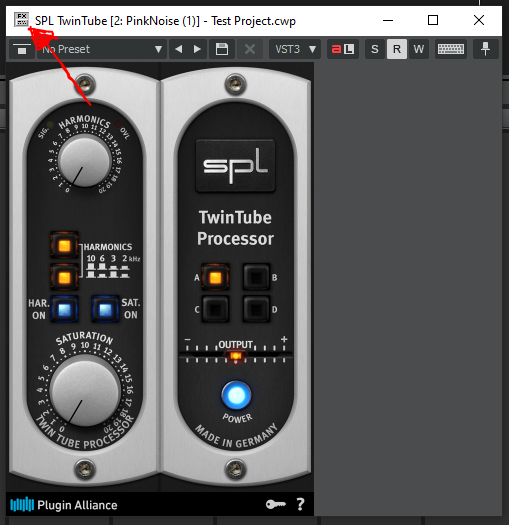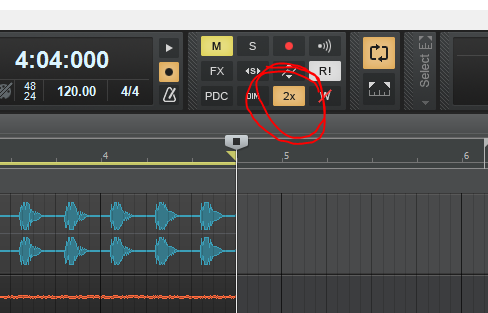-
Posts
232 -
Joined
-
Last visited
Everything posted by LittleStudios
-
I find the stereo behavior of tracks in Cakewalk to be odd or even misbehaving. When you insert a mono plugin on a stereo track it converts the track to behaving as if it's mono regardless of its track setting. I've thrown together a short video demonstrating this as well as how the same situation behaves in Reaper. Check it out: https://youtu.be/89XEGXEvjKs
-

Kit Plugins BURIER V2 Free Saturation Plugin
LittleStudios replied to Hidden Symmetry's topic in Deals
kvraudio.com -
I don't like it, but do you think they are coming from the "gift card" type approach. Where for the holidays you could buy someone Gear Credits to use. If this is the direction they are going, I get it. When you buy a gift card you pay the face value. Like I said I don't like it, dumb idea, just playing devil's advocate.
-
All Waves deals ultimately end up at the same place... $29.
-

(not a deal) T-RackS Tascam Tape Collection now available
LittleStudios replied to Peter - IK Multimedia's topic in Deals
Could the Tascam Tape Collection be purchased in order to qualify for the group buy? -

4X even 8X.... hell 16X Oversampling (Upsampling)
LittleStudios replied to LittleStudios's topic in Feedback Loop
I just had an interesting thought. Using the AUD.ini you can set specific sample rates to oversample at for each plugin. Knowing that not every plugin has the same maximum operating sample rate, can we define a maximum sample rate for each plugin in the AUD.ini. For example, let's say I set my project sample rate to 192 KHz. Well, the Waves J37 tape plugin tops out at 96 KHz. If I set the plugin upsample rate in the AUD.ini file for the Waves J37 to 96 KHz and enable plugin upsampling, will it, for lack of better words, downsample the Waves J37? Basically project running at 192 KHz and the Waves J37 running at 96 KHz. Would this work? Is this even necessary? Does Cakewalk recognize the maximum sample rate of a plugin and not exceed it? Companies like Waves are inconsistent with the maximum sample rates their plugins run at: Codex Wavetable Synth 96 kHz dbx® 160 Compressor / Limiter 192 kHz DeBreath 96 kHz DeEsser 192 kHz Doppler 96 kHz Dorrough Stereo 192 kHz Dorrough Surround 192 kHz Doubler 192 kHz DTS Neural™ Mono2Stereo 48 kHz DTS Neural™ Surround DownMix 48 kHz DTS Neural™ Surround UpMix 48 kHz Dugan Automixer 96 kHz Dugan Speech 96 kHz Eddie Kramer Bass Channel 96 kHz Eddie Kramer Drum Channel 96 kHz Eddie Kramer Effects Channel 96 kHz Eddie Kramer Guitar Channel 96 kHz Eddie Kramer Vocal Channel 96 kHz Electric 200 Piano 96 kHz Electric 88 Piano 96 kHz Electric Grand 80 Piano 96 kHz Element 2.0 Virtual Analog Synth 96 kHz EMI TG12345 Channel Strip 192 kHz eMo D5 Dynamics 96 kHz eMo F2 Filter 192 kHz eMo Generator 96 kHz eMo Q4 Equalizer 192 kHz Enigma 192 kHz F6 Floating-Band Dynamic EQ 192 kHz Flow Motion FM Synth 48 kHz -
This is what I did. I don't want to quote my prior post, but there I describe that I did use independent but identical tracks, one track had an upsampled plugin, basically doing nothing except giving the signal something to pass through. Bounced the result of the oversampled track to a new track and counted samples (really fun btw). The oversampled track was arriving at the speakers 140 samples late.
-

4X even 8X.... hell 16X Oversampling (Upsampling)
LittleStudios replied to LittleStudios's topic in Feedback Loop
I think the Cakewalk documentation may need a refresh. Could also be that the authors of the documentation were making the assumption that the user would only enable plugin upsampling on a handful of plugins. Which I think makes sense. You would think that if they intended on the user enabling upsampling on a bunch of plugins they would have come up with a more useful user interface for such a task. -

4X even 8X.... hell 16X Oversampling (Upsampling)
LittleStudios replied to LittleStudios's topic in Feedback Loop
@Starship Krupa One thing to keep in mind is that for every upsampled plugin, those plugins must be downsampled back to the project sample rate. This amounts to twice the work per plugin. If audio quality is your goal and you want use higher sample rates, your approach is driven by your system limitations. I see two ways of looking at plugin level upsampling: 1. You don't have a powerful processor. Only upsample the plugins causing an audible difference. If you apply upsampling to all your plugins, your CPU is doing twjce the work it would if you simply set your project sample rate higher. 2. You have limited drive space. By upsampling your plugins instead of your project sample rate, the audio files contributing to your project can be smaller in file size, saving drive space. Another thing to consider about upsampling is a plugin's max operating sample rate. If your project sample rate is 96 KHz and you upsample a plugin that tops out at 96 KHz, going to 192 KHz could cause issues. Luckily you can tailor the individual upsample rates in the AUD.ini file. -
I've done some more testing. Basically the same test as linked in the video in my last post. The difference this time is instead of sending the signal to an AUX track, I simply duplicated the track and added MCompressor in an oversampled state to the duplicated track. I then bounced the original track to a new track and did the same for the duplicated track that has the oversampled MCompressor inserted on it. The oversample settings were left to the default value, twice the project sample rate. The project sample rate is 48 KHz. The resulting latency, measured in samples, was 140 samples. The track with the oversampled plugin was 140 samples late. I also ran the test through DDMF Metaplugin set to 2X oversample. When I bounced to a new track there was zero latency. The latency was compensated for. Just to be clear, this test was performed using Cakewalk's built in Upsample Feature. The point of my posts regarding the Upsample Feature isn't to complain. Instead I hope this provides some useful information to the developers and to the users. The cherry on top would be if this was addressed in an update. If not, oh well.
-

4X even 8X.... hell 16X Oversampling (Upsampling)
LittleStudios replied to LittleStudios's topic in Feedback Loop
Don't be fooled by the icon to enable oversampling, "2X". Yes by default it is 2X oversampling. I have manually set my sample rates on a per plugin basis. My T-Racks plugins are maxed out at a sample rate of 192 KHz. So the test demonstrated in the video had plugin oversampling at 192 KHz (4X at a project sample rate of 48 KHz). Be aware that Cakewalk doesn't account for latency introduced by enabling plugin oversampling went running on a parallel track. I need to test two identical tracks, but one with oversampling and see if Cakewalk manages this scenario correctly. -

4X even 8X.... hell 16X Oversampling (Upsampling)
LittleStudios replied to LittleStudios's topic in Feedback Loop
I've been conducting more tests with the built-in plugin upsample feature. Beware, this feature does not appear to address/report it's latency back to the DAW the way plugins with their own built-in oversampling do. I started a new thread for this topic: https://discuss.cakewalk.com/index.php?/topic/34286-feedback-cakewalks-built-in-plugin-upsample-does-not-address-latency/. I provide a brief description of the issue at hand. In this thread you'll find a link to a video I've uploaded. If you don't want to read the brief description and just want the video demonstration click this link: https://youtu.be/LgupFqtLDHc -
I thought this made more sense in it's own thread. I've been conducting a lot of tests regarding Cakewalk's built-in plugin upsample feature. While running effects in parallel I discovered that Cakewalk isn't addressing the latency introduced by the plugin upsample feature. I wondered if Cakewalk's feature wasn't reporting latency back the same way plugins do, especially when plugins have their own oversampling feature. I decided to test DDMF Metaplugin and compare phase relationships while running in parallel. I figured it would be best to show an example. I've uploaded a video demonstrating this. You may have to pause to read the captions explaining the steps taken. Please watch to the end as I prove that Metaplugin's oversampling is in fact operating as expected. Here's a link to the video: https://youtu.be/LgupFqtLDHc.
-

4X even 8X.... hell 16X Oversampling (Upsampling)
LittleStudios replied to LittleStudios's topic in Feedback Loop
I think your statement is far too broad. It really depends on why you're using oversampling. In the reproduction of a wave, as long as the sample rate is double the desired maximum frequency, the analog reproduction of the wave will be accurate. For example a sample rate of 48KHz can accurately represent a wave at a frequency of 24KHz. The difference is when you start processing the audio with non-linear effects (compressors, saturation, etc.). These effects can cause aliasing. When the added frequencies exceed nyquist, they fold back into the audible range. In this case oversampling can make drastic improvements. I've taken 5 minutes and through together a quick video demonstrating how audible this is. I use a tone generator. Run the signal through a saturation plugin. I then sweep through the frequencies. The first run is the oversampling disabled. You can clearly hear the "radio frequency scrolling" effect when the frequency sweep is in the upper end. Sounds like the old timey computer sounds they used to use on the Enterprise (Star Trek). I then run a sweep with oversampling enabled. The sound of the "radio frequency scrolling" effect starts much higher in the frequency band and is much much quieter. I perform the test one more time with oversampling first disabled and then enabled. Here's a link to the video: https://youtu.be/9yS1CTu4kJc. Now, that is a single tone sweeping through the frequencies. Imagine cymbals, vocal air, crunchy guitars, synths all contributing to this effect. You'll end up with a lot of unwanted noise folding back into the audible range. -
Waves got back to me and gave me these instructions: I followed these instructions and restored the deleted registry folders. Cakewalk re-scanned VST's and properly removed the V11 H-Comp plugins. IT WORKED! This seems to be a more sound way of removing the unwanted versions. The registry edit way of removing the plugins worked as well. The one issue with the registry method, other than making a mistake, is if you do a full scan of your VST's it will repopulate the registry with the removed registry folders. Hence restoring the plugins you want removed.
-
Fixed it... I think. I went into the Registry and navigated to: Computer\HKEY_CURRENT_USER\SOFTWARE\Cakewalk Music Software\Cakewalk\Cakewalk VST X64\Inventory and removed the following registry folders: WaveShell1-VST3 11.0_x64.vst3*10 H-Comp Mono and WaveShell1-VST3 11.0_x64.vst3*11 H-Comp Stereo and presto, it worked. I of course exported a backup of the registry folders that were removed. Safety first.
-
Just reached out to Waves. We'll see what they say.
-

4X even 8X.... hell 16X Oversampling (Upsampling)
LittleStudios replied to LittleStudios's topic in Feedback Loop
@Teegarden You first need to tell Cakewalk which plugins you want to have the oversampling enabled on, by accessing the "FX" icon in the top left of the plugin editor. Figure 1: Once you enable this plugin to use oversampling, you then have to be sure to globally enable plugin oversampling by clicking this icon: Figure 2: From my tests, if you don't first enable oversampling (upsampling) on a per plugin basis (Figure 1), enabling the global oversampling (Figure 2) will not do anything. To rephrase, plugins must have oversampling enabled for plugin oversampling to take effect. If the plugin has it's own built in oversampling, it will act as another multiplier depending on whatever multiplier the developer coded into the plugin, if you've enabled plugin oversampling on both the per plugin setting and global oversampling bypass/enable button. The default value of Cakewalk's per plugin oversampling is twice the sample rate of the project up to 384,000 Hz. You can manually input the oversampling sample rate in the AUD.INI file or use Scook's tool linked above in Scook's post. -

4X even 8X.... hell 16X Oversampling (Upsampling)
LittleStudios replied to LittleStudios's topic in Feedback Loop
@Starship Krupa You seem to have a very strong opinion about whether or not people should be using oversampling or not. Also you seem to have a very strong opinion on whether or not aliasing is audible. That's fine, everyone is entitled to their opinion. I'm not sure that my feature suggestion of higher oversampling on the plugins (which apparently already exists) warranted this response. Just the same, to answer your question... I typically use oversampling only when I feel it's needed. Mostly on saturation plugins or analog emulations. In a real world situation, I would not oversample a linear noise gate or any plugin that does not produce harmonics, saturation or any type of analog non-linearity. What would be the point? I wasn't originally using a noise gate plugin. I was originally using a channel strip plugin that had a noise gate (Scheps Omni Channel). The Scheps Omni Channel has the ability to produce harmonics and saturation. It also produces audible aliasing. The basic noise gate was used to simplify things. To help illustrate what was happening. The point of my post was to ask whether or not this was the intended behavior. I'm not going to get into a debate on whether high project sample rates make an audible difference. Or whether oversampling plugins is worth it. I thought this area of the forum was for providing feedback and feature requests. I didn't realize that it was a place to also have people tell you that you are wrong for even providing such feedback or feature requests. I've provided feedback and a feature request. That's all I came here for. -

4X even 8X.... hell 16X Oversampling (Upsampling)
LittleStudios replied to LittleStudios's topic in Feedback Loop
I'm not sure if what I've stumbled upon is expected behavior from the software or not. In testing the upsample feature I decided to take a kick drum track and use it to trigger a noise gate on another track. The other track had pink noise on it just for testing purposes. The plugin upsampling was enabled on the noise gate and the upsampling was left on default. When upsampling was disabled everything functioned as expected. As soon as upsampling was enabled the sample rate of the audio being sent to the gate and the resulting audio being let through the gate was very wrong. Here's a link to a video example I put together. You will have to pause the video to read the captions. Here's the link: https://youtu.be/CfMU93SCigU So far, other than this odd behavior, everything is working wonderfully. -

4X even 8X.... hell 16X Oversampling (Upsampling)
LittleStudios replied to LittleStudios's topic in Feedback Loop
Scook.... YOU RULE!!! -
I know that there's currently built in 2X upsampling on plugins that can be enabled, and that's awesome. I don't know of any other DAWs that can do that. I say, take that to the next level!! 4X... 8X.... 16X !!! Computers today can handle those types of computations. Aliasing causes some real nasty sounds to come out of the speakers. Having the ability to oversample (upsample) the plugins to these levels would put Cakewalk head and shoulders above the rest (at least to my knowledge). I prefer upsampling my plugins over setting a high sample rate for the project. Upsampling plugins instead of a high sample rate on the project keeps audio file sizes wayyyyyyy down, keep the audio quality as good as digital can get it. C'mon Noel, make it happen!!!!
-
Noel Borthwick, any ideas?
-
Unlike Reaper, Cakewalk only lists the plugin once, so I'm unable to exclude the V11 plugin.