-
Posts
3,235 -
Joined
-
Last visited
Everything posted by sjoens
-
easy-peasy. tho it used to be in Sonar you could load a pre-X series project and PC would be empty.
-
Not forgetting. Just realizing "All good things.... "? Seems lately windows 11 and app updates are breaking the things I use.
-
Yeah, don't know why it won't work anymore.
-
What the F*** do People Do With the Power Supplies???!!!!
sjoens replied to Byron Dickens's topic in Gear
I've got a box with about 20 different power bricks I've collected over the past 20 yrs from selling stuff w/o their adapters cause I couldn't figure out which goes with what, I'll sell ya. -
There are several sfz & sf2 players that work in CbB.
-
Tired of Windows 11 & software updates breaking things! Wonder if Yamaha S-YXG50 works in 2023.09? If not, doubt I'll update.
-
Way back this was possible by creating an "empty" preset. But this preset no longer works in current versions. You can load the smaller compact module tho.
-
Strange New Characters When Typing in Windows 11
sjoens replied to sjoens's topic in Computer Systems
Of course it's all APP's fault for inspiring such ideas! -
Strange New Characters When Typing in Windows 11
sjoens replied to sjoens's topic in Computer Systems
Prob'ly why my CC gets compromised now & then. -
Dust collects on everything, especially electronics. I've seen huge dust bunnies inside computers so it's good to check regularly. Desktops can be easily cleaned inside with canned air. Laptops are more susceptible to dust and should be checked & cleaned more often.
-
Since using Windows 11 I noticed foreign language letters & symbols appearing out of nowhere and words being run together without spaces when typing. Apparently this was because "Windows is using artificial intelligence to help you type", which is ON by default. Settings > Time & language > Typing > Typing Insights > On/Off. Key word is ar-ti-fi-cial: made or produced by humans. IOW, not real, imitation, fake, knock-off, etc. Disable it and typing returns to normal. IOW, real, natural, readable, understandable, etc. EDIT: ... until it doesn't. Not sure now why it's happening, but going back to Windows 10 has certainly solved it for the moment.
-
Any advantage going from w10x64 Pro to 11 same?
sjoens replied to Pathfinder's topic in Cakewalk by BandLab
I have seen no benefit or improvement in 11. Just the opposite for me. I prefer 10 but updates will eventually cease. And some older systems can't run 11. -
Yes. Updates the Cakewalk.chm file which can also be opened by 2x-clicking it from the folder.
-
There's no need to export them. You import screensets from a 2nd open project. If only one project is open, the import function is disabled. https://legacy.cakewalk.com/Documentation?product=Cakewalk&language=3&help=WindowManagement.09.html#1260131
-
Good to know. I don't use Workspaces so didn't know. Screensets work too. Just hit #1. 1st post edited to update the only ways I know.
-
This is a combined Windows 11/CbB issue and there's an earlier thread about it. If you're using Windows 11 and you Minimize Cakewalk main or 2ndary window on the main screen, minimizing fails to provide the lower left Status bar to regain the view. The main window can be restored by clicking on the Taskbar CbB icon. 2ndary windows can't be restored this way because CbB does not show them when hovering over the icon. Only ways I know to restore them is to close and reopen the project or hit a screenset #. Don't know why MS hasn't fixed this glaringly obvious bug yet as Windows 10 behaves properly. Cakewalk may be able to help by making the floating windows appear next to the main window in the Taskbar flyout when you hover over the CbB icon.
-
documentation Young Lady's Illustrated Primer to Theming Cakewalk
sjoens replied to Colin Nicholls's topic in UI Themes
-
For some reason the lower node values appear above the higher values. At certain positions they disappear altogether. This can confuse us not-so-bright users.
-
I would think if you're using Alesis to trigger another vsti like SI Drums, it would also have to respond to aftertouch. Cakewalk DOES support it but I doubt SI Drums does. The words "channel" and "aftertouch" aren't in the SI manual.
-
Kinda figured, but this is all i found skimming thru the manual, which didn't seem too informative. Probably a question for the Alesis forums. 57Gregy makes a good point too since these are off by default.
-
-
Direct USB & MME. This was a simple basic midi track, nuthin fancy. Like I said, I deleted everything in the project so there was no tracks, vst's or vsti's, then saved and closed it, then reopened it. So something got stuck under the hood. It happens so seldom and now I can't find which project it happened to so maybe it was only a momentary glitch?
-
Sorry mettelus, I was typing when you posted.






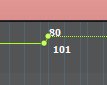
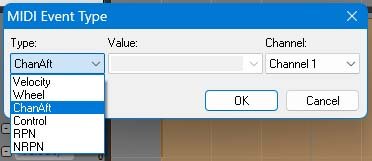
.jpg.664f6f752ddf1c87cd2d7e9e627dc2ac.jpg)