-
Posts
1,124 -
Joined
-
Last visited
Everything posted by locrian
-
The Big Apple plugin is a feed-forward dynamic range compressor based on the ideal VCA mathematical model. This audio processor allows you to use the parallel compression mixing technique (also known as New York compression) in your everyday work. The parallel compression works inline without any additional routing inside your DAW. The "Big Apple" plugin also available as a simple unit! Features: Threshold: from 0 dB to -60 dB Ratio: until 20:1 (with the soft knee mode) Make-up gain: until +24 dB Attack range: 1..200 ms Release range: 50..2000 ms (with the auto release mode) The sidechain input for an external signal (your host application has to support this feature) https://hasound.com/products/bigapple/
-
Thanks again, Brian.
-
Thanks for the info. Does Publisher allow you to do a full screen preview of your pages ('slides') the way you're able in PP?
-
Just curious, is anyone using Publisher as an alternative to Powerpoint? If so, how well is it working for you?
-
Yes -- that makes sense. Thanks!
-
These all seem essential and so I'd be a bit surprised that Arturia allows you deselect them during installation (per my post above).
-
Sorry. I should have mentioned that "Third Party Resources" is one of the options during installation. It's selectable/unselectable. I chose not to install it but wonder if it's necessary for some of the patches to work properly.
-
Also currently free: https://babelson.com/shop/rojbash/ https://babelson.com/shop/belle-filter/
-
Does anyone know what "Third Party Resources" refers to on the Analog Lab and Pigments installers?
-
Hey jesse, I watched (most of) the video but didn't hear any mention of AudioGridder. Did I miss it? Thanks...
-
If you buy these from Humble Bundle, how long do your licenses last (6 months, a year, forever)?
-
Sure. I left everything in its default state except the Server ID (which I did change but is not shown here in the screenshot).
-
I just installed AudioGridder on a different (but nearly identical) system, and was *not* able to connect the client to the server. However, after doing what I described below, it worked. So I guess that is an important step to do during installation. On Windows, run "ipconfig /all" in a cmd shell (as admin), then copy your DNS name (listed as "DNS Suffix Search List") into "Server ID" (2nd box from the top on "Server Settings" [located on the server app]).
-
Hi Tom, I'm not sure what you mean by server settings (networking is not one of my strengths). All I did was to run the installers (client and server) and fire it up and it worked. I did, however, do the following (blue emphasis) as part of the installation: Installation (https://audiogridder.com/plugin/#more-145) 1. Install the PKG on macOS or the Setup EXE on Windows. For Linux you have to extract the VST2/VST3 binaries into your plugin folders. 2. Run your DAW and insert the AudioGridder plugin. 3. The plugin will discover servers on the same network automatically via mDNS. If that does not work for you, you can add your server endpoint(s) (IP or DNS name) by clicking the server icon (this needs to be done only once, as the server settings will be shared with new plugin instances)* Note: Server and client have to be able to directly reach each other. This is because the server will have to connect the client at initialization time. 4. Add remote plugins. *I'm not sure how to do this on a Mac, but on Windows just run "ipconfig /all" in a cmd shell (as admin) and then copy your DNS name into "Server ID" (2nd box from the top on "Server Settings" [located on the server app]). I'm not sure if this was necessary, or if I really did it correctly, but at least it didn't prevent AGridder from working. Maybe it's worth a try (if you haven't already done it). Also, although I didn't use either of these, they may be helpful to you: Diagnostics Locations https://audiogridder.com/bug-report-diagnostics-locations/ Bug Reports https://audiogridder.com/bug-reports/ Cheers...
-
After spending hours with VEP7 (which is needlessly complex for my simple intended application of creating a virtual FX rack on my old Win 7 workstation), I tried AudioGridder ... and it works! It was super simple to setup: just install the server and plugin software, let it scan your plugins (on the server), add the client plugin into an insert slot, select the server and connect, then choose the FX to run on the server. That's it! And unlike VEP7, I now *am* able to see the plugin's GUI (and operate the controls with seemingly no added latency). What's more the software appears to be coded very efficiently (judging from the small file sizes) and (at least thus far) is very stable. Also unlike VEP7, which found only ~50% of my VST2 plugins and none of my VST3 plugins, this found all of both types! It even lists them in a nice window (on the server) so you can see what's available (see screenshot). A similar list (see screenshot) is shown on the client plugin (in Cubase). This is absolutely brilliant! I'm going to torture test it tomorrow with my most complex projects to see if it holds up. If so, I'm going to send the author some money. He deserves it. BTW, I installed this version in case anyone else wants to give it a try: Server Plugin List (my old i7-950 Windows 7 system): Client Plugin Window (Cubase 11 Pro): Server Stats:
-
I've spent the last few hours playing with the VEP7 demo to create a virtual FX rack on an old Win 7 workstation to off-load some CPU-heavy plugins from my complex Cubase 11 projects (running on a Win10 laptop). Overall it was *very* easy to setup and get VIs from the VEP server to play in Cubase. However, it's not at all clear how to insert an FX plugin (running on the VEP server) into a plugin slot in Cubase. It seems like the only choice is to assign FX plugins to audio channels corresponding to the VIs running on the VEP server (rather than to a track running a local VI in Cubase). Another big shortcoming is that if you click on the GUI launch button in Cubase, the GUI is only displayed on the server rather than the client (where you're actually working). So if your plan is to locate the server in another room (to reduce noise), you can't operate the FX plugin controls. It's hard to believe that AudioGridder *can* do this while VEP cannot. It makes me think I'm missing something. Am I?
-
The following thread may be useful to those interested in giving this a try: https://www.gearslutz.com/board/music-computers/1314573-audio-gridder.html . Overall it seems rather promising. I'm going to try to set it up using my Windows 10 laptop (client) and old Windows 7 workstation (server) to allow me to indulge my inner plugin-***** without melting down the laptop. 😁
-
Sounds like the amp equivalent of the Spruce Goose.
-
This seems like it could be extremely useful. Has anyone tried it yet?
-
Has anyone figured out how to actually obatian the free Con Sordino Expansion Set? I'm a registered user of Big Bang Orchestra. I've tried the pages below but could not find the actual download links. https://www.vsl.co.at/en/BBO_Map/BBO_Andromeda https://www.vsl.co.at/en/MyDownloads/sy_library_downloads I also re-downloaded / re-installed Big Bang Orchestra and updated my Synchron Player to no avail. Suggestions?
-
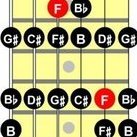
TASTE From Audio Ollie | Kontakt Library Sampler $3 With Promo
locrian replied to Simeon Amburgey's topic in Deals
My advice: don't waste your time, money, or effort on this one. -
Freeware LA-2A compressor... https://www.kvraudio.com/forum/viewtopic.php?f=6&t=558511
-
Very nice! And a direct download link too. 😀
-
Alliteration: the successive sounding of similar sounds. 😉




