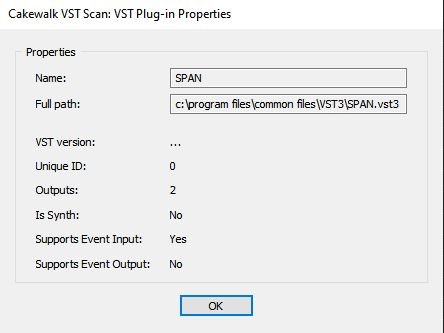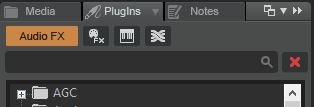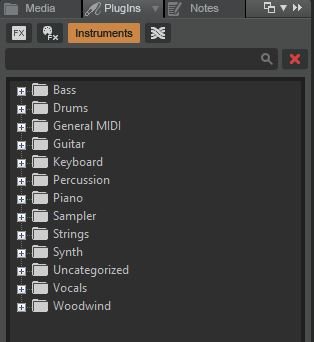-
Posts
926 -
Joined
-
Last visited
Everything posted by Nigel Mackay
-
The GUI for the VST FX you want to know if is stereo or mono. It opens when you insert an FX. Or if you click on an already inserted FX in the FX list in the track. If you insert the free Voxengo SPAN you see this: Click on the little down arrow next to VST3 at the top middle. Select Plug-in Properties and then click on Details.... Outputs is 2. Stereo. Also, there is a button to Switch between LEFT or RIGHT as the front graph in the display. But only a few FX will have a give-away like that. The ones that have input and output meters mostly show left and right.
-
If they have input and output level meters there is a pointer. And, unless it is very old, if there is a mono version there will be a stereo one as well and it will be reflected in the name. In the GUI, click on the VST, VST3 dropdown -> Plug-in Properties. Then Details.... Is Ouputs 1 or 2?
-
Play safe. Put the WAV files on a stereo track and only use stereo EVERYWHERE. Set the PAN on the original tracks. Leave all other PANs centered. Only use stereo FX. Then you should be safe.
-
Might be a German language version issue - sparse info in the dialog. The first post in the Early Access forum has a rollback installer which you can run.
-

How to assign a VST plugin to an existing midi
Nigel Mackay replied to Paolo Porro's question in Q&A
In the track there is a command to set the volume. With the track selected, open the event view (Views -> Event List, or Alt-8). Look for anything that isn't Kind Note. -

Plugins not Recording or Working Properly
Nigel Mackay replied to Donal McCarron's topic in Instruments & Effects
I tested it and the virtual controller works. ? My previous reply seems to have disappeared. 1) Do you click the Record Button as well? The Red button on the track is Record Arm. 2) While you are recording, do you hear the drums? -

Cubase Expression Map list for importing into Cakewalk.
Nigel Mackay replied to Steve Harder's topic in Cakewalk by BandLab
I have created an articulation map for Ample Sound Guitars. It should work with any of their guitars. Adding Orange Tree Samples Evolution series. Ample Sound Guitars have been updated. Ample Ukulele added. Here is the link. -
Also, move the mouse pointer to the area under the track number. Mouse pointer changes to up-down arrow. Drag and drop the track where you want it.
-
For the admins to take note. Is there any interest to have a dedicated location to share drum maps?
-
Probably why it is now free. EDIT: Yip, just had a look at their products page. All the stuff that is still only 32-bit is free.
-

Cubase Expression Map list for importing into Cakewalk.
Nigel Mackay replied to Steve Harder's topic in Cakewalk by BandLab
Yes, a dedicated forum would be better tan having to store a link to this topic. -

How to assign a VST plugin to an existing midi
Nigel Mackay replied to Paolo Porro's question in Q&A
Let's do the drums. Use Views -> Browser or press b on the keyboard to open the browser. You will see something very similar to this: Click on the icon that looks like a tiny keyboard. You will see something like this: Click on the + next to Drums, click and drag the SI-Drums under the tracks that are in the track pane. Looking at your bottom screenshot, on the extreme left is the channel strip for the midi track. At the bottom is O for output. It currently seems to be going to the Microsoft General Midi Wavetable. Click on the drop-down and select SI-Drums. Press Play. Now do the same thing for the bass MIDI, except use the SI-Bass Guitar. Make sure you point the bass midi channel strio to the guitar, don't accidentally reassign the drums. ? -
There isn't Export to Bandlab, only Export. The Export module doesn't seem to be visible on your control bar. Right-click on a blank spot on the Control Bar. Go to Modules and make sure Export is selected. Then right-click on the Export module, select Resize Export Module and experiment with the sizes to get what you like. If you still can't see it, resize some of the other modules to collapsed (or don't display them) in order to get it visible. Having got it visible, if it isn't where you want it, right click on an empty spot on the control bar, and make sure none of the 3 "Lock" options are selected. Then click and drag it to where you want it. You can then experiment with the 3 "Lock" options to see what you like.
-

Cubase Expression Map list for importing into Cakewalk.
Nigel Mackay replied to Steve Harder's topic in Cakewalk by BandLab
The ones at r-koubou don't import. No error message. Nothing happens. -
Using the Early Release version and Cakewalk exits while loading MPC Beats. There seems to be a bit of a problem with it.
-

Plugins not Recording or Working Properly
Nigel Mackay replied to Donal McCarron's topic in Instruments & Effects
1) Please provide a link to the Creative Sauce video so we can begin to guess what you possibly did wrong. Together with that, maybe you don't have any sound coming from Cakewalk. Is the track actually blank (ie no midi info in the track) or do you just not hear anything? A screenshot of your trackpane after trying to record will help. (A picture speaks a thousand words.) 2) A screenshot please. -
Ditto.
-
@Wookiee It is off, but that makes no difference to the adjustments. It just has that weird notch. ?
-
It looks like a notch at roughly 12kHz. Shouldn't be there. Take the notch away and it as it should be. What version is this? Perhaps update to the latest.
-

How to add Plug- ins, to drum maps in Cakewalk.
Nigel Mackay replied to James Reid's topic in Instruments & Effects
You have to find the drum map somewhere. Then you place it in your templates folder. (Edit -> Preferences -> File -> Folder Locations will tell you where that is.) Then restart Cakewalk. You're in luck, Google found the instructions here. -
Have you got any FX on the track? Are you using a guitar amp simulator VST? Are your recording levels OK? Perhaps a screenshot of your track pane. There is so much that can go wrong, you really need to supply more information. ?
-
Have a look at this video. More than one video showing this fix.
-
At roughly 30 times for second the audio is muted for a few milliseconds. As though it is being passed through some sort beat-making effect. Could it be some sort of licensing issue with Studio Drummer? Although normally that sort of thing mutes every 10 seconds or so, or makes white noise at regular intervals. Whatever it is, the rate of "damage" is constant all the way along. Instead of loading a loop, add some midi notes yourself with the piano roll view and see how they sound. Also, can you post a screenshot of the Events View for the loaded loop? Don't suppose you have another Kontakt drum set. But how about any other Kontakt instrument. You can play a drum loop through it, it will just play funny notes, but you will still be able to recognise the distortion, if it is there.
-

How to set midi trigger to VolumeShaper in Cakewalk
Nigel Mackay replied to Enej Johhem's question in Q&A
There might be a MIDI FX that can generate a trigger at tencrazy.com, but the site is either down or my internet is being its usual useless self. Thisis the link.