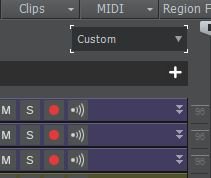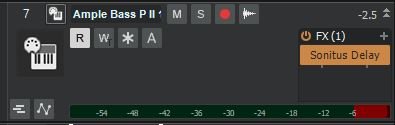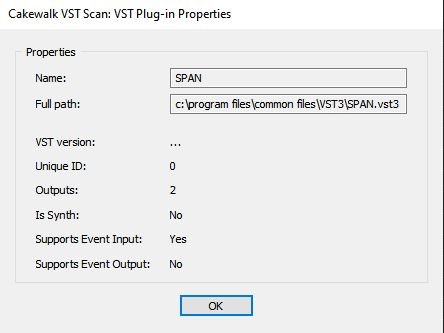-
Posts
898 -
Joined
-
Last visited
Everything posted by Nigel Mackay
-

[CLOSED] Cakewalk 2020.10 Early Access 2
Nigel Mackay replied to Morten Saether's topic in Early Access Program
Can we have something else to force channel selection, and not Transpose? If we use transposition in a track and select Transpose, then the keyswitch in the map will be transposed. -

[CLOSED] Cakewalk 2020.10 Early Access 2
Nigel Mackay replied to Morten Saether's topic in Early Access Program
-

user experience BandLab Username doesn’t show in search
Nigel Mackay replied to TaeSteez's topic in Tutorials
Sorry, no idea. -
Why have you got a Send to the Master (and Output routed to Master as well) if nothing changed from earlier screenshots. Might be confusion there. Delete the Sends. For what you want to do, only use the Output of the tracks/busses.
-

Plugins not Recording or Working Properly
Nigel Mackay replied to Donal McCarron's topic in Instruments & Effects
If you could use the GUI Mike would have shown doing it. As it is, he said he's moving over to his keyboard to record the bass and drums. 😀 VST instruments ONLY work with MIDI data. Apart from recording live audio that is what a DAW does: Midi-Data -> VSTi -> Audio -> FX -> Export-Audio. The MIDI data can come from a MIDI controller (keyboard, keypad, MIDI guitar) or MIDI data can be written into the PRV. What you can do is find a groove that you fancy from the presets in the GUI and drag and drop it onto the track. The needed MIDI notes will be added to the track. -

Plugins not Recording or Working Properly
Nigel Mackay replied to Donal McCarron's topic in Instruments & Effects
Start a new )Basic) project. Insert the drums. Open the drum GUI. Click on the snare. Do you hear it? You still haven't said. What to do you use to make drum notes? Keyboard plugged into the Focusrite? The Virtual Controller (PC Keyboard)? Please don't tell us that you are clicking the drums in the GUI. Because that is for auditioning drumkits, not for recording. -
Create a new project. Load any instrument. You can use the PC keyboard to generate notes. Pan it hard left and make sounds. On left or centre?
-
Are you sure it is a stereo bus?
-
If I do it the Solo buttons aren't linked. Unless I select them both and hold down the Ctrl key while clicking. Link to Original clips only links the events.
-
The bus does all audio that is routed to it. Everything. Panning, level, FX, sends, etc. That is the point of a bus - one place to handle lots of things. Audio that must be treated differently must be handled BEFORE it goes to the bus. You want singer A softer, turn it down on that TRACK. You want singer B to be louder, turn it up on that track. You want ALL the vocals softer, turn them down on the bus. Leave the pan knob on the bus alone. Don't touch it. It must be centered. Adjust individual panning on the individual tracks. Everything that is unique must be done on the unique tracks. Everything that must be done together, like fading out at the end of the song, is done on the bus.
-
Try the demo, that is what they are there for. A rompler is a VST that plays samples. As opposed to a sampler, which can capture/create/work with/modify/design samples.
-

[CLOSED] Cakewalk 2020.10 Early Access
Nigel Mackay replied to Morten Saether's topic in Early Access Program
Probably Windows giving trouble. Might never happen again. Did you try to close Cakewalk using Task Manager? A bit better than restarting. -
That is not the Pro Channel. The Pro Channel is just the top section. That is the channel strip. You would see the FX in the track pane if it wasn't disabled in the view. At the top of the track pane change the dropdown (which here says Custom) to All. Your track views will look like the one in my screenshot. Besides, the where it says FX with Classic Reverb and Classic Chorus is the FX rack. And you can see the 2 little lines coming down. So they are stereo. In other words, your panning should be working.
-
The FX rack is there on the right where it says FX(1). With the Sonitus Delay in it. Look at the bottom edge of Sonitus Delay. Two tiny little lines going downwards. Stereo.
-
The GUI for the VST FX you want to know if is stereo or mono. It opens when you insert an FX. Or if you click on an already inserted FX in the FX list in the track. If you insert the free Voxengo SPAN you see this: Click on the little down arrow next to VST3 at the top middle. Select Plug-in Properties and then click on Details.... Outputs is 2. Stereo. Also, there is a button to Switch between LEFT or RIGHT as the front graph in the display. But only a few FX will have a give-away like that. The ones that have input and output meters mostly show left and right.
-

[CLOSED] Cakewalk 2020.10 Early Access
Nigel Mackay replied to Morten Saether's topic in Early Access Program
I have asked for this in a list of other requests. -

[CLOSED] Cakewalk 2020.10 Early Access
Nigel Mackay replied to Morten Saether's topic in Early Access Program
Hmmm. Here is a screenshot of GPO - Wet - Section Strings - Cellos - Cello KS Combo. So we don't seem to be talking about the same GPO. -
If they have input and output level meters there is a pointer. And, unless it is very old, if there is a mono version there will be a stereo one as well and it will be reflected in the name. In the GUI, click on the VST, VST3 dropdown -> Plug-in Properties. Then Details.... Is Ouputs 1 or 2?
-
Play safe. Put the WAV files on a stereo track and only use stereo EVERYWHERE. Set the PAN on the original tracks. Leave all other PANs centered. Only use stereo FX. Then you should be safe.
-
Might be a German language version issue - sparse info in the dialog. The first post in the Early Access forum has a rollback installer which you can run.
-

[CLOSED] Cakewalk 2020.10 Early Access
Nigel Mackay replied to Morten Saether's topic in Early Access Program
Trouble is when you mix and match. 😀 -

How to assign a VST plugin to an existing midi
Nigel Mackay replied to Paolo Porro's question in Q&A
In the track there is a command to set the volume. With the track selected, open the event view (Views -> Event List, or Alt-8). Look for anything that isn't Kind Note. -

[CLOSED] Cakewalk 2020.10 Early Access
Nigel Mackay replied to Morten Saether's topic in Early Access Program
Documentation says that if checked and the channel strip is transposed, the map will be transposed. Makes sense. Check box would say "Take channel from track." -

[CLOSED] Cakewalk 2020.10 Early Access
Nigel Mackay replied to Morten Saether's topic in Early Access Program
Articulation Maps - Suggestions and Requests and Ideas. 1) Let maps take the channel from the track. Configurable option? Otherwise major problems with Kontakt and the like. 2) With the editor, be able to specify defaults for Kind, Channel, Play At with new MIDI Events. 3) How about "Duplicate map with new channel number." 4) Is it difficult to implement MIDI Learn from the Virtual Controller?