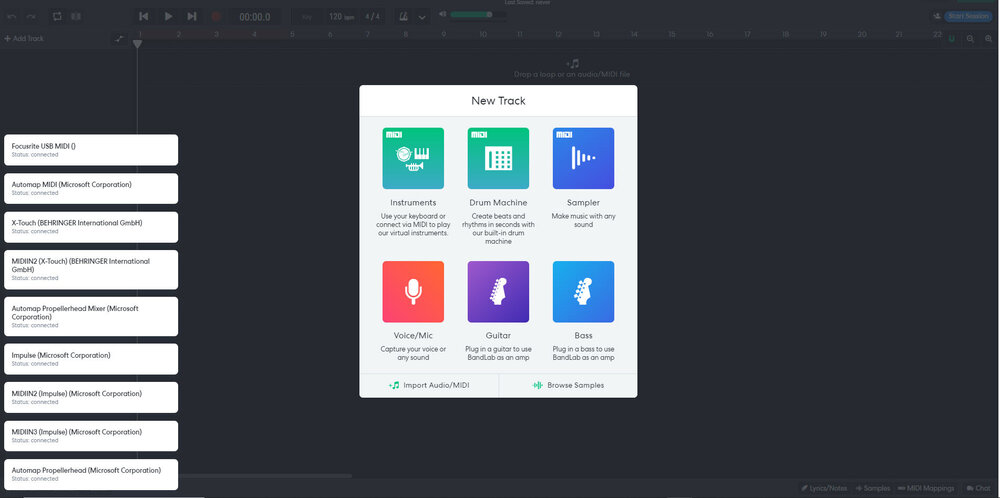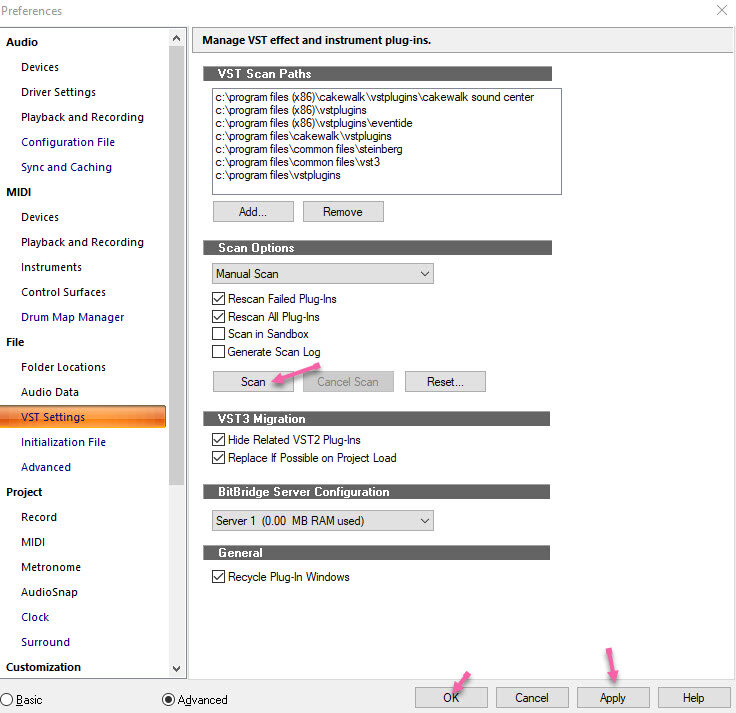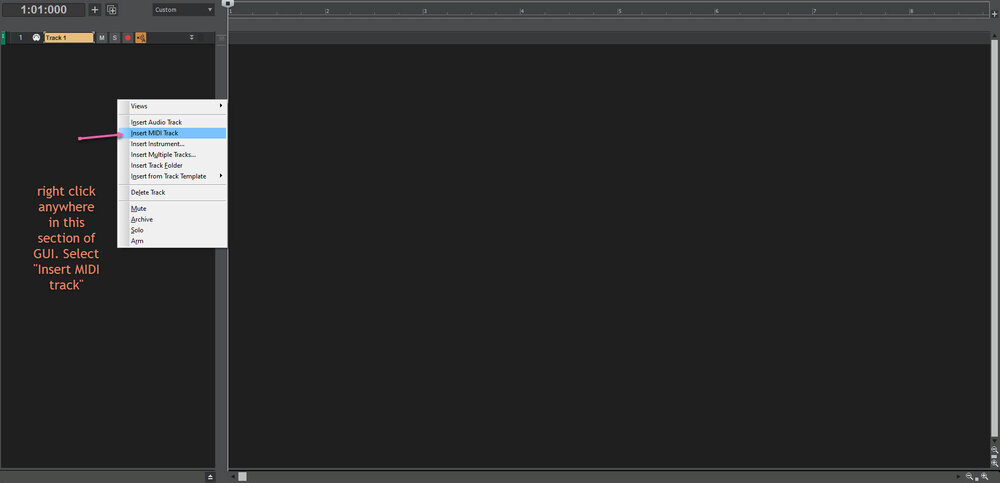-
Posts
256 -
Joined
-
Last visited
Everything posted by Steev
-
@Wookiee Thanks so MUCH for your kind words Wookie, jamming in CbB & Bandlab with peeps anywhere & any time is about as much fun as I've ever had with or without my clothes on I kin tell ya! 😆🥂🙏🏼
-
And while we were sleeping.💤😴💤. let the jams forever live on. 🙏🏼☮ And How Blue Can Renee Get?
-
Thanks for the input Jack. 🙏🏼 Each instrument and part is on it's own track in Bandlab's Mix Editor and can be completely remixed, automated, cut, copied, pasted, and or deleted & replaced, and tweaked to taste with a rather large collection of FX plugins provided and included with the surprisingly powerful box of tools in Bandlab Mix Editor.💪🏻 Please feel free to "fork" it and make it your own and show me what you mean..😎 The Blues belongs to no one. ☮
-
Thanks much Mark, yeah jamming over the Internet is really a BLAST, it's so much fun & EASY, and you are missing OUT on a LOT. 😢
-
I found if you record play/sequence each horn part to it's own track and don't go out of the natural range of each horn it really does sound quite authentic. 👍 Even more if you treat each track to a tweaking session with ProChannel and a slight dash of Sonitus Reverb running from an Aux. send to it's own Buss to virtually put the horns in a common "Room". 👍👍 For example, Here's a rough 1st mix of all parts/tracks uploaded to Bandlab Mix Editor, but instead of using Cakewalk's Sonitus Reverb I used Mix Editor's built in reverb on each channel/track. None of it's parameters can be tweaked, but used judicially, it really sounds good for adding "space" and making all of Mix Editor's tracks sound like a full band jamming in the same room. 😎 Does Anybody Really Know What Time It Is?
- 1 reply
-
- 1
-

-
Semi Live jammie presently go'in on & happening on Bandlab. And how blue can YOU GET? All tracked out, mixed & edited in Bandlab's remarkably KICK ***** Mix Editor. 💪🏻 Feel free to jump on in JAM, bend spindle, mutilate and make it your own. da Bluz belongs to NOBODY & EVERYBODY all at the same time. 😉😎🙏🏼 (22) 😎How Blue Can YOU GET🤔? jammies by Emitters | BandLab
-
Thanks MUCH Noel for you excellent support and informing me of what changes to CbB were made that don't or shouldn't effect the DAW. That alone is a great help for what I feel is getting caught in the middle of a "Perfect Storm" of new updates and changes from not only in the Cakewalk DAW, but Bandlab.com, and near constant bug fixes released Microsoft all at once. It gets overwhelming, like trying to hit moving targets ganging up that are so much faster them me, I can't even tell which direction the next one is coming from, and keep up with commitments. So THANK YOU for even getting back with support, I don't even know how to use Bandlab's new v10.com GUI never mind how get in touch with Bandlab support, LoL, and falsely assumed that you guys were one in the same. And yes I was aware of the rollback installer, but I'm typically gun shy around rolling back from past experiences that at times did NOTHING, and or made the problems worse and just cluttered Windows Reg with more dead end junk. However I did take your advice and installed the latest early release as a last ditch effort before going thru the process of uninstalling CbB, cleaning up all traces the Win Registry & reinstalling manually, and it WORKED!👍 And I'm HAPPY to report I did roughly an hour test run of CbB with out one single issue. YOU GUYS ROCK!
-
Well that solved ALL of my CbB problems! 👍😎🏆
-
Yes Windows is up to date, and I religiously do weekly maintenance scans and tasks every Saturday morning.
-
No I never compress any drives or even delete duplicate files, I just add another drive when they get to 75% capacity. I have never had any issues with CbB until updating to 2120.06 and giving the new import/export integration with Bandlab.com feature a try. I had little to NO ISSUES with any and all releases up to including CbB 2120.04. And if there is any way to roll back or even do a clean install of 2120.04 Please let me know! 🙏🏼 Until then, and or when I read about a good stable release of CbB, I'll be perfectly happily working away in either SONAR Platinum on my Windows Computer, and not as happy & begrudgingly using Pro Tools 12 on my Mac.
-
I didn't have any issues with 3rd party plugins, but have serious issues with ProChannel and had to re authorize add on plugin modules I purchased years ago from the Cakewalk SPLAT store. After doing so ProChannel became unstable and on some channels, but not all, the audio signal would pass thru all modules, but wouldn't pass thru and reach the buss until I SHUT OFF ProChannel. 🤬 But after shutting it off, I could still assign either Waves Sheps Omni Channel or Eventide UltraChannel and stack any other VST plugin to the FX bin. However the only Cakewalk FX I can use from ProChannel in the FX bin is the CA/2A Leveling Amp and NOTHING else will run as a stand alone VST. Don't get me wrong I REALLY appreciate the free support and all the added features & stuff, but I happy paid a few hundred dollars for the add on ProChannel FX modules which became essential GO TO tools for 90% of my DAW projects..
-
Thanks for the response Noel. It's not clear to me either, way too many issues & problems happening all at once, and way over my head. But everything was running fine until I tried the new import/ export features and BLAM 💥 I guess I shall just have to skip & wait through a few months of all these new and improved future releases. Or I'll have to try uninstalling and reinstalling CbB when I get the time. Until then SONAR Platinum still runs and is still rock'in steady.💯👍
-
On 6/5/2020 at 3:41 AM, marled said: @Noel Borthwick Thanks for the infos! I have Melodyne Editor 4, but at the moment I do not have the cash to upgrade to version 5. Thus I have the following question: Is it somehow possible to use both Melodyne Essential 5 and Melodyne Editor 4 in CbB ? With 2 region FX entries ? I'm not sure about what Melodyne Essential can do, but there is really no reason to run 2 region entries with Melodyne Editor because it's polyphonic and you can "highlight" the tracks and sections you want and it will run 2 tracks in 2 instances. Melodyne Editor 5 is the BOMB! Super fast and accurate load times, and I believe if you liked v4 you are going to LOVE the improvements in v5.
-
I had recently installed CbB 2106.053 on my skinny 'lil HP Folio 9470m Intel i5 gen 3 with only bare minimum 4 gigs of RAM laptop (crash test dummy) computer running an up to date Windows 10 Pro using Windows WDDM drivers with no 3rd party VST plugins and using only a wireless mouse as an add on controller I'm having no issues other then not knowing how to get or where the license key to the included copy of Melodyne is(?) That's not a big deal though, I was just curious what the limitations free version of Melodyne 5 can do. I already have Melodyne 5 Editor version on my workstation, and that costs as much as SONAR Platinum did I know the good peeps at Celemony aren't giving THAT away.🤪 Anyway, CbB is very snappy with low enough latency to work with and performing much better and a lot more powerful then I would have ever thought it would on a quad core CPU without ASIO drivers👍 Using CbB's new import feature I was able to select and download a 9 track Bandlab project over my Netgear Nighthawk 5G WiFi network and was ready to mix in about 5 minutes. OK Nighthawk routers are FAST, but that the only high performance device we're talking about here. The poor old HP laptop doesn't even have an SSD installed, and CbB's performance really surprised me MUCH better & smoother then Presonus Studio ONE ever did👎🏻. But on my "Big Boy" AMD 8 core workstation with super low Focusrite ASIO latency with all the bells & whistles, as in the one where I actually WORK on serious music and video projects with DEADLINES and all, it seems to be getting very unstable ever since trying out the new CbB and Bandlab integration features.🤔 And as much fun as I have on Bandlab, Bandlab doesn't pay very well, not that I'm complaining. I'm more like eternally grateful for not only keeping my favorite DAW alive, but CbB & Bandlab are SHOCKINGLY the closest thing we can get to a Pro Tools & AVID Cloud Storage account, and believe me, that is about 180° out of phase from being FREE as you can get. And I'm not just comparing Cakewalk performance to the VERY expensive native Pro Tools 12 on a Mac ( I have both & CbB beats that to death), I'm comparing CbB's performance to BONE CHRUSHING expensive Pro Tools "HD" with about roughly 10x the cost of software & Apple hardware of a compatible Windows system! And still, have issues just like we are having at present with CbB/Bandlab integration rear their ugly heads. But I'm not jumping ship on either, and if I can convey the problems by explaining what I can see might be symptoms I'm having with CbB and it helps the that staff and CbB hopefully figure out nail the current problems, good, if not, well then have a good laugh, at least I tried. ☮ Bandlab is also scanning & recognizing MIDI controller devices on my computer that I use all the time to change patching and routing as part of my routine workflow that have lots to do with CbB and very little to do with Bandlab. And that's pretty scary because it automatic and there is no way to stop it from happening and turn it OFF or configure it to only recognize MIDI controllers useful to Bandlab. I can't help to wonder if Bandlab is sending MIDI messages to try to communicate with 2 potentially dangerous MIDI controllers all at once to Cakewalk and a multi-channel audio interface when it will only receive audio signals from the 1st 2 channels and can't sync to the Focusrite to test and adjust for recording latency like it does with standard native Windows drivers. My Behringer X-Touch is configured for Mackie MCU protocol as is configured to full control over audio tracks in Cakewalk and only the transport control section has limited but improper function in Mix Editor which doesn't seem support MCU, nor GM (general MIDI) at least not obviously. My Novation Impulse 61 is mapped to Cakewalk thru straight MIDI or Automap to control all MIDI channels, synths, and plugins along side of my X-Touch, and can be manually mapped to to control Bandlab's volume and pan controls and play Bandlab's MIDI instruments which works kinda well even though Mix Editor can't sync or adjust for recording latency due to the Focusrite's super low latency measures around 20-25 ms round trip from Bandlab instruments with low off peak local internet traffic. Simply by opening Bandlab Mix Editor with CbB running, Mix Editor disconnects & zeros out and resets the X-Touch DAW controller and SEEMINLY tries to connect to it, but the X-Touch is set up to only respond to MCU protocol messages and ignores everything else. But CbB, Novation Impulse 61 MIDI keyboard controller, and AUTOMAP software doesn't ignore MIDI messages & AUTOMAP try's to communicate & configure with everything MIDI and plugins listed in Windows x32 and x64 "Program Files" including Windows and Edge browser plugins, and probably any plugin that Bandlab GUI includes or uses, if any, and that's why I never select the it's MIDI port to use it until MIDI 2.0 devices are further developed & stable. But Mix Editor sees it and sees PropellerHead, Reason 11 Studio's new "Rack Extension" now runs as a VST 3 plugin in Cakewalk as a host & might try, and possibly AUTOMAP routing and patching Cakewalk's mixer thru Reason's SSL 4000 console mixer, and loop BACK AGAIN? 🤬💥 And the fact that Mix Editor recognizes & lists Novation's powerful & intelligent MIDI port "Automap" as a simple "Microsoft" device is not only troubling, it's kind of nerve wracking when it comes to thinking about tight integration between a DAW installed on my computer and a cloud based DAW on Bandlab's website at the same time I'm developing unusual patching config changes that I didn't make with CbB. This is a screen shot of what Bandlab Mix Editor scans and opens for every time I open it. Only the "Impulse" which is a straight in USB MIDI port is useful. If I could shut the rest down I WOULD and maybe I wouldn't have any more routing problems in CbB? I donno. But I do know that I never had routing problems until I tried the new CbB Import/Export feature. Which is nice and very cool and all, but not for me.
-
Oh boy.. Too many improvements and changes all at once, me thinks 🤯 I am now experiencing unexpected routing issues with 2021,06 build 053 ever since trying out the new "import" "export" integration with Bandlab Mix Editor. I have to manually re-enter serial numbers to reregister SONAR ProChannel FX modules that I had purchased years ago. Some 3rd party plugins from both Waves and iZotope suddenly lose right side of channel start popping & clicking thru the left and locks up the DAW in playback. The only way to stop it is by "Ending Task" with Task Manager to close Cakewalk. And the only way to stop it from happening again it to delete the 3rd party plugins and resign them in Cakewalk by Bandlab which requires re-adjusting and re-tweeking. Or my favorite & simplest back up solution is. Simply open the project in my trusty old SONAR Platinum and have a much better day. And with all the new improvements and changes currently added to the new Bandlab v10 I'm scratching my head trying to learn HOW TO USE BANDLAB ALL OVER AGAIN! 😆 But I did figure out on important thing. DO NOT EXPORT TRACKS from CbB into Bandlab Mix Editor if you use multi output synth instruments. ONLY export "grouped" BUSS or "Stem" mixes. For instance, I can have 3 to 8 tracks running in CbB for 1 guitar part by using the Nashville technique for double tracking as well adding AUX. tracks for parallel processing and group them all into 1 buss. Muted tracks get exported as well. I can easily have a 50 to 100 CbB track project for a 4 to 5 piece band sound. Bandlab's Mix Editor doesn't have a Buss section so it can't tell the difference between CbB Channels & Busses so it imports EVERYTHING and that not only DOUBLES the OUTPUT to Bandlab's to the total sum of buss-less output the meter glows a solid bar of RED. And it adds up to so many tracks in Mix Editor nothing else can be added. I typically use an Alesis Sample Pad Pro as a handy table top MIDI controller to record/sequence using Addictive Drums which outputs to 12 audio tracks in Cakewalk's "mixer" which I route to a stereo drums "buss". And that alone shows up in Bandlab's Mixer Editor "13 tracks". And even though about 20+ tracks uploaded to Bandlab in my test project, to the best of my knowledge Bandlab restricts the number of tracks for a 'collaboration' project to 16.
-
All in all, most of the things I said in the above post concerning mixing & editing obviously has to do with Bandlab's Mix Editor which has been getting better and better. It's pretty amazing actually, I never thought I'd live to see the day when a cloud based DAW would be possible, never mind be able to integrate and make it possible to users of Android, Apple, and Windows to collaborate so easily on one unified platform.🤯 Cakewalk's new ability to import all tracks at once as raw files with a few clicks of a mouse is a super FAST & EASY workflow enhancement. And that alone makes it ULTIMATELY SWEET all in itself!🙏🏼
-
Houston we have noticed some problems with importing projects directly into Cakewalk from Bandlab. I am using the latest build version of CbB that was installed and tested an hour before I tried importing. This is the project I used to test Cakewalk/Bandlab's new import/export integration was originally created in Cakewalk and uploaded and imported into Bandlab Mix Editor was manually one track at a time. Always On My Mind I had just imported a collaboration of this project from Bandlab into CbB by selecting Cakewalk's new "Browse Bandlab Projects" import from the "File" menu. While all tracks successfully downloaded, went thru sample rate conversion processing and loaded into CbB very quickly, but the mix wasn't even close to what I expected or sounds like playing from Bandlab's Mix Editor or stereo mixdown stream. I had adjusted Bandlab's Output Level Fader to only occasionally peak in the red. I realize it's not an actual mixer "Buss" section where a compressor or limiter can be applied, but it seems to get the desired levels for songs streamed from Bandlab. But after being imported into Cakewalk All channel unity gain levels defaulted @ 0 db, and all channels are peaking very HOT into the red and need to be dialed back to around -6 db for CbB's master buss metering to stay below 0 db ceiling set @ 0 db. OK.... That's not too big of a deal and can be easily corrected.. But.... But none of the mixing or editing tweaks and "changes" I made in Bandlab's Mix Editor were applied to the audio tracks I imported back into Cakewalk. And I had performed quite a bit of remixing, applying automation envelopes & editing in Bandlab's Mix Editor to remove unnecessary noises and stuff like jamming guitar phrases I played on guitar to establish a musical road map for melody [ vocal click track] so a singer would have a "rough idea" of what notes to [try] to hit & where to sing verses and chorus sections. Then edit & remove them once a vocal track is recorded. But Mix Editor did NOT export any of these changes back into CbB. 🤯
-
Thank you all VERY MUCH for your insightful critique and feedback. 🙏🏼 This project has been uploaded to Bandlab.com in multi-track form. You are all free join to "fork" it and revise it anyway you choose.. Only rules are you must join and be a member of Bandlab,com, hit the "fork" button, open the Mix Editor & HAVE FUN! 😉 OK, this is an experiment I'm conducting on how well Cakewalk by Bandlab, Bandlab Mix Editor, and artists work and integrate together for collaboration. This thread is a great example of complexities of the questions of "Should we Record, Mix, & Master our own work?" And my typical almost dogmatic response is a resounding "NO! That's against the laws of the Music Business. Just because we 'can' break the rules doesn't mean we 'should'." Especially when we have only one environment to "record" in the same room we "mix" in and trying to get a good "master" with all conditions above thru the same monitoring source(s) to sound good on other devices anywhere & everywhere else. Because these are the 3 vital processes of creating, polishing, & finishing music projects that we are all guilty of doing that we really shouldn't be doing ourselves, but typically can't afford to do otherwise. So I came up with a basic set of rules to follow in this business of music pretty much where success was founded and forged on breaking the rules. 1.) Always record tracks with as little to NO FX as possible & monitor with "closed back" pro grade studio Headphones in recording sessions to avoid crosstalk/bleed thru on tracks. 2.) Never do a "Mix" session a song project on the same day as the "Recording" sessions take place. Waiting a week is better because the farther your mindset gets from the original recording session mindset the better. 3.) NEVER use "closed back" pro grade studio Headphones designed for recording sessions to monitor a "Mixing Session" with, and expect good results thru speakers. And the only way to get an accurate image of how the mixing session sounds thru speakers is to LISTEN to it thru speakers you are intimately familiar with. Preferably thru near field studio monitors, but any speakers you are used to that sound good to you will do. 4.) NEVER master the music on the same day as the "Mixing" session, and when you feel you have your mix right, "Export" it to stereo .wav or surround sound file @ the same resolution as the recording project.. Waiting a month is better. The longer you wait between these steps the more "objective" you become and the better your your chances of hearing the music as a "listener" as opposed the listening as a creator, the better your "Master" will be. I have been influenced and inspired by many great guitarists over the decades but if there was any one in the #1 slot on my bucket list to jam with, depending on the mood I'm in, Mark Knopfler is always tied for 1st place. And it's not even that he's my favorite guitarist, though most certainly high on the list. It's hard to describe in works, because it's more of a purely natural feeling of relating to his or vibe then it is a personal conscience choice to sound like or copy him or his style. More like when I hear Dire Straits I instantly get connected "in the zone" and can imagine my self simply picking up my Strat envision me playing what he plays as he plays it, and remember every thing with less effort than it takes to remember any song I've ever written myself. 🤯
-
Gotta LOVE the Bandlab Mix Editor. No it can't do what Cakewalk by Bandlab can do, but it's cross platform and quite proficient at running on Android, Apple, and Windows platforms, and CbB, or ANY other DAW for that matter can do that and the combination of the 2 are truly the stuff collaboration, recording and creating music dreams are made of in any way, shape or workflow imaginable. From MIDI or loop based composition to laying down and recording simple raw straight forward audio tracks like this, we are only restricted by our own limitations of our imagination. Because wanting MORE never got us where we are going, it only slows us down and truth be told, getting to the end of our journey doesn't rely on what tools we use, success solely depends on how well we use the tools that we have. 😉 Sultans of Swing by Emitters | BandLab
-
Haha, yes I did mean 06. Duuuhhh...
-
4 hour test run and everything works GREAT in 2021.04 I really love and appreciate the new I/O menu enhancements which now recognizes all odd & even channel numbers on my Focusrite Scarlett 18i20. 👍
-
The ZEDi 10FX is a really GOOD sounding 8 channel mixer and has a built-in 4x4 24/96kHz USB audio interface. 👍👍
-