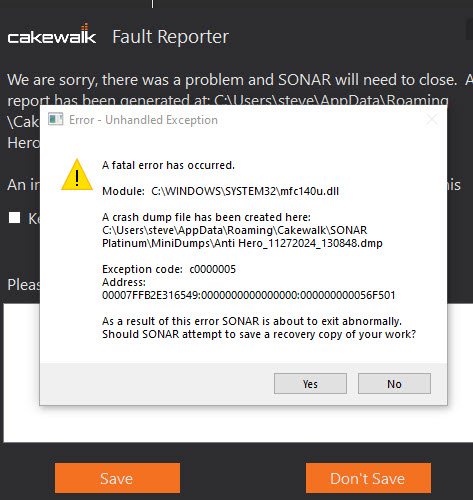-
Posts
278 -
Joined
-
Last visited
Everything posted by Steev
-
Anyone here remembers and or still use Cakewalk Concrete Limiter ProChannel module pictured above left at the top of ProChannel. It's VERY musical sounding FX plugin. Even if the threshold is set higher than limiting kicks in, it adds a certain roundness and or sweetness to the audio. BTW, Concrete Limiter as a few other things I know, love, love, and REALLY wouldn't want to live without is and are no longer available in the new version of Cakewalk Sonar, including a PERPETUAL LICENSE. But that's OK, even though I'm not at all fond of "Subscription Plans", but in Bandlab's defence, the membership fee is at the same levels as it ever was for 30 years for updates, and a tad lower when they run special deal campaigns. And on the other hand, even though SPLAT lacks a lot of workflow enhancements of later releases since 2017, it still runs GREAT and supports ALL current day VST3 plugins like the latest Waves v15 series plugins and Ozone 10, and has no problem hooking up Melodyne Editor 5 thru ARA "Region FX" and loading faster than a speeding bullet! And as much as I like and am grateful for ALL new enhancements, SPLAT's A KEEPER!💪
-
A.K.A. SPLAT! My # freak'in 1 emergency backup and "Just in case I have problems with ANYTHING else DAW! It's as, or should I say MORE as ROCK SOLID as the day it was born. It might have took an update or 3 before some of the annoying new release bugs were flushed out, but even with annoying bugs it's been ROCK SOLID since SONAR Producer 4. 💪 Which I believe, but not entirely certain, was the year when Roland 1st introduced and bundled the TTS-1 DXi synth with it, and I also have many of the extra "Paid For" ProChannel modules, synths, and Dimension Pro DSF Expansion Packs and other tools and stuff from Cakewalk Pro Audio that are no longer supported or available. 👍👍 I also use SPLAT to open and work on ancient and older .cwp and .cwb projects, particularly with older Native Instruments VSTi synths that NI orphaned over the years.
-
BUT as long as you DON'T uninstall Cakewalk by Bandlab or any other version of SONAR. You WILL STILL have Cakewalk TTS-1 installed and it WILL WORK in the new releases of Cakewalk Sonar AND DOESN'T NEED REPLACING.
-
The TTS-1 hasn't been supported since before Roland sold Cakewalk to Gibson Brands. Nobody but Cakewalk really ever supported and developed DXi's because being they run off Windows Direct X Runtime components they weren't supported by Apple and couldn't run on an industry standard Mac/ProTools machine, and THAT'S where the BIG BOYS played and where the big MONEY was and free drinks & rides were for GIRLS. Ever since I can remember, from early Cakewalk Pro Audio DAW's all they way up to present day, always "defaulted' to Microsoft SoundMapper unless I manually changed it or it was disabled in Windows "Device Manager" and it would default to my audio devices MIDI I/O. I never even thought of using the TTS-1 as a default device. But I'm one of the 'ol schoolers who truly believes it's not really about what you use... It's how you use it... And the BEST DAW, and the BEST SYNTH out there are the ones you are most FAMILIAR WITH because then and only then do you know where all the sweet spots are and what you can or cannot do with it. If the TTS-1 crashes your DAW if added later on, than make sure you load it into the TOP of the rack from the beginning. You don't even have to use it, it's not going to hurt anything or slow you down if you don't, but it'll be there just in case you might and you will be prepared. And now that I think about it, I believe I've heard of it crashing a project being added late in the project decades ago. I believe the work around is to load the project again and then add the TTS-1 before doing anything else and you're good to go. It's more like a condition, which is not exactly a problem. Like using certain Native Instruments synths with certain Waves Synths and lock up ANY DAW and requires shutting the DAW down with Windows Task Manager then shutting down and restarting Windows again. I solved that condition by uninstalling all Native Instruments synths, Cubase, and Studio One from my computer with the Ashampoo Unstaller app, and ran the Ashampoo Registry Cleaner apps and only use CAKEWALK and REASON DAW's on my Windows computer, and only run ProTools DAW on my iMac. And the ONLY free software I'm interested in and use is CAKEWALK by BANDLAB. Which I still have problems wrapping my head around wondering WHY did Bandlab EVER give it to us for FREE in the 1st PLACE? I think, as far as some people's weird outstretched over exaggerated sense of "self-entitlements" is concerned, giving what was formally known as SONAR Platinum away for free might have done more harm than good, but not necessarily enough to RANT or complain about. 😆 GM is handy for EVERYTHING, like for laying down a sax track without having to deal with the unpredictable mood swings of a difficult sax player, not just messing around, particularly for SERIOUSLY getting down and involved in the creation of recording, sharing, and sequencing music composition and collaborating with 'other' people who don't know how to play these or any other musical instruments to download and mess around with in another room and or place in another time zone, as in on the other side of the planet. And as long as the music project stays in the GM realm, we can send a 30-40 track Cakewalk Project back and forth as a tiny little email attachment in less than 1 mb in size that will play and sound relatively the same in ANY DAW playing on ANY GM synth and retain the freedom to adjust the key of the project to accommodate the singer(s) range, and the tempo to accommodate the over all GROOVE. Without a defined General MIDI specification your DAW wouldn't know what instrument or voice was assigned to what MIDI channel, nor would it know what MIDI channel to assign to what audio channel in what key, time sig. and what tempo. All of Cakewalk Studio Instruments and as well as Studio Drummer 3 included with Sonar are GM compliant, they just don't have the full selection of instruments and voices as a standard GM synthesizer with the standard 128 instruments and voices. Microsoft SoundMapper which Windows OS uses to play a good deal of the music to all of the music that magically comes out of your computer and web browsers is 100% free GM synth and can even still be set as the "Default" synth in CbB or Sonar. Ever go to those MIDI DOWNLOAD websites and audition the .MID files? Well, if you are using a Windows computer, they are playing on Microsoft SoundMapper, as does all Windows system sounds, jingles and the music playing on 1000's of video games and such. However, it doesn't have a GUI it'll still work with Sonar and can be routed & output to audio channels and the sounds and voices can be manipulated with audio FX. It's not as good or as flexible as TTS-1 but few GM synths at any price point can compete with Roland's GM/GS or Yamaha's GM/XG, or Korg synths for easily nailing today's modern sounds. And I think it's also important to note the free and or trial software you repeatedly install and uninstall again and again can really clutter up Windows Registry "junk" files that lead a plethora of paths to nowhere and back again searching for program files that have been deleted and or left behind by the uninstaller and wreak havoc on your computer's performance and DAW's stability over a relatively short period of time, you will have to spend money on registry cleaning software, professional grade UN installation software, or pay someone to do the dirty work maintenance, OR simply buy a new computer and start the process all over again. And in the end, the result in the endless search for FREE ends up costing you MORE time and MONEY than it would have if you just dropped a couple of pesos on a good reliable synth in the 1st place and spend more time MAKING and or learning HOW to MAKE MUSIC. 🤣 GM (General MIDI) is a specification set of guidelines and rules that defines and assigns specific parameters for TRADITIONAL instruments to specific DEFINED program numbers (PG) and DEFINED control commands (CC) to specific defined control functions like velocity, modulation, envelopes, etc. It helps keep different voices and synths in their own defined places in sequence, so they play well 'together' and don't crash and burn each other down and take the DAW down with them.
-
Yes well, "All Things Must Pass". Our future is and has always been uncertain. And in this case of the TTS-1, I'm pretty sure Roland is as shocked as I am that it lasted so long, and as a result, they politely 'asked' Bandlab to not include it in future CS releases and Bandlab politely 'agreed'. The TTS-1 certainly outlasted my $1600+ Roland Fantom X which simply died from lack of use when it's memory backup battery died. I'm sure I could dig it out of the basement, replace the battery and give it a 'Firmware' flash update, and it'll breathe new life into it, but it won't recover any of my music compositions. But that's OK because they have all been moved into Cakewalk and the TTS-1 which has a duplicate SoundCanvas version, and concerning their future, all have been saved into duplicate libraries, on hard drives, CD's, DVD's, Google Drive, Microsoft One Drive, and some even published to BANDLAB.COM. 😁 And if for some reason my TTS-1 breaks, That would most likely be because the Windows Direct X Runtime Components it runs on got corrupted which is easier to fix then the old Fantom by #1 By registering an inquisition here on the BEST User Forum I've ever been to in over 30+ years, or... #2 Do a Google search to find out how to Quickly Resolve DirectX Installation Errors on Your Windows PC with These Simple Steps all by yourself and take the future of your destiny into your own hands. #3 Be CAREFUL and MAKE SURE you READ thru and FOLLOW all of THESE INSTRUCTIONS and follow ALL steps precisely, DO NOT Improvise, cut corners or take shortcuts, rely on any opinions or beliefs (not even your own) because if you screw it up, you will have nobody to blame but yourself.
-
I wouldn't rule that out. The new AD 2 GUI is VERY different, not just reskinned, a lot more added functionality. I also just opened a Cakewalk Project running Reason's Rack VST 3 plugin & noticed Reason's "Humana" synth plugin failed to load and I couldn't find it in the Reason Rack plugin browser. I added another Reason synth and Reason Rack VST works fine in Cakewalk Sonar. Then I opened the Reason 11 DAW and couldn't find the Humana synth there either. It' simply GONE, poof, VANISHED like the ProChannel modules! And so I went and logged into my Propellerhead account to download a fresh copy Humana synth again and they threatened me with a just 3 more days Black Friday 40% off upgrade to Reason 13 which was hard to refuse and I forgot to "just" download Humana, and I'm starting to get an anxiety headache because the Reason DAW is MASSIVELY HUGE! Propellerhead doesn't orphan or discontinue anything in Reason, they just ADD MORE synths and utilities to it, and may reinstall the same old Microsoft Visual C++ Redistributable files that trashed Cakewalk's ProChannel? I think I'll leave well enough alone, I'm more than happy with Cakewalk Sonar as my main whip and I can do the same things with Dimension Pro and or Rapture Pro that I can do with Humana and at least dozen other synths combined in Reason and Native Instruments together. That being said, I really wish Bandlab would continue to develop and support Rapture Pro BACK in action which seems quite a bit less quirky in the new Cakewalk Sonar then it was in SPLAT. How much stuff do we need before we crash under the weight of TOO MUCH STUFF?
-
You can still get a GM/GS replacement DOWNLOAD for the TTS-1 at Roland.com on their "Legacy" synth page. Last time I checked it cost about $100 (US) for the VSTi version which looks really "Spiffy", sounds "GR8TE"! But........ Doesn't really outperform the TTS-1 as far as the ears are concerned. 🤷♂️ The Cakewalk TTS-1 isn't a sampler nor does it support samples. It is a DXi version of Roland GM/GS synthesizer with a Cakewalk GUI with about a dozen version releases of Roland SoundCanvas™ synth engines, capable of supporting 16 MIDI tracks in configurable to output audio to 2 tracks, 4 stereo tracks, or 8 mono tracks outputs to Cakewalk's mixer. Don't let it's cheesy looking DXi GUI fool you, combined with the Cakewalk MIDI sequencer, it's just as powerful and had a much easier and faster workflow with instant access to about a dozen versions Roland's highly acclaimed hardware Fantom™ synth/workstations, and being that the sounds/voices never leave the digital domain, it needs no audio or MIDI cables to hook/patch in, so typically sound's BETTER than a very pricy hardware Roland Fantom's audio stereo outputs only do having to be recorded in audio with 1 stereo, or 2 mono tracks at a time, and the sound quality will ONLY be as GOOD as your computer's soundcard/chip/audio interface.
-
If you already have the TTS-1 installed on your computer included with previous versions of Cakewalk DAW's since Roland introduced and included it with Cakewalk SONAR 4 and up, then you already have it so it and doesn't need replacing and it will run in the latest release version of Cakewalk Sonar.
-
Oh yea, I can only imagine how frustrating your job is in my worst nightmares just by reading thru some of the stuff I see here in the forums. The very place where I come from time to time to find quick solutions and also try to help others find quick solutions. And also, a place where my sense of wit & humor has gotten me in trouble from time to time. While I can ignore 90% of it to avoid getting angry or LMAO, it's like "TAG! you're IT!" and you may very well get blamed for the "Sharon Tate Murders" just because Cakewalk doesn't do exactly what someone wants it to do, exactly the way they want it to do it. 🤯 Everything was previously installed before I even upgraded from Cakewalk by Bandlab to Cakewalk Sonar with the exception of the new Addictive Drums 2 software upgrade. I've recently been going through hell with REALLY flakey Windows 11 updates on another computer which I basically only use to run Microsoft Office Pro 2021, home security, iOT, and Internet streaming & Google. I recently booted up to 2 "Blue Screens of Death" within a few months. 1st time I managed to reboot to "safe mode" and roll it back to an earlier install, and the 2sd time I had to use a Windows repair disk, and about 45 minutes later while it reinstalled Windows 11, I was almost kicking myself for not rolling it ALL the way back to WINDOWS 10.
-
Windows 10 Pro did not repair problems. And I also checked all other vendor's music and video production software I know that utilize C++ redistributable's. Sony/Magix, Steinberg, Propellorhead, etc. & so on and everything is fully functioning. And once again THANK YOU NOEL for providing this installation package. 🙏 It worked like a breeze and was infinitely easier and faster than digging though Microsoft's seemingly limitless and tedious pages of "FAQ's" before finding out where to download the stuff I need.
-
Is there a way to rollback Sonar? I'm in the middle of working on 4 collaborations and have rapidly approaching deadlines. Trying to add a module to ProChannel crashes both Sonar and Cakewalk by Bandlab. I've lost sound output on VSTi synths. Thank God EVERYTHING works fine with SONAR Platinum, however that requires almost a complete remix. Correction, MOST modules in SPLAT show up in ProChannel When I try to add a compressor to ProChannel, it crashes SPLAT Cakewalk Sonar ver 2024.11 SONAR Platinum ver 23.8.0 build 30 [2017.08] . Glad all over_11272024_135315.dmp
-
Nope, no extra costs for Sonar with the normal exception of 3rd party plugins that's it, i.e. $150 per year subscription fee. Plus you get a lot more for the same price you would normally pay for SONAR Platinum upgrade in the ways of unlimited song project storage, Bandlab Studio which is an automatable 32 track mix editor with MANY FX plugins, fully customizable plugin chains, MIDI synths, pattern sequencer, a sampler, publishing services on Bandlab.com, Spotify.com, ReverbNation.com too, not too shabby mastering and what nots like 1000'S of free loops and samples if you are interested in that kind of stuff.. AND there's plenty of CONTESTS you can enter to win CASH and valuable PRIZES, get exposure, submit your BEST MUSIC get SIGNED to a RECORDING CONTRACT... Meet like-minded musicians throughout Planet Earth to share and COLLABORATE with. Not exactly the best synths in the Bandlab.com cloud mix editor, and latency can be a problem, depending on cellular signal strength, but the Sampler is FUN because I can all to EASILY record any sounds anywhere, ANYTIME with my iPhone and make & edit my own samples in one easy fell swoop with the Bandlab app installed on my iPhone using internal mics, as opposed to doing it the more complicated and harder 'import'/'export' way with Steinberg Cubasis with requires an IK iRig Pro and external mic and all that stuff. Also Bandlab.com automation doesn't support MCU (Mackie MIDI control) or HUI DAW controllers. But automation can be mapped in standard MIDI to knobs and faders on a MIDI Keyboard controller per mixing session. Bandlab does NOT store MIDI maps, nor will it record more than one track at a time. You can "Import" 32 audio/MIDI tracks from any DAW, and Bulk DUMP all tracks from Sonar at once I highly advise Bulk Dumping AUDIO from Sonar's BUSS/stem mixes ONLY as Bandlab is limited to 32 tracks and it's MIDI synths aren't all that great editing is abysmal to nonexistent. Only extra fees would be for "BOOSTING" which is essentially shelling out a few Pesos for Media BLITZING Song Promotion which pretty much buys you THOUSANDS of PLAYS @ very reasonable price points (whether your tune is worthy of it or not.) your song WILL GET A LOT OF ATTENTION! 😉
-
I don't know about Sonar being 'snappier' or 'faster' but I've noticed according to Cakewalk's 'Performance' meter it is easier on the CPU on both my AMD FX-8370 high performance workstation with 32 gigs RAM, Focusrite Scarlett 18i20 audio/MIDI interface set to 24bit/48 k/Hz. 4 ms effective recording latency/192 samples. Plugin "load balancing" turned on. Comparing CbB to Sonar on the same exact machine and same music projects between 50-60 tracks, Sonar uses around 20%-30% less resources, which is hardly noticeable because even though CbB uses 20%-30% MORE computer resources, the computer doesn't break a sweat because it still has pleanty of power to spare, so it has NO PROBLEMS running the projects smoothly and glitch free. 💪💪 Comparing CbB to Sonar running on my Intel i5 HP laptop 16 gigs RAM, Universal Audio Volt 476 set to 24/48 @ 12 ms effective recording latency, Plugin load balancing "ON" makes a VERY Noticeable DIFFERANCE! It won't or can't even get close to running 50-60 audio/MIDI tracks AT ALL. Never could, 😉 BUT, Sonar can run & record a 24 track project smoothly and glitch free running some fairly CPU hungry 3rd party FX plugins from Waves, Universal Audio, iZotope, etc. Just the way Cakewalk by Bandlab handles 16 track projects on the same exact computer & audio/MIDI config. Certainly, respectable to say the least. But having the ability to work with 8 more tracks is approx. a 30%+ PERFORMANCE BOOST. 👍👍 😂
-
Anyone else experiencing these problems? We all know what happened with a crash, but when Sonar locks up I completely lose control functionality with mouse, computer keyboard, Behringer X-Touch during recording and playback. I have to literally have to shut Sonar down with Windows Task manager and start the DAW all over again. It's autosaving so it more of an annoying 'buzzkill' than anything else and doesn't affect the projects which can be reloaded and opened exactly where I left off in my back up DAW's. #1 Cakewalk by Bandlab, #2 SONAR Platinum, both of which are ROCK SOLID. 💪👌 So I'm confident that, in due time, so will Sonar. I don't mind in the least going back and working on projects with CbB on my high horsepower computer/workstation which has little to no distinguishably significant or noticeable performance gains. Although I do notice and miss the active spectrum analyzer graphs running in ProChannel. But I DO NOTICE A HUGH DIFFERANCE in performance running the new Cakewalk Sonar on my older i5 (gen3) HP laptop with Universal Audio Volt 476 audio/MIDI interface! WOWZER! More tracks, and more 3rd party FX plugins running smoothy than ever before on the laptop when it was BRAND NEW! 🤯 NOW it can almost compete & maybe even win a fair fight or 2 iPad/Cubasis with the same Universal Audio Volt 476 audio/MIDI interface/ rig. (NEVER underestimate the power & stability of even the cheapest Apple iPad, just as you should never overestimate the power & stability of even a high-grade Intel powered laptop.) If my hexacore iPad was capable of running Sonar, I would have retired this 4-core laptop years ago. Move over my beloved, VERY IMPRESSIVE Apple iPad running Cubasis 3, there's a new sheriff in town for recording live gigs DIRECTLY into Sonar. It's still a good deal slower at waking up & getting on it's feet so to speak, but now saves me a lot of extra work & the time of exporting/importing, and having to COMPLETELY remix, select comparable FX and re automate Cakewalk projects on my BIG BOY workstation! 😍🙏 Other than that, I've come to expected bugs & glitches with ANY new upgrades over the years, and I have to say the new release of Cakewalk Sonar is a good deal more stable than many other new releases of new upgraded roll outs of DAW's in my experiences, and it's also been my experience that Cakewalk has always addressed these issues in a timely, much quicker fashion than any of its competitors. The fact that Cakewalk is one of the very few DAW's that supports backward project compatibility is just another saving graces that I've grown to REALLY appreciate!
-
I have to say I honestly really despised SONAR X1 when it was first released back in 2011 boasting it's new "Skylight" GUI. It was so radically different from Pro Audio 8.5 that it was like starting from scratch to learn how to use my favorite and most familiar DAW that I was so FURIOUS that I was inclined to protest and actually thought rather deep thought about asking for my upgrade money back. But I didn't, and simply kept using Pro Audio 8.5 as my main whip and gradually and painfully would spark up SONAR X1 every once in a while, to try get used to and learn how to use it as time allowed. And as typical with installing any new DAW's, it proved to be a bit unstable running on Win. 2K Pro. As did SONAR x2 which I was becoming a bit more familiar with over time, but having bit the bullet and finally upgraded my OS from Win 2K - Win XP running on an aging Intel P4 machine, I really couldn't be certain if my stability issues came from SONAR x2, Win XP, or my aging hardware. So by the time SONAR x3 Producer was released, I completed a new computer build based on AMD'S Phenom CPU and got a SHOCKINLY JAW DROPPING, EARTH MOVING boost of computer speed and horsepower. 🤯 And I went from despising SONAR to kinda liking it because it clearly handled recording audio better, but not nearly as much as Pro Audio 8.5, which contrary to it's name, was great at MIDI SEQUENCING, wasn't exactly very good at handling the tasks of recording audio. But it synced well with my G4 Power Mac running Pro Tools and NO DAW'S running on Windows computers could compete with that. And then SONAR x4 Producer came to age, and THAT was the GAME CHANGER that literally changed EVERYTHING! And that's when I started ignoring my Mac/ProTools rig, not completely though, but by that time, Apple SHOT THEMSELVES in the FOOT transitioning from OS-9 to OS-X with their introduction of brand new, built from the ground up CORE AUDIO sound drivers clashed & burned both ProTools & my MOTU 8 PCI audio interface to the ground. It set ProTools back about a year to recover, but as far as the MOTU was concerned, it was a rather pricy paperweight as far as Apple concerned because MOTU couldn't or wouldn't update the audio drivers for CORE AUDIO, but their Windows ASIO DRIVERS ROCKED SONAR x4 Producer to BLISS! And that turned my G4 Power Mac into an unsightly very expensive paperweight that was NEVER booted up again, and SONAR winner of ALL KINDS of AWARDS that led up to MIPA AWARDS was LARGELY and continuously arguably considered the WORLD'S BEST DAW! 🏆🏆🏆🏆🏆. And sooo... Although Cakewalk continued to stay and remain ahead of DAW innovation, nothing really earth shattering happened in the world of DAW's until a stable x64 version of Windows 7 was born. But that wasn't REALLY a big deal for SONAR, because SONAR's x64 Double Precision Sound Engine ran perfectly fine, stable, and natively on a, x32 bit OS, as in Window 2K and UP! So nothing really earth shattering or mind blowing happened to SONAR until BANDLAB bought it, took over, rebranded it, and started GIVING IT AWAY FOR FREE! 🤯 And not only did Bandlab keep up maintaining excellent support and higher level(s) of innovation, but they have also actually made considerable improvements to not only the ease of workflow, but to the POWER & STABILITY of SONAR's x64 Double Precision Sound Engine as well. And for the relative price we used to pay for SONAR upgrades, is the same as it costs for Bandlab Membership.. The new & improved Cakewalk Sonar lives again. And it SOUNDS GREAT, Looks better and MORE POWERFUL... It Feels GOOD
-
Patience DAW Hoppa...?I was considering Studio One back when Gibson closed the doors on SONAR. I tried it, it was okay, not as innovative as SONAR, but kinda okay none the less. What I really didn't like that stopped me in my tracks was the sound engine was tiny and harsh compared to SONAR because it fatigued my ears after about an hour recording with my tried, true and trusty SONY 7506's Studio Monitor head cans. It wasn't the head cans because they sounded the same working with SONAR, Reason, & Pro Tools, never mind the 'learning curve' of trying to navigate around a new DAW that takes precious and frustrating time away from recording and actually 'focusing' on making music, and NO DAW can rival the power, stability, and innovation of Cakewalk at any price point. So be patient DAW Hoppa... I've always found it to be true that the absolute BEST DAW OUT THERE for you, is the DAW you are most familiar with. No wine shall be served before its time.. Be a tad less petulant and a wee bit more careful of what you wish for, because you will have the honor & privilege of paying for what you now receive for free SOON ENOUGH! ?
-

Audio engine wont turn back on and no audio playing.
Steev replied to VISIBLE THREAT's topic in Instruments & Effects
It's perfectly OK to import .mp4 files into CbB. Infact CbB has a video player that supports multiple formats of video. You can't edit the video, but you can edit and add tracks to the audio. .mp4 is not just for video anymore and is commonly used for higher quality audio stream file compression & multi-channel audio such as surround sound mixes and such,will work & play without any video channel. In fact, I believe Bandlab.com streams all music in the .mp4 format as does many other music streaming websites, and of course YOUtube uses .mp4 whether it contains any video or not. I believe you have a corrupted or audio file that is not compatible to CbB's project audio settings? Does the .mp3 or .mp4 play in your media player? Remove/delete the .mp3 or .mp4 from the project, save, close, & reboot CbB project and see if that corrects the problem. If it does Go to Edit > Preferences > File - Audio Data. Under File Bit Depths, check to make sure Import Bit Depth field matches the bit dept and speed of the project. Unless you've previously changed it, it should be set to CbB's default settings of 16 bit 44.100 k/HZ Check to make sure the "Original" option to import the files at their current bit depth is DESELECTED and OFF. Your .mp3 or .mp4 sound file will be up sampled to match your project setting before importing it back into CbB. -
Cakewalk is STILL ahead of everyone else! Way, way, WAY ahead of everything else and have managed to stay there since SONAR was released. I know, I was there, and when SONAR 4 Producer was released, I pretty much shut down my Mac ProTools rig because I could FINALLY do everything I wanted to do in one DAW on one computer running Windows 2k. Up until then I used Cakewalk for MIDI composing/editing and ACID Pro for loop composing ProTools for audio recording and synced both computers together with MIDI MTC protocol to interface Windows to Apple to send MIDI/ACID loop sequences to the Mac & record them to audio tracks in ProTools where I started doing the FUN part. Lay'in down the JAMS with vocals and guitar tracks. ? SONAR 4 not only supported the BEST most advanced MIDI editing/sequencing I had ever tried, it supported ACID™ Loop technology, I no longer needed to use ProTools or ACID Pro, but I still had to use Sonic Foundry's Sound Forge Pro to "make" my own ACID Loops. And when I got enough of them together to fill a CD's worth of "Loop Packs", as an ACIDplanet.com ProZone member, Sony would release my Loop Packs & give me 49% of the take. But those days are over. And while I found ACID Loop™ technology was a rock the world game changer, simply by giving users the ability to treat and manipulate audio clips as if they were MIDI sequences, or as Cakewalk called them "Groove Clips", what really impressed me the most about ACID software was it ability to faithfully and reliably record audio tracks from beginning to end without locking up or dropping out on my Windows 98SE mid grade Compaq laptop. I could only record one track at a time, but Cakewalk Pro Audio couldn't do that on my much bigger more powerful full tower custom built workstation. But, as it turned out years later, that wasn't Cakewalk's fault, It was Intel's Pentium chips could cut the mustard, but AMD Athlon's could & their Phenom CPU could ROCK IT LIKE A HURRICANE. A fact I learned almost by accident, as an early computer builder, when I decided to try out AMD configs for my next build, simply because they cost only 1/2 as much to build as would Intel configs. and clearly had more brute horsepower & muscle than any Windows or Apple computer I had experienced to date. And just like Cakewalk, I have found AMD still does today, as my aging AMD FX8370 STILL clearly manages to compete and hold it's own with today's Intel i9's. The only disadvantage, if ya even want to call it that, is the AMD FX series CPU's aren't supported with Win 11. But that doesn't bother me yet, because I don't really like Win 11, and I LOVE Win 10 so I'm good to at least another year, and maybe for a while longer. However, I'm getting ahead of the point, looking at it from the brighter side of 2018, right around the same time my FX series CPU became downgraded by AMD Rysen tech, the plug got pulled at ACIDplanet.com, Bandlab appropriated Cakewalk from Gibson and graciously "pointed me to this new and improved Forum and invited me to check out & join Bandlab.com. If I wanted to, there was no pressure to, they would still let me use CbB for FREE, and I was still free to continue to check out Presonus Studio ONE to replace a no longer supported SPLAT. However, there was no need to. Bandlab continued to provide EXCELLANT support for CbB, and I can't help but feel, truly & honestly feel that Bandlab has taken Bandlab.com REALLY stepped up the game of publishing & sharing to a universe that FAR EXCEEDS any universe that ACIDplanet.com ever could or would orbit in. And not only does Bandlab let me keep 100% of profits from anything I may sell, Bandlab offers free Album authoring from .mp3 to .wav, Mastering, and downloads can be distributed directly from Bandlab. And Bandlab Studio/Mix Editor is MIND BLOWING, SHOCKINGLY POWERFUL! ??? Not only did I not expect to live long enough to see the day that this could even happen, I find it quite stunning that it is in fact even possible. In fact, I am so grateful for Bandlab's continued support and innovations, I began to feel guilty for freely accepting it for so long I gladly joined and signed up paid membership just to give something back in return, and ended up getting EVEN MORE GOODIES AND SERVICES making my workflow & life SO MUCH EASIER for a REDICULOUSLY LOW PRICE! I would like to point out that I found Studio ONE to be alright, as in good and or OK, it. I wouldn't consider it lovable although it is a very reasonably priced DAW,... BUT it is nowhere near as stable, advanced, OR as reasonably priced as CbB. S-ONE also kinda innovative, but not as forward thinking as it 'can' do anything that SONAR ' can't' already do, just does it differently. What I didn't like about it at all is it's lack of support for Mackie MCU protochol, it only supported HUI, which knocks out the Master Buss Fader and renders it useless on my Behringer X-Touch DAW controller. ? S-ONE'S sound engine is rather harsh and tinny for monitoring with & thru both of my Focusrite & Universal Audio interfaces compared to SONAR/CbB's Double Precision x64 sound engine. Please understand that I am referring to actively "monitoring" with headcans during recording sessions, not a mixdown of the finished Mixing Session which I would use near field monitors, I personally found S-ONE offensive in a way that I can't quite put my finger on and as such causes early ear fatigue. Even at low volumes with closed back headcans like the very popular Sony 7506's & Sennheiser 280 Pro's which are DESIGNED for long periods of studio recording and tracking at any volume.. Will a Presonus audio interface rectify this annoying condition? I don't know, but I doubt it and I WON'T be stepping down or away from my Focusrite & Universal Audio interfaces to find out.. ? They maybe gett'in on in years, but they DANG SHER ain't BROKEN. SONAR/CbB's Double Precision x64 sound engine was the first & ONLY x64 sound engine on WINDOWS computers that runs in the host, providing x64 processing power to a DAW running on an x32 OS, and sounds JUST as RICH & as GOOD as the rock-solid #1 Industry Standard ProTools, and Sound Forge Pro, which, does scores more than just make ACID Loops, combined with Ozone is still my #1 Mastering suite of choice fo mastering everything from skinny 'lil .wma, .mp3, up to 7.2 surround sound mixes and EVERYTHING in between. Only other sound editor I've ever found that can compete with Sound Forge Pro is BIAS PEAK which requires a Mac to run on.
-
Thanks much @pwal, I am indeed having MUCH FUN! Just as some people have fun trying out new DAW's and various other types of software, I have fun jamming, making & producing music. As far as I'm concerned, a DAW is nothing more than a "box of tools" that helps me reach my goals of 'MAKING MUSIC", and if it ain't broken I see no reason to fix or replace it. Being I already pretty much KNOW what I can do & how far I can abuse my DAW before pushing it too hard it crashes & burns, I'll quickly get bored watching it happen over and over. ? Besides that all being counterproductive to innovation and to the very main reasons why I grown with and continue to love Cakewalk DAW, which I'm intimately familiar with, as opposed to being "fickly" intimate with too many, aimlessly jump'in and runn'in around with several DAW's just to see 'if' & 'what' they can do better or even do what CbB and what I already have can do that I want and need and want it to do. And I've narrowed that down to a very short list, and Cubase, Mix Craft, Studio ONE, Ableton, Logic Pro, Larry, Moe, & Curly have all been checked off the list. The one and only DAW left on the list that can compete with to replace CbB that I look forward to is the new future release of SONAR! ? And if we have some problems and glitches with it after release, which I'm fully aware can happen and even expect to, I can always revert back to my favorite tried, true, rock solid, trusty, STILL ALIVE & WELL 'backup' DAW, which is the last version release of SONAR Platinum 2018 so I'm not very worried. Being I don't abuse my tools, CbB has only given me critical problems ONCE. And that's only because, for any number of reasons an "Update" failed to complete installation. And when I rebooted my computer to complete installation, WINDOWS failed to boot, causing and forcing me into my "STEP AWAY FROM THE COMPUTER" Mode, which lasted a day. The next morning after I calmed down for a near miss emotional meltdown reaction, I booted Win 10 up in "Save Mode" went in my "Boot Records" Folder, selected and scheduled a systems rollback to one day before I updated CbB, and BAMB! In less than an hour later I was up & running like nothing ever happened.? And I decided to go into my; "Update? I don't NEED no STINK'in UPDATE!" MODE and stayed that way until Bandlab issued another newer update. I don't like to fall too far behind, but hey........ If it ain't broke, DON'T FIX IT!" And yes indeed there have been issues on the server side of Bandlab, but they are easily detectable because they come with a standard auto popup window/page stating, "Sorry we are having technical issues, please try again later." And the Bandlab Support team jumps to it and solves it issues in record time. But I can run & use Netgear's "Speed Test" software to measure bandwidth at my cable modem & have set my schedule for when my ISP throttles back on "peak hour" traffic bandwidth. VERY reliable 7-day averages, easy to forecast WHEN to do WHAT. Only subject to change with Holiday schedules, severe weather conditions, and maintenance of hardware/software updates and repair.
-
-
Bandlab Studio 16 Audio/MIDI tracks + Mastering for the very affordable price of TOTALLY FREE, 32 tracks + Publishing + Distribution with paid membership. A Paid Membership Subscription is actually less expensive than a 30% off Cubase deal, and offers about, umm. maybe1000x more SUPPORT? ? Maybe more. It runs on the cloud and on ANY computer, smartphone or device that supports Google's Chrome Browser and or any browsers, like Microsoft Edge that supports Google "Chromium" technology. ?Now how COOL & Innovative is THAT?? Although I wouldn't consider Bandlab Studio a full-fledged DAW yet, simply because it doesn't have a Buss section "yet" and I experience unpredictable latency problems & timeouts while try to record directly into it at certain times of the day.. I can only conclude & assume of these latency problems are caused by my local ISP's annoying habit of throttling back speeds anywhere from an "advertised" 300 mb/s, actual high-speeds topping out @ 125-225 mb/s to a low-end side of 80-90 mb/s (speed tested/measured & calculated from my Netgear Nighthawk router) when local Internet traffic is high here in Binghamton, NY. However, depending on where you live, these conditions are subject to change. Below is a screen shot of the Blowing Kisses in the Wind collaboration I recently published with dear sweet young lady in Japan name "abel" who had little to no troubles recording tracks in real time directly from her iPhone. In fact, the only problems I have collaborating with abel is language translation barriers between Japanese and English. She is learning and perfecting here English language skills by singing songs most publish by American artists. She getting better and better learning English, but she's not there yet. I NO skills for learning foreign languages, and when I use Google Translate to copy and paste these track names written in Japanese I get thrown into a tailspin or get nowhere slowly. But that's OK, because MUSIC itself is a defining universal language. ? And I can still work on "Recording Sessions" in my No Brainer #1 Choice of DAW's CbB... Due to all the truly mind-blowing technological INNOVATIONS of Bandlab achieving successes I never thought I'd live long enough to experience.... BL Studio it is my #1 1st choice for collaborations & a unified field of "Mixing Sessions" On the lower 3rd of the screen is BL Studio's Fx Effects Chains Presets section with LG SELECTION OF DOZENS of PRESETS which can all be reconfigured, rearranged, swapped out, automated and customized, saved & shared with any and all Bandlab users for further continued use and customization with a VERY large ever expanding in number & quality, & getting bigger selection of automatable FX, processors, and utilities like Auto Pitch, TIME STRETCHING, a new Drum Machine, a new Sampler, gazillions of samples, loops, one shots, and MORE. Although the appearance of the GUI and FX names change, If you look at BL's Studio's lower 1/3 Fx Effects window as you would CbB's ProChannel, you will see and hear STRIKING similarities to ProChannel modules and Sontius FX bundle. Does a BL 1176 sound vaguely familiar to you whilst looking for a nice familiar compressor/leveling amp? Howz about a BL-2A? Need a good familiar amp farm selections of American/British/Botique guitar Amps & rigs of STOMP BOXES? Oh & BTW, if any of this stuff breaks and or glitches on ya, don't worry, be patient, just drop back in later after someone from BL fixes it. I have NEVER had a lasting problem with Bandlab Studio running on my Windows or Mac computers. The biggest problem I have ever had with BL where I had to intervene to fix was with my iPhone not getting a proper update. But all I had to do was trash my current installation and go to the Apple App Store & reinstall it from there. In about 5 seconds after logging back into my Bandlab account, EVERYTHING was still there exactly how I left off.
-
Thanks much, good looking out for our fellow BbB community members. ?? However, I myself am not looking for any ways to fix what is not broken or try anything new, as that actually takes away much needed time & energy from why I use DAW's and other related music/video content creation software. I actually stopped trying and comparing DAW's back when SONAR 4 was released. THAT was the definitive ULTIMATE game changer for DAW's running on Windows Computers. Winner of several seasons of MIPA Awards for workflow improvements, innovation and rock-solid stability! It freed me from being bound to the knee buckling pricy "Chains of ProTools" running on an aging Mac during Apple's crippling crossover from OS-9 to OS-X's introduction to core-audio drivers which turned my MOTU 8X8 into either a VERY PRICY pretty paperweight or use it running on a Windows PC. It was actually 1/2 the price to build a brand new Windows 2K Pro high end workstation then it was to upgrade ProTools & all my 3rd party FX plugins.. Which BTW, took about a year to catch up and stabilize to run smoothly on Core Audio drivers. Since then, Cakewalk has been my #1 choice in DAW's I still use, trust, and rely on today. Propellerhead Reason has always been my #2. But now due to modern technological advancements in ARA & VST 3, Reason the DAW can now run and be used as a VST 3 plugin called "Reason Rack" that can run in real-time as inside a host DAW with VERY LITTLE hit on computer resources and with mind-blowing extra LARGE HUGE IMPACT on your DAW's collection of instruments and utilities. In other words, now that anything and everything in Reason seamlessly & perfectly integrates into CbB, it BECOMES part of CbB as the "Synth Rack from Heaven, or Hell" depending on your personal preferences. So now Reason isn't my 2nd choice for back up DAW any more. Now, due to some major improvements, additions, & advancements in modern tech, and innovation, BANDLAB STUDIO, the world's FIRST & only 100% Cross Platform Music & Jam Factory is my #2 GO TO, #1 Mixing & Mastering Environment for collaboration, distribution, Mixing & Mastering HQ content for Internet streaming! ?? and making? with ANYONE?? ANYWHERE?ANY TIME ????? ? For example, I collaborated with a sweet young lady "abel" who is learning how to speak and improve her English by singing. She's Japanese and all her recording on her iPhone. The most difficult part about doing collaboration with each other is communicating with each other, but thanks to Bandlab and the help of "Google Translate we managed to publish a new revision of Paula Abdul's Blowing Kisses in the Wind But ProTools running on a Mac is still my #3, and the ONLY reasons I continued to use ProTools at all is strictly for professional reasons. #1 It's the Industry Standard, which means if you want to survive and make a living in the music industry you HAVE TO USE ProTools or agree to be recorded in ProTools whether you want to or not. #2, I have probably made more money over the years teaching and tutoring others how to use ProTools in order to help them pass their BerkleeMusic.com Audio/MIDI courses than I did recording my own music, all other bands and clients, selling albums and playing live gigs, all together... Why is ProTools so important? Because once you know and understand how to use PT there is NO DAW, FX, or process beyond your comprehension, all you will need to do to get up and running in any other DAW figure out the GUI, .i.e. where all the buttons, knobs, faders, and FX folder bins are. And you will also get a crystal-clear image, ANSWER, and understanding of the meaning of "What is the BEST DAW OUT THERE FOR YOU?". Just in case you're wondering, the answer is really quite simple. "The Best DAW you can find is the DAW you are most familiar with." There is absolutely NOTHING wrong with Sound Forge Pro 15, other than the fact it takes time to load scanning all my VST folders, once it's up and running it does the SAME JOB as v10 and just as good. Only useful improvement I noticed in v15 and really is the duel VU meters showing measurements of DB and LUFS at the same time.
-
Thanks much, good looking out for our fellow BbB community members. ?? However, I myself am not looking for any ways to fix what is not broken or try anything new, as that actually takes away much needed time & energy from why I use DAW's and other related music/video content creation software. I actually stopped trying and comparing DAW's back when SONAR 4 was released. THAT was the definitive ULTIMATE game changer for DAW's running on Windows Computers. Winner of several seasons of MIPA Awards for workflow improvements, innovation and rock-solid stability! It freed me from being bound to the knee buckling pricy "Chains of ProTools" running on an aging Mac during Apple's crippling crossover from OS-9 to OS-X's introduction to core-audio drivers which turned my MOTU 8X8 into either a VERY PRICY pretty paperweight or use it running on a Windows PC. It was actually 1/2 the price to build a brand new Windows 2K Pro high end workstation then it was to upgrade ProTools & all my 3rd party FX plugins.. Which BTW, took about a year to catch up and stabilize to run smoothly on Core Audio drivers. Since then, Cakewalk has been my #1 choice in DAW's I still use, trust, and rely on today. Propellerhead Reason has always been my #2. But now due to modern technological advancements in ARA & VST 3, Reason the DAW can now run and be used as a VST 3 plugin called "Reason Rack" that can run in real-time as inside a host DAW with VERY LITTLE hit on computer resources and with mind-blowing extra LARGE HUGE IMPACT on your DAW's collection of instruments and utilities. In other words, now that anything and everything in Reason seamlessly & perfectly integrates into CbB, it BECOMES part of CbB as the "Synth Rack from Heaven, or Hell" depending on your personal preferences. So now Reason isn't my 2nd choice for back up DAW any more. Now, due to some major improvements, additions, & advancements in modern tech, and innovation, BANDLAB STUDIO, the world's FIRST & only 100% Cross Platform Music & Jam Factory is my #2 GO TO, #1 Mixing & Mastering Environment for collaboration, distribution, Mixing & Mastering HQ content for Internet streaming! ?? and making? with ANYONE?? ANYWHERE?ANY TIME ????? ? For example, I collaborated with a sweet young lady "abel" who is learning how to speak and improve her English by singing. She's Japanese and all her recording on her iPhone. The most difficult part about doing collaboration with each other is communicating with each other, but thanks to Bandlab and the help of "Google Translate we managed to publish a new revision of Paula Abdul's Blowing Kisses in the Wind But ProTools running on a Mac is still my #3, and the ONLY reasons I continued to use ProTools at all is strictly for professional reasons. #1 It's the Industry Standard, which means if you want to survive and make a living in the music industry you HAVE TO USE ProTools or agree to be recorded in ProTools whether you want to or not. #2, I have probably made more money over the years teaching and tutoring others how to use ProTools in order to help them pass their BerkleeMusic.com Audio/MIDI courses than I did recording my own music, all other bands and clients, selling albums and playing live gigs, all together... Why is ProTools so important? Because once you know and understand how to use PT there is NO DAW, FX, or process beyond your comprehension, all you will need to do to get up and running in any other DAW figure out the GUI, .i.e. where all the buttons, knobs, faders, and FX folder bins are. And you will also get a crystal-clear image, ANSWER, and understanding of the meaning of "What is the BEST DAW OUT THERE FOR YOU?". Just in case you're wondering, the answer is really quite simple. "The Best DAW you can find is the DAW you are most familiar with." There is absolutely NOTHING wrong with Sound Forge Pro 15, other than the fact it takes time to load scanning all my VST folders, once it's up and running it does the SAME JOB as v10 and just as good. Only useful improvement I noticed in v15 and really is the duel VU meters showing measurements of DB and LUFS at the same time.