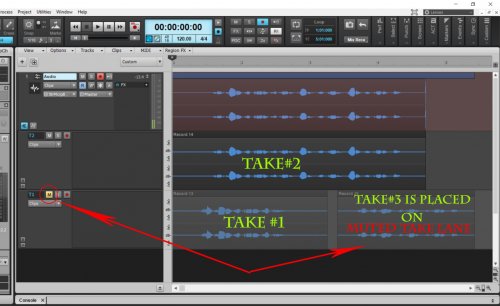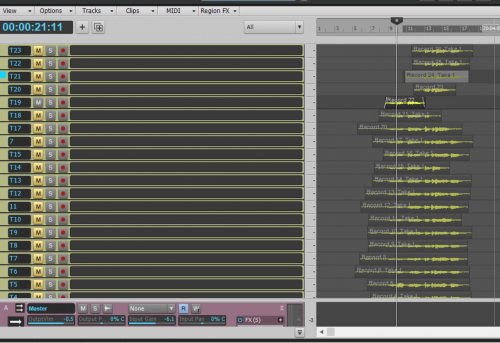-
Posts
354 -
Joined
-
Last visited
Everything posted by Misha
-
Scook, you are the man! I think this solved it: Plug-in load balancing. No CPU spikes! Thank you! I usually keep things manageable, but have a few larger projects that are just like a giant pasta bowl, I tried "plugin load balancing" on largest, I am sure it will work on smaller projects as well. Thank you everybody who shared their solutions! Still want to get more insight on how Vsts impact CPU... I assume, prior to enabling "plugin balancing" I was using only a single core of dual core computer?
-
abacab, thanks. That is what I described and exactly what I am doing. I am looking for a fast solution, similar to turn global FX off. Not clicking and un-clicking 30+ tracks to freeze/unfreeze something. I was hoping there is a setting something like temporarily reducing the quality of playback to reduce CPU load... A one or two button operation. Not 30+ clicks each time. P.S. An interesting suggestion in request was submitted by a fellow user in reply to one of my posts in Feedback Loop section. A whole BUS freeze/unfreeze. I thought that was awesome suggestion.
-
Mark, Thank you, but it is for tracking... Increasing Asio buffer would not work. I was hoping there is a global temporary "render quality" reduction..... or mono or similar? to temporary reduce CPU usage. Anybody else? pwalpwal, Thanks for reply, when you said "faster CPU" did not answer the question. Faster in terms of frequency or number of cores that specifically responsible for handling VST FX? Thank you.
-
Hi Folks! Please help with 2 questions. Trying to improve my workflow. I use a lot of FX instances on my tracks and often run into situation where CPU is just spiking, distorting the sound. This is what I know and had been using: a) Global FX on/off b)Freezing tracks c)Moving tracks to shared bus FX d)Archiving muted tracks. Questions: 1) I was wondering if something fast (and reversible), similar to Global FX on/off which is internal to Cakewalk can be done to temporarily reduce CPU usage, but still retain audible FX on channels? 2) What is the most important factor in CPU to handle FX better. Frequency or number of cores if we are talking of processors i7 processors 7th generation or higher. Thank you, Misha.
-
hmmm, this was a bug, that was confirmed by former gibson team, not a feature For for future feature requests... I know that MIDI 2 is coming out soon..... so lets aim for MIDI 3 to start early on development for future socket design, somewhere below right ear (left ear is optional, subscription based) where cable would go, connecting you-the artist directly to Cakewalk. 128 simultaneous track recording of ultra-hyper-444k-definition-audio-video signal.... ⏳
-
Noel, yep, that was the only splinter under my toenail Sure, I have feature requests, but who doesn't these days 😇 As far as problems, honestly I can not think of one. Had been using Cakewalk for 10 + years. Again, big thank you!
-
Recent release included a fix for take lanes that I was struggling with for a long time. Just want to thank Noel and crew! This was the only blemish for me to view Cakewalk as a perfect companion. I can not stress enough how relieved I am that this got resolved. Thank you!!!
-
I was also researching a way to effectively backup things recently. I decided not to use third party software...because who knows... I settled for native Windows HD "image" backup as far as whole hard drive goes. For now, I have my Hard drive image created by Windows, including recovery partitions and once in couple of weeks I manually copy folders that get new material. Somebody mentioned Microsoft SyncToy. An app that can sync 2 folders (internal/external). I tried it some time ago, for non-music related things and if I remember correctly, it worked fine. I think this is the route I will take. Make HD image once in a few months + use Microsoft SyncToy to update loose folders on external drive that get new stuff.
-
Erik, I believe you did not understand what I was referring to.... I was talking about new material being recorded on previously muted take lanes. see attached.
-

Diasable / Enable FX on all tracks for particular Bus.
Misha replied to Misha's topic in Feedback Loop
CosmicDolphin, good thinking. How about a choice of both: freeze and disable FX on the bus? Bakers!!!!!! Great idea here!!!! -
Hi Folks / Bakers. I would like to suggest a feature that would allow to disable/enable FX for all tracks on particular bus. Not the global FX or Bus FX. But automated, simple way to disable /enable FX of all individual tracks FX that sit on that bus. Also, has to be dynamic, so no matter how many tracks with individual FX you add to that bus , that bus enable/disable FX feature would turn them on/off. That feature would be useful to control CPU hungry VSTs when tracking or referencing mix.
-

Please help with some bulk actions. Thank you!
Misha replied to Misha's topic in Cakewalk by BandLab
Kevin, thanks, but not it. I guess it is a "feature request" For some reason I thought it would be somewhat popular.. to be be able to disable/enable tracks FX of all tracks that sit on that bus. -

Please help with some bulk actions. Thank you!
Misha replied to Misha's topic in Cakewalk by BandLab
Chuck, thanks. Still... Not it. This combines (and enable/disables) FX that sit on the bus itself not FX of individual tracks it is hosting. -

Please help with some bulk actions. Thank you!
Misha replied to Misha's topic in Cakewalk by BandLab
Skook thanks.... but There are only two options for bypass FX on Bus that I see. 1) Bypass FX which is particular to global FX on that bus (It does not turn off racks for individual tracks on that bus) 2)Bypass similar, which is a totally different thing and disables those "similar" FX throughout whole project, regardless which bus they are on. If I have 10 tracks with various FX chains on these individual tracks going to one bus, is it possible to turn off /on those FX in bulk for that particular bus without touching FX settings on other busses and without manually clicking on all individual tracks on that bus and disabling everything one by one? Thanks. -
Keni, Thanks for the magical Shift! I probably have to make a tattoo with Cakewalk shortcuts on my hands... Works well, but right click would still be a convenience....:)especially with a pop-up such as with "duplicate track". So you have those important choices plus maybe a choice to "name" that new track. I know that this should be in "feature requests" section. Could not help it. Tracking using take lanes is very important to me. If moderator desires, he/she welcome to move my posts there. Thank you.
-

Please help with some bulk actions. Thank you!
Misha replied to Misha's topic in Cakewalk by BandLab
Sorry to bump this up. I will try to re-phrase my last question. One of biggest limitations I face is when I use CPU hungry FX in Cakewalk. As far as choices to reduce the impact of these FX in my understanding is to : 1)Disable FX globally 2)Freeze tracks 3)Archive tracks muted tracks. 4)Move "similar" tracks to a bus-shared FX. Is there a way to disable / enable FX for particular bus that has tracks with individual FX chains (not shared by that bus) ? I hope I am making sense. Thank you in advance, Misha. -
Hi Noel. Thank you for trying! For very simple tasks that might work. Take a look in attachment. This track with all of the "takes" is in the middle of the project. To select clips and drag them with mouse all the way to the bottom would not be very easy... to keep them at the right time, unless some hard snap is involved. I am not saying it is critical, there is also "copy special" feature too, but I think right click on clip(s) and have a choice: move to a new track (where their positions in timeline would be preserved) seems logical P.S. I tried it the way you described, but it is not dragging well and retaining positions. Kind of freehand movement.
-
I love take lanes! That was one of major reasons for me to use Cakewalk for some years now . I am waiting with my fingers crossed, for the tweak that Noel B. had mentioned. If it fixes the issue of placing newly recorded take lanes into previously muted lanes, it will make Cakewalk near perfect for me. One thing that I believe would improve workflow with clips is ability to right click on a clip (or selection of clips) and have a option of "create new track from clip(s)" with choice of retaining properties of the track it "came from"... or not to retain these properties. This is helpful if you have 20-40 take lanes, but you want to keep 5-10 from these, archiving or deleting original track for example. I know of "copy special", it is just the above will make things faster and more intuitive. Sorry, this has to be in features, but had an urge to jump in and say: DON'T TAKE MY TAKE LANES AWAY FROM ME OR I WILL TURN INTO DRACULA! 👹 (does this look like Dracula?) Thank you.
-

Please help with some bulk actions. Thank you!
Misha replied to Misha's topic in Cakewalk by BandLab
Thanks, interesting stuff! I think Ctrl will do most of things for me too. Control groups seems like a powerful feature, I am wondering if it will work for this scenario: I usually run all instrumentals on one bus and vocals on the other. Curious if "Control groups" would allow for Freeze / Unfreeze function on all tracks on the particular bus dynamically? What I mean is, it seems it will work with select--->assign method. But will it actually capture newly added tracks? Maybe there is a better method to do this? At times I experiment with various FX and things get very rough for CPU, so I am trying to build a template that would allow to free up resources fast, without turning all FX off . Seems that freezing all tracks for specific bus should do what I am looking for. Thank you in advance. -

Please help with some bulk actions. Thank you!
Misha replied to Misha's topic in Cakewalk by BandLab
Scook you are a Samurai! Thank you! Worked like magic -
Hi folks. Can somebody help me with two items....that is if these items are possible 1) Is it possible to select multiple tracks and change the bus in bulk. For example if I have 10 tracks that I want to move output from Master to newly created bus? 2) If I have 20+ tracks and lets say 10 have automation lanes "on" (expanded) is it possible to hide automation lanes in bulk? Thank you! Misha.
-
Not sure if it is the right place, but since Cakewalk is getting integrated with Bandlab's main music site I would like to make a suggestion... or observation. Seems to me the main music site is a bit of Wild West now. There almost no complaints of design or features, but.... I feel like many people who post there taking it for granted. There is a bit of chaos as far as the quality of uploaded tracks and content. I am a hobbyist myself, not a professional in any way, and I do get it when people have passion but not the skills, but this is something else. When people just record some drunk party laughing on their phone and post it as a "track" , I just do not have time for this. Or when one tries to inject same song 20 times just to get "hits" - no respect for this. Or rap boys/girls trying to stick their "hot" songs with language that can give a heart attacks to elderly into categories which are completely not related to the genre...that also turns my attention away from the site. There is nothing wrong with Hip Hop / Rap, but it got to be in the proper section, so as some of other, deliberately misplaced genres, unless listener "prefers" shuffle. Good songs, that people put heart and soul into just get lost. Sometimes I would have to listen to 20 songs just to reach the tune that someone put some thought into. By the way, I am a diverse listener. I can listen to anything from Classical to Rap to Jazz to Folk if it is interesting regardless if it was made in 500k studio or recorded with phone by the camp fire. Moderated or not, I think it would be wise to take some control over some matters to bring more listeners and talented musicians, who I think might be staying shy for the reasons stated above. I am not a specialist in these matters, but one suggestion might be to expand "Showcase". For example if performer gets 10-25 likes for composition, it gets moved to a showcase. Sort of: Workshop----->Showcase------>Stars structure. Thanks.
-
Chord based arranger. Not just for typing chords to play loops or clips... But actual arranger. Similar to Yamaha Mobile arranger, which is sadly only for ios and if I am not mistaken it has not been updated in few years. However, this is the most easiest to use software arranger (chord based) with some pretty complex features I have tried up till today. I would love to see "in house" Bandlab arranger, but on the other hand, maybe it is simpler and better to partner up with somebody who has experience with such things and can make a much more interesting module than just "chord track" and do it in form of VST tailored for Cakewalk at reasonable "plugin" price. Just thoughts
-
For me, about 1/2 of the joy in music recording comes from workflow. Cakewalk gave me that. I was very saddened late 2017.., and tried several DAW's trying to compensate ailing friend with Studio One, Reaper, Cubase and a few others. I learn fast, but these were not the programs that I liked. I came back to using my old Cakewalk and figured it should last "as is" 5 years easily... and who knows how technology will evolve? I am glad I stayed, not jumping around like a flea. Cakewalk does 110% of what I need to do. It is clean, it is fast. It gets updated regularly. Forum is a gem. Oh yes, this amazing DAW is free! In the big picture, the only request is to have an offline installer. Or at least be able to properly backup installed version, so in case something gets updated not to liking, I can "go back" to previous version. One more request....stay enthusiastic. You are doing a great job! Thank you!
-
Not sure if it is a question or a request... When old forum will be locked from making new posts, what will happen with "user participated" links? For example, if I want to access threads that I participated in old forum, I can access them now by a single link.. Link would look something like this: http://forum.cakewalk.com/Profile/123456789 Will this type of "Profile" link remain active when old forum will be locked? If "search post by member" will be gone on old forum, I would like to request to make "my posts" access from old forum available on this. Let me explain. I asked some questions which had pretty complex and interesting answers, which I revisit at times. Sort of my "personalized" manual. So one thing is to search among dozen of my own posts vs thousands... I hope that makes sense.