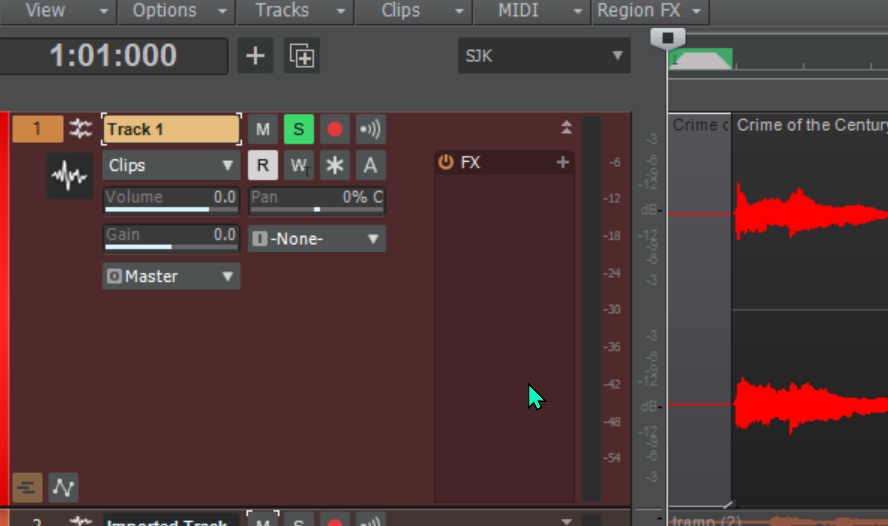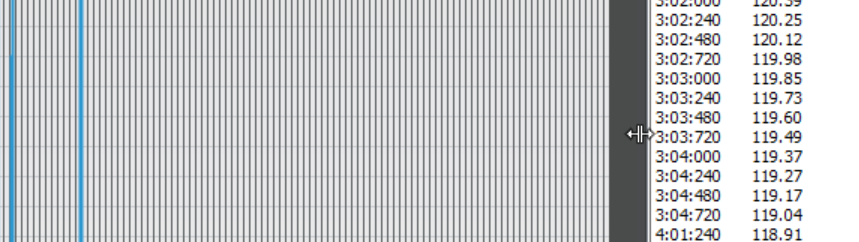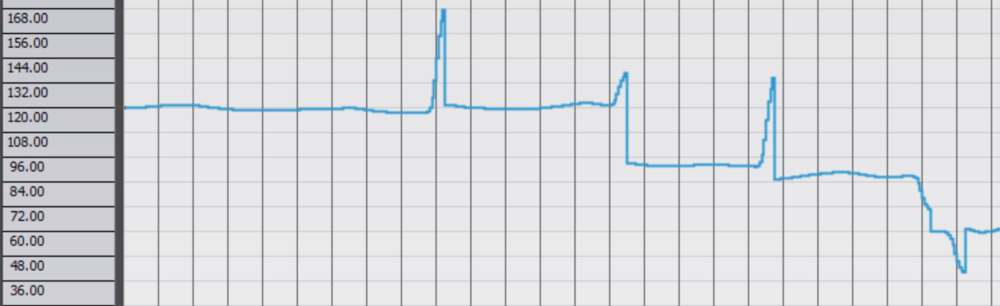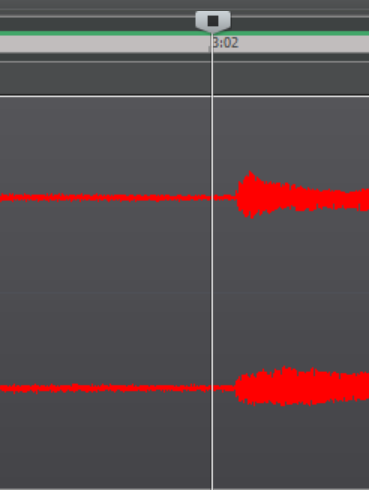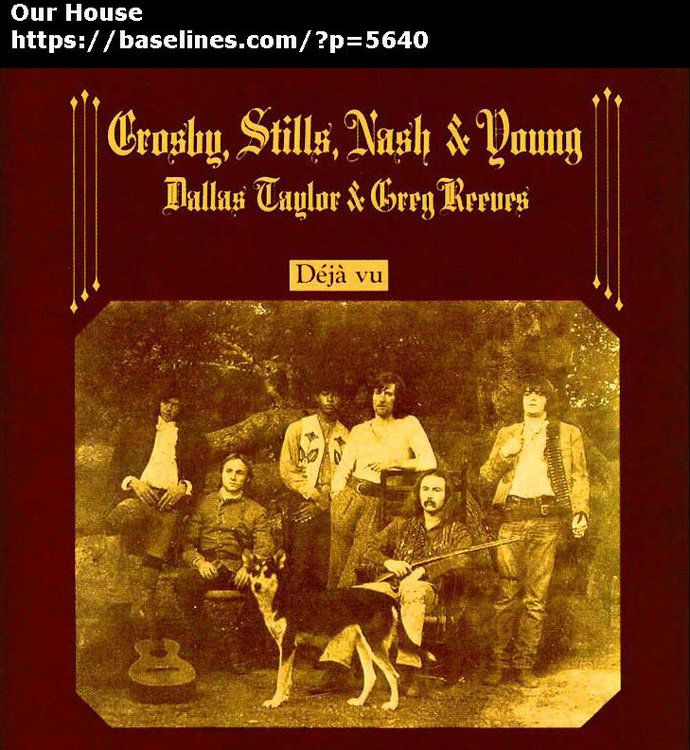-
Posts
1,100 -
Joined
-
Last visited
Everything posted by steve@baselines.com
-
Thank you for the kind words Freddy. I used the THU American Classics pack with the Compressed Arpeggio settings. I also put it through the room reverb R4 (From izotope) Large Hall, Fat Vintage Hall setting. Steve
-
Thank you my friend!
-
Hi Tom - thank you for all your comments! Steve
-
Thank you! And you are correct. Whenever I sing I have a tendency to disguise it with other vocals because I don't have a lot of confidence in my voice. I fixed it up now based on your suggestion, and I also boosted the slap bass part a bit.
-
This is a song by Paul Simon. It was the fifth single from Graceland (1986). It pains me to admit that I didn't know it was Linda Ronstadt singing on this classic. @kiwichrys sings magnificently on this one. Recorded and Produced at Baselines Designs (www.baselines.com) https://baselines.com/?p=5660
-
Great job, Mark!
-
That was really cool - thanks for sharing.
-
Top notch. It's got a little bit of a George Harrison feel on the music. Great vocal tone.
-

Make the click track play in time with YOU! (AudioSnap)
steve@baselines.com replied to Creative Sauce's topic in Tutorials
Thanks Jim. First, try this. - Get a recording of a song you may like to cover. mp3,wav,whatever can be imported into Cakewalk. Select a track and do a File->Import. - Once the track is in Cakewalk, check out the start of the file, cut out anything at the beginning that is before the song actually starts. In this image I am about to delete the quiet part and move the rest of the track over to the left to the zero position. Now if you select the track and hold down the shift key and the left mouse button while dragging up to the topmost bar (it will change color when you have done it), then release, cakewalk will calculate the tempo map from the file. It may take a while to complete. Often it is not perfect. You can go into the tempo map to edit it as much as you want. This is the time consuming part, but it is worth it if you want to record and line up other tracks with it. Click on Views->Tempo to open up a graphic of the tempo map. Then you can use the mouse to move the numbers pane to the right and expose the chart. You can use the + and - horizontal and vertical magnifying glasses to size the chart appropriately. Beats per minute is to the left. This is where the time consuming part comes in. I turn on the metronome and look at the audio waveform to find out where the major beats are. Here the audio is slightly after the beat. To correct something like this, you can actually hold the mouse button down and pull the tempo map line down before the cursor. Like I say, it takes some time to get it right, but if you do it a few times, you get used to it. Once you adjust it, you can use all of the midi tools to line things up close to the grid for any other midi tracks you will add, and you can also adjust the audio on any tracks where needed. -
Hey thanks Freddy - vocals aren't my strong suit, but every once in a while if it's in my limited range!
-
Yeah Jim - I had read that they spent hours getting the mono track correct as well. I think I saw it in Geoff Emerick's great book.
-

Make the click track play in time with YOU! (AudioSnap)
steve@baselines.com replied to Creative Sauce's topic in Tutorials
That is a lot of work. If you are going to invest that much time in it. Personally, I will drag a track up to the top bar (which changes color) and then go directly to the tempo map. Looking at the track, I will edit the tempo map so that the beats fall where I want them to. It is still some work to do, but you end up getting an exact tempo map without having to deal with the terrible audiosnap interface. -
Yes! I loved that line as well - so memorable. And yes some of those beatles stereo mixes were really weird...they were experimenting. It was fun for anyone who was into audio at the time. Turning down one side to hear what was going on. I did Martha My Dear a little while back, and one side had pretty much only vocals and bass. The beginning piano was all to one side as well.
-
Thanks a lot Mark. That sounds like it must have been a lot of fun. I always enjoyed playing out. But I am sure I am whitewashing some of the bad parts of it these days!
-
Ha!!! I'm right there with you buddy!
-
Hi Jim - thanks for leaving your feedback. You are right. I am trying to be more disciplined with the image widener, but haven't made it all the way back yet 🙂 - A while back I downloaded Sultans of Swing from Spotify to check the settings in Insight2 - I put a post of the results here - https://baselines.com/?p=5510 - the image was much more narrow then I anticipated compared to what I have been doing. I guess I need to check things on the speakers more often, as I mostly use headphones.
-
Thanks to @kiwichrys and @cocobark who added their great vocals to this classic tune written by Graham Nash when he was living with Joni Mitchell.
-

New release by Without Focus - Red Road (Finn's Song)
steve@baselines.com replied to steve@baselines.com's topic in Songs
Thanks Nigel - hope things are moving along nicely for you. Steve- 8 replies
-
- original
- without focus
-
(and 1 more)
Tagged with:
-

New release by Without Focus - Red Road (Finn's Song)
steve@baselines.com replied to steve@baselines.com's topic in Songs
Thanks Barry - Maybe I split the image too much on it. I'll have to go back and check. I appreciate the feedback. Steve- 8 replies
-
- original
- without focus
-
(and 1 more)
Tagged with:
-

New release by Without Focus - Red Road (Finn's Song)
steve@baselines.com replied to steve@baselines.com's topic in Songs
Thank you for the nice comment!- 8 replies
-
- 1
-

-
- original
- without focus
-
(and 1 more)
Tagged with:
-

New release by Without Focus - Red Road (Finn's Song)
steve@baselines.com replied to steve@baselines.com's topic in Songs
Hey thanks Harry - I appreciate the feedback. The band members are all remote (I guess that is par for the course these days) - England, Florida, Mass, Georgia.- 8 replies
-
- original
- without focus
-
(and 1 more)
Tagged with:
-
A poignant song about life at the (now defunct) Red Road hi-rise flats in Glasgow. https://baselines.com/?p=5626
- 8 replies
-
- 3
-

-
- original
- without focus
-
(and 1 more)
Tagged with:
-
Thanks Andy!
-
This was like a truly magical time in my young life - discovering what great songs the AM radio was playing...rebelling against old folks, which I guess I am now 🙂 - still rebelling though, I just don't know against what anymore LOLOL.
-

User Friendly (or, thoughts while in quarantine)
steve@baselines.com replied to Lynn Wilson's topic in Songs
Love that guitar. And the vocal harmonies are really interesting. Great song.