-
Posts
1,261 -
Joined
-
Last visited
-
Days Won
1
Posts posted by Jim Fogle
-
-
-
You didn't mention if you are looking for a solid body, acoustic or semi-acoustic.
Thomann is a prominent European online music store that sells their own line of instruments under the Harley Benton brand. Here is a link to Thomann USA's line up of solid body electric basses and here is the link for acoustic and semi-acoustic basses.
-
I noticed in another thread that a Cakewalk Control Surface SDK is available HERE on GitHub.
-
 1
1
-
-
@HOOK, does the Sonitus fx Surround effect work similar? It ships with Cakewalk.
Soundstage was a nice plugin. I used it a lot when I was first learning about audio production. I found the visual helped me get background vocals and instrumentation panning and levels like I wanted them.
-
 1
1
-
-
Some interesting songs. I really like "Lawyers Are Liars". Thanks for posting the album link.
-
 1
1
-
-
There are also links to online and offline reference guides at the top of each forum webpage. But ...
The fact that reference guides exist should not diminish the suggestion to look over the pop-up hints and improve them whenever possible. Obviously sometime in the past the Sonar\Cakewalk team thought pop-up hints were a good idea so why not make the hints the best that they can be?
-
Per page 693 of the Cakewalk Reference Manual:
QuoteThe following plug-in types are supported:
DirectX and VST audio effects.
MFX MIDI effects
DXi and VSTi instruments
ReWire devicesNone of these plug-in types are specific to Cakewalk by Bandlab.
In most cases there is not a lot to be gained by a DAW developer creating a proprietary plug-in standard. Those that do typically contract out plug-in development so the in-house team can concentrate on the DAW.
-
 1
1
-
-
Strummaker IV by Indiginus. Requires the full version of Kontakt 4 or higher. $59 US.
-
 1
1
-
-
What retailer is "PA"? Please post a link to the retailer's homepage.
-
Audacity has audio loopback capability built-in. That capability gives you the ability to record what you hear coming from your computer headphones or speakers. You might be able to use either the standalone or 32 bit version of the Proteus VX synth plugin to generate sound and Audacity to record the audio output.
-
 2
2
-
-
Are the audio files single notes or Chords? It makes a difference to correctly answer your question.
Cakewalk uses Melodyne or Drum Replacer to convert audio to midi.
The Melodyne demo that is available in the Cakewalk installer bundle can convert single note audio to midi. Higher versions of Melodyne can convert audio with chords to midi. Because Melodyne and Cakewalk utilize ARA2 to communicate it likely is the most convenient way to convert audio to midi. Either way, (1) create a midi track, (2) highlight the audio to be converted and (3) drag the audio to the midi track.
I haven't used Drum Replacer so I hesitate to try and describe how to use it to convert audio to midi.
-
 1
1
-
-
-
@Dave G, Did your older computer ever have a Creative Sound Blaster sound card? If so then the instrument sounds you remember may have been generated by the built-in Sound Blaster instrument patches.
+++ HERE +++ is a Github link to download the OPL 3 instrument patch soundfont that sounds like the patches used in the Sound Blaster 16 sound card.
You will need a Soundfont 2 compatible plugin like +++ Sforzando +++ to use the soundfont in Cakewalk.
-
First time listener to your music. Excellent sounding production, well mixed. Congratulations on releasing the album.
-
Nice tribute song. This is my first listening. Sometimes it hurts to be a dog lover, I understand the feeling behind the music.
-
-
+1 for the original suggestion to be able to import Bandlab virtual instruments into Cakewalk.
+1 for the idea of being able to import a Bandlab project into Cakewalk.
I have serious reservations about Bandlab importing a Cakewalk project. Bandlab has a huge amount of online resources but Bandlab projects themself are small compared to the unlimited potential size of a Cakewalk project I equate importing a Cakewalk project into Bandlab with using a water well bucket to pour water into a sewing thimble.
-
It frequently happens to me. I'll click on the down arrow, menu displays but disappears when the cursor leaves the down arrow. As mentioned above, eventually the menu displays long enough to make a selection.
My normal browser is Firefox.
I wonder if how long the menu displays is a function of a persistence setting that can be changed or if the size of the area where the mouse cursor is recognized is too small?
-
7 hours ago, Will. said:
Download the offline documentation. It's on version 28.06. I got mine with the new install of Cakewalk. Which can be easily accessed through the Help tab.
FWIW: I just looked up my reference guide which I downloaded earlier this year.
It reads:
Copyright © 2022.
@Will, Thanks for your suggestion. I have downloaded the offline documentation but that is a different file from the Reference Guide pdf file that can be downloaded by going to the top of any webpage, clicking on the "Cakewalk by Bandlab" tab and selecting the "Reference Guide PDF" selection. I put the pdf file onto a tablet for off computer viewing.
The downloaded Reference Guide pdf file also has a 2022 copyright notice but shows it is referencing revision 27.12.00. I suspect the discrepancy between the copyright and revision number is the pdf file was released for publication early in 2022.
-
On 9/4/2022 at 4:08 PM, Glenn Stanton said:
is this the PDF reference guide, or the help web site? one thing i noticed is the help pages site does not like HTTPS, and when i click on links from the forum or elsewhere i have to reset it to HTTP in order to see images.
@Glenn Stanton, the PDF file. I'm sorry that was not clear in my initial post. I will update the post to clarify. Thank you for asking the question.
-
Greetings Cakewalk by Bandlab pdf Reference Guide documentation writers. The current revision number of the CbB Reference Guide pdf file is Version 27.12.00. If memory serves me that means the guide is describing Cakewalk as it existed in December, 2021. There have been multiple updates to the program since December, 2021.
Please update the guide to reflect the most current release.
Thank you in advance.
-
Hello @Morten Saether or other Cakewalk by Bandlab workers involved in publishing the Cakewalk by Bandlab Reference Guide pdf file.
Please add a current revision number or publishing date to the Reference Guide download link. Presently one must (1) download the file, (2) open the file in a pdf viewer and (3) find the revision code at the bottom of page 2 to discover when the downloaded file was last updated.
Thank you in advance.
-
 2
2
-
-
+++ HERE +++ is a link to a 5:11 video Mike Eno of Creative Sauce fame posted July, 2022. Mike records the audio of 14 microphones used to record a fingerpicked acoustic guitar. The microphones range in price from $99 US to $1,500 US.
-
 1
1
-
-
@IgoRr, thanks for checking. Once you verified I dug a little deeper. The Arpeggiator sub menu does not display unless the midi track contains midi data. That may read like a duh, slap your head, comment but I didn't know that.
However, once the sub menu displays, you can remove all midi data from the midi track and the Arpeggiator sub menu will continue to display when prompted to display.
-
 1
1
-



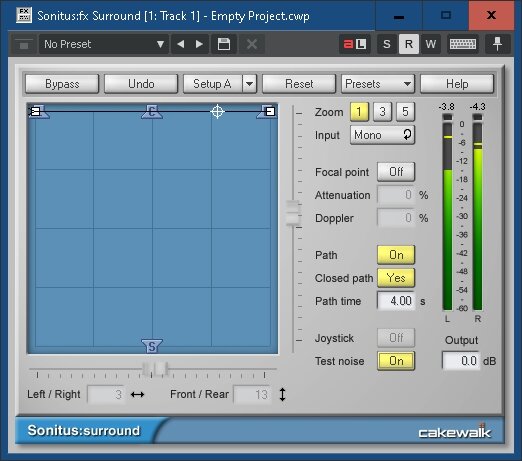
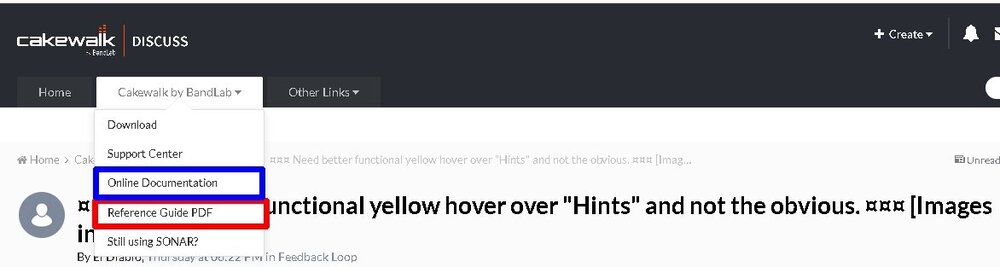

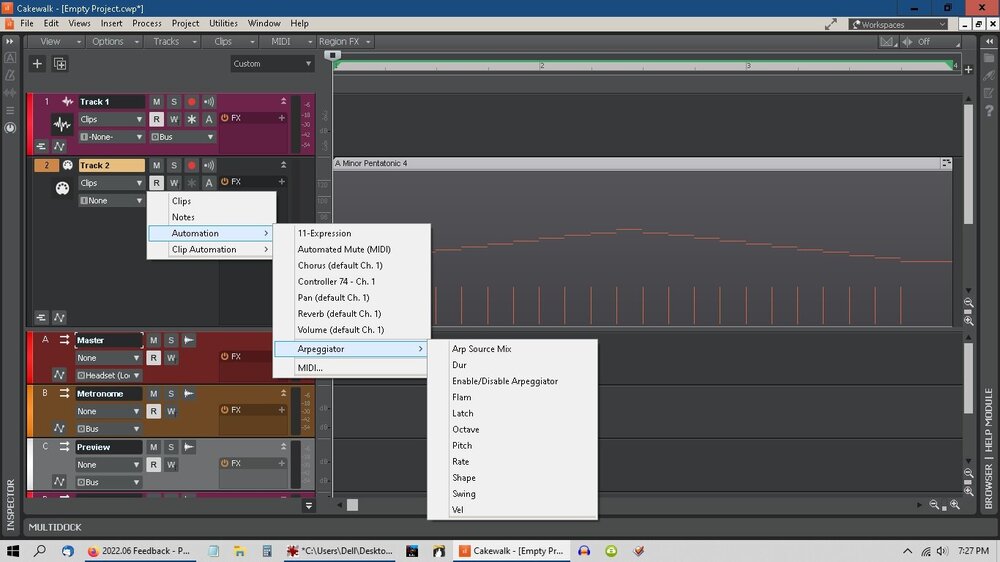
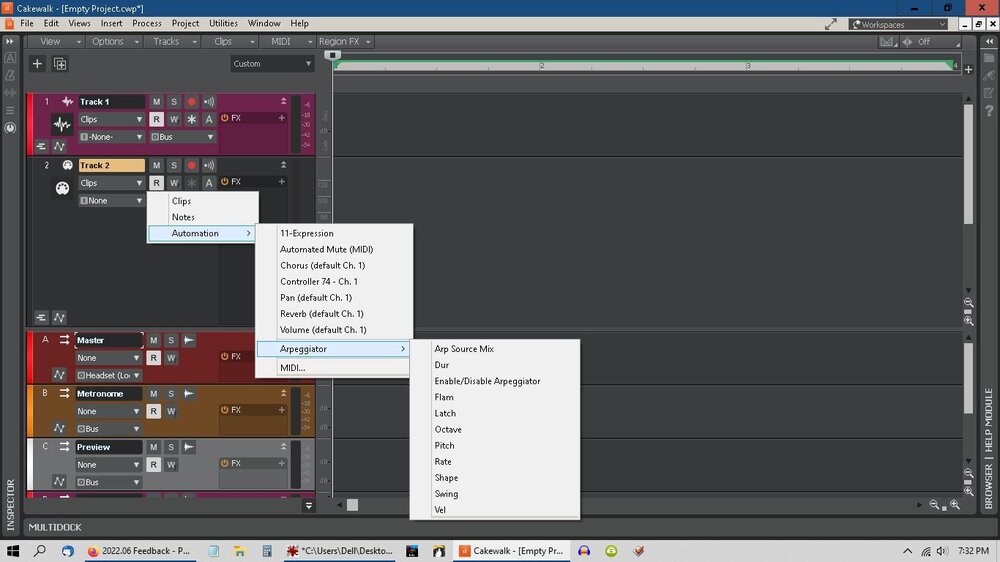
While My ____ Gently Weeps
in Songs
Posted
Nice alternate arrangement.