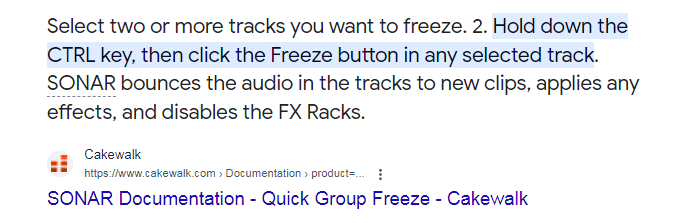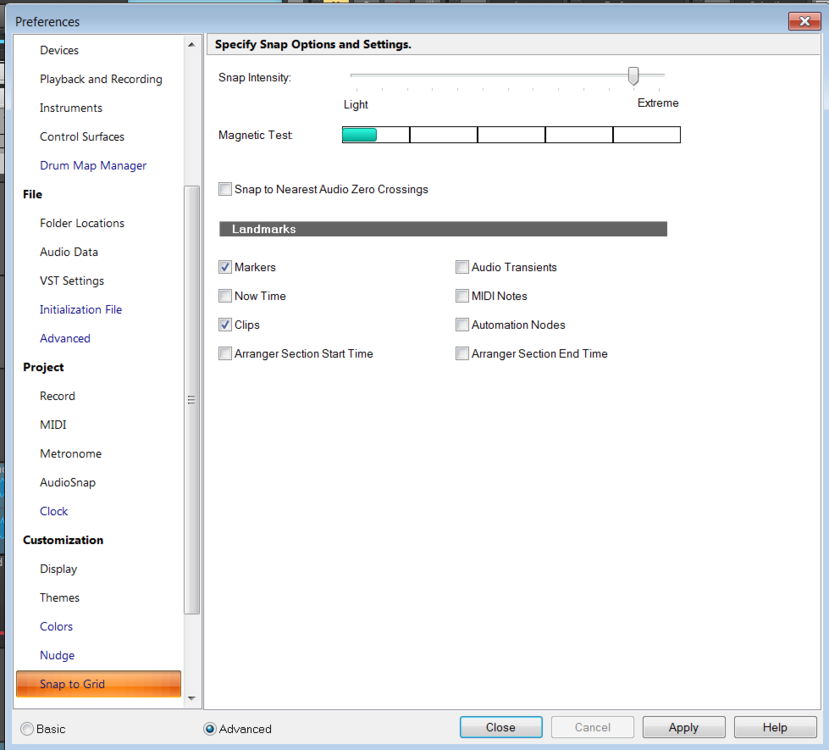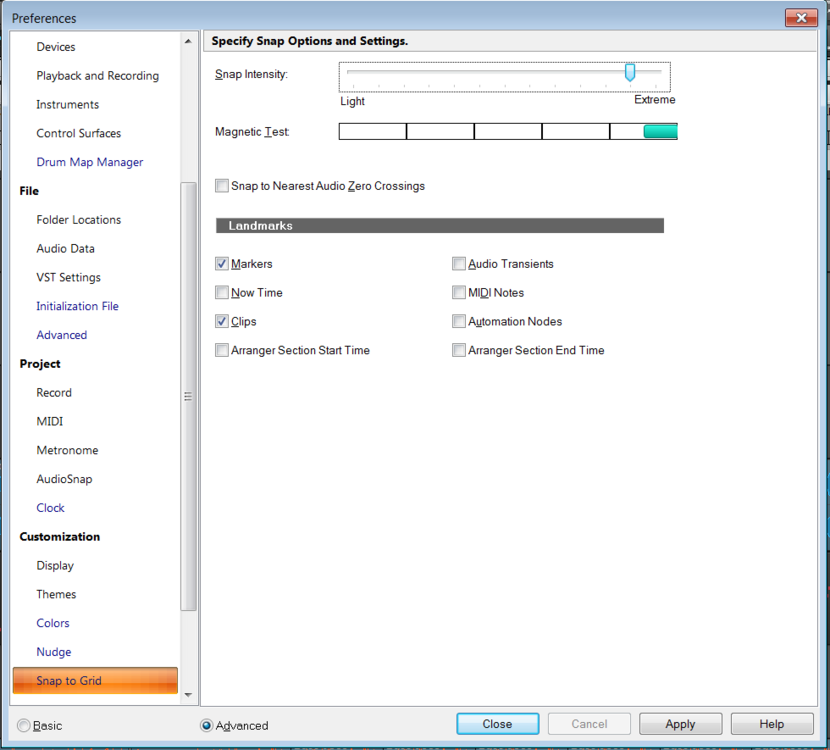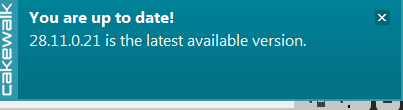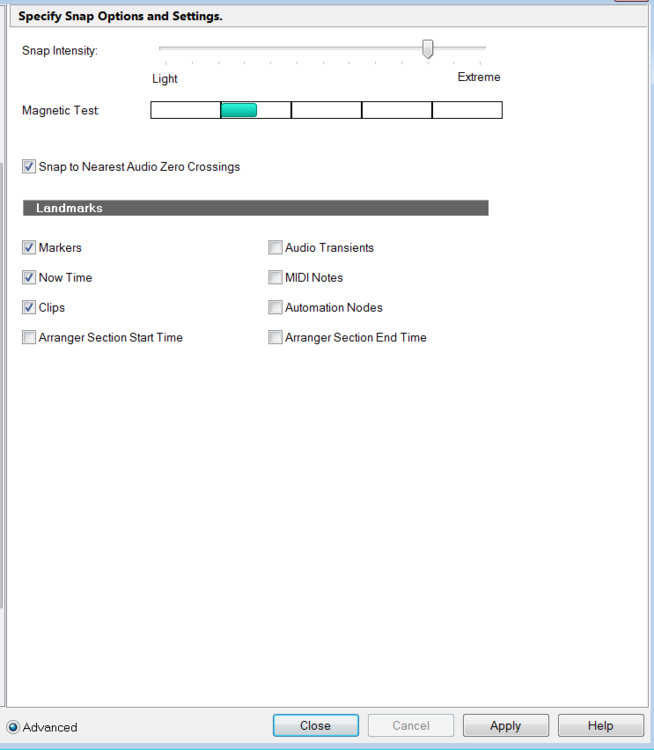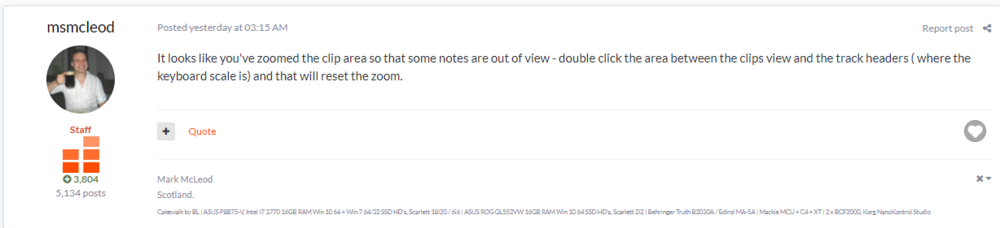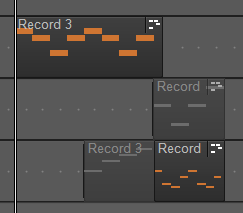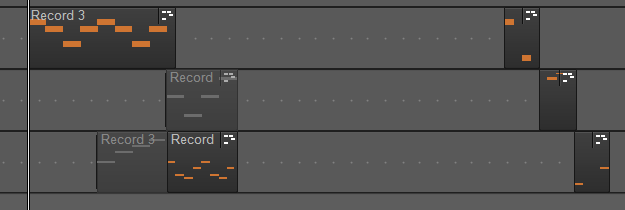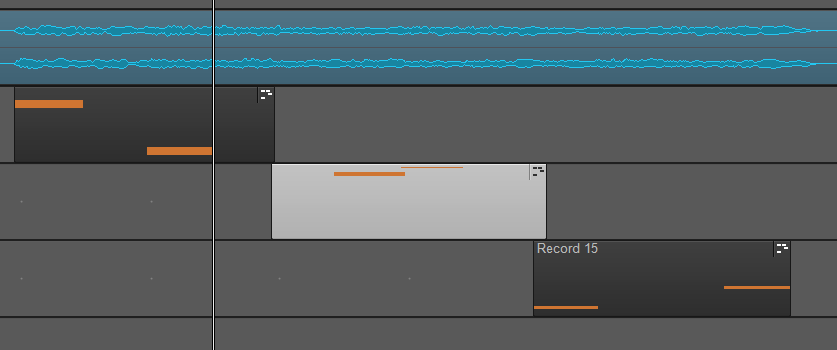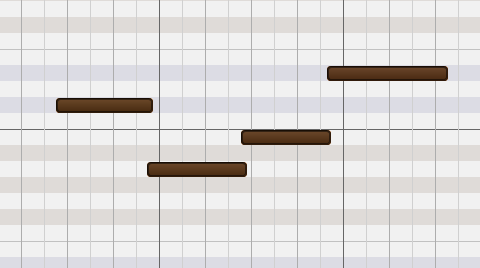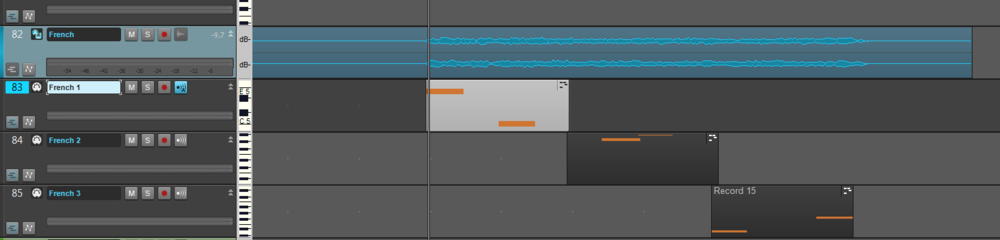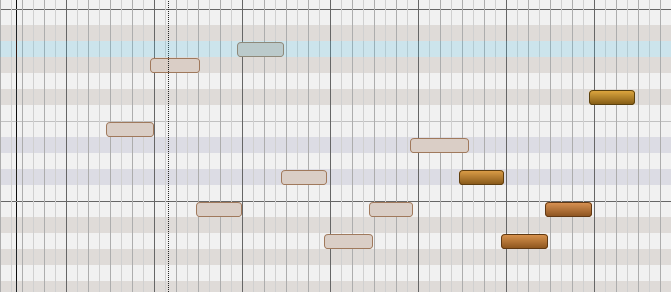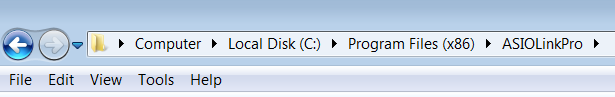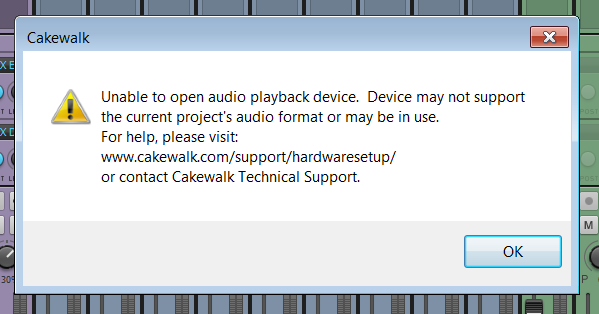-
Posts
238 -
Joined
-
Last visited
Everything posted by Sven
-
Hi msmcleod, I think if you have a pint of Guinness raised high in the air everything always works out fine! Just kidding of course but if you have a chance can you please create two soft synth tracks to test this? Just give one 3 MIDI channels below and the other 2 MIDI channels below. Then if you highlight the two audio tracks and Ctrl-Freeze on either tell me if all 5 MIDI tracks as well as the two audio tracks then freeze. They don't appear to do this for me but I can live with just selecting every track needed for freezing if I have to. Just a little more work I didn't expect. I agree with Andres that this might be a bug. Thanks!
-
Thanks for all your input. I had expected it to behave differently than how it was apparently designed. I'm trying to freeze Soft Synths with multiple MIDI tracks associated with one Audio output channel. I thought that by highlighting just the Audio output channel for two or more Soft Synths that all the associated MIDI tracks would be included in the freeze. I was wrong. If I highlight every MIDI channel and Audio output channel I actually wish to freeze and Ctrl-Freeze any channel they do indeed all freeze. I thought that by highlighting the Audio output channel it would of course be freezing anything that was being sent to it. Thanks.
-
I do indeed press Ctrl when I try to freeze several tracks. Andres, does this work perfectly for you? I believe I have the latest updates but I observe the same behavior every day.
-
When I select multiple tracks using the CTRL key and press Freeze on any of them only the track I push the freeze button on actually freezes. All the others remain unfrozen. Does anyone else have this problem or am I doing something wrong? Thanks.
-
I guess it's no big deal that it doesn't remember where I left the magnetic test. The snap intensity setting remains where I want it and that's what's important. Thanks.
-
Starship Krupa, Do you have no problems changing the Magnetic Test to whatever setting you want? I keep thinking there's some reason Cakewalk won't allow me to do that based on my system settings or whatever. Thanks.
-
Hi Starship Krupa, Agreed, it's a strange one. I've lived with it for years but was always curious if it's something I could fix. The screenshots above will all revert to the first screen shot I sent upon hitting the Apply button. For the record: Thanks.
-
If I increase the magnetic test toward 'Extreme' and press Apply it always jumps back to the position seen above. Is there some other setting I need to change to be able to increase this value? Thanks.
-
Hi bvideo, Sjoens had the right answer. Everything look great now. Thanks!
-
Hi msmcleod, Usually you've got the answer to all the world's problems but I'm not sure I understand your answer on this one. Perhaps read what I've written below and you can clarify what you think I should change. I've tried all the suggestions mentioned above without success. It could be a zoom issue I guess but it doesn't matter how far I zoom in/out it still looks incorrect on my track view screen. If it helps the same MIDI tracks look like this in another section of the song: This what I usually expect to see because it matches where I'll see the notes in piano view. Here's another shot showing the good part and the bad part later: This problem is not the end of the world because I can always go into piano view to do what I need to do but I like to see the MIDI notes correctly in track view as well. Thanks again.
-
This is the 2nd MIDI section seen above in track view: This is how that section looks in piano view:
-
I've seen this behavior before and I'm not sure why it happens sometimes. Notes look funny in track view but fine in piano view: I'd appreciate any thoughts on this. Thanks.
-
I use Ripple Edit a lot to copy/paste sections of my songs and create new arrangements. I looked briefly at the Cakewalk Arranger option but thought my method using Ripple Edit worked better and quicker for my needs. I often have frozen tracks of MIDI synth track parts and I believe I've seen Ripple Edit faithfully copy/paste both the MIDI and the analog frozen parts to the new sections. But occasionally I see the MIDI copied but not the frozen analog track. It's no big deal to unfreeze/refreeze those tracks to get the results I want but I'm curious why it doesn't always work the way I would like it to. Is there an option I'm not setting correctly? Thanks.
-
Hi Msmcleod, That did the trick! Thanks as always.
-
I used to be able to focus on a track in console view and know that when I switched to track view that track would be highlighted in front of me. It doesn't always seem to work that way now and I'm wondering if perhaps there's a setting I need to change to get that behavior? Thanks.
-
Shortcut "K" Mutes Then Deletes Audio Clip
Sven replied to Michayl Asaph Myers's topic in Cakewalk by BandLab
I have the "display muted takes in parent track" option enabled but I've also seen this strange behavior recently. My normal mute clip erases it instead. -
Hi User 905133, Sorry for the delayed reply. 1) I meant Piano View. I always think of that a MIDI view. 2) As I mentioned I like to work with the four workplace appearances I described above. My understanding is that I want to use workplaces rather than screen shots to achieve this. I never like to see combination of track and console at the same time or other combos. I actually am only trying go back to the basic appearance of Guitar Tracks Pro which is what it was first introduced me to Cakewalk many years ago. 3) The D shortcut key is new to me but interesting. I'm re-reading the documentation on all of this. Year ago once I had achieved my four basic screens I was happy. I don't remember how I achieved it but I believe I undocked the console, track, piano, bookmarks, and synth views and stretched them each the way I want to see them. Then Alt-1, Alt-2, Alt-3, etc... would get me the view I was interest in at the moment. Usually I'm just toggling back and forth between track and console views. Thanks.
-
I tend to just use only 4 workspaces to get things done. I just want full screen track view or full screen console view with or without seeing muted channels. In both views I want the option to see the synth rack. In track view I want to be able to go to the MIDI view on any highlighted track(s). And that's about it. I need to see the markers also but not too often. I've tried various attempts over the years at achieving this with varying success. Maybe I should study the manual longer but I don't find the process intuitive. To get what I want with no surprises I currently undock each window, resize them the way I want to almost full screen under the main menus, and then save that workspace. Then I can use shortcut keys to flip back and forth and see what I want the way I want as I work. But I always seem to get unwanted surprises later for whatever reason. Maybe my cat stepped on the '2' key and brought up an old screenset or something. I feel like what I want is pretty simple, and maybe I'm not doing it correctly, but there's many times where the interface has later changed to something I didn't expect and it distracts me from the actual recording process. I anyone has any suggestions on how I can gracefully achieve what I mentioned in paragraph one I'd appreciate hearing them.
-
Hi marlowg01, I installed FlexASIO last week and then uninstalled it after being put off by the configuration file requirements. I tried it again today and it seems to work fine with the defaults settings (i.e., no configuration file required). They mention that it's easier configuring with flipswitchingmonkey's FlexASIO GUI which I haven't tried yet. I now need to test Cakewalk with Zoom to see if someone can here my DAW correctly. The Zoom audio test seemed to work in Settings. Thanks.
-
Hi marlowg01, I'm trying to use Cakewalk with a Zoom session with ASIO as the driver setting in Cakewalk. I also occasionally want to video tape Cakewalk using Screepresso and record the audio correctly (that app has worked with WASAPI Shared ). Thanks.
-
Hi marlowg01, I'm trying to use Cakewalk with a Zoom session with ASIO as the driver setting in Cakewalk. I also occasionally want to video tape Cakewalk using Screepresso and record the audio correctly (that app has worked with WASAPI Shared ). Thanks.
-
In answer to my own question above I would recommend people look at the video at their download site. It's imperative to download and install both patches and do it correctly. The video is a bit lengthy but you learn what's needed. The guys kind of funny also. To summarize what you need to do, download and install the ASIO utility, and also download and copy both the 32 bit (even if you're using a 64 bit system) and 64 bit versions of the patch to: Run both versions of the patch utility in that folder then copy and run the 64 bit version of that patch in the x64 folder one level down. That should apply the patches so that it doesn't think it's an unregistered copy anymore. The dropout I described above is a 'feature' for unregistered users. You can look at the About Box and see that your version is now patched in the upper left section of the about window. Simply start the utility and choose your audio device and you should be all set. But... I did the above today and it worked fine with my Windows 10 machine. When I did the exact same procedure on my older Win 7 machine I now get the following message in Cakewalk: If anyone knows the reason for this or the solution to fixing this problem please let me know. My current project has a 44.1/24 bit rate. Could that be the problem?
-
It's a bit time consuming to un-check so many boxes. I was hoping there was a simpler way to just turn ASIO utility on or off or at least use the Windows Task Manager to kill the service. While I've got you on the phone, I have tried it on both my older Win 7 machine (slow but decent) and my newer Win 10 machine (very, very fast CPU with 3 SSD drives) and both appear to have the audio drop out from time to time just playing my usual song in Cakewalk. This is just an observation before even introducing a Zoom session into the equation. Are there any latency issues I should be addressing when using this utility? Other settings to consider? Things work fine with this song using the normal ASIO drivers in Cakewalk. The problem seems to start when I re-route ASIO through this utility. Thanks.
-
I often record several lead vocal tracks on one day and then re-record them again on a later date. The later vocal levels are usually not too far from the first ones but I want to make the volume levels as close as possible when I'm done before I begin to comp them. Years ago I used to automatically normalize all the tracks with Cakewalk's 'Default' setting but in recent years I've just comped the vocals as is and made minor gain adjustments with split clips later. My question is what's the best method for taking many vocals tracks in Cakewalk and quickly getting the levels to a reasonably equal level? Or is that a bad idea for some reason? Do most people normalize before comping or split/gain adjust tracks like I've been doing recently or something else entirely? I'm just looking for suggestions for a convenient fast workflow method for this process. Thanks. Happy New Year.
-
I installed ASIO Link Pro today and it seems to be working okay (I can still hear my audio using their driver) although I haven't tested it yet with Zoom which is why I originally installed it. It's now the Audio Driver in Cakewalk and my usual ASIO option is grayed out. I don't see an exit or disable option in their utility to turn it on or off. I only want to use it when I use Zoom and would like to only have it take over as my Audio Driver in Cakewalk when I want it to. I can uninstall it of course but am i missing something easy here?