-
Posts
4,924 -
Joined
Posts posted by User 905133
-
-
16 hours ago, matias said:
I've setted the nanokontrol 2 in bandlab cakewalk and it works fine but, i also want to be able to control vsti parameters, but when i open a vsti the nanokontrol keep controlling the tracks.... there's a way to do this?
Mapping my nanoKontrol [1] to Cakewalk is new to me, but I have scene 1 transport buttons mapped to CW's transport and several sliders/button sets mapped to CW's console/track volume, mute and solo all via AZController/ACT.
In scene 2 I mapped slider 1 to z3ta+ FX delay feedback with a midi track I call "CCs to zeta+ FX on TTS-1." MIDI IN = nanoKontrol MIDI OUT = z3ta+.
I used MIDI learn in z3ta+ Effects to learn directly from the nanoKontrol.
I am very new to the use of AZController/ACT, but I think for my Scene 1 parameters, I have AZController learning and mapping to Cakewalk's functions. While for the control of the vsti parameter, AZController sees that I mapped it using the vsti MIDI learn.
Not sure what plug-in(s) you are using, but maybe my experiences can be applied to what you are trying to do.
Steve
-
On 9/27/2019 at 9:22 PM, Leighton Cooper said:
Is it possible to select a track while looking at another track. For example I created a drum track which I would like to be looking at while I create another part. and make the drum part large?
Just a guess, but perhaps it will help if you state (1) where specifically you are looking ["looking at another track"] and (2) what specifically you want to see after you add another track. Perhaps it is a simple question of "Where in the Track View do I click to I add a second track after I already have one track I created.
Or, it could be a more complicated question, such as "Let's say I inserted TTS-1 as a simple instrument track and created a drum part on TTS-1 Part 1 on MIDI channel 10. How can I see the staff notation for that track and add more notes to it on a separate track, so if I don't like the new stuff, I can just delete that track and my original track is intact?"
It is tough to know what to ask / how to ask something if you don't already know how to do it. On the other hand, the good people who want to help probably need more clues.
As I said, just a guess.
-
On 9/28/2019 at 9:53 PM, Adam Salomon said:
I have like probably Fifteen 6 hour jams with my college buddies. All audio.
8 minutes ago, Adam Salomon said:So I should search in the "Everything" program for *.cwp files? Or should I search for *.wav files?
-
I am not sure how its supposed to work because (1) the search window also shut down while searching on my laptop and (2) I couldn't find detailed online help for the tool or a detailed explanation in the Reference Guide. Update: There is, however, a help button which has more detailed information on how the CWAF Tool works.
You might want to ask your son if he uses any non-Windows file search tools. I only know of one I found years ago, "Everything." On my PC I have customized a filter to find things like *.wrk and *.cwp files, *.ins files, vst folders, and others in addition to the ones the software comes with.
If the files are still on your computer, one of the search tools should be able to find them. With "Everything" if I am looking for *.wav files, I look for all wave files, sort by date, and then look for it. If I know a specific word is in the file name, I use that word to narrow down the results.
Before yesterday, I only test drove the CWAF tool years ago. I seem to recall it found Cakewalk Projects and audio files referenced by those projects. I seem to recall if a file were moved and opening the project didn't find it in the expected spot, the CWAF tool could be used to find where the missing audio was.
I hope someone with more knowledge of the CWAF tool can help explain (1) how it is supposed to work, (2) if it would help solve your problem (and how it would be done), (3) where the detailed explanation of the tool can be found, and (4) why mine shuts down before it finishes searching.
Sorry if I pointed you in the direction of a non-helpful suggestion, but maybe there's hope.
-
-
I am new to using ACT and AZController and have successfully mapped some buttons and sliders from a nanoKontrol to Cakewalk (Transport/Shuttle and Console Sliders). Based on a video, I set both in and out to the same controller because I am interfacing the external controller with features in Cakewalk. With this discussion, I am now wondering what kinds of other things can be done (possible advanced techniques/applications). I imagine the possibilities are totally wide open, so I am looking for a few suggestions to give me some ideas (i.e., a simple list of options, not detailed how-to-do it). Thanks.
-
Rather than be OT, I created a new Topic. Sorry.
-
At present, the mouse scroll wheel only scrolls the text when the Notes Browser is in read mode. Can you add that feature to edit mode? Thanks.
-
 2
2
-
-
6 hours ago, msmcleod said:
The MIDI System Realtime messages/MTC are specifically meant for external synchronisation.
Cakewalk will generate MTC, and start/continue/stop messages, but they can't be overloaded for use in other ways.
Thanks for chiming in, Mark. Apologies if it looked like I was trying to help Andy do something that MIDI and Cakewalk were never intended to do.
Steve
-
19 hours ago, Andy Strohkirch said:
@azslow3 Thank you so much for your input! I did setup Cakewalk as slave today, this time as described in the post you linked. Unfortunately the problem remains, none of the real time events seem to reach the control surface. The SysEx event from the REC button remains working.
From what I read in a forum thread somewhere, your keyboard sends out the timing bytes once the transport buttons (I assume play and maybe record) are pressed.
-
3 hours ago, Chuck E Baby said:
I seem to remember someone else having a similar issue a few weeks back. (always dropping out @ 4:15).
Couldn't find that thread off hand, maybe someone else remembers.
-
 1
1
-
-
21 hours ago, Jesse Jost said:
Updated ‘Basic’ Lens
The Basic lens has been updated to provide a cleaner and simplified layout.
Note: Updated factory lenses and Help Module content are now copied to the user folder during installation.
Just a guess, but I think the revised basic lens will appeal to people who want their initial UI to be uncluttered. For newcomers to Cakewalk, I think the basic lens should satisfy the need for an fresh-looking workspace.
Also, it looks like a great many comments (feedback, requests, etc.) have been addressed by the September update.
-
 1
1
-
-
On 9/24/2019 at 5:41 PM, azslow3 said:
In my tests Cakewalk in fact silently drops everything MIDI time code relates.
-
Glad to hear of the progress!!!
-
1 hour ago, Chuck E Baby said:
With that said, I would love to see a sampler with Cakewalk. Imagine the features, the design. it could be a great hit with its users. So I would love to see a sampler.
I believe E-Mu's Emulator X (the software version of their Ultra line of hardware samplers) has long been abandoned. Maybe the good people at BandLab could offer to buy it at a bargain price, update it, and integrate into Cakewalk. Just wondering out loud.
-
 1
1
-
-
While you sort out your midi cabling and setup issues, I thought I'd offer some encouragement. Thank you for turning me on to AZController, and thanks to @azslow3 for this wonderful ACT tool and the starter video on YouTube. I have been able to use it with my own setup .
-
peripherally related explorations of this issue deleted
-
10 hours ago, gmp said:
. . . when I first got one of my Canon printers, I was surprised that it seemed to install itself on my DAW using it's wireless connection. So is it possible I do have Wi-Fi enabled on my DAW? If so I'd like to disable it
Just a footnote: I believe I have a similar situation with an Epson All-in-One printer/scanner/etc. My all-purpose PC is connected via ethernet cable to an internet switch which allows me to have four wired connections. The printer/scanner/etc. is seen by a separate wi-fi capable and enabled secondary router connected by ethernet cable to my ISP provided cable modem which does not provide my WiFi.
My all-purpose PC (which has Cakewalk) gets the printer/scanner's internal address (LAN - local area network) from the network. WiFi devices can see the printer as well, but my PC doesn't have WiFi.
I'll let others comment on whether or not having the printer driver on your PC has an impact on audio.
-
peripherally related explorations of this issue deleted
-
peripherally related explorations of this issue deleted
-
2 hours ago, Jim Kalinowski said:
I'm also running build 2019-07 build 79, 64 bit, and lenses are seriously messed up. Everytime I switch to a different screenset, it's as if Cakewalk randomly decides what to display in the screenset. I have "None" selected for the lens. Once I switch to the screenset, I have to select "None" again in the lenses to fix the issue. You can see the UI going through some processing, and then everything appears correctly.
Anyone else having issues like this?
I believe there was a post I read a few weeks ago that addressed some interactions between lenses and screensets.* Since reading that, my novice use of lenses has made more sense. Not saying they aren't messed up, but as I explore the uses of lenses, I am mindful that I really don't understand (1) how they work and (2) how the lenses feature and the screensets feature interact. For a couple of test lenses, they have done what I wanted them to do.
At the risk of oversimplification, screenshots are "per project" while lenses are "global." (Maybe a power user can explain the nuances in better detail.)
So, for me, if I want screenshots to behave like they did before I played with lenses, I select "None."
I have only created about four or five test lenses, so I am not claiming expert knowledge; just saying that at this point for me I don't fully understand what's going on, not that they are seriously messed up. They might be, but based on what you wrote about having to choose "None," it sounded very much like my initial experiences. Apologies if you have been more thorough in your explorations of lenses and have indeed uncovered some "bugs."
*ADDENDUM: It might have been one or more of the posts in this thread, or a restatement of similar ideas.
-
Nice tips here, @Gswitz and thanks for raising the question, @Mandolin Picker. On my overly long list of potential projects are several specific and general music + VO narration projects. Even though the topic asks about audio books specifically, it seems these (and maybe forthcoming tips, including tips/suggestions from others) would apply to many forms of "spoken word" projects.
-
 2
2
-
-
2 hours ago, pwalpwal said:
could that be whether you have "Num Lk" on or off? numlok has to be on for the numpad numbers to be recognised as such
I tested this briefly on my tower as well as testing the use of Ctrl+[the numbers 1-5] on the top row v. keypad mentioned in the other thread re: modulation. I get differences I don't understand yet--but the keypad numbers definitely function differently than the top row numbers. Not a priority for me to sort out at the moment since I was just exploring the Virtual Keyboard and Computer Controllers based on the initial post.
And I only took a very brief look at the sections that start here.
-
I have been playing around with both D and Shift+D and they seem to work with some screensets but not others.
Mag levers = magnification sliders. Makes sense!!! (Those sliders that change the sizing of the tracks--height and length.) Thanks for the clarification.
-
 1
1
-




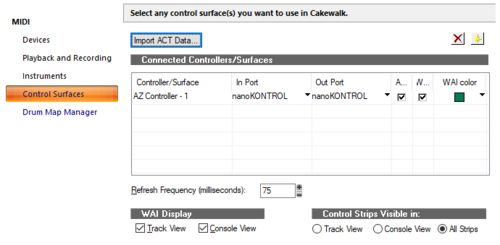
is this possible to look at one track while recording another
in Cakewalk by BandLab
Posted · Edited by MusicMan11712 (aka Dr. Steve)
to correct a word (possible -> possibly)
> Is it possible to select a track while looking at another track?
I think I understand:
As an example:
looking at/watching drum beats at 62 BPM = listening to Ballad Groove rhythms (from Groove Monkee) slowed down to 62 BPM?
select a track = open up a track to record/write your bass parts, possibly in multiple takes?
Is that what you meant?