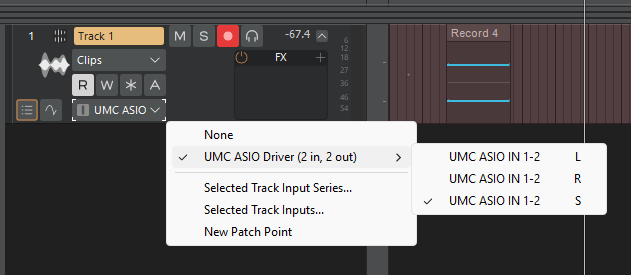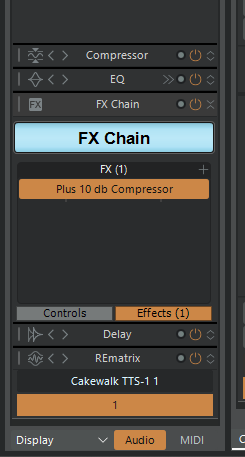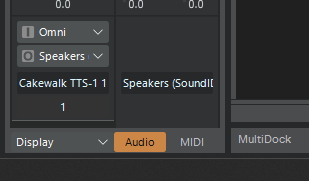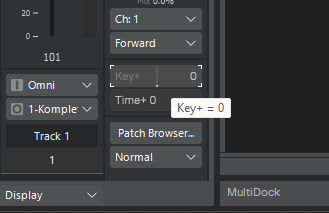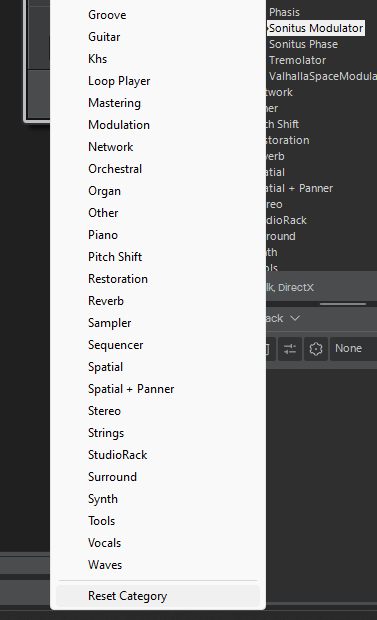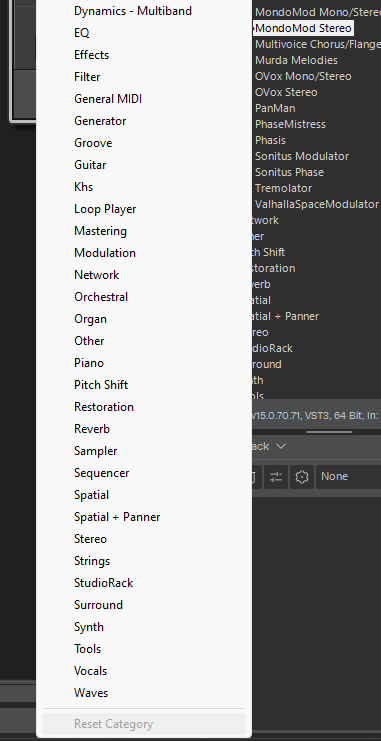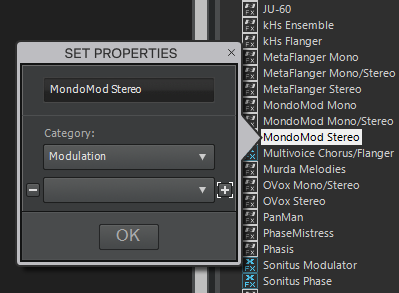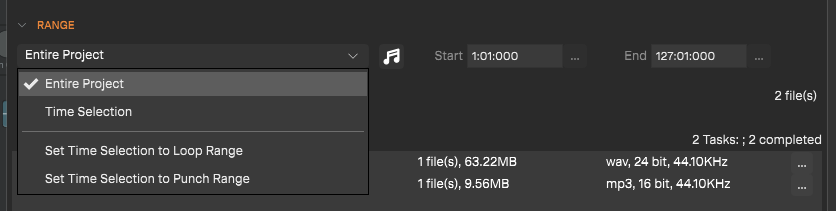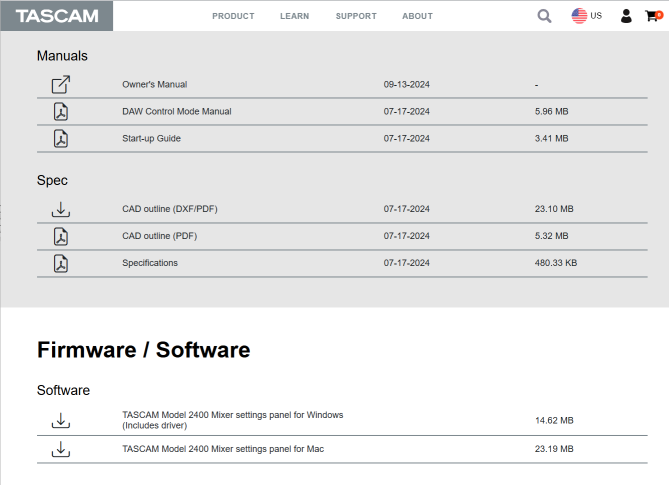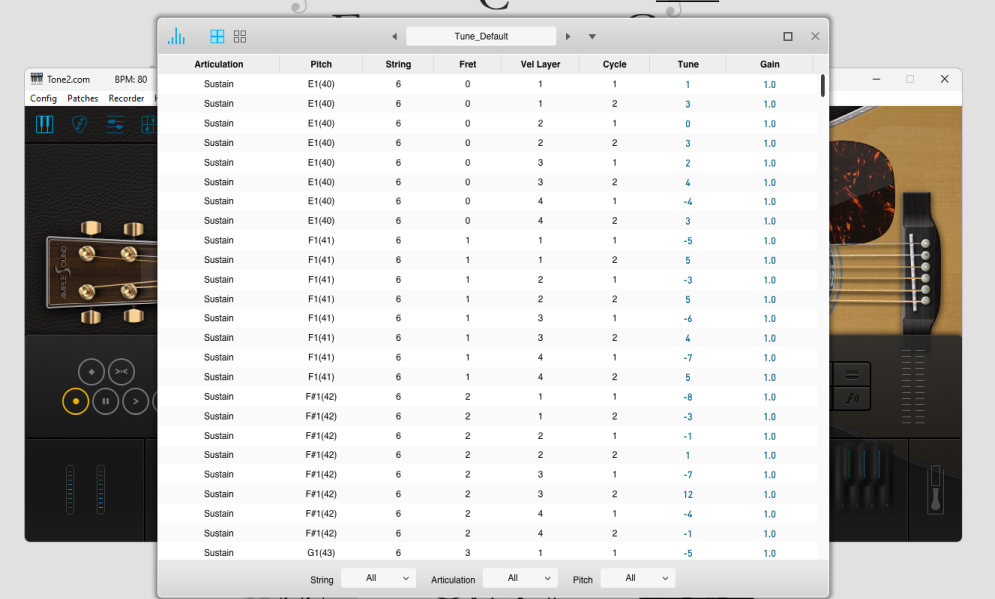-
Posts
2,172 -
Joined
-
Last visited
Everything posted by Glenn Stanton
-
@Gilberto Strapazon in your image - it looks like you're using the WASAPI setting... 🙂 definitely do the following checks (in order): UMC ASIO - set to 192K Windows OS sound setting - verify 192K - turn off any other sound targets/sources (my sound reference sometimes does weird) Cakewalk - set preferences to ASIO driver and sample rate 192K add Audio Track - select UMC ASIO S (stereo) - arm it and test recording in my setup, the 202HD works as expected @ 192K - stereo (as well as any of the other speeds below it (i didn't test 384K))
-
the HUI components like keyboard and mouse will generally always have higher priority on interupts. hence the "spikes". otherwise, it would make working the apps pretty difficult under higher loads😉. what happens if you wiggle your mouse while the project is playing? 🙂
-
actually the UMC22 uses ASIO4ALL as its "ASIO driver". whereas the UMC202HD does have an ASIO driver (which is the same as used by the UMC1820). https://www.behringer.com/product.html?modelCode=0805-AAR but it is more expensive.
-
i like to leverage the pro channel FX Chain (along with other PC fx) and then save as a preset (i tend to group them by naming with company like CW, SSL, Waves and a given role: bass, drums, vox, guitars, piano, etc etc) so it's easy to grab a bunch and begin tweaking (assuming they're not already doing what i want). this way all effects are in a single location for me to adjust. i seldom ever use the FX bin.
-

feature request Inspector Instrument Track Update Request
Glenn Stanton replied to sjoens's topic in Feedback Loop
the default (on the inspector): but i like the idea of an instrument track in console view having the ability to switch between them. -
check the inspector MIDI "key" offset. you might need to adjust it to get the corresponding notes to play as some VST use 0, some use 1 or 2 etc. on the levels - the kit choices (e.g. samples, FX, etc) can impact the levels as does the MIDI velocity.
-
i find using HookPad for composition rapidly moving things, trying out various instrumentation, etc and then exporting as MIDI, score / lead sheet / tab etc let's me focus in the DAW environment to refine the instrumentation, patterns, etc as well as in the individual instruments (riffer, chord structures etc). it becomes interative as well as flexible. and as things get more cohesion, the more time i'll invest in "finalizing" the arrangement, instruments, and mix details. (ala agile process 😉 ) the arranger, the articulations, etc all play a role in create the final set of outputs as well as the export settings: v1 arrangement w & w/o vox; arragement 2 w & w/o drums + vox, etc for sound libraries, versus listener friendly, extended verses radio length...
-
firstly make sure the AD2 standalone and the DAW are using the exact same output paths... secondly, check your velocities on your MIDI notes. clicking on the instrument in AD2 standalone and in the DAW should be the same (assuming you click on the same location on the instrument), but if you're MIDI playback is quiet - you might need to adjust the velocities. check that you're not getting extra MIDI input which is triggering multiple hits (this can cause some phase issues). also, (at least for me) i use individual outputs from the AD2 into the DAW - each instrument get it's own track (except overhead cymbals which can only be placed on a stereo track). for my customized kits, i turn off all overhead for the cymbals and only leave them in the room stereo pair, all other instruments are turned off in the room. so far, this approach let's me tweak a kit as needed for the overheads (snare, hh, toms, flex) and the cymbals separately, plus some panning in AD2 etc to create the stereo balance on the cymbals. all other tracks (except OH) are mono. all levels on the AD2 mix are set to unity. all levels etc are controlled in the DAW.
-
in the FX browser, right-click, to change it: you can select another category from the list, or using the + to add to multiple categories. and in the list at the bottom is to reset (if it's greyed out, it means it's hard set by the plugin manager and the metadata, and if it is active, it's because you added it to the category).
-

Backing up Cakewalk projects
Glenn Stanton replied to RICHARD HUTCHINS's topic in Cakewalk by BandLab
i use "Free File Sync" (and donate periodically) as it's very easy to set up multple jobs and run them daily, weekly etc. project files, presets, FX, CAD files (for my studio design work), and various other folders. i have my main disks for all local files, then back up to other disks which are sync to the cloud providers (thus avoiding file contention with the cloud services as well as second local backup). periodically swap out the cloud disks and resync to have offline backups (usually 1-2 years to replace my 4TB SSD for the cloud drive). and closely monitor my Samsung 2TB SSD (project and content etc) for wear levels and replace & clone when needed (usually every 3 years now). -

What's the best way to soundproof my windows permanently?
Glenn Stanton replied to T Boog's topic in Cakewalk Sonar
sound isolation (e.g. transmission loss vs absorption) requires mass and air gaps. damping requires insulation in the air gap and pressed onto the mass to reduce resonances. multiple layers of the same material have the same resonances. layer different materials shift across several resonances. since your issue is external sounds, and low frequency sounds, you need more mass. you also need to consider that sound is 3D and can transmit into your space via the structure. so the windows may be the obvious source, but also consider that once you solve the windows, you may find some other sound paths which were masked by the windows... so i'd suggest a couple of tests: - cover the inside of the windows with 3/4" plywood and 5/8" type X drywall (a window plug if you will). put in some pink wall insulation to press (gently) against the glass and the plywood). - does that block most of the sound? or are you now hearing sound from your structure - ceiling, walls, floor even? if the window block does a decent job, i'd recommend (depending on if you want daylight sometimes or you have life safety building codes requiring a windows for fire department access, then replace the thin windows with proper exterior storm rated windows (like Pella or Andersen etc), then, if y ou want day light, make your window plug removeable (or i like to use them as shutters ad a proper window plug can be pretty heavy) with a simple latch to secure it (this way if you are required to have fire dept access, then can readily break the latch to get in). the new window plug could be multiple layers of MDF, plywood/osb, and the drywall. make a cloth covered insulation pad for the damping, and if you're sealing it full time, consider your options to vent it as well as perhaps use some stick on shading to hide the interior blocking. if you're then continuing to hear sounds after fixing the windows, you'll want to do some work to damp the resonances of the structure. simply adding absorbers (real traps or GIK (which are lighter)) will help only slightly with exterior sources. you might consider adding another layer of drywall on your interior surfaces and some MLV or green glue (a viscoelastic damper, not a glue) to help. -

Exported WAV file drops audio in Cakewalk Sonar
Glenn Stanton replied to tunesmithers's topic in Cakewalk Sonar
-

Need a way to open pro channel up from track view.
Glenn Stanton replied to Andi Rock's topic in Feedback Loop
that is the new Sonar 🙂 -

Need a way to open pro channel up from track view.
Glenn Stanton replied to Andi Rock's topic in Feedback Loop
you can do the HP/LP, and double clicking on the EQ opens it fully. yes, you can only do one track at a time with the track view. but you can do multiple ones in the console view, so if you needed to see several tracks together, you can do that in the console view. you scroll up (if needed) to the level of the PC label, and click on the > to expand it. you can use the ctrl-select to do multiple tracks at the same time (open and close). -
maybe try it using W7 or W8 compatibilty to see if it changes anything.
-

Shortcut combination to remove Melodyne Region FX?
Glenn Stanton replied to Salvatore Sorice's topic in Cakewalk Sonar
sometimes an option is only available when there is an active region, but it's not showing up as a keystroke-accessible option in the preferences list for me either, so it may be that the remove region fx either requires you do it manually or as you suggest an auto-hot key type approach. -
you upgraded your PC? + OS + CbB, and then you installed the newest US-2400 drivers? all operating modes are correct? if the drivers aren't W10 or later, run in compatibility mode to see if that corrects the behaviour. if not, open a support ticket with the Cakewalk folks.
-

Thoughts about Cakewalk compared to other DAW?
Glenn Stanton replied to Ælleden's topic in Cakewalk by BandLab
maybe spend a few hours on the "other DAW" forums, or even FX product forums where numerous bugs, lack of features, etc are presented hourly if not daily. no software is free of defects or perfect. e.g. some DAW take the approach of releasing a new "version" when enough bugs or limitations surface and announce new features. not a great way to support paying customers. Others do not support ARA properly some many ARA plugins don't work with those DAW. etc etc etc so, definitely take a look at the support forums for those products as well as report your own experiences, any number of folks here are definitely on the search for alternatives due to the subscription vs perpetual licensing, and would love to identify something more feature laden, stable, fewer bugs and better support. -
too late. between the auto-wreck causing miscommunications all over the world and nearly every language, it's also pissed off the SETI folks trying to communicate to the aliens who have effectively replied "you don't talk about my mother that way slime!!! prepare to meet your doom!!!" (or something like that, i don't read Klingon well).
-

Is this Ample Sound Guitar out of tune?
Glenn Stanton replied to Roy Slough's topic in Instruments & Effects
maybe save a copy of the preset which is in tune to "default"? -

New Sonar, just so I have this right...
Glenn Stanton replied to Timothy Connelly's topic in Cakewalk Sonar
yeah, no saving sucks. but it's easy enough to stream what you're listening to to a file using any number of methods, so export won't be the problem. so, while the subscription is effective, it would be time to check on the status of your project backups: - exported all tracks as WAV, raw + printed FX versions - exported all MIDI + mappings - FX settings all saved as presets in the FX format - copius notes (FX settings in case your new DAW cannot support it, or the FX subscription also runs out and you need to substitute, automations, mappings, etc etc etc) this way if you need to continue using another DAW, then you could generally pick up where you left off. -

Is this Ample Sound Guitar out of tune?
Glenn Stanton replied to Roy Slough's topic in Instruments & Effects
i'd check - make sure you're up-to-date because perhaps Ample found an issue and updated the app + samples; if up-to-date, then i'd reinstall to be sure. also, is this purely in solo mode or with other instruments? i found sometimes i tweak arrangements because some instruments over overlaps which cause the beating or wierd telephone ringing type noises... -
maybe it's my selection of SF2, but a number of old projects (2003?) i decided to listen to, were using my soundblaster and SFZ app, so i replaced with the sforzando and using the same SF2 source files (important - i was able to do this fairly easily because i had lots of notes saved in text and PDF on the instruments and settings, otherwise would have been very hard...) and they worked as expected (drums, percussion, piano, organ, horns, bass, backing vox, and a few oddball sounds).
-
sforzando (free app) will load SF2 (technically "converts" it) and is very useful. i have hundreds of SF2 now in my sforzando cache. https://www.plogue.com/products/sforzando.html
-

Is this Ample Sound Guitar out of tune?
Glenn Stanton replied to Roy Slough's topic in Instruments & Effects
in addition to treesha's recommendation on using Melodyne to tweak things, you can also adjust tuning via the Ample guitar app itself: and depending on if you're using the full version or the lite version, will give you more or less samples to tweak. then save your adjustments as a preset in case you want to use the default tunings.