-
Posts
409 -
Joined
-
Last visited
Posts posted by Base 57
-
-
1 hour ago, Hughb said:
Pyro is not compatible with Win 10
It works for me.
FWIW I have updates deferred and paused for as long as possible so I'm still on 1709.
-
The advanced replacement is called find / change. It is in the process menu. It can be assigned a custom shortcut key
-
The right click menu in the PRV will (apparently) only allow you to choose Interpolate (Process-Find/Change) when you are using the Select Tool with data selected. There is no default shortcut key to this but one can be created in Preferences.
The default shortcut for the Event Filter (Edit-Select-By Filter) is cntrl-alt-F6. You can make a custom shortcut in Preferences.
Note that Interpolate is a legacy term from older versions of Cakewalk software. Only Noel would be able to tell us why it still appears in that menu instead of the current Find/Change.
-
Hold down the control key when you change the meter setting on an unselected track. They will all change.
-
3 hours ago, Twisted Fingers said:
Thanks CJ. I use the Izotope Production Suite which includes Ozone 8 Advanced, Neutron 2 Advanced, Nectar 3, Insite 2, Trash 2, VocalSynth 2 and RX 7 Standard. I have all but RX 7 in the mix with multiple instances of Neutron 2. I use RX 7 offline only.
I know that these plugins use a lot computer power; but as I stated, I have plenty of CPU power and RAM left. I am able to mix with a 64 sample buffer except that the pops and clicks make listening very difficult.
The 64 sample buffer is the most likely problem. It can work fine for tracking. Not so much for mixing with those plug-ins.
-
 1
1
-
-
@Chuck E Baby is correct. Meter changes can be quick grouped.
-
-
Move the send automation back in time.
-
The scale of the meters can be set individually (or quick grouped) in the Track View and Console View. As far as I can tell the only meters that are global are the ones in the Track Inspector.
-
 1
1
-
 1
1
-
-
58 minutes ago, Notes_Norton said:
BTW the sax in your picture looks like a Selmer Mark VI or a Mark VI copy (there are as many Mark VI copies as there are Strat copies).
A friend I've gigged with for many years plays a Selmer VI. It is a great sounding horn. He would be able to use it at all of his gigs if he would stop bending the neck. I'm convinced those things are made of tin foil.
-
 1
1
-
-
20 minutes ago, Rick Ranum said:
When I use the scrub tool on a audio track it will cause sonar to crash and close without warning. What do I do to fix this? thanx for any help.
Rick
Are you using display scaling? It is well established that CbB has some problems with any display scale other than 100%. The worst offender is the scrub tool. I have learned to live without it.
-
2 hours ago, Cactus Music said:
Then the next post was someone saying I sould be banned from the form because of this???
I'm not seeing ads myself.
Dude, I'm sorry. That was sarcasm. Although I did not say banned, I said admonished.
I also said you should get paid.
-
 1
1
-
 1
1
-
-
Nevermind.
They are still on the phone. I just had not dug deep enough to hit them. Grr... Arghhh
-
Looks like they are gone.
None on my desktop or phone. Have not looked at the tablet yet.
-
12 minutes ago, HIBI said:
I thought it was against forum rules to put ads in your posts. @Cactus Music should be admonished for this... Or paid.
-
 1
1
-
 1
1
-
-
Oh well...
Ads at the bottom of the page on the desktop now. W10-Edge.
-
21 minutes ago, Skyline_UK said:
I haven't seen any?
I had ads on my tablet this morning. Turned it off immediately. Came here on the desktop and there are no ads so far.
-
 1
1
-
-
Black star means you participated in the thread and it has unread content. White star means there is no unread content. A thread you have not participated in that has unread content will have a black dot.
-
 1
1
-
 1
1
-
-
X3 works on Win 10. I have SPlat, X3e, 2, 1 and Sonar 8.5 on my Win 10 machine. They all work fine.
I am with @scook and @Chuck E Baby ; delete the "Aud.ini" file.
(If that doesn't work then perhaps more RAM an SSD and a few Waves plug-ins will.🤨)
-
12 hours ago, JAMES P COSTELLO said:
As as the latency goes - I can't quite figure it out. I can play in time with a click, but then the playback sounds off.
Look up "Loop Back Test" on the old forum. Do that to adjust the Manuel Offset in Preferences.
-
1 hour ago, SomeGuy said:
And all you have to do is perform any search on that documentation site to see how bad it is. It's not like I didn't try to use it 😛
I have to agree with this. Yesterday I was looking up information about the Edit Filter (just to verify that was the proper thing to call it). The search function did not come up with anything and the term "Edit Filter" is not in the index. I even looked in the SPlat manuel PDF that I have saved. It took me 20 minutes to find something that I should have found in seconds.
Which brings me to... @Cactus Music posted in another thread earlier tonight reminding us to use the "Help Module". I opened that up, hovered my cursor over the widget and there it was... Edit Filter.
-
You need to set the tracks edit filter to "Clips". When the clip turns grey like that it means the edit filter is set to an envelope.
-
 1
1
-
-
I am going to start using that note area. If it were to then stop working I will be very annoyed. Hope you figure it out.
-
Yes. I added notes to each of 4 take lanes in a track. Then I duplicated the track (including events). The resulting duplicate track retained the notes from the original track.
-
 1
1
-

.jpg.44cbb9bbe9b54512e50a5834d1705dd1.jpg)
.thumb.jpg.ee8fd6efe0a58cb14f108898c279bdb6.jpg)
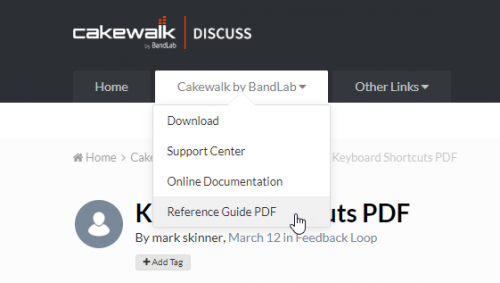
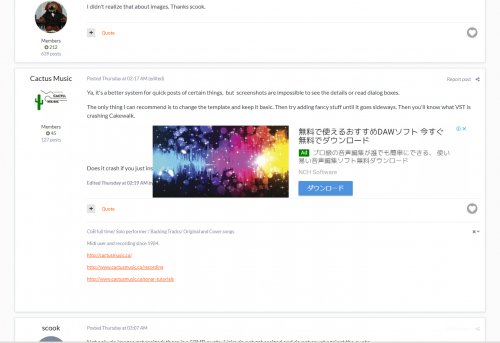
Something weird happened to my audio clip (it's hollow)
in Cakewalk by BandLab
Posted
Hollow waveform means it is muted. Drag the mute tool over the hollow section to unmute. I believe the top half of the clip unmutes while the bottom half mutes it. I don't have CbB open to check, it could be opposite.