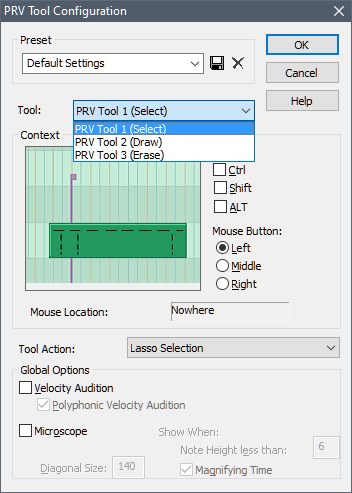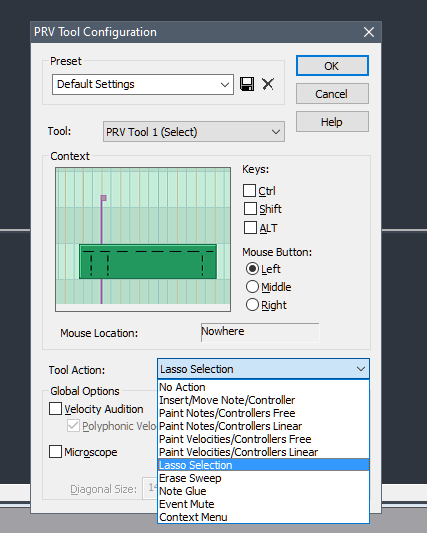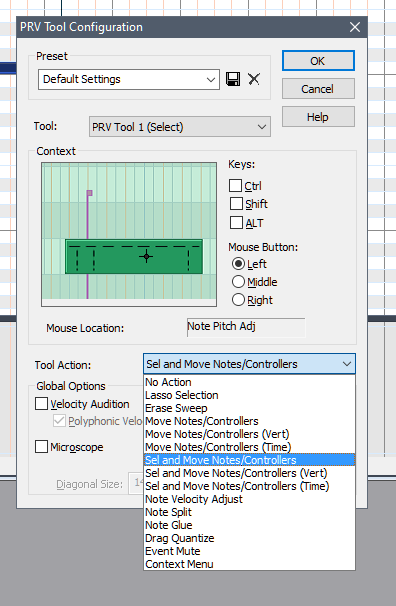-
Posts
5,477 -
Joined
-
Last visited
-
Days Won
9
Everything posted by Xoo
-
Another short but sweet instrumental from somewhere out there. https://www.bandlab.com/xoospacemusic/forge-of-gravitons-550cb3b0?revId=7d84f1d9-120a-ed11-b47a-281878315d59 (3rd time lucky to upload the right file...)
-
I had a chance to meet Dave Gilmour in 2011 at a work do...and I ended up having to work that evening so couldn't make it. Absolutely gutted.
-
2 - you should be able to use the All Users/Users group rather than one by one.
-
Not needed for softsynths.
-

Using Macrium Reflect Free to Clone A Larger Drive
Xoo replied to Tim Smith's topic in Computer Systems
@rsinger is right: clone the partition, then use Windows Disk Management to extend the partition to as large as you want. -
It's not too shabby as a quick'n'dirty plugin.
-
Sounds like sample rate mismatch.
-
Hell, I managed to take a Windows 7 SSD from an Intel Q6600 machine, put it in a new Ryzen machine and install Windows 10 as an upgrade without a hitch - I was more than impressed.
-
But having a beard is way less effort than having to shave regularly!
-
Keep the plane ticket to sell as flying becomes more expensive and difficult and use the money to "invest" in new gear (and the odd plugin perhaps...).
-
I wish I could get it to do anything (yeah, I know, Help file time)! Have yoy tried putting it into Advanced mode?
-
How could you also miss out the choice of old style system font for the drop-down font too?!!?
-
Fair point! I assume either that or they want to leverage a standard that's not controlled by a competitor or they see it as having an advantage (Apple silicon compatability?) that is easier to adopt than updating AAX. Who knows?
-
They're on the list as interested...
-

Songs that you love or hate to play live... What are yours?
Xoo replied to Rain's topic in The Coffee House
With added double entendre. -
50% rings alarm bells for me - you do have multiprocessing enabled in CbB?
- 16 replies
-
- audient id 22
- audio drop out
-
(and 1 more)
Tagged with:
-
Epic intro, clever lyrics and perfect waa guitar too - nice one.
-
Noise and vibration (case) with HDDs - SSDs are silent and, I believe, use less power than HDDs. I've gone completely SSD/NVMe drives (one on motherboard, one on a PCIe adapter) and I wouldn't go back. I have one external HDD for backups (and a bunch of really old HDDs that probably have some interesting old projects on, but I digress), but my main backup external drive is SSD too, and I've got an NVMe/USB3 adapter I'd put an NVMe drive in if I needed more external space.
-

TwelveTone systems' Cakewalk Professional 3 on wine
Xoo replied to MusicInstructor.net's topic in Feedback Loop
Here you go. 3 PRV tools: And for each one, you have 5 hit zones on the note, plus background ("nowhere") and controller value, can use 3 mouse buttons and 3 key modifiers (all combinations allowed so 8 * 3 * 5 commands doable without changing tool!): or if you clicked on a note: A thing of beauty and power.- 32 replies
-
- 2
-

-
- wine
- twelvetone
-
(and 2 more)
Tagged with:
-

TwelveTone systems' Cakewalk Professional 3 on wine
Xoo replied to MusicInstructor.net's topic in Feedback Loop
I can try reinstalling and showing you the config page - it was truly awesome ?- 32 replies
-
- wine
- twelvetone
-
(and 2 more)
Tagged with:
-

TwelveTone systems' Cakewalk Professional 3 on wine
Xoo replied to MusicInstructor.net's topic in Feedback Loop
To my mind, the single biggest advantage of 8.x over X1 and onwards was the customisable PRV (shift/ctrl/alt+mouse clicks+regions all configurable so no need for switching tools ever). I'd love to see that make a comeback (and equivalent for the smart tool in track view). The default would be as it is now, so no change to current workflow.- 32 replies
-
- 1
-

-
- wine
- twelvetone
-
(and 2 more)
Tagged with:
-
Never done that, nope, surely not. I picked up a Korg MS-10 for £60 in a local music store years ago (late 90s) because it was a guitar shop and they didn't know how it worked so thought it was broken. I kept it for 3 or 4 years and then sold it for a couple of hundred as I didn't really use it and it was bulky and...then the price shot up to about £600 a couple of years later. Yay.