-
Posts
4,214 -
Joined
-
Last visited
-
Days Won
46
Posts posted by Noel Borthwick
-
-
What driver mode are you using in Cakewalk?
-
You should always use ASIO mode with pro audio interfaces. In ASIO mode you can only use one audio interface at a time but you can still freely switch between them in preferences.
-
Yes. buses cannot start processing until all upstream tracks or other buses routed to it have finished processing their effects. Only then can the bus mix its inputs and proceed to processing the bus fx chain.
If you have complex dependencies of tracks and other buses sourcing the main bus then those count towards the "engine load" since they are additive. In other words no matter how many cores you have if the work is serial multiprocessing won't help you.
-
 1
1
-
-
On 1/5/2023 at 8:15 AM, Mannymac said:
Thats what I thought initially . But the bottleneck is not my machine it's the engine load in Cakewalk. As I said I can run the same plugin chains with the exact same routing in other DAW's just fine. I can even run the same chains in Cakewalk if they are on tracks not Busses. The problem is the engine load on Busses in Cakewalk. As to why that is? No idea.
I found out quite a while ago that with modern CPU's the bottleneck is the CPU no longer. My session only uses 20% of my CPU but the engine load within Cakewalk is about 95-110% (past 100% is where the glitches come) at 512 Buffer. That is where Reaper outperforms Cakewalk by quite a margin in my particular case. Or in Cakewalk's own words:
"The Engine Load value is a percentage of the total time the engine took to process an audio buffer. If it takes 100% or more of the allotted time, the buffer is processed too late and it will result in audio glitches/distortion."When I run my buss chain of about 6 plugins on two busses so 12 in total via Audio Gridder I have 65% engine load at 128 buffer. So it performs faster and more stable that way. I am a happy camper with that.
I am using an RME ADI-2 Pro FS R as my interface, latest BIOS, no other programmes running, WIFI swiched off, latest driver for everything and an SSD. Given their excellent ASIO drivers I can say with a degree of certainty that won't be the problem either.
And again, exact same plugins on stereo tracks run just fine. Whatever Cakewalk does on Busses compared to tracks seems to place a higher load on the engine. But that is beyond my paygrade.
Cakewalk is the best DAW I ever used so I'm just glad I was able to solve this. I am no programmer so I have no idea if that is even possible but maybe there are ways to improve the way the engine handles Buss plugins. It seems I'm not the only one struggling with this so maybe an area for exploration for the bakers?But then again, I know bugger all about programming. As always, it might just be that certain plugins don't like being on a Cakewalk Buss at which point there is nothing they can do and it is a compatibility issue.
PS: If Noel or any of the bakers want my session to check I'll happily pass it along.As far as multiprocessing goes buses are tracks are pretty identical so I don't see why you should see a difference if you are testing the same chain of plugins in a bus vs a track. However, you have to be careful to eliminate dependencies on other other tracks routed to the bus. The bus has the additional load of waiting for all its dependencies to be computed before it can mix its inputs.
You can also try this test using aux tracks instead of buses and put your plugins there. Behind the scenes as far as mixing goes there is no difference between a track or a bus. They are all mix buses internally.
-
That implies that you have added a scan path that contains non vst dll's.
-
MMCSS is always on by default. What changed is that we no longer turn on the ASIO MMCSS flag, because some drivers misbehaved with it.
Load balancing is off by default since again some plugins don't do well with it.
64bit mixing has a trade off since it takes some additional bandwidth, so its not enabled by default.
Multiprocessing should always be enabled.
-
 2
2
-
 1
1
-
-
@Piper Can you send a crash dump with the plugin that was crashing? We can contact the plugin vendor with the issue since its a plugin bug.
-
 1
1
-
-
@msmcleod or @jon sasor [cakewalk] may be able to point you to some notes.
We have an updated mackie control surface dll that I assume you are using in Cakewalk. -
On 12/12/2022 at 8:19 AM, Alex3 said:
Little Update: I checked 64 bit precission Engine box and it got rid of the distortion I was hearing. Maybe that was also part of the problem
Checked or unchecked? If checking the double precision box did that then it typically means that there is some floating point overflow going on in the signal chain. By switching to double precision there is more headroom so it sidesteppped the issue.
-
 1
1
-
-
Please forward any recipes to @Jonathan Sasor and we can look into it for next release.
-
 2
2
-
-
I appreciate that troubleshooting these kinds of issues is very frustrating and laborious. Its an insane number of permutations of things that can cause such problems so unfortunately thats the only way. If you come up with a recipe that we can reproduce we can try and isolate it further and communicate with the developer in more technical terms.
-
 1
1
-
-
Its not your system. The crash is from the plugin. Only the developer can solve it since it crashes in their code.
-
The dump file you sent is NOT from the 2022.11 release. In fact its a crash from a 2022.09 build.
Are you sure that you are running the latest version, or did you send the wrong dump file? Clearly the same crash occurred in 09. -
3 hours ago, Cristiano Sadun said:
Two glitches that have appeared - not sure if they are related to the last update, as I've been guest in another studio and haven't worked on Cakewalk for a few months, but here they are:
-
Freezing occasionally causes CW to crash and exit with no warning. This happens both for audio tracks and VST instrument tracks. It seems to happen only when the session has been played a few times (i.e. all the plugins have been exercised), while if I just open the project and begin freezing, all is generally well.
Normally I would chalk it down to some bad plugin effect, but in this project I've used the usual mix of effects that I always use, with one exception (the Vital VST instrument below) - but the crash happens when attempting to freeze completely unrelated tracks too.
I write this after reading (in the CW Facebook group) that other people have had similar sudden exit crashes when freezing.
-
On some VST instruments, if playback is stopped while the instrument is playing, the currently note is occasionally "latched" on and keeps playing uninterruptedly , and I have to open the instrument interface and explicitly click the virtual keyboard to stop it (even as the transport is in "stop").
This seems quite random and happens with the Vital VST above - a synth that I recently installed and used in this project.
I was putting it down to a bug in this specific synth but then I read on the CW Facebook group that other people were having the same issue with synths they'd used far longer.
None of this is a showstopper - more a show-slower
 once you know it and take care of saving before any freeze attempt, and to make sure the instrument is not playing when you export - but if you guys have worked on the FX chain for plugins, maybe something has gone wrong there? Just guessing.
once you know it and take care of saving before any freeze attempt, and to make sure the instrument is not playing when you export - but if you guys have worked on the FX chain for plugins, maybe something has gone wrong there? Just guessing.
Thanks!Re 1. Please try setting BounceFlushTailsMaxDurationSec to 0 in preferences configuration file and see if that prevents the crash.
Re 2. Try turning on Send All Notes off on Stop under VST settings
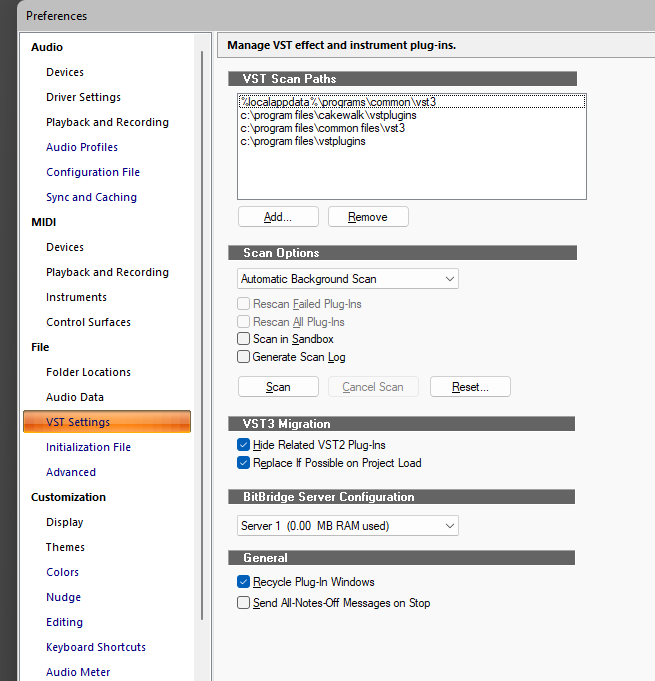
-
Freezing occasionally causes CW to crash and exit with no warning. This happens both for audio tracks and VST instrument tracks. It seems to happen only when the session has been played a few times (i.e. all the plugins have been exercised), while if I just open the project and begin freezing, all is generally well.
-
Delete all is new and has a confirmation prompt.
-
 2
2
-
 1
1
-
-
Perhaps post in this section as well.
https://discuss.cakewalk.com/index.php?/forum/45-track-project-templates/
-
You can reset the device and reload the driver's in Cakewalk, by control clicking the reset audio and midi button on the toolbar next to the transport.
-
 1
1
-
 1
1
-
-
Maybe you had a mix of 32 bit and 64 bit plugins with different ID's. It works fine here.
-
2 hours ago, marled said:
I have noticed that the quick group feature does not work if I change values with the mouse scroll wheel (volume, pan). If I do the same value change with mouse dragging, then it works as expected. Shouldn't it also work with the mouse wheel?
In theory yes. It was likely not implemented for that gesture.
-
 1
1
-
-
2022.11 Update 1 has been released. Thanks for your help everyone.
-
 3
3
-
 4
4
-
-
12 minutes ago, Milton Sica said:
Experiencing daw response as "NOT RESPONDING" on AutoSave operation which I have configured to only after 2 changes.
The save, as I noted, seems to have taken place, but has crashed the application.
I had to close and reopen,
Is it reproducible and new to this build? Capture a hang dump file and send a link.
-
@El Diablo 2022.11 EA build 21 has improvements for app startup on a network when there is no internet. There should be no delay when starting the application now. Shutdown should also be quicker.
-
 2
2
-
 1
1
-
-
Note that the EA has been updated to build 21 (see link in main post). There are several improvements and fixes including improvements for slow startup when there is no active internet connection. We plan to release this build tomorrow so if you can give it a quick look.
New for Build 28.11.0.021
- Delete All now available in effect bin menus
- Additional support for quick grouping in FX Chains
Issues Resolved in Build 28.11.0.021:
- Crash when quick group bypassing FX Chains when other effects are in the bin
- Quick group support for track effect bin Delete command
- Don't require SHIFT for quick-group recursing FX Chains, if you're invoking from an effect already within ProChannel FX Chain
- Quick group delete (CTRL+SHIFT) FX Chains across multiple tracks fails to remove the plugin instance in the other track FX chains
- Quick group replace/delete (CTRL+SHIFT) effect from track effects bin should also affect ProChannel FX chain
- Improved project load performance
- Show Clip Stretch amount to 2 decimal places
- Incorrect plugin menu behavior
- Quick Group insert FX into ProChannel FX Rack inserts into track bin instead
- App startup can be slow when running on local network without internet
-
ProChannel can be empty after inserting a new audio track
-
 4
4
-
 4
4
-
You said it's a WASAPI wrapper.
If it is doing low latency AND sharing, then it's not using WASAPI shared they are using something other than WASAPI.


Audio engine problems
in Cakewalk by BandLab
Posted
The issue has nothing to do with the audio engine. Its very likely to be a plugin in your project leading to this. Not hardware or Cakewalk itself or even due to a corrupt project.
There isn't anything necessarily that we can "fix" without being able to reproduce whatever problem you are seeing or getting a dump file that shows the issue. If the app itself is not hung and you are getting silent audio, the most common cause is that one of your plugins has internally "crashed" and is producing silence or random floating point data.
If you can reproduce the issue, use a process of elimination to remove plugins one by one till the project starts working again.