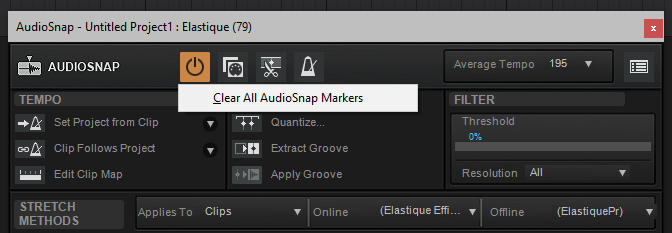-
Posts
5,489 -
Joined
-
Last visited
-
Days Won
99
Everything posted by Noel Borthwick
-
Right
-
Not quite. Our internal "PPQ" if you could call it that is 2 to the power of 27 (134,217,728) This is our high res subdivision of a quarter note.
-
PPQ is a remnant of legacy MIDI from the 90's. In CbB PPQ is really "display PPQ" internally the resolution is much higher than MIDI. We have a 48 bit resolution for MIDI which is very accurate even for very slow tempos (eg 8 bpm). We updated this in the very first SONAR version back in 2000. No. The project PPQ should only be the display PPQ as noted above. It should not affect the resolution of data recorded. You should be able to verify this by a test.
-
Worse would be if you had a backup of the original CWP in the folder but the audio files were missing because they got deleted. Users frequently make copies of CWP files and edit one master file. For this reason all audio is retained until the user decides its not required (typically by using clean audio)
-
It should make no significant difference. Internally the MIDI engine runs at a higher resolution than 960 PPQ.
-
@Mark Bastable I looked at the dump files you sent. The crash is consistently in the plugin on its own thread, and there is no context of interest within the Cakewalk code. The crash appears to be the plugin accessing uninitialized data. Unhandled exception at 0x00007FFA9CC9FA87 (MIDIGuitar2-64bit.dll) in ROOM_07232021_203926.dmp: 0xC0000005: Access violation reading location 0xFFFFFFFFFFFFFFFF. To resolve this you will have to follow up with the plugin vendor and forward the crashes to them.
-
This is exactly how it has always worked there is no change. Once the project file is saved with a referenced take it doesnt matter if you delete the take later and resave, Cakewalk will not auto delete the take files because it can lead to data loss. For example a user may have manually copied the project, or autosave could have made a backup copy of the cwp file that is still referencing the deleted take. Its working how it was designed to work. Use the clean audio command to remove unreferenced data manually.
-

Waveform outlines serve no practical purpose!
Noel Borthwick replied to Bill Ruys's topic in Cakewalk by BandLab
It is an option! -
@Mark Bastable I need the actual minidump file not the text file. Can you please send the original file (it has a .dmp extension) BTW the reason your zip file was so big was because you had audio from multiple versions of the project file in the audio folder. If I do a save as and save to a new folder it will copy only the associated audio files. After I do that The size dropped to 81 MB which is quite normal. There is no audiosnap data here as I first thought. I don't see any obvious problems with your project. I suspect your crashes are all caused by that plugin. When you send the dump file I can get better information.
-
@Mark Bastable were you able to capture a crash dump yet?
-
It would be good to get to the bottom of what is causing the crashes. Send me a PM and I can help you with the exception severity if you havent been able to set that. Most crashes should be caught immediately in that mode. Please also try the latest early access release that was posted in case that helps with your problems. PS: received your project. We'll look at the project file and try and repro.
-
We posted a new early access installer that includes a fix for this issue. @bitflipper @Andres Medina please try this out and let me know if this addresses the issues with I/O's getting changed unexpectedly. AFIK the problem was only localized to track inputs when loading a synth that changes its outputs. Let me know if you still see problems with this fix. I'm confused by the statement that inputs and outputs were mismatched. Are you referring to the outputs to buses from tracks? Those should have been unchanged. Anyway let me know how it works in this release.
-
You probably have a ton of audio snap markers in your project. You can tell if the size of the CWP file itself is very large. If you aren't intentionally using audiosnap you can flush all audio snap markers in the project from the AS toolbar. Select all clips open the toolbar, right click the power button and choose Clear all audiosnap markers. Then when you save the project file it should reduce the size. You may also have takelanes or other data hidden that contributes to the file size. To upload you will need to use dropbox.
-
Yes its a shame that they didn't test their code in Cakewalk. I will look into whether its possible to detect a mismatched output count at load time and do some internal surgery to the project. No promises because that is really convoluted to do and honestly I would prefer spending that time on other more important things. The plugin could trivially have checked if the persisted version was earlier and NOT exposed the extra output in that case.
-
VST doesnt spell anything out which is why there is this mess of incompatibilities. Kontakt solves this by always exposing a large pool of outputs and even though you can change assignments that is done INSIDE Kontakt and transparent to the DAW. I spoke to a dev there and he said that they never change the output routing even through the VST interfaces because its very poorly supported in DAW's.
-
Seriously they added a new output to the existing synth in an update? Does nobody care about backwards compatibility? I guess nobody there actually tests their plugins in Cakewalk or they would have caught this immediately. Port routing in Cakewalk is based on the counts of outputs from hardware and virtual instruments. Port are a range of integers that include the entire set of instrument outputs. When you add or remove instruments we manage that namespace of ports by adding and removing items. But if a plugin does this behind our back it will mess up the ports in the project because the numbers will be off by the number of ports added or removed.
-
I meant look for the most recently created wave file in the project audio folder. If recording failed for some reason halfway through the file should still be present.
-
You should be able to install the old version of melodyne and then upgrade it from the melodyne UI itself afik. As long as you have a legit Melodyne essential serial number it should upgrade to the latest Melodyne Essential version. If you have trouble contact Celemony support and they will help you out.
-

Latest few Cakewalk Updates
Noel Borthwick replied to steve@baselines.com's topic in Cakewalk by BandLab
Most of the fixes you see (and there have been thousands) have come as a direct result of users submitting crash dumps or project files with demonstrable issues. Its the only way for software to improve. Bugs wont fix themselves unfortunately