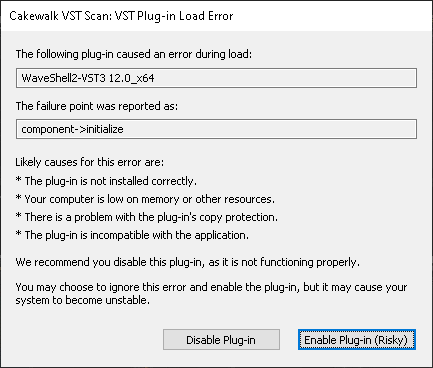-
Posts
2,880 -
Joined
-
Last visited
-
Days Won
3
Everything posted by chris.r
-

Heads-up regarding A|A|S version 3's and sound packs
chris.r replied to Starship Krupa's topic in Deals
That could be it, I have only Chromaphone 2 although I would wish the new updated sound of just the soundpacks with AAS Player too. -

Heads-up regarding A|A|S version 3's and sound packs
chris.r replied to Starship Krupa's topic in Deals
You mean the full versions of their synths? No, I didn't think that I need them, only the new version of AAS Player+banks, no? I've probably read somewhere that Erik is using only the sessions and AASPlayer with banks... @Starship Krupa do you use the major versions and have them installed to get the updated sounds? -
Thanks, as a keyboard player actually, I find the MIDI joints of Zoom interfaces very usable. In terms of sound I'd expect the Audient to perform a little better but on the paper Zoom looks good enough. There are more inputs and outputs in Evo 8 that still can be had for less than Zoom UAC-2, plus an additional headphones output which is very welcome. And I cherish the digital big knob, had already enough of any static when turning the volume on all the gear I owned so far! Choices, choices...
-
Thanks for this and all upcoming updates, Aidan! I will be looking for an interface with low roundtrip latency soon or later. So far I've narrowed the choices to RME, Zoom UAC and Audient EVO. Of these three, RME is definitely out of my price range, so either Zoom or Evo for me. As most interfaces do sound good nowadays, drivers are the biggest factor now. Will keep an eye on your findings, cheers.
-
What I do if I have some doubts that the installer can go mad, or that the update might misbehave, is to run the installation process in sanboxie and see where all the files go on my virtual hard drive. If you don't use sanboxie or it's already too late now, there are typically installation logs created somewhere, where with some effort you can find a list of all files and their paths. An appropriate corner in FAQ on their websites would be the suitable solution in my opinion.
-

Heads-up regarding A|A|S version 3's and sound packs
chris.r replied to Starship Krupa's topic in Deals
Strangely all my soundpacks that I have redownloaded and reinstalled just recently are still on v1. Was hoping for the new upgraded sound. -
Just a heads up. To mess things even further, AAS managed to install their plugins twice in my default VST folder under two distinctive paths - the main folder and in a subfolder called 'Applied Acoustics Systems', that the installer created during recent update. Here's what happened: I installed the whole bunch of AAS plugins over a year ago, they went to my default VST folder - 'Program Files\Cakewalk\Vstplugins', in accordance with what the AAS installer suggested as a default path (I'm typically trying to keep all the defaults as much as possible in order to avoid unwanted installation path mismatches later when updating). Recently I've seen there are some updates available at AAS so I performed them without paying enough attention to any sudden changes in the default installation path (actually expecting it to keep the defaults as previously - all in all what could go wrong here, right?), and expecting that I will have to surf through the whole disk again afterwards to clean up from all the other unwanted places populated by the AAS installer. Unfortunately, the newer AAS installation routine changed the default folder to a newly created 'Applied Acoustics Systems' subfolder, so I ended up with all my AAS plugins installed twice. Few days later I've discovered the threat so I decided to uninstall everything, clean up the folders and make a clean install. Gues what, after a clean installation the AAS installer has put all the plugins in both places again, regardless the default suggested folder was only the newly created subfolder. It is now dropping the same plugins also to the main folder (as if the previous path was stored somewhere in the registry as a leftover after previous installations, and not cleaned), what confuses some other DAWs, Reason for example. You think there's nothing more that could surprise you? Try the AAS installer next time .
-
I'm keeping high hopes for legato samples!
-
Thanks, I realize that. Question is, why is Cakewalk triggering the keyswitch (Note) at the beginning of each articulation when Vel/CC is set to 0? There must be a reason for this inconsistency. BTW, wouldn't it be better to set the default velocity to something like 100, for the Note kind of keyswitches?
-
Thanks. I've found what was causing Cakewalk to not chase the articulations in my case. It was the Vel/CC set to 0 (default). I was testing on Scarbee Jay-bass keyswitching and I've set the articulations to the correspondent notes, Play At: Start and Chase Mode: Note. In my case the articulations was called out correctly when playing back from the beginning, even with Vel/CC set to the default 0, but didn't want to work if played anywhere after the start of the articulation. Had to set the Value to anything above the 0.
-
I didn't follow closely, yet, in what way Cakewalk chases the articulations when we change the position in the song. But I just checked and it's true that there is no such feature like chasing the last/current articulation (keyswitch) or I failed to find it. If that's the case then I think Cakewalk is missing out big time on this. Clicking on the articulation section is very handy when working occasionally on a single track but there's no way you would want to click manually each articulation every time you change the position in a song with many tracks containing articulation changes. There's definitely an option for 'Articulation chase' missing in the menus.
-
The bakers pushed out final release it seems.
-
And mine was a total joke ... however after watching some youtube demos I had to scrap my new year resolutions etc blah blah blah because of how I liked the sound and that it's within my favorite styles, and it gives the impression that if you push the faders in the mixing section it should cut through then... however uJam gives us also the option to send single drums pieces over separate busses where we can take on mixing on our own and slam it further... Off to go update my to-buy lists again!
-
'Twas nice watching a video overview of a product I won't be able to afford anyway (I have two of their silver products - strings and brass, bought 'cheap' on a sale)
-
The issue must be with the mix...
-

UJAM Drums don't like CbB tempo slider
chris.r replied to Brian Lawler's topic in Cakewalk by BandLab
And I'll send a note to uJam anyway because I have found another bug in one of their beatmakers. -

UJAM Drums don't like CbB tempo slider
chris.r replied to Brian Lawler's topic in Cakewalk by BandLab
Question, what are we going to do with this issue now. Have you been thinking about reporting it? But reporting where, to the Cakewalk team or uJam? -

UJAM Drums don't like CbB tempo slider
chris.r replied to Brian Lawler's topic in Cakewalk by BandLab
Here are the exact steps to reproduce what I'm getting. Assuming you have your uJam plugin GUI open: in Cakewalk transport click in the tempo box where we can change the tempo value now place the mouse to the right where the small '+' and '-' are, exactly between them so that the cursor turns into double-arrow (up and down) and that's it, now you can't change anything more on uJam GUI. -

UJAM Drums don't like CbB tempo slider
chris.r replied to Brian Lawler's topic in Cakewalk by BandLab
I can only say that I can confirm that the uJam GUI is loosing responsiveness here too. Not sure what exactly is causing it when working in Cakewalk but clicking on some places on Cakewalk GUI and then back to uJam and voila, have to save the project and reload. Possibly happened too when changing the tempo by clicking in the value box, though not slider related (didn't try that yet). Also happened when changing some settings by clicking the Micro Timing button in uJam. Had experience with similar issues with GUI non-responsiveness in UVI Workstation and some Acousticsamples libraries for it. EDIT: just checked, confirming that when I change the tempo in Cakewalk, uJam GUI stops responding, so definitely some problem between the plugin and Cakewalk's control bar (or just the transport module)! -
RealSpread is a genuine little gem there.
-
I just updated a bunch of Waves V11 plugins to V12 then when doing first scan I got this error: after that, the error didn't come back and I have no other issues with Waves so far. But it didn't leave a good impression for the beginning. And I noticed that all errors in this thread are pointing to the same WaveShell2-VST3 12.0_x64
-

What causes Cakewalk to double-count each new VST3 plugin?
chris.r replied to chris.r's topic in Cakewalk by BandLab
So exploring things further I narrowed down the issue is only with the vst scanner, both the browser and the plugin manager are counting plugins correctly. Some plugins, like the AAS Session series, are reported as 1 plugin but most that I have tried are counted twice by the scanner. Let's take a single plugin TAL Reverb 4, you can download the zip file here https://tal-software.com/products/tal-reverb-4 and just unzip the vst3 file from it and manually drop it in your VST3 folder (mine is standard Progam Files\Common Files\VST3). Before I did my plugin count was: vst scanner: 385 plugins found browser: 208 plugins plugin manager: (VST3) registered plugins 139 after I dropped TAL Reverb: scanner: 387 plugins found (1 new, 0 removed...) browser: 209 plugins plugin manager: (VST3) registered plugins 140 If I remove the plugin, scanner says: 385 plugins found (0 new, 1 removed) The blue toast notification after the scan was the only thing I paid attention after adding or removing any plugins, this way I have found out this behavior. Like I said, luckily there are no other issues with using my plugins only the amount displayed could be very misleading. Any technical explanation due to API etc doesn't make it, I'd like to see that I'm adding 1 plugin when I'm adding one plugin.