-
Posts
116 -
Joined
-
Last visited
Posts posted by NOLAGuy
-
-
Yes. Now the wait until the new Promotion "Available" buttons show up to select the freebis(s)! Given it's a Sunday, by tomorrow?
-
1 hour ago, Peter - IK Multimedia said:
AVX has been supported by nearly all Intel processors since 2011 and AMD since the Jaguar family of processors in 2013. Sounds odd that a modern AMD would not support it.
Yeah, I think I bought it in 2013, but the box could have been built 1-2 yrs before being purchased. I got messaged by another poster that had the same problem in not checking the Specs on MODO Drums and unable to use it. The Installer routine flags it right at the start of the install, so you don't get remnants of an uninstalled program on your PC, which is good. Personally, I do not know how to check a PC to see if it has AVX , so would be helpful if IK would offer a link to a routine to check for it in the Specs tab.. Not sure if MODO Drums is the only instrument that requires AVX, but IK does highlight the requirement in the Specs tab.
Unfortunately, some of us get overenthusiastic in taking advantage of the Group Buy, and just want to start downloading those goodies!!!
-
 1
1
-
-
Just another FYI to check the Specs/requirements when selecting products during this 25th GB. MODO Drums needs support for AVX instructions.
I was too anxious to use some of my 40 group buy freebies and didn't check the Specs tab for MODO Drums until I tried to install it and got the error messages that my computer (AMD 6-core I5 w WIN10-64) doesn't support AVX instructions. So, stuck with one product that will have to sit on the shelf until I'm able to upgrade computers. Also check specs for minimum RAM if you have less than 16Gb.
-
 2
2
-
-
3 hours ago, IainThompson said:
It's been a while since I have posted on this forum, but I think I am about to and 1 to your count. I already use Kontact 6, mainly for orchestral and vocal kind of stuff. Sample Tank 4 SE might give some interesting extra options. Any advice out there on whether it is worth it ( being fully aware of the bias that might be present by positing on this very long tread that has a vested interest in more people signing up to the offer !!)
I use Kontakt5 and ST4 (full edition), having using both through earlier versions. One nice thing about ST4 is you can use it to play all the Syntronik synth modules if you're so inclined or need to use up your freebies. I used one of my the 25th Anniv Buys to stock up on most of the ST4 sample packs, with the intention of playing with them over the next several months to find useful ones.
-
 1
1
-
-
I'd like to hijack your post and also ask on how to have (previously non-saved in CW) MIDI files expand to fill the screen when loading. CW used to do that, but somewhere in the updates or setting changes I may have made, loading a existing MIDI file that I hadn't previously saved, opens in a compact size, so I have to expand the screen manually.
-
1 hour ago, scook said:
I just downloaded and installed Freak v1.1.0
It scanned and works OK in CbB 2021.09 build 123 on Win10 Pro 21H1 build 19043.1165
That's interesting that CW is not flagging it. I definitely downloaded latest version of Freak, since the NI Installer only downloades the current version..
UPDATE: Now running CbB 2021.09 Build 120 on Win10 Home 21H1, and CW as Administor. Deleted references to NI Freak on the system and used Native Access Installer to reinstall Freak. Rescanned Plugins using Utility option in CW. And same error message as before. So something odd with my CW setup I would guess. Unless you find Freak to be of some value, I'll call it quits on pursuing getting it to work. Many thanks for testing it on your system, which limits the issue to my configuration.
-
Native Instruments has a free plugin called Freak. I used the Native Instruments Installer application to download the plugin, register it, and do the install, which complteted successfully. However, when using the CW (latest update/version) Utility to rescan for new plugins, I got the "Main Call" error as shown in the screenprint. I did a reload of the plugin using the NI Installer, but same result. None of the first three possible reasons listed in the error seem to apply, although there could obviously be something in this plugin that CW doesn't like. I did try the option to Enable the plugin, but when I tried to use it in a CW project, it aborted CW.
Checking if anyone has also downloaded the Freak plugin and successfully is using it in CW? This is only an attempt to see if any value to this free plugin, so not worth a support request.
-
30 minutes ago, Johnbee58 said:
Thanks, @Craig Anderton. I'm not at my PC now. Does Waves Central have a repair install feature, or should I just do an installation over top of the current one?
John B 😃😀😃
Yes there is a "repair" option on Waves Central. I have used it a couple times if a problem with a Waves Plugin arises as the first troubleshooting step.
-
 1
1
-
-
FWIW... I own Waves Tune, Waves Real-Time Tune, and Melodyne5 Essential. Each has certain benefits, so I experimented a bit.
When recording a vocal, the first FX plugin is Waves Real-Time Tune, which does a credible job of pitch-correcting a voice, especially if you pay attention to all the options available and tweak them as needed.
When editing the vocal, I use Melodyne5 Essential (which was a free upgrade from the Sonar Platinum non-trial version of Melodyne) and use the automatic options for correcting pitch on the whole track. The Waves RT Tune did the heavy lifting on pitch, so Melodyne's auto-correct editing works well, except for the vibrato and certain sliding notes as mentioned in an earlier post on this thread.
After committing (rendering) the Melodyne adjustments on the track, I suspend Waves RT Tune and Melodyne, and add the Waves Tune plugin which allows for pretty complete editing of the pitch including vibrato and sliding notes, and offer more useful/powerful editing options than Melodyne's Essential product.
I have also simply stacked Waves RT Tune plugin first, followed by Waves Tune. That saves some time on editing, but doesn't have the neat automatic pitch correction option(s) in Melodyne5 Essential that one can apply to the entire song at once.
DAW CPU impact of running these multiple pitch-correction plugins on a track is reasonably low, and you would add additional vocal shaping plugins as desired after the pitch meets your needs, then you can bypass the pitch-correction plugins after committing the pitch changes (and Saving).
As far as cost goes, The Waves regular price reductions typically offer Waves Tune for under $35 and Waves RT for around $40, plus buying them both yield getting another plugin free, although their hottest/newest plugings are generally not available as the freebie.
Seems to work well for me now that I'm practised in using these tools. Allows for some very fine detail tweaking of vocals for around $75 given my free Melodyne license from Sonar Platinum.
-
 1
1
-
-
As a habit, when planning to Export to Audio, I go to Track 1 and double-click on the Track number, which selects all tracks and the Length Marker(s) to the whole song. Then I do a Save, as a precaution, and use the Control panel Export option. Always captures both the entire mix and the full song length.
-
Just purchased Ozone 9 a week ago on the summer sale and I've been using the standalone version heavily the last few days against a collection of CW WAV output files for the Mastering step. After reading the above posts, I'm confused as to how accurate the "loudness" LUFS metering in the Maximizer module is as compared to other metering products like YouLean et al, prompting the addition of metering plugins into the Ozone chain.
Would the recommendation be to insert the Youlean (or other similar) plugin into the standalone Ozone 9 sequence because the Maximizer metering is not accurate? Trying to learn the best approach from y'all experienced Ozone users.
Note: I've been using the free YouLean product in CW, so I'd need to purchase the upgrade if the suggestion is to drop the mastered WAV file into YouLean and compare the results.
-
3 hours ago, John Vere said:
I see what I have is Ozone 9 Elements and I got it from same deal at Plug in Boutique last fall. But as I said it is gathering dust as I didn't like what it did.
As Bitflipper said lots of free plug ins including what comes with CbB, can do the same but just not automatically. That said it's this automatic thing that trashed the OP's song. It even LOOKs bad. No dynamics just 50% slammed to the roof. And yes my screenshots above were from this same spot in the song. As said it has quiet spots too. That does make it that much more tricky to master.
@John Vere I agree that there are more than adequate free or low-cost plugins that can match Ozone 9, but as you say, not as easily novice-friendly as an integrated mastering product. And that is what I'm searching for... an integrated mastering product that others have successfully used and continue to use, which can help my understanding and learning curve in the Mastering process. There may be a much more useful product than Ozone 9 Standard for that $50 level or less that would fit my needs. I'm not a professional musician and started doing vocal recording and building background tracks to support the vocals, in Dec 2019, having been a user of Cakewalk to build MIDI tracks since it's very early days. I've made it my main hobby and being retired can devote many hours to building recording/mixing/mastering knowledge and skills.
So any suggestions, guidance, or cautions which any on this board are willing to offer will be greatly appreciated. Meanwhile, I'll stick to the simple mastering basics of using EQ, Compression, and Peak Limiting.
-
1 hour ago, Marcello said:
Sweet then I'll keep working with Ozone 9, is pretty rad, but unfortunately I have it only for 10 days for free, it costs shitload of money
@MarcelloI just got a notification yesterday from PluginBoutique.com (a legitimate site handling only legal versions of plugins) with an offer for customers of PlugIn Boutique to get Ozone 9 Standard for $49 (80% off) as part of a Summer Izotope sale on various products (Only good until August 1st). You can sign-up with PlugInBoutique today and "may" be able to take advantage of the offer by looking around the website for Ozone 9 offers. I am an owner of Ozone Essentials, but that does not appear to be the criteria for this offer.
Be aware that sometimes, not always, such large discounts may be related to a new version to be released, but I think the current version of Ozone 9 Standard is quite powerful and very usable (from my use of the demo) being a novice user, and I am going to purchase it. If you register on the site and don't find this offer, send me a note, and I can forward the email info I received.
-
Thank you. I do have the Melodyne Essential Serial Number. I was concerned that since I had used the trial version as supplied in Bandlab CW, because I didn't realize a non-trial version came with Platinum, I may have messed up my ability to activate the Platinum version.
-
On 6/4/2020 at 3:01 PM, Noel Borthwick said:
This question has come up a few times so I I am sharing some info I got from Celemony. This primarily applies to SONAR users who are now using Cakewalk by BandLab. As part of SONAR Platinum users got a license of Melodyne 4 Essential. (If you are a new Cakewalk by BandLab user you are offered the trial version of Melodyne)
@Noel Borthwick or any CW (ex-)Sonar Platinum user...
After finding this post from last year that says Sonar Platinum users had a copy of Melodyne Essential included in Platinum (not just a trial), I went looking for the Celemony directory for Melodyne to take advantage of the free license, since I own and still have Platinum installed.
The directory I found had Melodyne.exe file dated 6/08/2017, along with a PDF file and a DLL file for Rewire.
I had never "activated" Melodyne on Sonar Platinum and can't recall when Bandlab issued their first release of Cakewalk.
Can anyone tell me if the 6/08/2017 Meleodyne.exe file is the one supplied with Sonar Platinum? If so, I'll pursue trying to get it activated with Celemony. Not sure what their system looks for to confirm that I have Sonar Platinum installed, but matbe can still get a non-trial version of Melodyne4, which could also be upgradeable to Melodyne5 per Noel's post if that made sense.
Fingers crossed that I might have an additional benefit from my "lifetime" Sonar Platinum license!
-
2 hours ago, Base 57 said:
Melodyne 5 does this somewhat automagically.
Yeah, but...
The clip volume automation is very quick and easy once you get used to using it and the results are usually more precise than any plug-in.
Yeah, I typically do the clip volume decrease either directly in CW, so I can tinker with the vocal track going forward, or use Audacity if I just want to alter a WAV file before uploading or burning on a CD. If there's a trial option on Melodyne 5 and it proves useful in general, might have to fork out the $100 for the basic version. I already used up the trial on the Melodyne that came with CW, and I use Waves Tune plugins for vocal work, which work well for pitch correction, but don't do note volume control.
-
1 hour ago, bitflipper said:
What you're dealing with is what's known as the "proximity effect". Basically, it just means that many microphones are overly sensitive to low frequencies when they're close to the source. Such mics typically have a high-pass filter built into them, with a switch. They're typically set to 80Hz, although there is no standard and some mics have two settings. Always use that filter if it's available.
There are several ways to address the proximity effect:
- Sing further away from the microphone, not always practical if you don't have a well-treated room.
- Apply a high-pass filter in the DAW, not as effective as treating the problem at the source.
- Using a bipolar ribbon mic that doesn't have a proximity effect, which can cost some serious $$.
- Using a multi-pattern microphone such as a Shure KSM-44 or AKG C414. Again, serious $$.
The most cost-effective solution is to create a dead space in which to record vocals, surrounding this "vocal booth" with rigid fiberglass panels, and maintain a distance of at least 10" when singing. This solution works best if you have a quiet room and a quality microphone.
If you're trying to mitigate the problem in an already-recorded track, a dynamic EQ can do the job. Wait for a sale on Meldaproduction's MDynamicEQ, which was something like 50 bucks last time it went on sale.
Thanks for the detailed response, which should be helpful in this forum where folks are seeking solutions. I will first try using your suggested dynamic EQ as a solution. Looks like I recently missed a Meldaproductions sale event.
-
Just found this forum, so looks like the right place to ask....
I have a low Bass voice, with an effective range that extends to Note E1 (8 notes below C2; 20 notes below Middle C).
When recording, I have a problem in that the lower notes come out stronger/louder than other parts of the vocal. I've tried to control my vocal on the lower notes, but it's hard to do and sound pleasing. I guess the underlying problem is that the voice puts out more air on low notes, which results in more volume(?).
Trying to avoid editing the wave file to "soften" the low bass notes, in favor of a plugin solution if there is one.
So, looking for the preferred technique(s) of reducing the volume of these lowest 4-5 notes without affecting the rest of the vocal. I've been playing arounf with an equalizer, but I'm a novice in effective EQ use. Tried low-shelf curves, but not getting it to reduce the volumes correctly. I typically set the High-pass filter to 60. Perhaps, an EQ that has narrow specific freq range settings? (need recommendation).
Also wondered about if compressors that can target a specific freq range might work. Also would need a plugin recommendation.
Appreciate any advice and suggestions.
-
On 7/2/2021 at 3:50 PM, rfssongs said:
If you set up one arranger track the entire length of the intended length of the song and if you have set select events with selections then just clicking on that once will select all of the tracks & the length you need for export. (see below)
Normally Ctrl A works nicely for that but in the case of a length problem the Arranger track will provide a nice shortcut.
@rfssongs ...
I've been trying your arranger track tip, but with no success. I'm likely not doing something correctly. If you get time, would you provide a step-by-step instruction on setting up the arranger track the way you were able to make it work? If I can get that to work, twould be a real timesaver.
-
@bitflipper First of all...Thank you for taking your personal time to review the problem project I uploaded!
I had never used Slip Editing before, but with your discussion and the entry in the CW Reference Manual beginning on p518, it appears to be a very straightforward solution to the issue that I raised as well as potentially useful to keep in one's toolkit relating to clips.
Your explanation also provides a reason why neither standard Track editing nor Ripple Edit worked on these tracks, which is also useful to understand.
With the earlier suggestions from @scook and others in the Forum on better alternatives to use of the CAL "Split a combined MIDI drum track into seperate tracks", I will be able to avoid the process that led to the strange drum track lengths.
Now, on to making the described modifications to the full audio and plugins version of the simplified project I submitted for analysis.
-
2 hours ago, rfssongs said:
Have you tried moving the tracks one by one clipped to the length you want ?
No, have not. I'll try and see if that changes anything different from the Select All then Bounce to clips.
-
11 hours ago, tparker24 said:
I must admit, I am baffled too. However, I was able to get it working, by bouncing to clips:
I selected all the clips (Ctrl+A) and then right-clicked on any clip and selected Bounce to Clip(s).
10 hours ago, Bristol_Jonesey said:Yes that is odd.
Bouncing to clips works without even having to invoke Ripple Edit
Folks... wanted to update you on the "Bounce to Clips" solution. Itried it on the test file I sent y'all and yes it both shortened the tracks and also set the project endpoint at the end of the longest desired track. That test file was only MIDI.
I then tried the same on the original project with the audio files and plugins. The "Bounce to clips" again shortened the too-long tracks to the desired length, BUT it did not set the Project endpoint at the desired length. A CNTL-END takes the top green marker section all the way to where the original way-too-long track ended. I manually reset the song length (green shaded area in the timeline) to the desired length, saved the file, and did an export to Audio (WAV) file. The exported file, as before, ignored the mannuall set song length and the resulting WAV file was over 5 min long instead of 2:58.
So I'm back to correcting that issue using various workarounds which I've done before, because of the often discussed issue on this forum of not being able to set a "hard stop" /project-end marker in Cakewalk.
So again, thank you for all the help and providing the "Bounce to clips" solution for shortening tracks, which I've now added to my bag-of-tricks.
-
 1
1
-
-
2 hours ago, bitflipper said:
I looked at the project. Before I fix the problem, tell me where the observed project end time is and what time you'd like it to be. I show the track labeled "Split Note F#3" to be the longest, ending at 5:26. Is that what you see?
I looked at the project and it can stop at Measure 98 (3:00). Yes, the longest track is the Split Note F#3 track ending at ~5:27.
-
55 minutes ago, bitflipper said:
I looked at the project. Before I fix the problem, tell me where the observed project end time is and what time you'd like it to be. I show the track labeled "Split Note F#3" to be the longest, ending at 5:26. Is that what you see?
Thanx... Not at home right now, but the first couple tracks define the song and I think the longest track in the first 4 tracks was around 90 measures.
Yes... All the tracks labeled "Split Note XXX" are the tracks generated from the CAL routine, and those were the tracks I needed to shorten.
Earlier, a solution was offered to select the too-long tracks and "bounce to clips". Haven't yet tried that myself but the poster said it works.
Again, the core problem is why neither the EDIT Menu Delete nor Ripple Edit seems to not work shortening those "Split Note .,.." tracks.



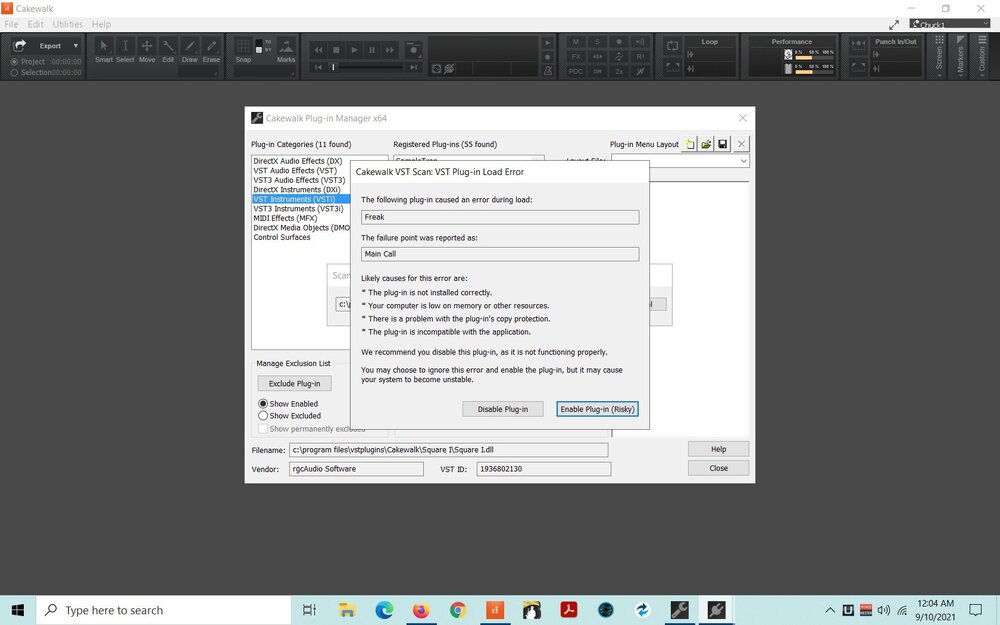
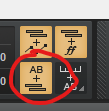
IK 25th Anniversary Group Buy!
in Deals
Posted
If That's the case, then I will file a problem Support Ticket with IK Sales/Promo Support Team. I will do a seperate post here to alert to a problem.