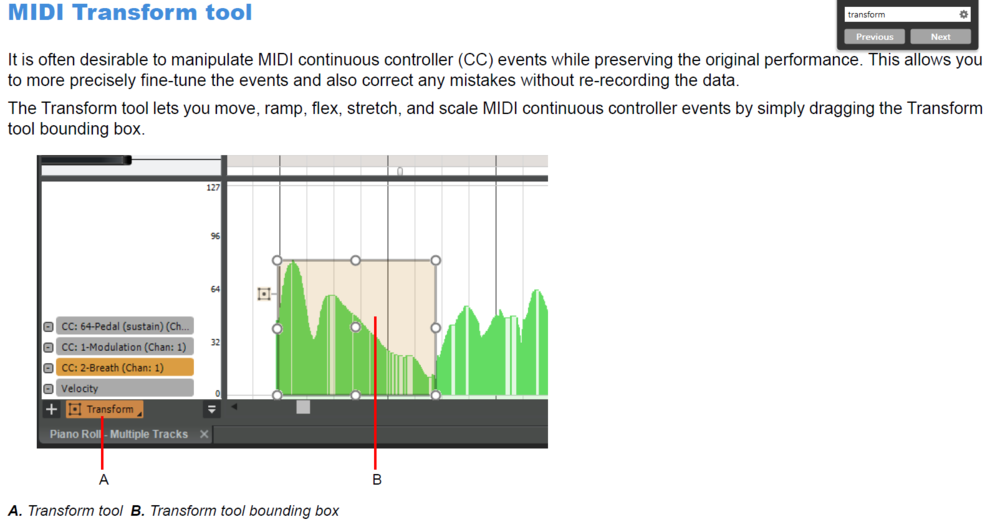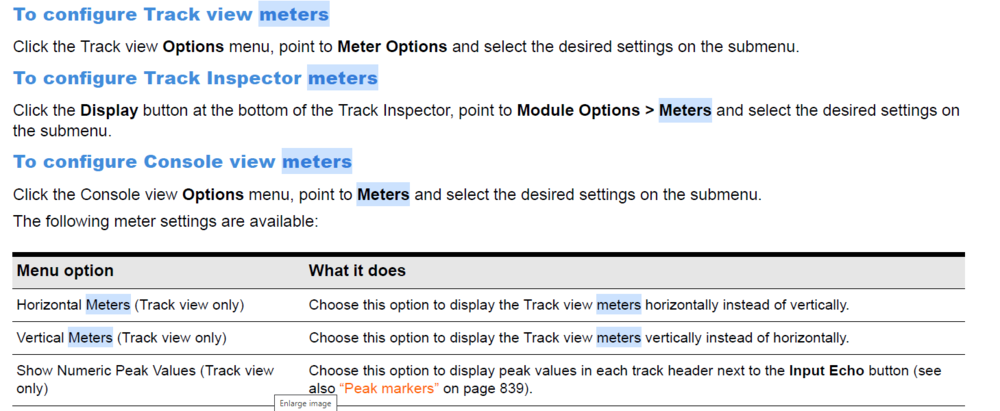-
Posts
1,360 -
Joined
-
Last visited
Everything posted by reginaldStjohn
-

OUT NOW: Preparato Piano [Free Kontakt Library]
reginaldStjohn replied to Flavio Cangialosi's topic in Instruments & Effects
Your link just points back at this forum thread. Might want to move this to the "deals" section of the forum as well? -

GR-33 Wheel amounts too high in an old file
reginaldStjohn replied to Michael McBroom's topic in Cakewalk by BandLab
My suggestion would be one of two: 1. Adjust the synth pitch bend range to half of what it currently is at. Synths usually have the range which a full pitch change affects. For example 2 semitones or 12 semitones. If it is set to 12 semitones (1 octave) set it to 6. 2. Show the wheel values in the controller lane in the PVR. Use the transform tool to select all the wheel events and scale them down by 1/2. This is a bit manual but you should be able to get pretty close. A. Transform tool B. Transform tool bounding box -
Try freezing the synth (* icon) and see if that sounds different.
-
Do you have another DAW or plug-in host you can try to load a VST into and see if the UI opens? This would rule out a system wide problem.
-
Maybe when you are recording you are hearing your audio interface's direct monitoring signal? Would be helpful to know what equipment you are using and how you are set up.
-
Unless your UM2 has a separate outputs listed for your monitors vs. headphone outputs in Cakewalk then there is nothing that the software can do to control what is coming out of the headphones vs. the speakers if they are both connected to the UM2.
-

Korg Taktile bus fader control
reginaldStjohn replied to Frans van den Berge's topic in Cakewalk by BandLab
There are others who are more knowledgeable then me on this but to control the bus faders with your controller it has to support a command to tell Cakewalk to move the controller focus to the bus section. In Mackie mode there is a command to do that. I don't recall what the command is. It also depends on if you are using a Mackie emulation mode for your controller or some other control surface mode (Act etc.) -
A screenshot or two will give more of an idea, but, what you have said you did should work. If you select everything and drag it back (lower in time) then that is how it should work. The loss of volume in you midi track might have something to do with a controller or automation on your tracks. Check the MIDI automation lanes or CC controller lanes in the Piano Roll view to see if there are envelopes that need to be moved as well. Another option is to use the "Edit->Delete Special" command to delete some measures before the time you want to move. See pp 772 of the manual for more details
-
1. This is up to your audio interface. Usually they have their mixer type app or knobs on the front of the interface for phones vs. main output 2. You would need an audio interface with multiple outputs or a splitter as you suggest. Maybe even a headphone amp with more than one output.
-
I don't know why it is doing that, especially if that is not what you think you are doing. There are some settings for automation like, touch or overwrite, you could try those. You could also just draw in the automation you want.
-
bounce your track. bounce all the clips to a clip or route your track to an aux track and record the aux track
-

LED indicators have moved to bottom of track?
reginaldStjohn replied to pax-eterna's topic in Cakewalk by BandLab
-

SI drums, cymbal midi notes play to long
reginaldStjohn replied to jf's topic in Instruments & Effects
Do you mean you hear them ring for longer then the not duration or do they sound like they are being hit again? Usually in drum synths the note length does not matter. The note on triggers a sample and the sample plays for as long as the sample lasts. For cymbals this can be a long time. If you want the cymbal sound to end sooner you may have to use volume automation or use a choke articulation (mimics someone grabbing the cymbal to stop it). -
They add the Synthmaster player to your order for you when you add an expansion
-
Do you see it in device manager? How is it connected? USB or into a Midi interface?
-

Sidechain inputs in effects plugins not working
reginaldStjohn replied to Sean Street's topic in Instruments & Effects
Have you guys submitted a support ticket? -

Is it possible to use "Control Grouping" on Take lanes mute?
reginaldStjohn replied to kzmaier's topic in Cakewalk by BandLab
OK, I am not sure about this but if you select all the tracks of interest and hold control while clicking on the take lane mute will it mute all take lanes of the same number in each selected track? The other thing to think about is grouping clips. If you recorded your drums with "Link Clips" then what you do to one clip will happen to all the other linked clips. You could link all your like clips and then mute the clips? Maybe just a work around. -

Videos for Drum (Group)Comping/Overdub Multitrack
reginaldStjohn replied to Heinz Hupfer's question in Q&A
here are some: http://www.noelborthwick.com/cakewalk/2014/11/20/drum-editing-cropping-aligning/ -

Media explorer search is very slowly
reginaldStjohn replied to Aloe Duke's topic in Cakewalk by BandLab
I don't actually use the media browser myself much so I have not noticed it being slow. However, I don't think that the media browser creates any kind of database or cache file so it is probably related to how fast your HD is and how many folders you are searching in. -
If by a pattern you mean a "clip" or single section of a track then I think that the answer is no. If you want to work with only a single clip then drag that clip to a new midi track or zoom your PVR (piano roll view) to just the area you are interested in.
-

Is it possible to use "Control Grouping" on Take lanes mute?
reginaldStjohn replied to kzmaier's topic in Cakewalk by BandLab
If you click on one take lane mute and drag down across multiple take lanes does it mute them? I haven't tried it on take lanes but this sort of thing works in the track view and console view to set/clear the same button across multiple tracks. -
I can see it fine. Try a different browser maybe?
-
If you look in the deals thread there are all sorts of comments about Waves V12.
-

Nektar Impact - How to control the Buses with this?
reginaldStjohn replied to Chris Jones's question in Q&A
I have a Nektar Impact and have not found a way to do this either. I wrote support to ask. -
My preferred way is to use Melodyne (see pp 999 or Reference Guide). You can also use use audio AudioSnap to convert transients to midi but this is more for drum type conversions. See the Reference Guide,