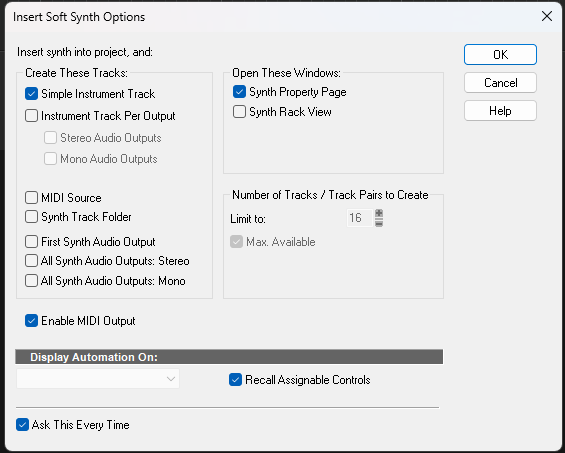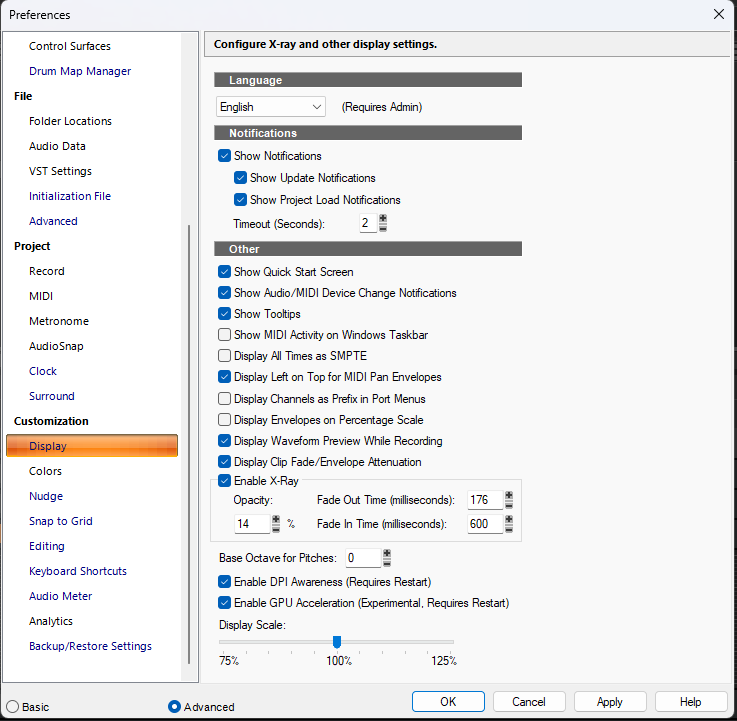-
Posts
2,045 -
Joined
-
Last visited
-
Days Won
50
Everything posted by Jonathan Sasor
-

Sonar free doesn't have themes in preferences
Jonathan Sasor replied to gmp's topic in Cakewalk by BandLab
Themes from previous CbB/SONAR versions are not compatible with the latest Sonar which has a vector based UI instead of bitmaps. -

What does CbB Activations end 8/1/2025 mean for me?
Jonathan Sasor replied to Roy Slough's question in Q&A
It won't. -
Yes, contact the Community Team and they should be able to get you back into your account.
-
There's a product center issue with it not seeing that the PC modules have installed. The updates tab in Sonar recognizes it though. The included modules are PC2A and Concrete Limiter. No new plugins were included with the update, but the scanner will pick up changes for XSampler (which builds with every Sonar build) or if anything else has otherwise changed on the system.
-
This is a setting in the Insert Soft Synth Options. Note the "Open These Windows" part on the right.
-

Legacy Sonar Professional User
Jonathan Sasor replied to Tylermob2015's topic in Cakewalk by BandLab
Plugins from legacy versions will be available, but in-app things such as the dithering algorithm are not available in the free tier. -

Legacy Sonar Professional User
Jonathan Sasor replied to Tylermob2015's topic in Cakewalk by BandLab
Everything should migrate fine moving from any legacy Cakewalk app to Cakewalk Sonar. -
Generally speaking, yes. If you've been running CbB without issue, Sonar should be okay.
-
You can think of it more like a recommended minimum. Can it run with less than 8? Yes. Will it run as well? No. Does anything prevent you from trying it on a system below those specs? Nope. EDIT: Unless you're trying to run on an older version of Windows...
-
If you're running CbB fine, you should also be fine with Sonar, so long as you're on Windows 10 or 11.
-
Please provide specifics as to what version of Windows you're running and what the display scaling is set to.
-
Please provide specifics and fill out the problem report form. Details on how to capture a dump file can be found here.
-

Is Sonar Free Tier limited only for a month?
Jonathan Sasor replied to Tomoko Mikami's topic in Cakewalk Sonar
The phrasing was updated for build 48 that dropped on Friday. It now says "Activation Refreshes on: [date]" -

Is Sonar Free Tier limited only for a month?
Jonathan Sasor replied to Tomoko Mikami's topic in Cakewalk Sonar
This is just referring to when the app needs to refresh its lease. If you're online, it'll just automatically get this and you can keep working at the free tier, no issue. -
-
Are you able to access the menus at all in this state?
-

Comprehensive free tier for Cakewalk Sonar
Jonathan Sasor replied to timboalogo's topic in Cakewalk Sonar
Minus any new features not in CbB, projects are backwards compatible. Same as opening a CbB project in SONAR Platinum. The apps install alongside one another just as CbB did to Platinum as well.