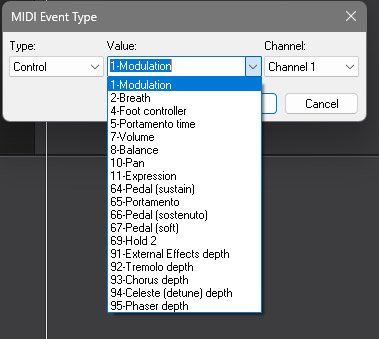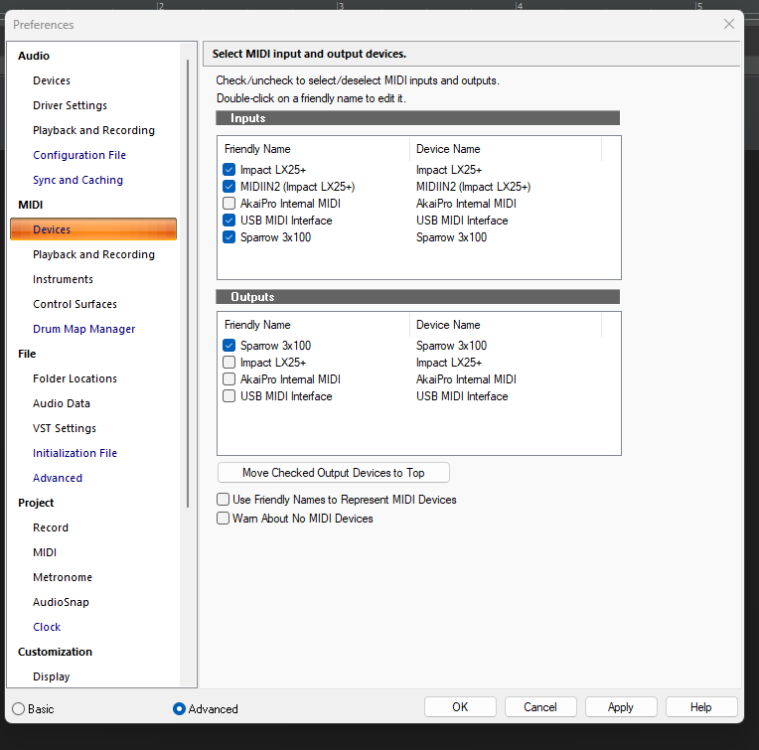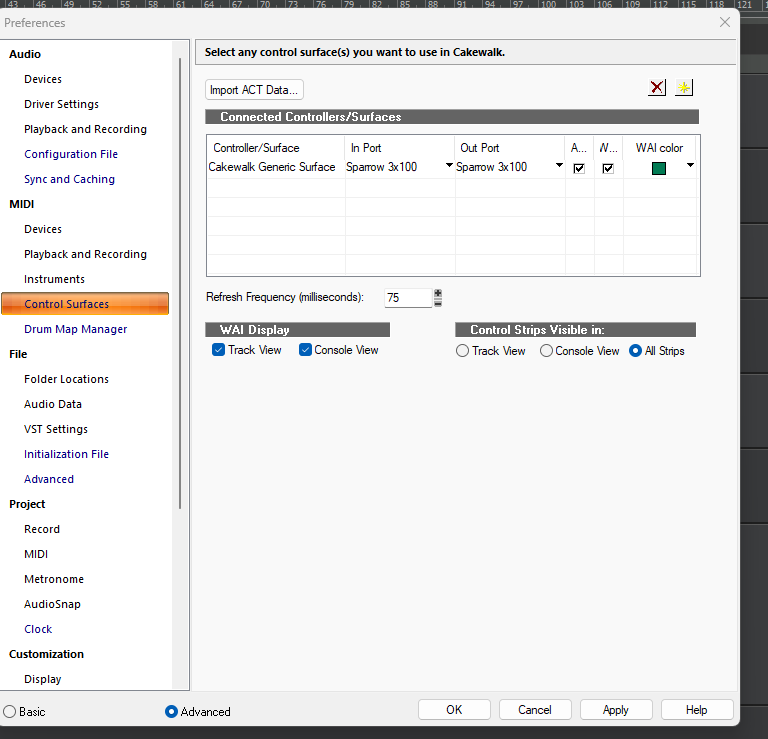-
Posts
85 -
Joined
-
Last visited
Reputation
11 GoodRecent Profile Visitors
The recent visitors block is disabled and is not being shown to other users.
-
Sorry for the convoluted title, my Cakewalk terminology is limited. I'm trying to add CC 15 to the PRV, but when I 'add new controller', the drop-down menu under 'value' does not include CC 15 (and quite a few others, too). Is there a way to add it other than using the menu? Photo attached and thanks for any help offered.
-

Solved - Suttering Playback - Problem was Windows Driver
Stephen Power replied to ant_in_wales's topic in Cakewalk by BandLab
Interestingly, due to their black skin, that absorbs the suns rays and two layers of thick fur, Polar Bears are more likely to suffer from over-heating than feeling the cold. -

Midi Events Not Showing on Clip after Recording CC's
Stephen Power replied to Stephen Power's question in Q&A
That's very helpful - thank you! -
This is a puzzle for me, but I assume it's something quite basic, so apologies for the newbie question. I've just discovered how to record CC's (mainly Expression and Modulation) AFTER recording the instrument midi notes. Basically, I'm going back over the recorded instrument with 'sound on sound' set and only inputting the midi controller set to CC 11 and CC1. It works very well, and allows me to have several goes at recording the Expression and mod wheel inputs. But, When I've recorded the CC's, the clip with the midi events goes blank. I can restore it by right-clicking and then 'bounce to clip', but I'm sure that should not be necessary. The clip plays but looks completely blank. The events are visible in the PRV. Can you please explain why that is happening and how to avoid the clip going blank? Thanks for any advice.
-
Is there any tweaking I can do in Preferences to make the movement of a midi fader/ slider controller smoother, as it adjusts the 'buttons/knobs' of the virtual instrument? Thanks for any suggestions and also for the great help I get here. Much appreciated.
-

Setting Up MidiMaker Sparrow Midi Controller - Help Please!
Stephen Power replied to Stephen Power's question in Q&A
Thank you again for all your help and the time taken to offer it. I tried to set up AZ Controller and got the quick start preset setup for one slider (I think), but still nothing works in the instrument. I'll double check that the channel (I have the controller on channel 1) is correct for the instrument. -

Setting Up MidiMaker Sparrow Midi Controller - Help Please!
Stephen Power replied to Stephen Power's question in Q&A
Thanks for all the help (again) @msmcleod I managed to follow the first two videos and got the 3 sliders on my controller changing settings in the template, when using 'midi learn'. However, nothing else is working, certainly in relation to the third video and Midi ACT. I am following the instructions to the letter and attempted to assign the sliders to controls in Compressor and also my third party plugins. Only once (out of at least 10 goes) has the pop up window appeared, asking if I wanted to reassign the connections. I said no because I thought I'd mis-assigned the settings. Since then, it has not reappeared. Also, I'm not sure if I should be setting the sliders in the template to volume or send? Thanks again for any help. -

Setting Up MidiMaker Sparrow Midi Controller - Help Please!
Stephen Power replied to Stephen Power's question in Q&A
Thank you for the help @azslow3. I cleared the control surfaces window (nothing in it now), and set the track input for one plugin with timbre and expression settings (Small String Gestures, Crow Hill Company) to 'All External - Midi Omni'. Unfortunately, this did not make any difference. The controller will not 'midi learn' and it is not controlling any settings in the plugin. As mentioned, I'm a beginner in this areas, so some of your very detailed explanation is lost on me. I'm not sure if you are suggesting that your software 'AZ Controller' would work with my controller, but can you please let me know if this is true, and how I might set it up. Thank you again for your input. -

Setting Up MidiMaker Sparrow Midi Controller - Help Please!
Stephen Power replied to Stephen Power's question in Q&A
Thank you very much, I'll take a look at the software you recommend. I've contacted The MidiMaker, the company (sole proprietor, I think) who makes the Sparrow, as I have a feeling he might be able to provide ACT data. I've got a vague feeling that I read a review saying he sent someone a data file - but not sure which DAW it was for. I'm puzzled, though, as to why the Nektar is still controlling the mod wheel, when it's not listed as a control surface? If anyone has a thought on that one, I'd be grateful for their suggestions. -
I'm a newbie, so excuse any obvious mistakes in the following please, any advice in baby language is appreciated. I've been using Cakewalk successfully with a Nektar Impact LX25 keyboard for about a year, but it's not great with controlling CC's. So, today I received the Midimaker Sparrow 3x100 controller (see photo). I have set up the relevant CC's correctly in Chrome, but the controller is having no effect on any of the instruments I've tried it with (mainly Musio and Opus). The screenshots show the midi inputs and outputs the Sparrow is recognized and I've selected it for both in and out. In Control Surfaces, there is no option for the Sparrow as a control surface in the drop down menu, so I've selected Generic Cakewalk Control Surface, I've then added the Sparrow to the in and out ports (it was in an option in both of those drop downs). I'd appreciate a walk through of what I should I need to change or add to these setting to make Sparrow and the Nektar work together please (Sparrow controlling CC and Nektar playing the instrument). Thanks for any help you can offer. UPDATE: The Nektar is not listed in control surfaces, but the mod wheel (CC 1) is controlling dynamics/volume in the instruments, and nothing is happening with the Sparrow.
-

Bandlab Membership - Does it include Sonar?
Stephen Power replied to Stephen Power's question in Q&A
@Wookiee @DeeringAmps Thank you both for the confirmation. I'm very tempted to jump in right now, but what happens if we're paying $14.95 for Bandlab membership and then Sonar (I'm not interested in 'Next' or the other Bandlab goodies) comes in at $19.95 or - heaven forfend - $9.99 a month? -
There seems to be a lot of confusion in some Facebook Cakewalk groups, and in YouTube comments about the pricing of Sonar and/or Bandlab membership. There is a growing view that the Bandlab membership fee ($14.95) is the price to pay for the full version of Sonar, when it is released. My view is that this is the price for Bandlab membership, but that it does not include the use of the full version of Sonar. But, it's really not clear from information on the flashscreen of Sonar via 'Backstage Pass', which say...'Unlock Cakewalk Sonar with Bandlab Membership'. Also, if I buy Bandlab membership, does this 'unlock' Sonar to the extent that it will save projects (currently not allowed when using Backstage Pass) and will it stay unlocked at the price of $14.95 when the full version is finally released. It would be great if someone at Bandlab/Cakewalk Sonar could clarify this, please.
-
Thank you!
-

Where do we post Feedback about Sonar?
Stephen Power replied to John Vere's topic in Cakewalk by BandLab
Yes, I was wrong to use the term 'editing'. That's definitely not what I meant and I've edited (see what I did there) my post. I'm referring to using Cakewalk with videos that require soundtracks. I've done 3 with it already, and it's clunky, cumbersome and feels like it was an after-thought, compared to other DAWs that recognize the functionality needed by composers who want to work with video/film.