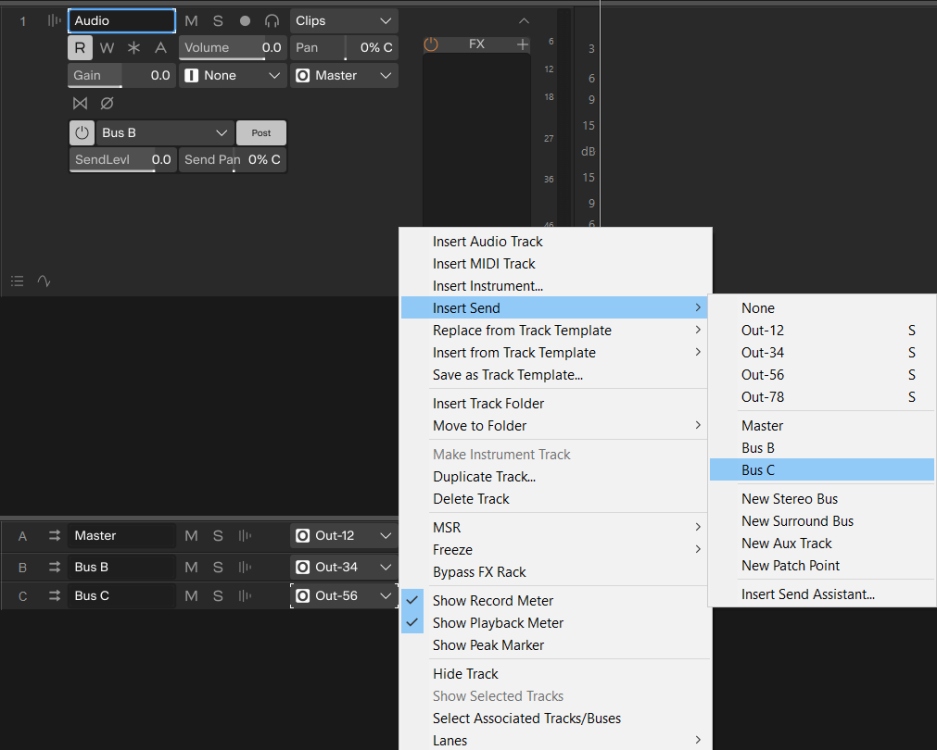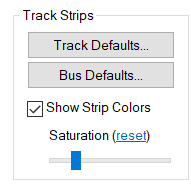-
Posts
1,787 -
Joined
-
Last visited
-
Days Won
2
Everything posted by Colin Nicholls
-
Ah, I see. Yes, you do.
-

Where is the THEMES folder located in the old Sonar X3 Studio?
Colin Nicholls replied to tdehan's topic in Cakewalk Sonar
Did this change? I thought it had always been C:\Cakewalk Content\Cakewalk Themes -
Yes, I believe so. I mean, technically one of the perks of a paid BandLab membership is access to the Full version of Sonar (with no nag screen and many extra features over the Free Tier version.) I don't want to put myself up for being challenged by The Internet as to whether this is "the same thing as paying for" but essentially yes.
-
The "Unable to Sign In" warning appears to be benign. It's annoying though. I don't really need yet another notification that I don't have connectivity. The only time that toast notifiction should appear is if it genuinely needs to connect to a server in order to fully function. (Oh, and don't get me started about VST plugins that sit and wait during load because they are trying to "phone home", only to give up and continue working as expected )
-
You know I'm never going to overlook an opportunity... I have no idea how the colors are assigned internally but my guess is that there is some kind of lookup table of "named color element = #000000". We don't need a Theme Editor - we just need to be able to drop an appropriately formatted text file into a specific location to have Sonar recognize it as an alternative theme source. I realize it isn't quite that simple - you'd need to validate the file structure as "good" before adding it to the list of available themes. Back in the day we used to use XML/XSD for that, no need to write a document format validator from scratch, just define the .XSD. Ideally, there would be a default lookup table that our custom color maps would "overlay" rather than replacing, but you know I'd be happy if I had to provide the entire color map without any shortcut. Anyway. Keep up the good work. We have faith!
-
Where have you been? Nope. There's quite a selection of built-in color themes; maybe one of them will take your fancy.
-

Sending to two busses simultaneously?
Colin Nicholls replied to Steve Ennever's topic in Cakewalk Sonar
HI, @Steve Ennever See the image below. Track 1 is primarily directed to Master (by default) but I have also created a SEND to Bus B, and I'm about to create a second SEND to Bus C having right-clicked on some empty space in the Track Header. After that, Track 1 will be simultaneously outputting to Bus A (Master) and Bus B and Bus C -

Upgrade path for SONAR Platinum 2017 owner?
Colin Nicholls replied to BATTLEHAMSTER's topic in Cakewalk Sonar
Hi, @BATTLEHAMSTER, welcome to the forum. Yes, you're in luck: You can cross-grade to the new Sonar for only $179/year, discounted to $79 for the first year. -

Resolution: Startup crashes with latest Sonar release
Colin Nicholls replied to Noel Borthwick's topic in Cakewalk Sonar
Welcome to the forum. It sucks you're experiencing the behavior you describe. It's definitely not typical. I hope you get to the bottom of it. -

Wait?... Did y'all really shut down workspaces?
Colin Nicholls replied to Helios.G's topic in Cakewalk Sonar
Interesting. It isn't included in the feature matrix in this post -
Default? I don't think so. Only after you've recorded them. See the Inspector with the "Clip Properties" tab selected.
-
Today I learned! I never use input quantize. Good one, @tparker24
-
Yeah, that's a [citation needed] if ever there was one
-
This seems to be a comprehensive list of what is new or changed in Sonar over CbB, but it does not mentioned mastering anywhere. https://help.cakewalk.com/hc/en-us/articles/360002369593-What-s-the-difference-between-Cakewalk-Sonar-and-Cakewalk-by-BandLab
-
You should probably render a mix from each application and then compare by inverting the phase of one of them - that is the only objective way to identify differences. I don't recall reading or hearing about any engine changes that would affect the sound apart from what I will mention below. If you're hearing a qualitative difference, it pretty much has to be a difference in plugins (plug-in versions?) or choice of sculpting in ProChannel, etc. One difference you might notice is that, under stress, you may get pops, crackles, drop-outs. With an improved multithreading engine or otherwise optimized, you might no longer hear such artifacts. But I suspect that isn't what you're referring to. Always compare applications with no other apps running, eg. don't have a web browser open in the background with the Cakewalk Forum open :-). Browsers can use unpredictable amounts of memory as they cache stuff (by design). So you want to make sure as much of the machines resources are available to CbB or Sonar as possible.
-
I don't recall seeing anything like that... can you post a screen shot with more context around the button/icon? Is it a toggle? What happens when you push it? What theme are you using? What does it look like in other themes? What do you see in CbB (if you have it) with the same Track Options selected? Do you use surround sound features?
-
This banner and timeout window are the only feature that the "Free Tier" has, that actually isn't included in the full subscription version 😉 Seriously, if you subscribe to the full version, the banner and timeout will no longer be displayed. That's what you would need to do.
-
-
Not at present. The colors do change depending one which theme you select.
-
I feel like I'm taking crazy pills. It's the Internet, I get that. *sigh* The "soft launch" refers to the "Free Tier" which has been available for just over a week or so, I think.
-
My eyes! The goggles do nothing! Seriously, UI is so subjective isn't it. Personally I think there will be some user customization of color coming to new Sonar at some point, but I don't blame them at all for focusing on other things whilst rebuilding the UI engine from the foundations up.
-
Klevgrand produce unique and interesting instruments and effects, i'm tempted; but goddam do I already have too many reverb plugs