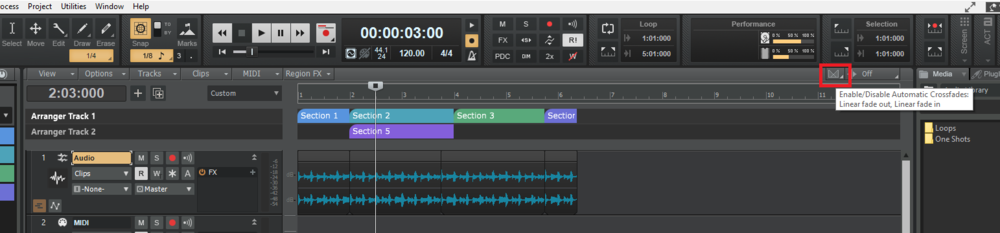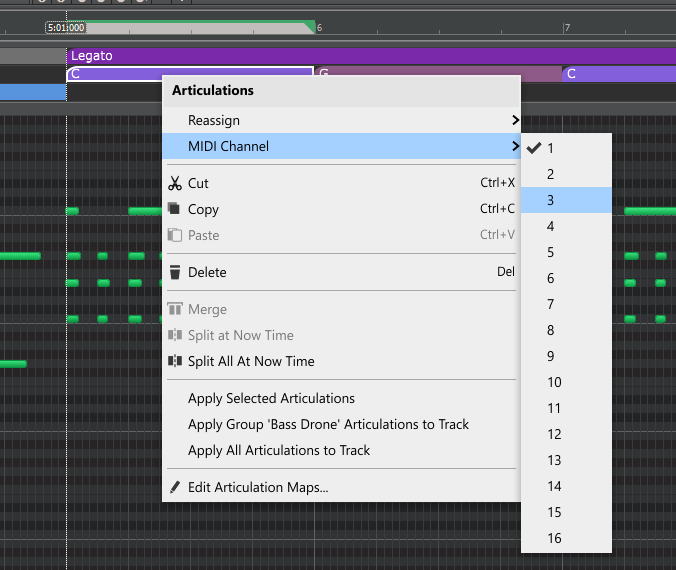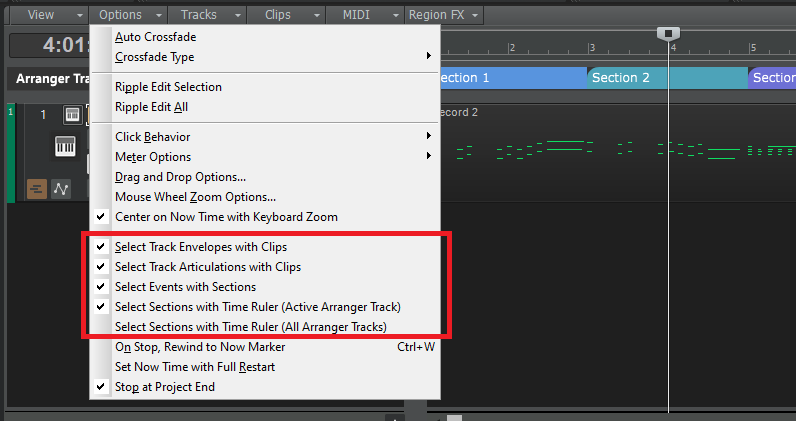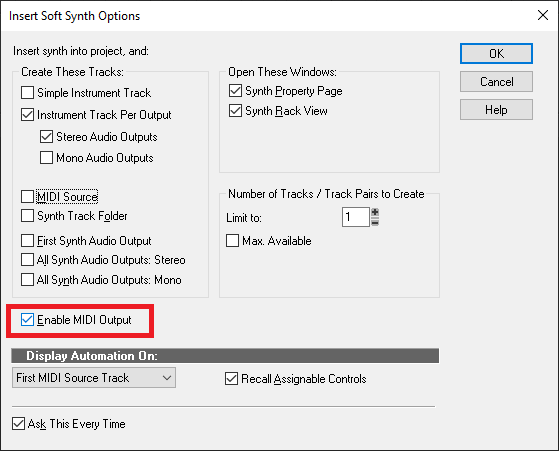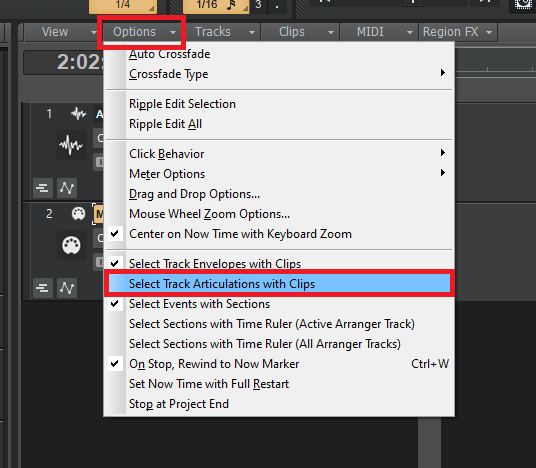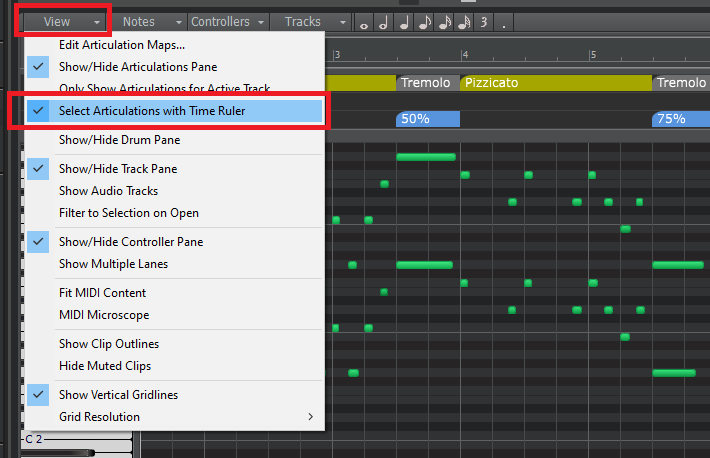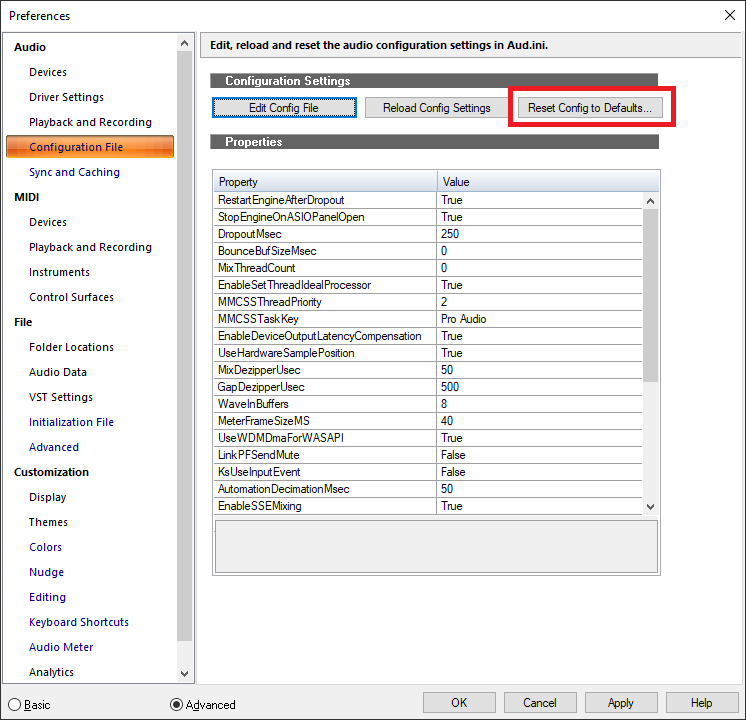-
Posts
6,931 -
Joined
-
Last visited
-
Days Won
36
Everything posted by msmcleod
-

Improving creativity with Articulation Maps
msmcleod replied to Steve Harder's topic in Cakewalk by BandLab
Cubase actually has this functionality - they call it "Remotes". It basically allows you to map any MIDI key to any articulation note (regardless of what the real articulation is). We deliberately left this out for the time being as: 1. Part of the point of having articulations is that you don't have to play them in real time; and 2. There were other complexities involved, and we didn't want the scope to creep. There is another complexity in that you don't have an articulation lane until you've added an articulation from a map... So in addition to supporting re-mapping real-time MIDI input to articulations, we'd also need to provide a way of choosing an articulation group up-front before you start recording. Of course all this is possible... it's just a matter of time, resource & priorities. However, in the next update you will be able to extract articulations from an existing MIDI data. So if you've recorded your articulations in real-time (or you've got an older project with your key-switches in the main MIDI clip), you'll be able to convert them to articulations. -

Butting Audio clips together (not crossfading)
msmcleod replied to Patrick Azzarello's question in Q&A
-
Set up a temporary new arranger track with a 1 or 2 bar section at the end of verse 1, then create a new arrangement with the new section leading into chrs 3. You can have as many arrangements as you want, and it's easy enough to switch between them. You can then either delete the new arranger track afterwards, or hide it if you need to go back to it.
-

Changing Tempo jumbles audio - absolutely SOLVED
msmcleod replied to John Vere's topic in Cakewalk by BandLab
Are some of your audio clips set to musical time, when they should be absolute (or the other way around) ? -
If they're not selected they won't be moved. Make sure you've got the correct selection options you require checked in the Track View options menu:
-

Unable to register TTS-1.dll and other dll's (RegSvr32 failed)
msmcleod replied to SalAbb's topic in Cakewalk by BandLab
Are these 32 bit DLL's or the 64 bit versions? -
You've probably got MIDI output enabled on your synths. You can change the default by going to the insert synth options page and uncheck "Enable MIDI Output". For existing synths, go to the VST menu at the top of the synth properties page, and disable MIDI output. However, if you really do need MIDI output on a synth, you'll need to use a specific MIDI input on your other tracks, rather than Omni, None, or All Inputs, e.g.:
-
IIRC, you had to "claim" your free version of CA-2A at the time. Once you did, it appeared in the Cakewalk Command Center as a licensed product. Any time I've had to re-install mine, I've done it via the CCC.
-
It depends on the software. There's three things iLok enabled software can offer: 1. License to iLok dongle 2. License to PC 3. License to iLok Cloud Session All iLok plugins do 1., some allow 2 and/or 3. The other thing about iLok plugins is the number of activations they offer. I'd prefer 3 activations per plugin... most offer 2, but some only offer 1 activation. I've got an iLok in the studio, one in my office, and a laptop with no iLok. I want to be able to buy the software ONCE then activate it to my 2 iLoks and also my laptop. Software that only offers 1 activation requires me to buy several copies of the same plugin. So if you've more than one machine, keep this in mind. I was pretty much anti-iLok before I got one. Now I wish everything was on there. If you've ever had to do a system rebuild, going through installing 500 plugins and authorising them is a prize PITA if you have to enter license codes for each one. With iLok you just plug it in. One thing to note tho - if you DO rebuild your system, make sure you deactivate your licenses first... else you'll lose them and end up having to scrounge them back from each plugin developer afterwards.
-
One of the things that has been bugging me about Chord Track discussions, is the existing chord events that have been there for decades in Cakewalk/SONAR (used in the staff / fred board view), Meter/Keys, and the Marker pitch (with respect to Groove clips). So if you take an existing audio (or MIDI) clip and make it a groove clip, you can already use Pitch markers to transpose the clips in real-time at various points in the time-line. For a lot of people, this might be all they want from chord track (but obviously looking more like arranger sections rather than markers!) Obviously this is very simplistic compared to a full-blown chord track, but what I am interested in is everybody's expectations as to how integrated a new chord track should be with the existing features. Do you think they should be completely separate to the chord track, or should they be aware of each other somehow?
-

Option to turn off Articulation Maps in Paste Special
msmcleod replied to Michael Warren's topic in Cakewalk by BandLab
That I don't know yet I'm afraid. -

Option to turn off Articulation Maps in Paste Special
msmcleod replied to Michael Warren's topic in Cakewalk by BandLab
Articulations are treated in the same way as any other MIDI event - unlike Tempo's, Arranger sections, Markers etc, which are separate entities altogether. So the trick is not to have the articulations selected in the first place. There are a couple of options to prevent articulations getting selected: 1. In the Clips View: 2. In the PRV: Unchecking these should stop articulations getting selected. Note - there's a known issue with lasso select in the clips view always selecting articulations. This has been fixed and will be available in the next update. -

Is it just me or does this version of Cakewalk faster?
msmcleod replied to Craig Reeves's topic in Cakewalk by BandLab
If you're using plugins that have a huge amount of parameters (e.g. TH3 or Scheps Omni Channel), this can cause this. We're aware of the issue, and are looking at solutions. -
Just out of interest... does your real CZ get any use since getting Virtual CZ? My CZ-1 and CZ-3000 are in the attic gathering dust...well, their cases are!
-

VST Instruments drag very slowly into the tracks
msmcleod replied to Roger BlueNote's topic in Cakewalk by BandLab
The only time I've seen this behaviour is when using a Realtek audio device, and using Realtek's ASIO driver. There seems to be issues with the Realtek ASIO driver - switching to WASAPI solved it for me. -

Use several articulations on different lines?
msmcleod replied to lychee's topic in Cakewalk by BandLab
The whole point of groups is to combine mutually exclusive articulations (i.e. articulations that can't be played at the same time) on a single lane. Examples of this would be: - Strings - pizzicato, spiccato, legato - Guitar - palm muted, not palm muted If the articulations are not mutually exclusive (i.e. you can play them at the same time, e.g. palm mute and slide), they should go in separate groups. You'll need to check with each VSTi as to which are mutually exclusive are not. If pressing one keyswitch cancels out another, then those keyswitches should be in the same group. If pressing a keyswitch leaves the other keyswitch active, then they should go into separate groups. For the most part, the VSTi's are modelled on what you can do in real life with that instrument. In other words, articulations that are based on what your right hand is doing (palm mute, pizzicato etc) will normally be separate from what your left hand is doing (sliding, vibrato etc). So right hand articulations should be in one group, and left hand articulations in another.... this isn't always the case though, so check what your VSTi supports. New lanes are automatically added for each articulation map/articulation group combination. So if the map is different, it'll be on another lane; if the group is different it'll be on another lane... if the map and the group are the same, it'll be on the same lane. -

CreativeSauce Cakewalk articulation maps vid
msmcleod replied to Steve Harder's topic in Cakewalk by BandLab
...ah but you're assuming I've not got a 2nd beer in my other hand... -
SI Bass's octave is different from GM synths like TTS-1... it also only responds to a limited range of notes. Try transposing it up an octave.
-

CreativeSauce Cakewalk articulation maps vid
msmcleod replied to Steve Harder's topic in Cakewalk by BandLab
From what I can tell... if your steering wheel is on the right-hand side of your car it's "kap-oh"... if its on the left side, it's "kay-p-oh" -

Catastrophic Failure On Export Since new Update
msmcleod replied to Mark Morgon-Shaw's topic in Cakewalk by BandLab
@Mark Morgon-Shaw - can you PM @Jonathan Sasor with the cwp file? I've tried exporting some of my projects using an arranger section to select the region, and it's all working fine for me. There must be something else causing this. -

Articulation Maps and "continuous" controllers
msmcleod replied to Eric Brad's topic in Cakewalk by BandLab
You can't do this with articulations. The easiest way to do this is using Automation. Alternatively, you can use the CC editor on the PRV to draw in the CC values. -
If the drivers were messed with by the Windows 10 update, then the latency settings could be invalid. You could try resetting your audio config: Failing that, exit Cakewalk, rename AUD.INI to AUD.INI.bak within %APPDATA%\Cakewalk\Cakewalk Core\ , and restart Cakewalk.
-
I've just given the 2020.11 release a quick run through on Windows 7 - seems to be working fine for me. It was a very quick test though... just loaded up a project with some articulations and checked it played ok, and the articulation dialogs were working properly.