-
Posts
7 -
Joined
-
Last visited
Posts posted by Sheeeawn
-
-
@John VereI haven't tried in any other DAW, this is my first time with all this. The system tray's icon remains there even after unplugging
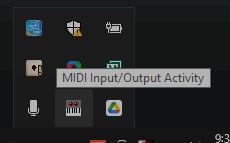
I also installed and tried monitoring it in Midi Ox but there's nothing coming from its input, so I'll look into getting an audio interface, thank you.
@User 905133Sorry for the confusion, the cable is an In/Out Midi to USB/USB C, here's where I got it: https://www.amazon.com/SOULGIRL-Interface-Connecting-Synthesizer-Recording/dp/B094Y2FWHK
-
@John Vere@57Gregy@bdickensI'm using a MIDI to USB adapter, and it's an Alesis QS8.2. I couldn't find any drivers for it on their site https://www.alesis.com/products/browse/category/keyboards
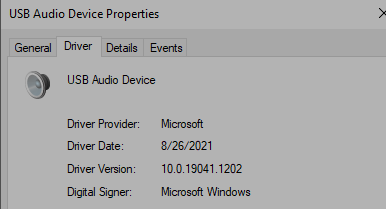
The "midi-keyboard" was a name I adjusted myself, I can't remember what it was originally named, pretty sure it was just something like USB MIDI.
@Lynn WilsonI tried selecting the input echo to track 3
(this thing):
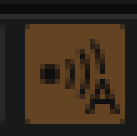
but no green notes are coming through.
-
@John VereI can hear sound and see the green notes when clicking the green music button of the TTS-1 instrument, but nothing happens when I use the MIDI keyboard.
Also tried setting the MIDI driver mode to MME like @scookwas saying.
-
@John VereI followed the steps up to 6:44 of the first video but I can't produce any sound.
Here is what my setup currently looks like:
-
7 hours ago, tecknot said:
Hi Sheeeawn and welcome to the Cakewalk forums,
It seems that you have to set the input of the electric piano track to your MIDI keyboard.
Kind regards,
tecknot
Hi tecknot,
How can this be done? I can't find the option to edit the track's input.
-
Hello,
This is my first time setting up a DAW.
I have a keyboard connected directly to my computer via MIDI to USB.
In the Preferences section I set my keyboard up like this:
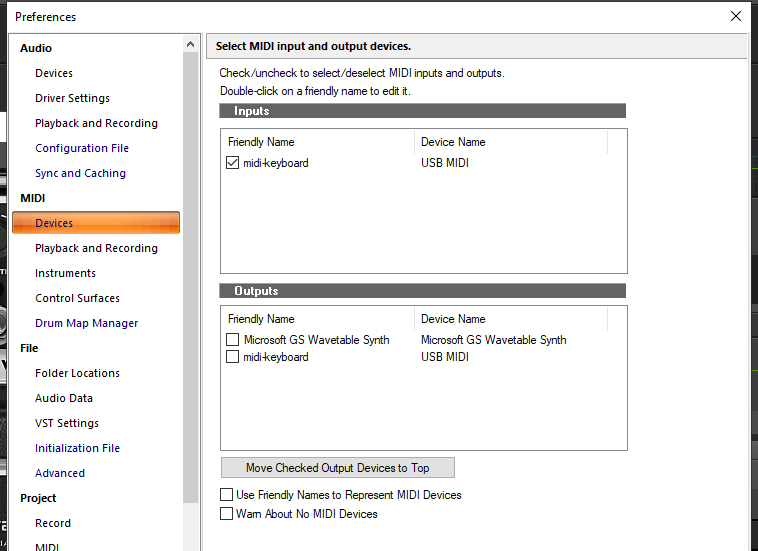
Then I added the electric piano plug-in. Clicking on the digital keys produced sound but nothing happened when I used my keyboard.
Any help would be appreciated.





Midi keyboard doesn't send a signal to a plugin interface (solution: plug in MIDI cables correctly)
in Q&A
Posted
Got it to work! Data is coming through MIDI OX and Cakewalk!
I just reversed the cables on the keyboard. Before the cables were matching, but now IN is going to OUT and vice versa. Also had to reboot the computer.
Thanks everyone, I appreciate all the tips and recommendations.