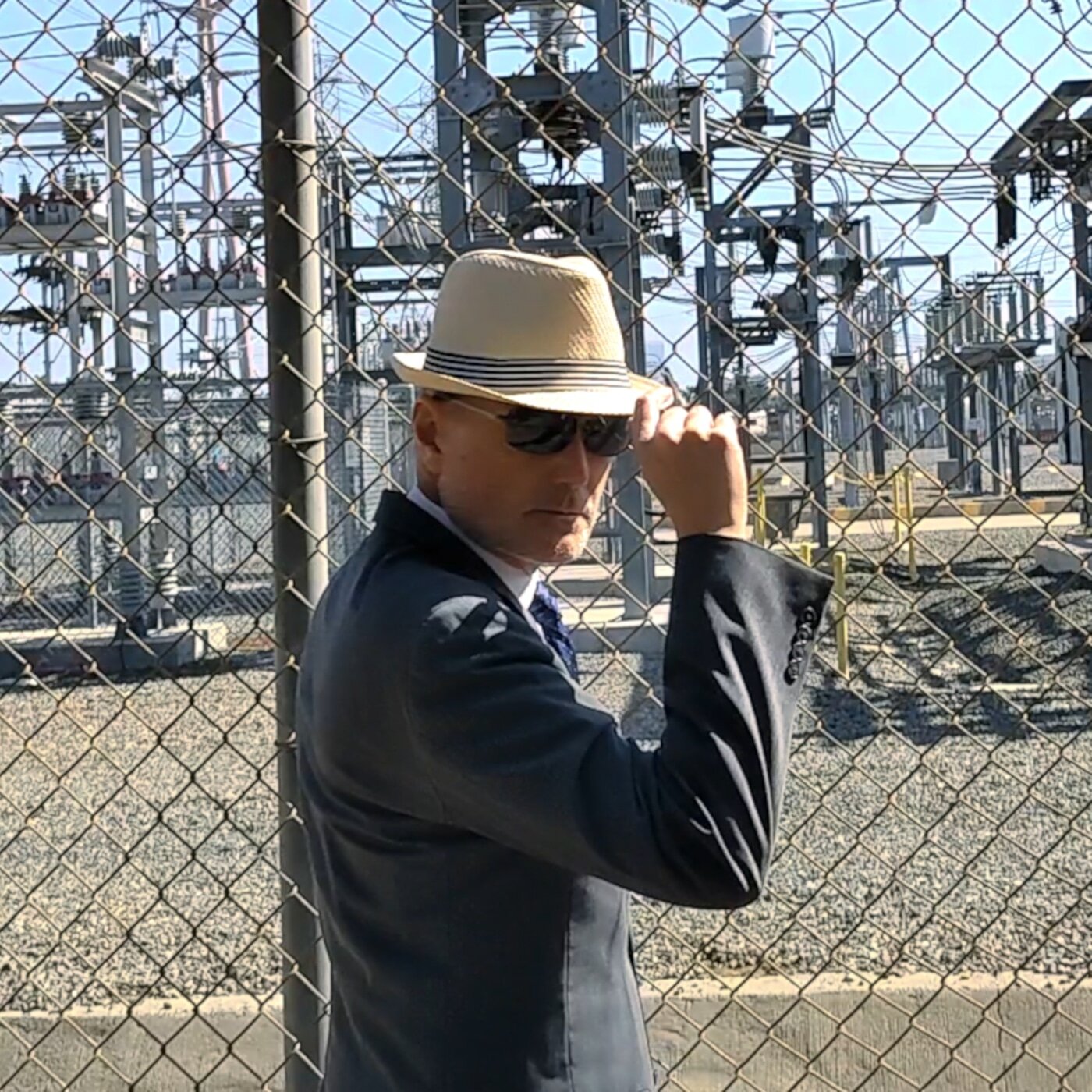UPDATE:
I tried them on a current project I'm working on and at least for this particular track, I was underwhelmed. I went through each preset and although they were all definitely louder, I didn't like the EQing that took place. For the enhanced clarity preset, it went heavy on the reverb and buried my snare drum. CD quality preset buried my snare drum, and the bass boost preset seemed to just boost the bass at the expense of the mid and high range frequencies. The original present actually lowered the level of my track--which is really strange.
So, that's this reporter's opinion. I went ahead and started mastering the track in Wavelab that I've used for years, and my first go was already better than any of the BL online presets. Again, that was the results of the particular track I'm working on.
FYI