-
Posts
14 -
Joined
-
Last visited
Posts posted by Funk
-
-
19 minutes ago, Brian Walton said:
That isn't the same thing as authorizing it to the PC.
If you don't believe me. Disconnect from the internet. Reboot your computer (don't reconnect the internet), then try to add the VST to a project. You will get a no internet connection error.
The "cloud licence" is only a temporary authorization to the computer. Once you disco from the internet and reboot...poof...authorization gone. You have to connect to the internet again to re-authorize it.
I understand. I didnt mean to imply this was the same thing as authorizing to the PC. Its the first time I've had to use a cloud authorization in iLok.
-
 1
1
-
-
23 minutes ago, Brian Walton said:
Same here.
EDIT: Apparently you need to use File > Open Your Cloud Session. It helps to read the instructions on the web site

-
 2
2
-
-
I just tried it and it worked
-
 2
2
-
-
17 minutes ago, locrian said:
Hmm, just noticed something new in the TaskManager with V12: WavesLocalServer.exe.
It's a background process that uses ~125MB of memory, loads when my DAW starts (Cubase), and stays loaded even after quitting Cubase. I don't like that!
I wonder if it's for telemetry purposes (and if it can be disabled).
I don't like having extra stuff running in the background either.
If you rename the exe to prevent it from running, it removes the new preset browser from the "load" menu.
I'm not sure what else it affects.
-
 1
1
-
-
I have no hardware ilok.
I redeemed the code in my ilok account, but after installing, it tells me it requires a second gen (or later) ilok for activation.
Its not allowing me to activate to the computer.
EDIT: Yep double checking https://slatedigital.com/the-monster-extreme-dynamic-processor/ it states:
QuoteAnd best of all, the Monster is completely FREE!
*Requires An iLok 2 or iLok 3.
and at the bottom:
QuoteiLok Requirements
The All Access Pass can be used with iLok Cloud and does not require an iLok USB dongle. You will just need an active internet connection to use iLok Cloud.
Perpetual "Buy Now" individual plugin licenses require an iLok 2 or iLok 3 USB dongle.
-
 1
1
-
-
I have projects where I have dragged the synth rack down to the console panel (so it becomes an extra tab there).
When loading the project, the UI shows the synth rack, even though the Console tab is selected. I have to manually click the console tab to see it.
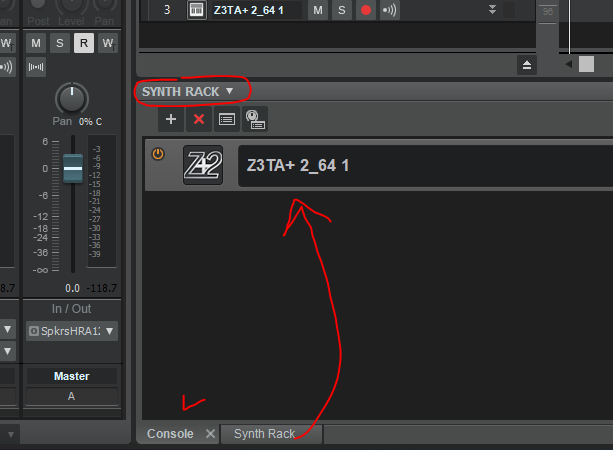
-
My $13 coupon has already been used, but here is the $9 coupon
QuoteGet everything we did this year for just $9 with this coupon:
B27JDKDW
https://samplesfrommars.com/products/2019-from-mars
-
 1
1
-
-
11 minutes ago, RSMcGuitar said:
I'm running v9 v10 and v11 plugs with no issues whatsoever
Same here.
I had some bundles that shared plugins that were on different versions and just ran the Waves central > Settings > Version organizer.
-
 1
1
-
-
@enriquec Check your messages
-
 1
1
-
-
5 hours ago, Noel Borthwick said:
We've posted a hotfix for those who had glitchy playback with WASAPI. Please download the hotfix installer and let us know if this addresses the problem.
This will update the 2019.11 to build 59.@Funk @deepseasquid @Matt Dunn @Meg Aedu and others who reported this please try out this update and report back.
@Noel Borthwick Thank you. The fix looks good. The crackle is gone
 I appreciate the fast response!
I appreciate the fast response!
-
Im using onboard (realtek) sound, with driver mode = WASAPI shared 44.1.
This has always worked fine, but after this update, I hear constant distortion/crackle/noise.
I noticed if I set the sampling rate to 48k, it plays fine though.
EDIT: Even stranger... the distortion is only on tracks with FX (Pro channel, VST, VSTi). Audio tracks without FX are fine
EDIT 2: I reverted back to 2019.09 and everything is good again
-
Thankfully this was fixed with a reboot. What an annoying waste of time trying to troubleshoot it though.
-
I just started having problems with Cakewalk going into demo mode too. It was working fine a couple of hours ago.
Im connected to the internet. I tried logging out and back into bandlab assist and also tried reinstalling assist.
Cakewalk still tells me it's in demo mode. I'm up to date using version 2019.01 build 27
Is anyone else having problems with this?




Happy New Year!
in Deals
Posted
Happy new year everyone