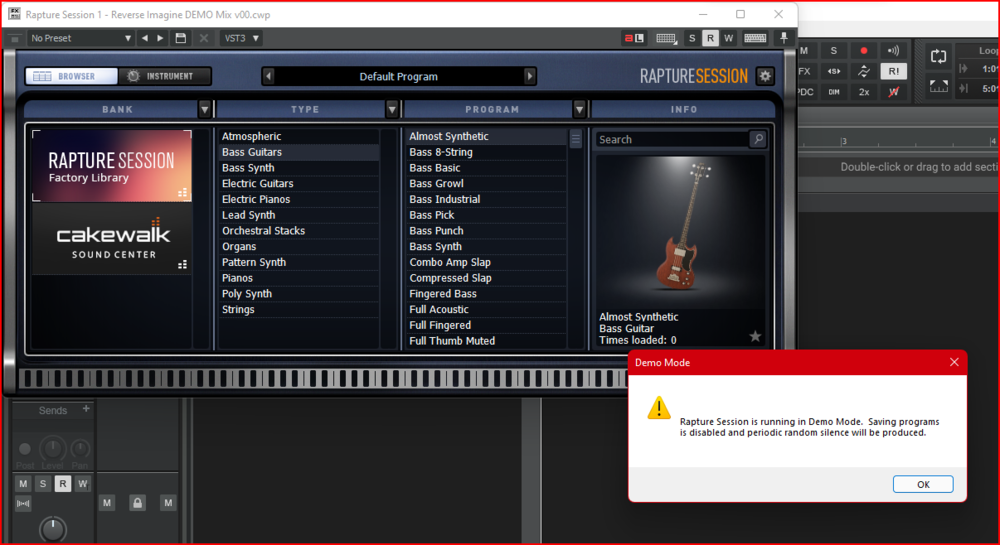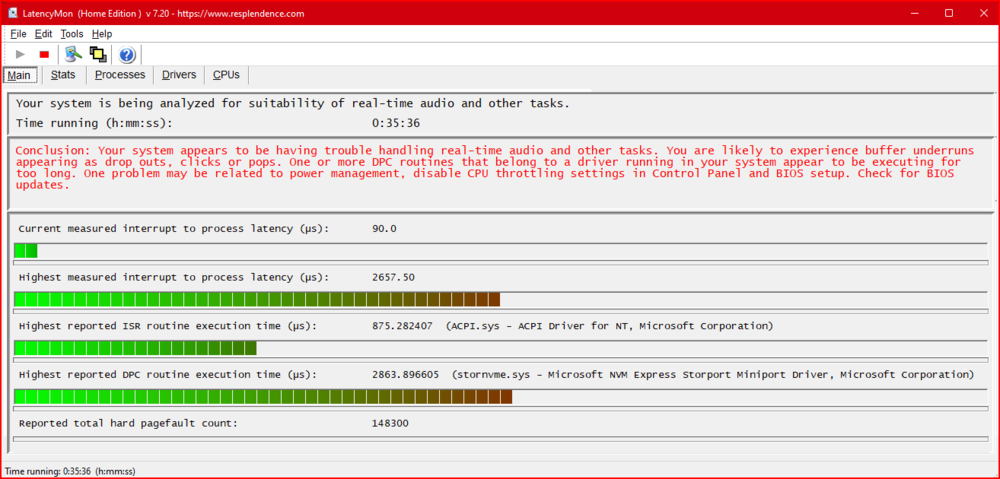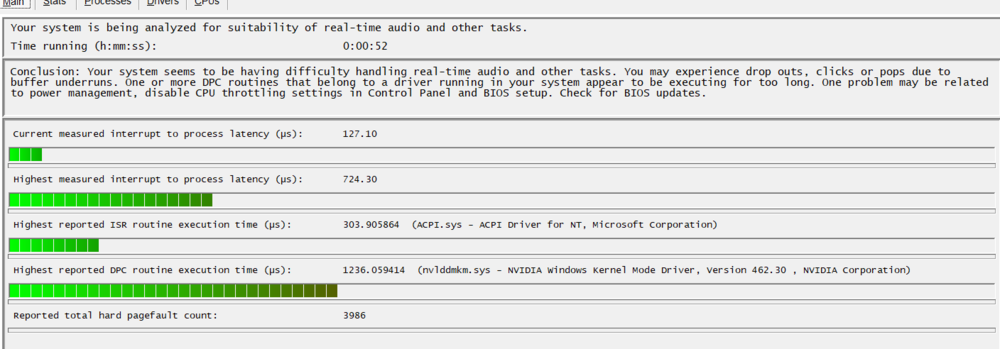-
Posts
37 -
Joined
-
Last visited
Reputation
3 NeutralRecent Profile Visitors
The recent visitors block is disabled and is not being shown to other users.
-
@Noel Borthwick, I get multiple dropout codes. It's almost never the same. Since I've taken to disabling my mic unless I'm actually using it, the dropouts almost never happen any more. When they do, it's almost always when I have the mic enabled, but it's rarely the same code—most often, either 1, 2, 5, 9 or 12. Incidentally, these often point to unattainable resolutions, as they recommend setting changes that are either as per my current settings, or else the setting in questions is greyed out and can't be changed at all.
-
@Noel Borthwick, coming back to this after a very long break. Having (eventually) followed your advice, I've been deselecting my mic whenever I'm not recording audio. I don't want to jinx myself here, but the situation has improved. The dropouts only seem to occur now when I forget to deselect the mic. Previously, it consistently happened during both playback and recording—i.e. on pressing either play or record, it would prevent playback and count-in recording in exactly the same way. It also happened even with only a single audio track and no plug-ins. Assuming you're still interested in this response ten months later... does this help narrow it down?
-
@John Nelson I tend to agree.
-
@scook well thank <deity of choice> for Bandlab then! And thank you for the info. So helpful and resolved the issue.
-
@abacab thank you *so much* for this. Quite a lot there for me to unpack and digest, but I'll do my best
-
Oh! I didn't realise Command Centre (or any of this 'old' stuff) still worked with Cakewalk by Bandlab. I'll give it a try now
-
Matt Dunn started following Windows 11 compatibility and Rapture Session in "Demo Mode"
-
Hi, for reasons unknown, Rapture Session is suddenly showing up as being in "Demo Mode" (may explain the random gaps of silence I've been getting in RS tracks since last Cakewalk update / upgrading to Win11 last month). I've seen older posts on here about issues that seem similar, but not sure how current and/or relevant the posted solutions are to my issue today. Also I'm not a tech boffin, so I don't even understand what half of them are telling me to do. I kinda need a layman's terms explanation Any help rectifying this would be hugely appreciated. See screenshot attached. Thanks!
-
Update: when I created a new project yesterday, upon adding a Rapture Session track I got a pop-up saying that it was running in trial mode (or something similar) and that, as a result of this, moments of silence would occur randomly during playback. I'd never seen this pop-up before yesterday. Creating another new project today, I haven't received the same pop-up, but the random silences are still happening. Makes me wonder if this was actually what was causing the 'drop outs' that I posted about on 6 Nov? Why would Rapture Session suddenly be running in a 'trial' mode? I thought it was a standard feature of Cakewalk. Thoughts?
-
@abacab apols for delayed respone. Screenshot of LatencyMon results attached. Obviously there's an issue, but tbh I'm not tech savvy enough to understand this. I have literally zero idea how to do whatever it's telling me to do. Any assistance interpreting this in layman's terms would be hugely appreciated
-
@abacab just confirming that my VBS was already off. Also after I increased buffer size the exact same thing kept happening. Solution was to just replace with another instrument and try to achieve the same-ish sound, but not ideal. I'd prefer to know why it's happening and stop it. But I always seem to get somewhat 'unique' bugs that nobody else gets and no one knows how to resolve, so I guess I'm just special
-
@abacab thanks for the suggestions — I’ll give them a try and report back. But do you think it’s likely that upgrading the O/S would render previously sufficient audio buffers “too low”? I can’t imagine why this should be the case but, to be fair, I’m not overly tech-savvy either.
-
I installed the most recent Cakewalk update this week and also upgraded to Win11 two days ago. So far the only issue I've had is that Rapture Sessions tracks keep randomly dropping out throughout a project I started in Win10, with which I'd previously had no issues. Seems random in that it doesn't happen at the same points every time I play it through. I also added a new Rapture Sessions track to see if that resolved it, but the same thing happens. The dropouts are also present when the project is exported as wav, mp3 and so on. Never had this issue before. I'm using a 6 month old HP Omen laptop that's super fast and bug-free in every other respect. TBH I can't recall if I noticed these dropouts after the Cakewalk update or only since the Win11 upgrade. Any thoughts? Is this more likely to be down to Cakewalk than Win11? Thanks! Edit: Confirming I've just updated Cakewalk to 2021.11 Build 015 and the issue is still occurring.
-
@Noel Borthwick - reaching out to you directly as you've been so helpful with a few questions I've posed in the past. Would you mind taking a scroll through this and letting me know if you have any thoughts please? It's really doing my head in but I just don't know where to start. I don't want to spending loads of money on stuff I possibly don't need, nor do I really feeling like taking this brand new laptop back to the shop and telling them it's a dud (although I'm very tempted to do so right now!). Your guidance and insight will be hugely appreciated.
-
Thanks @John Vere. It never went into the red at >10 mins, but it was slightly further along the scale than in that screenshot. I'll do a bit more digging about to see if I can find other tips and hints. I kinda thought one of the Cakewalk folks might've weighed into this by now, but seems not. Oh well... ?
-
Thank you @John Vere. This has yielded immediate results. It seems to be describing exactly what I'm experiencing ... but my ability to interpret the suggested actions is pretty limited. CPU throttling in Control Panel??? Looked, but no idea where that is. BIOS Update — don't even know how or what that is, other than knowing it probably shouldn't be played around with by anyone as tech unsavvy as me??