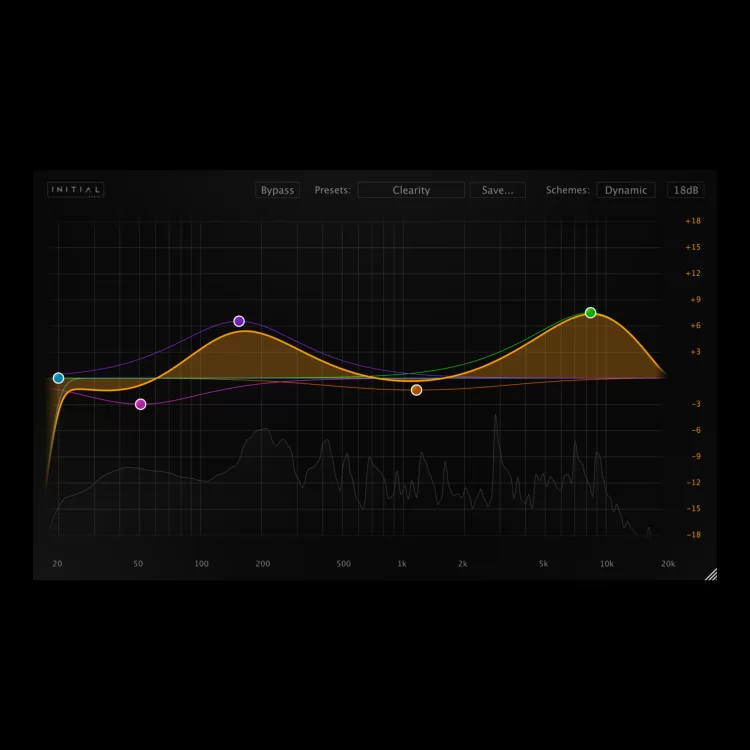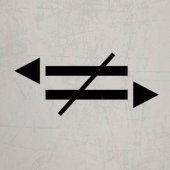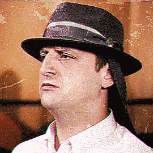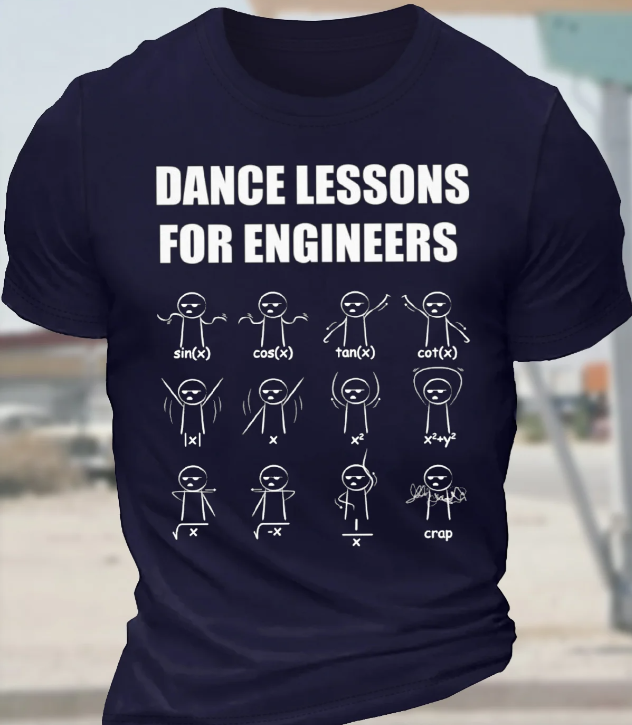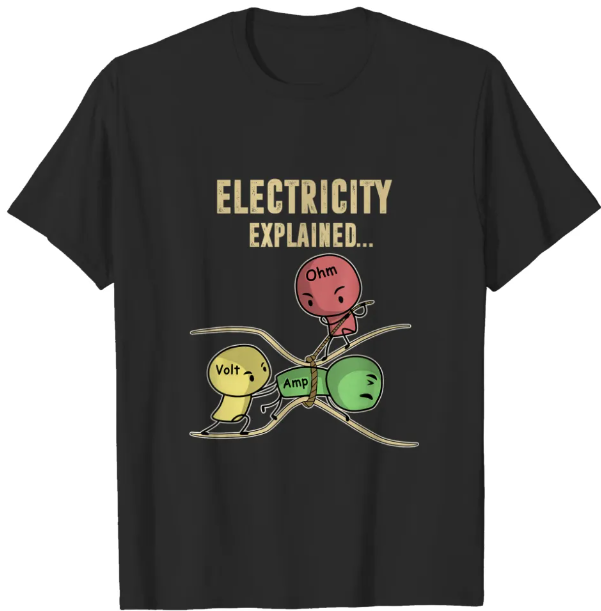Leaderboard
Popular Content
Showing content with the highest reputation on 02/22/2024 in all areas
-
12 points
-
Minimal Audio - Hybrid Filter for $4.90 use coupon: save-90-xiojh https://www.minimal.audio/products/hybrid-filter9 points
-
MIXXIN Academy is now 100% Free Thanks to our partnership with ELEVIN.org, you received our full Music Production Certificate for free. We created MIXXIN Academy to organize years of experience, research, classes and workshops. We recorded over 245 lessons ensuring they were non-threatening and easy to follow. When you enroll at MIXXIN Academy, you get unrestricted lifetime access to the six courses and all future updates. — What do I get by enrolling? We created MIXXIN Academy to provide you with the knowledge behind the features, empowering you to use any plugin or production software out there because you understand its components and how they work together to create sound. You will learn: Sound Design, Audio Processing, Composition & Sketching, Arrangement & Structure and Mixing & Mastering. Our certificate program covers all of the fundamental knowledge needed to start your career in music production. Our courses are taught using Ableton Live with easy to understand examples and you are not expected to have any previous music or audio engineering experience to take them. Learn at your own pace with lifetime access to the courses and all future updates. https://www.mixxinacademy.com/courses/Music-Production-Certificate8 points
-
The NEW Oberheim OB-EZ - Free to registered users of the Oberheim OB-E! Download now. OBERHEIM OB-EZ – SIMPLY MAJESTIC The Oberheim OB-EZ is an OB-E with the same FAT Oberheim 8-Voice Sound designed in a new, focused interface. It was created for producers who want to inject that thick, organic and majestic sound in their tracks quickly with a new streamlined workflow. OB-EZ is not a lite version of the multi-award-winning OB-E in terms of sound; it is OB-E under the hood. We’ve selected over 260 of the most beautiful presets designed for OB-E that fit the OB-EZ control set, ensuring optimal tweaking potential. Thanks to their unique octaphonic architecture, not many synths sound as fat as these in the software domain. RRP £49.99 Intro £24.99 EX. VAT Free to registered users of the Oberheim OB-E ? https://www.gforcesoftware.com/account https://www.gforcesoftware.com/products/ob-ez/6 points
-
Coupon:HALLOWEEN stompFilter,stompDelay each $6.46 at PSPAudioware.net5 points
-
It's a cool multi filter effect. I like how it has a spectrum analyzer and that the filter can be moved along the window kind of like an EQ. It has decent presets that showcase what it can do. It has modulation and has filters that go up to 48 dB. It also has Comb, Phaser, Formant creative modes. It has a "morphing" mode that shifts or changes the filter depending on what is selected. Anyway, here's a video capture of it I made since I as well could not find any video or review about it: For $4.90 it is a no-brainer. I did not need it since I already have UVI Shade, but I got it anyway because the price was too good and I had to find out what it can do, LOL! I would not pay full price for it. If I didn't have any creative filtering plugins, maybe $20 max I would pay for it IMO. I hope this helps y'all make decisions to buy or not to buy this.5 points
-
Can't say it grabs me but here it is! https://store.epicgames.com/en-US/p/super-meat-boy-forever4 points
-
This week the free game on Epic Games is Super Meat Boy Forever. "The challenge of Super Meat Boy returns in Super Meat Boy Forever! Levels are brutal and death is inevitable. Players will run, jump, punch and kick their way through familiar places and new worlds all while enjoying a story truly meant for the big screen." Get it here: https://store.epicgames.com/en-US/p/super-meat-boy-forever Free until: February 29 Steam rating: Mixed / Mostly Positive Steam page (for reviews & more info): https://store.steampowered.com/app/581660/Super_Meat_Boy_Forever/ Gameplay video:3 points
-
3 points
-
$15.89 https://everyplugin.com/deals/shopby/manufacturer/pspaudioware.html3 points
-
https://www.hornetplugins.com/plugins/hornet-sleek/3 points
-
20% intro price - $499 https://www.spitfireaudio.com/spitfire-symphony-orchestra Simeon's article https://praisetracks.com/?p=6061&feed_id=1514&_unique_id=65d77fa373bf52 points
-
I had a quick look at the manual. The YPG-635 does have Local On/Off, but that shouldn't have any bearing on your current issue. The purpose of turning Local Control Off is so that the YPG's sound module doesn't respond directly to the keyboard (via internal 'Local' connection between the keyboard its sound module) when you just want to use the keyboard as a controller to play a soft synth in the DAW or another external sound module.. The usual way to use a keyboard synth in Cakewalk is to have a MIDI track receiving and echoing MIDI back to the keyboard and an audio track receiving and echoing the synth's audio output to monitors connected to the audio interface/soundcard of the PC. That way you have complete control over what you record and hear from within Cakewalk. Both tracks need to have the Input Echo button enabled. For the MIDI track, Cakewalk will auto-echo it by default (see Always Echo Current MIDI Track in Preferences > MIDI Playback and Recording) when it's in focus (track name highlighted). Right offhand, I didn't see that any particular mode needs to be set to get the Yamaha's sound module to respond to external MIDI input, so if you're able to set the MIDI track's Input and Output to the Yamaha, and Input Echo is enabled, it should be working. But you should double-check the 'PC Mode' setting against the manual to make sure you've got it right.2 points
-
Well, I was over an hour and a half late for my usual schedule.2 points
-
2 points
-
2 points
-
2 points
-
It's actually Analog Dreams. Ethereal Earth and Session Strings Pro 2 have also been updated.2 points
-
2 points
-
BTW SOS is also at ZINIO and has that 40% reduction on annual sub with code - BDAY40 https://www.zinio.com/gb/sound-on-sound-uk-m34729 ST£24.99 for 12 issues. With the code - ST£14.992 points
-
2 points
-
I had been looking at this product because even though I'm a guitarist I can't quite pull off those very fast math metal runs. I can somewhat but not like the pros. I never bought it because well, 299.00 Went to Amazon and found it for 149.00 from a Japanese vendor. Emailed Prominy to validate the link and the vendor. Long story short , Prominy said that due to a strong dollar against a weak yen, the price and the item was legit. I had to pay an additional 18.00 for what basically amounts to an empty box with a number in it. Still a good deal on this. There were 4 four left when I ordered, so now it's three. Just sayin' About 21 gigs, but I don't think there is another program out there that emulated those tunings and guitars the way this does. It's a Jackson they sampled. The same Jackson all the metal guys play.1 point
-
Ya, you know who you are! ? https://www.metamucil.com/en-us/offers https://ensure.com/coupons1 point
-
https://everyplugin.com/horizon.html Upgrade from Platinum $74.99 If interested, please check your individual upgrade price from what you actually have in your account. This is likely to be lower. Also gives you a year of fresh WUP. I know, WUP is bad, but still ... This is one of the temptations you're running into when owning a smaller bundle. The question is if you need / will use what you will get additionally. UPDATE: According to Koby from Everyplugin, this price will be available for the next 2 days.1 point
-
$99 intro price - works in the Kontakt Player https://glencoeaudio.com/skyedrift1 point
-
Both are interesting indeed, and they go for 50% off in a bundle. I just got the UVI Aurora and it’s pretty pretty good. Wonderful textures.1 point
-
Eilean piano by this dev. has been my go-to cinematic piano for the last few months, which imo is similar to NI’s noire but i like it a lot better. Has a unique atmospheric/pad-like layer that you can blend in with the modwheel. really interested in this one as it looks like a big time saver in the realm of layering different sounds for climactic textures1 point
-
I think it was ~19 on Softube's site a week or two ago.1 point
-
Get 90% off Multicomp Plus MK2 Just use the code: FLASHMULTI at checkout to get the discount. Get a nice multi model compressor for almost free! Until February 23rd at 23:59:59 (Italy time) https://www.hornetplugins.com/plugins/hornet-multicomp-plus-mk2/1 point
-
1 point
-
1 point
-
No reason to get Peak if you have Pro on Masterdesk (unless you like less option interface I think) If you don't have either of the Shadow Hills, "A" is the more premium option with additional features and a resizable UI. They do sound different. Overall Class A can tend to be more tube warmth ish, which also means it can sound muddy on some sections. I tend to use it when I want a little flavor, and pick a different family if I want transparent. I use IRON which is also the same price more than Green.1 point
-
Look at your blend knob for input monitoring (if you have one). You may be hearing while you are recording but not what has been recorded. Check the output selection from your track and your master bus. ms1 point
-
I've had Tim's video up ever since this thread started back in early September and have watched it a few times. I've also thrown my guitar away. I mean what's the point? ? Awesome stuff @Lord Tim! ?? When (if??!?) I ever get paid, I'm thinking I'll have to add the discography to my music collection. ?1 point
-
I've gotten good sounds from SONIVOX Harpsichord. Currently $5 at Plugin Boutique: https://www.pluginboutique.com/products/20131 point
-
Thanks so much for the replies. This is a very helpful forum. I have set the outputs to: Focusrite USB ASIO output 1 L and R, and output 3 L and R. I did not realize the four mono tracks in my project were already saved in the Cakewalk project folder. I had earlier used very basic "multiplayer" software that read them directly off my local drive. Hence I was confused about the term "input". I can now see it refers to the two device inputs on the front panel. To output all four RCA line sockets at equal amplitude where should the large "monitor" knob set? I understand it only affects outputs 1 and 2. But is that for both the RCA and 6.5mm sockets, or only the latter? I assume the smaller knob should be full CW to "playback". This is obviously not my specialty. Just trying to make it work for a particular application. Since someone asked, we are using this in a lab to simultaneously output four-phase test signals to generate rotational EM fields.1 point
-
1 point
-
1 point
-
@Steven DAntonio There is pretty much nothing that we can do with CbB regarding video editing. We can only have playback of videos. For editing, try Davinci Resolve, or Kdenlive (both free)1 point
-
Killer vocal, as for everything else - it just works. Well worth all the effort. Andy1 point
-
There are only 2 inputs on the Scarlett 2i4. If you've set: Track 1 -> Output 1, Track 2 -> Output 2, Track 3 -> Output 3 Track 4 -> Output 4 That's all you need to do. I'm not exactly sure what you're trying to achieve though - I've got 32 inputs / 34 outputs on my interface, and I rarely use more than 2 outputs (i.e. the stereo L/R), unless I'm going out to external hardware effects and back again. Most of the time, all tracks are set to output to the Master bus, and the master bus is set to output to outputs 1L + 2R (stereo). The only time you need to use the additional outputs is: - When you need a send to an external hardware effects unit - When you have a separate (and usually different) monitor mix from your main one.1 point
-
It's also been Feature Requested to have most or all Meter Options on one dialog window similar to the Track Control Manager window. Now THAT would be fun!1 point
-
Nice melodies and good craftsmanship. The production is very good especially on the vocals. I like the somewhat dreamish sound scape which the slow tempo emphasizes. Perhaps the congas go in the opposite direction and cause some tension, intended?1 point
-
1 point
-
Beautiful song! It's good to here a song that is happy as a lot of melodies have sad lyrics. Great work on combining all the tracks!1 point
-
1 point
-
Thank you for your efforts, I have found your videos on YouTube to be very informative and helpful to a beginner like me.1 point


.thumb.jpg.63aa79fb78686ec147869308cb534c66.jpg)