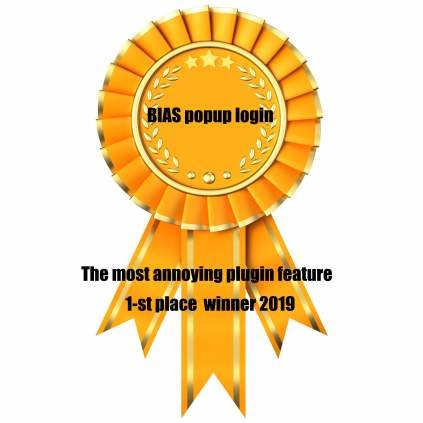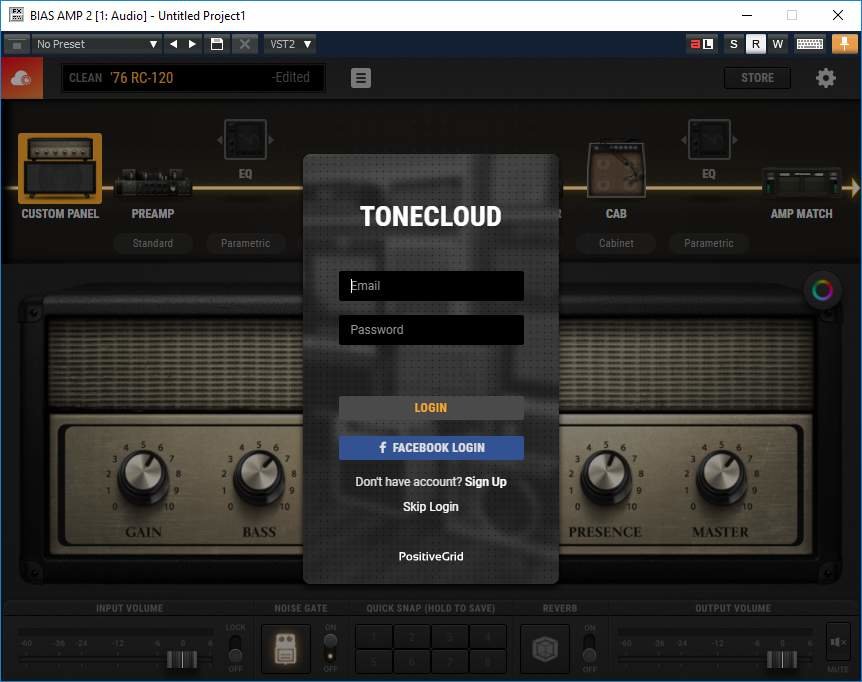Leaderboard
Popular Content
Showing content with the highest reputation on 11/11/2019 in all areas
-
This is my second year compiling Black Friday sales in alphabetical order on VI:Control. If you're interested, you can check it out HERE. I also put stuff into broad categories. The idea is to help people The listings don't have the detail like you get here, and I'm certainly not as fast, but you can get stuff at a glance and click on what interests you. FYI, I don't list any intro prices or one-day sales. It's just about developers selling previously released material on a BF discount. It's also a record for the coming years into what the sales were. Here's my 2018 POST8 points
-
3 points
-
Musician Friend has Output's Portal for $26. Most likely a mistake. https://www.musiciansfriend.com/pro-audio/output-portal-granular-fx-plug-in2 points
-
for 1 week only at Black Octopus Sound! Get it here: https://blackoctopus-sound.com/product/il-slicex/2 points
-
2 points
-
Hi all, new updates for Steinberg Halion 6.3.1 and Halion Sonic 3.3.1 available. Please check Steinberg.net. https://www.steinberg.net/index.php?id=downloads_halion_6&L=1 https://www.steinberg.net/index.php?id=downloads_halion_sonic_3&L=1 Changes: The following lists all new features and improvements in HALion 6.3.1 and HALion Sonic (SE) 3.3.1 ID # Area Issue HALLY-7989 Macro Page Designer Removed invalid Template parameter from the Template properties in the Macro Page Designer. HALLY-7991 Quick Control assignment Fixed issue where Quick Control assignments were broken when exporting a program as a HALion Sonic SE layer. HALLY-8006 Wavetable Removed audio clicks which occurred when reaching the end of the envelope with wavetable playback. HALLY-8023 Wavetable Fixed crash when replacing the second wave in a wavetable. HALLY-8000 Scripting Fixed lua wait() function, which could produce an overload after a longer system-up time (Windows). HALLY-8002 MPE in Standalone Removed MPE option from Standalone. HALLY-8036 MIDI Channels in Standalone Fixed Standalone behavior where all MIDI channels were mapped to MIDI channel 1. HALLY-7990 Quick Controls Fixed issue where it was not possible to assign a parameter to Quick Control 1.2 points
-
Yep, but the question is if really just flat 1-dimentional EQ curve is everything about mic... Is it really possible precisely simulate any mic performance just by adjusting flat EQ curve? Even mic simulations like Slate are doing much more. I mean for real mic EQ curve is not the same for instance for different signal level or transducer inertia. Good mix engineer using his skills can always make decent sounding vocal from almost any mic, of course. But result depends on source. Even with the same source results can be different with different circumstances. So is really true assumption great mix engineer can do his job equally good with any mic for any source? This site is giving great opportunity to check how different mics compare for those examples. But the thing is for different sources results could differ. So having different for instance vocal to cover it would be hard to predict if our choice made just based on those examples is really good. I think enthusiasm with conclusions after comparing mics after basing on limited amount of examples can be a little overestimated. However keeping head calm it is amazing and very useful site. And with more and more sound examples will become even more useful But amount of work needed to do this whole thing especially including their plans is just titanic. It is full time job for whole legion of people... I really admire those guys and crossing fingers for this project... And what is not always true for many great ideas here we have great GUI and workflow2 points
-
Orilriver is a super nice sounding reverb. It finds it's way into my bus many times. It's very low cpu intensive as well!2 points
-
THIS is a nice plugin for the price! ? https://www.kvraudio.com/product/orilriver-by-denis-tihanov2 points
-
No, it's £2.95 including VAT. Maybe Donny's slapped an import tariff on it.2 points
-
I picked this little GEM up for $4.56 with my rewards... https://www.pluginboutique.com/products/3759-Oracle This is a NICE little plugin...especially for $5!!!2 points
-
2 points
-
2 points
-
Steven - I've had Bias FX 2 Elite for a couple days now and have been experimenting. One thing I've done is create a variety of tracks with different guitars and different pickup settings and playing styles - and then per track flipped between different amp sims and different presets and settings for some comparisons. What I'm coming away with as a fresh conclusion is that it's not as much as what does this one have that another doesn't. Each have some amazing sounds and/or presets that can apply. Without going overboard in choices (which can happen with having even one amp sim), I'm glad I have all of these amp sims - including Bias FX 2. Clicking each one on its own I get something special that I can't wait to use on a real song. Each amp sim has a wealth of excellent sounds. I do really like the Bias FX 2 clean look and ease of use and again the sounds are great. As a side note, PodFarm 2 still has some great sounds even though the UI is a few years behind the times. The kicker for me is that while I did this experimentation I've been also trying out the demo of Blue Cat Audio's Axiom. Axiom allows in its single amp sim interface to combine other effects (including other amp sims) into one effect and save it as a preset. It's super deep. I've been experimenting with blending stuff from Amplitube 4 and Bias FX 2, or with Blue Cat's amps, or with Guitar Rig or PodFarm This gets into overboard fun possibilities. That said, I've easily come up with some super high quality "wow!" sounds by being able to use more than one of these tools in one place (Axiom). It seems very handy once I have a good sound to save that as an Axiom preset and it restores all those settings in an instant when I recall it. (I'm waiting for a Blue Cat sale to actually get Axiom). Looking at keyboard sounds - I have a bunch of synths and patches to those synths. Blending those synth patches can make some killer and unexpected sounds. I think for guitars - amp sims actually can potentially used in a similar way - not as silo tools, but somewhat like synths and patches. Some really inspiring amp sounds can be achieved when you put an A channel and blend it with a B channel. In short, Bias FX 2 is a good add especially at the discount price. Not a substitute for something - an add.2 points
-
I don't know if somebody already posted this, but Sylenth is 30% off, but just for Singles Day--11-11 Use code SINGLES2019 Get it at the Lennar Digital store HERE1 point
-
1 point
-
MeldaProduction has announced the 46th round of the Eternal Madness Discount 2019! 50% OFF some of the most powerful audio plugins on the market until November 17th (23:59:59 UTC). MAutoStereoFix - a unique solution for finalizing stereo tracks, mainly stereo microphone recordings. MDynamicsMB - compressors, expanders, gate... 6 bands, amazing sound, easy-to-use interface and versatility. MTransientMB - a powerful transient shaper which brings the vital attack and punch to otherwise sterile drums! MVibratoMB - an extremely versatile vibrato effect featuring custom shapes, modulators and much more.1 point
-
How would anyone know? Are you suggesting that there are people out there who have listened to more than one of their albums?1 point
-
Nope. There is definitely a lot more in the fray than just the EQ curve... sensitivity, polar pattern, saturation characteristics, etc. The EQ portion specifically is not as crucial as advertising suggests (even that page seemed to focus on that parameter). I was more surprised by the level of detail in the taps into retailers' sites. Based on the video, I am more inclined to think that they "characterized" mics, then ran the same signal through each "simulation," but I didn't readily see the specifics of what they did. It almost comes across as if they applied the EQ curve to a given signal, then normalized it, so the only difference you are seeing is the EQ curve. I am more curious as to the conditions of their testing TBH, since using a laser to detect sonic parameters requires a different setup than I could tell from that video. I actually presented the distortion on the face of an acoustic guitar years ago (holography - diffused/split 3B laser, optics table, whole nine yards), and those promotional pics look like a laser level from Home Depot, which isn't even close. I just saw a line level across a speaker and was wondering, "And the laser is doing 'what' exactly?" But even without that, the conditions of the test are in question. If (BIG if) this is merely applying the EQ curve of a mic to a stock signal (which you can then EQ back out), the usefulness of the site is a lot more limited than it appears.1 point
-
Yes. I was doing it for years and it was a great experience. Thanks for your advices. There is a way by using former windows version, I have bought win8.1 license for that purpose but I thought I'd start with win10 to take advantage of Cakewalk's better integrity with it and see how it goes. If at some point I would decide to swap for another DAW then perhaps I'll change for win8.1 and start over again. Just thoughts.1 point
-
Research has shown it's healthier to sleep in the dark. I put my router in another room. My bedroom has a digital alarm with red LEDs (red is better). Those are the only things that stay on when I'm not using them. Everything else plugs into a AC power strip that I can shut off by rocking the power switch. Besides for making it dark, all those instant-on devices use electricity when you aren't using them. I know it isn't much, but if a few thousand people turn them off when not in use, it amounts to a lot. No, I don't think you are being over-sensitive.1 point
-
1 point
-
I've gotten used to putting little bits of black electric tape on LEDs. Even my acoustic piano has one. But I leave the yellow (add water) LED uncovered. You can always take them off for troubleshooting.1 point
-
It's Remembrance Day in the UK and Commonwealth. My thoughts are with the fallen who gave their lives in wars not of their making.1 point
-
1 point
-
Ok...finally figured it out. I had to pick the Axe I/O as the OUTPUT device before it would recognize it as the INPUT device. How CRAZY is that? When I would try to select it as the INPUT device I always got a message stating "Unable to initialize Asio device. Make sure your device is connected and turned on", and it would not allow me select an input device. But, when I looked closely, I saw that I COULD select an OUTPUT device. So, upon selecting the Axe I/O as the OUTPUT device, it would recognize it as the INPUT device! CRAZY!!!!1 point
-
Holding down shift engaged the quick grouping feature which made it extract timing from all selected clips. If you want to extract timing from a single clip don't hold down the shift key.1 point
-
Nice video. His comment about "being able to work with any of these" (because he can EQ them any way he wants to) is entirely accurate. As long as the SNR is good, there is no reason to get fixated on the stock EQ curve of any mic (or pickup for that matter), unless post-processing capabilities are limited (in the DAW world, this is never true). Polar patterns, signal strength, and the like are things that post-processing cannot always make up for, but the EQ curve isn't anything to get worked up over.1 point
-
1 point
-
Great share King! I compared the mikes I have within this "app". Vs a Blue Kiwi... and guess what... Kiwi was the winner (which I don't have, lol). But I found that since they show you the Freq. Response tables, the Rode NT1-A is very close to the Kiwi, and at least as an experiment we can EQ a little bit to emulate the Kiwi (I really think they are very close). Also I found out that depending on the line and articulations and what not, I preferred one mike vs another. "Hard" to pick one for a whole performance. When you hear a stacked song (meaning you hear the whole song with the same mike) you REALLY hear an abysmal difference. But that's not a fair comparison, since we know we shouldn't use the same mike on every source. Also I preferred a $100 mike over a 300 and even 400 one... Cheers.1 point
-
MAGIX changed the API for VEGAS Pro to remove Sony branding, so this is going to break a lot of recent VEGAS Pro extensions when you try to use them with pre-MAGIX VEGAS Pro releases. You'll have to find a version of the software built to work with Sony Vegas Pro 13 from a few years back. VEGAS Pro 14 and 15 have been on Humble Bundle multiple times for $25, so most users have updated off of those ancient versions. HitFilm are not going to implement fixes for this, and that isn't technically MAGIX software... so you're on you own there. There is no hack. Upgrading VEGAS Pro is the only way to regain compatibility with recent HitFilm releases.1 point
-
Try .......... er .................... um .................... closing your eyes. Works for me.1 point
-
EZ Drummer 2. I use it religiously. Instant editable gratification. ?JB1 point
-
We've been working hard on improving the audio engine performance over the last year. Low latency ASIO performance is greatly improved compared to SONAR. Please check out this post to see it in action.1 point
-
The tool is called Launch Pad. The thread about it is Prior to v1.7 it used a simple copy process to create hot backups. A change was made to CbB 2019.09 which made the simple copy process unworkable. Now the program has to do a little more work to insure the selected version runs correctly.1 point
-
If this is the model with a max screen resolution of 1366 x 768, it is going to have problems displaying the program. The minimum screen resolution required is 1280x800.1 point
-
True Robert Bone, sorry English is not my language. Although Crash is international1 point
-
Quite a lot! Slow start up times, buggy GUI rendered with web markup languages, frequent updates with enormously long installation time. If you can get past all that, you'll get arguably the best pitch shifter, eye-candy UI, guitar modelling, preset snapshots and community presets. Plus some "Tweak schematics for dummies", if you have their Amp and/or Pedal suites. Some people even manage to coax great tones out of BIAS guitar plugins.1 point
-
Probably the second greatest cover version of all time, with one of the most poignant videos of all time:1 point
-
1 point
-
1 point
-
1 point
-
Wow, how did I miss this? So tender, so intimate; I'm sure she knows... "and one day I hope I can play them" you're knocking it out of the park mate. Guitar tone on this is to die for; makes me think of James Wilsey, may he rest in peace, on Wicked Game. Truly beautiful, start to finish. Tom1 point
-
The Bias ecosystem allows you to build custom amps and effects which can be shared via the cloud. It's not as impressive as it sounds, but it does give you a wide variety of tones. The sound quality is somewhere between Amplitube and S Gear, the interface is not too clumsy, and the user library is mostly djent or blues rock. Versus others... More options and gain than Scuffham. Better reverb than Amplitube. Guitar Rig's amp modeling is dated at best. I never liked TH3 from Overloud and don't have experience with the others. For some reason though it doesn't seem to make it onto any of my tracks.1 point
-
Hereby even before end of 2019, inspired by good question from TheSteven, I decided hereby to award a well-deserved reward as below REASON: tired to be requested to login again and again with every new instance (who is using just 1 track for guitars?) just picking different amp plugin... Support ticket raised long ago ignored and technician seemed even not checking what I reported with every steps described and mentioned about the same problem on different comps with different OSes. I was suggested reinstall, what I did to proved the point but well.. Without any desire to confirm what is reported technician never will notice a problem...1 point
-
I didn't watch the video, but for a project with tracks already matching a constant project tempo, the procedure is simple: - Select All - Show Clip properties in the Track Inspector, and expand the Audiosnap section. - Check the Enable box, set the Follow Option to Autostretch, and check the box to Follow Proj Tempo. - Change the tempo.1 point
-
Thank you! I will try to send them an email now. The account was setup in 2011, but it still recognizes my Username and Email. So they should be able to reset it. (fingers crossed)1 point
-
When using the same device for CbB and Windows, make sure the sample rate is the same. The CbB sample rate for the current project is displayed in the transport module and is either read from preferences or if the project has audio clips from one of the clips in the project. The Windows sample rate is set in the properties screen shown above.1 point
-
I'd strongly advise you to keep SONAR Platinum installed so that all the 3rd party extras that come with it will continue to work with Cakewalk by BandLab. Both can exist happily side by side. You shouldn't encounter much of a learning curve moving to Cakewalk by BandLab - the program is basically the same, with a few enhancements and a huge amount of bug fixes.1 point
-
Make no mistake, this movie is all about true super heroes on a quest to create the ultimate DAW. Thanks for your dedicated work.1 point