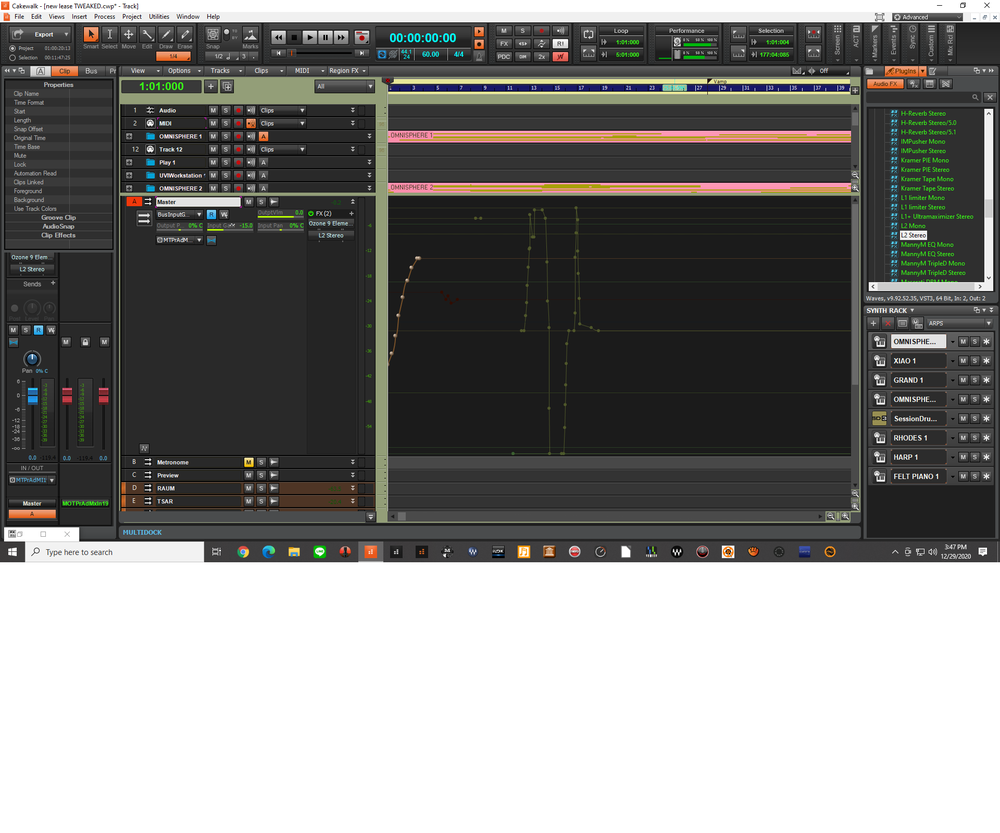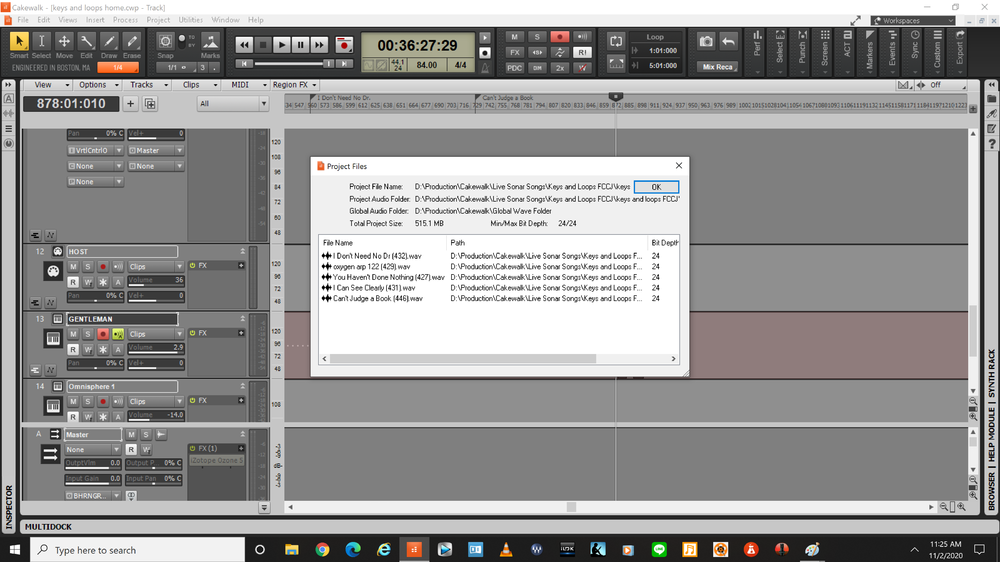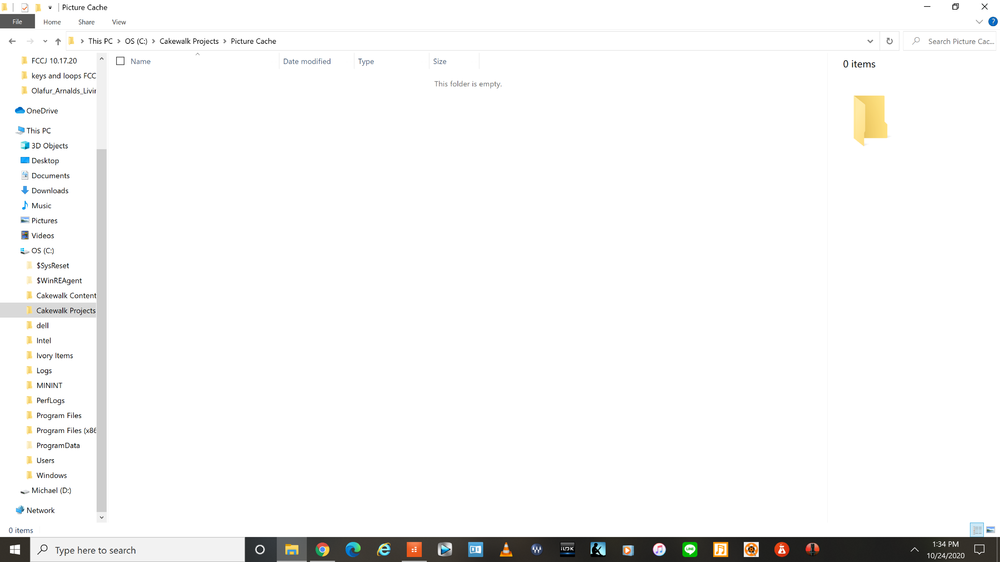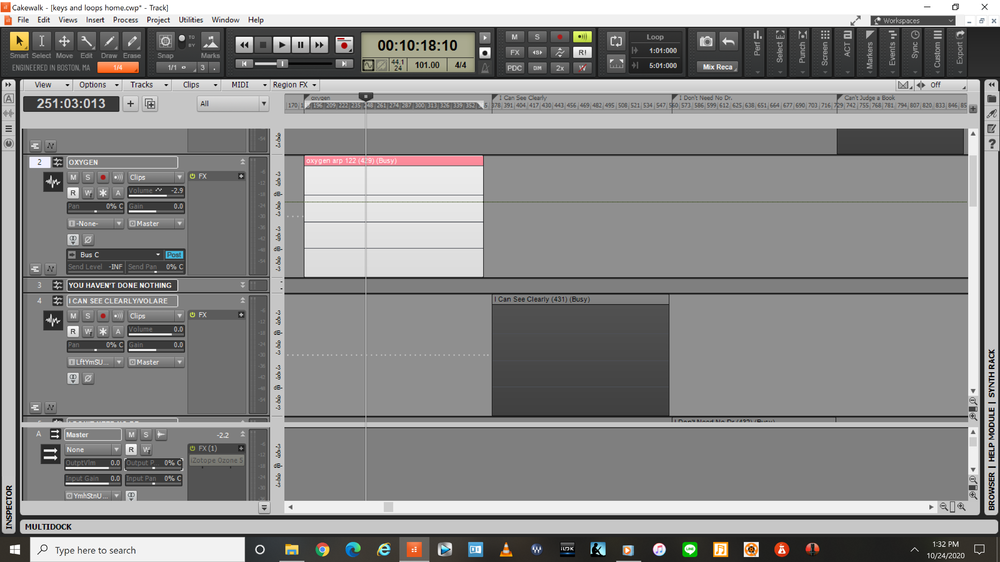-
Posts
392 -
Joined
-
Last visited
Everything posted by Michael Fogarty
-

theme M-Spec Theme (Updated for 2021.12)
Michael Fogarty replied to Matthew White's topic in UI Themes
wow. I have like many of them but this is current favorite. The segmented meters is -yes -wow. Makes me smile every time I look up. Many thanks. -

Cakewalk: system font - size and type
Michael Fogarty replied to pdarg's topic in Cakewalk by BandLab
ha! Yes, my main monitor is 39". -
Hi tecknot. No, as in my heading I am talking about event view. As I would eventually be using this on any one of 50 tracks at different time I don't think a screenset would work would it? There are only 10 places to save the screensets I believe. Edit: Seems like someone tried what you suggested and it doesn't work.
-
Occasionally of course I want to see everything (controllers/expression/volume pedal 64/127, etc) but often I will want to check parts (tracks) against each other to see where the notes are hitting too far off, delete only controllers, etc, but most of the time I want to see only the notes to fix timing issues, change the note to something else.. I know I can go to view and turn everything off one at a time, but if I go work on another track and come back to this, I have to repeat the process. Any takers?
-

Latency Issue with Scarlett Solo
Michael Fogarty replied to Gavin O'Hara's topic in Cakewalk by BandLab
this sounds good to me. Try it. -
I love you Panu. (smiles.) I have the go to's already covered. I saw that generate metronome in the shortcuts but guess it sounded too posh so I thought it was something else. I was looking for metronome on/metronome
-

Midi cymbal crash becomes quick hi hat sound!
Michael Fogarty replied to RICHARD HUTCHINS's topic in Cakewalk by BandLab
Is it possible there is another note triggered soon after the hit that is causing the cymbal to shorten/choke? Some drum kits are programmed to cancel out the note before when you hit another too soon after- or at least used to be that way. Check to see if you have overriding (or a hat soon after your cymbal hit.) -
Hi. Working on hour long soundscapes. I turn the metronome on and off multiple times and would prefer to not have to hunt for the buss and mute/unmute. Can I set up a hotkey to do that? Edit - I got a confused emoji below. Am I not clear? I want to be able to toggle the metronome off and on with a keyboard key instead of having to mute and unmute the metronome buss.
-

Wavs are greyed out on my laptop - Solved
Michael Fogarty replied to Michael Fogarty's topic in Cakewalk by BandLab
Hi Noel. How's the snow? I don't use OneDrive. Of course, I never blamed this on Cakewalk. I love and trust you folks. I have been given hardware and software by a couple of large DAW makers to switch over to their format, but could never get behind it. Cakewalk is the only DAW I have ever used consistently and professionally unless acting as a hired gun in a Tokyo studio. I do however use none of its plug-ins except Session Drummer with which I trigger my drum samples for demos. My computer problems are more often than not, self inflicted. I do have Animotica installed on my laptop and desktop but never use it on my laptop which is the problem machine. I only use it for live events and that is not happening at the moment. I do like to check it now and again (XPS9350) to make sure it is happy, alive, and up to date, and that is how I found this problem. It is very possible at some point I told Microsoft to sync everything. Wished I could be of more help. Computer wise, I basically learn as much as I need to do my work. If you saw my workflow in Cakewalk you would probably be amazed (aka laugh) at my techniques and technological skills versus my output. I am quite dependent on the expertise of the fine lads and ladies on this forum. Thanks to all of you for being here. Michael -

Wavs are greyed out on my laptop - Solved
Michael Fogarty replied to Michael Fogarty's topic in Cakewalk by BandLab
certainly. I had somehow lost permission to edit my Cakewalk folder where the picture cache is housed. It had become read only. I went in and tried some different fixes and restarted the computer, but alas, still reverted back to read-only. This problem can be found on the web. The email I got from a Cakewalk user(says he is not a forum member - doesn't post, but reads the posts occasionally) stated: Quote:Hi, I'm sending you a message here since I'm not a user at Cakewalk Discuss. Saw your post regarding greyed out wavs and I just had the same problem on my laptop. I found that for some reason I no longer had write permission for the files in ? Program Files>Cakewalk. So Cakewalk couldn't save the image files in ? Program Files>Cakewalk>Cakewalk Projects>Picture Cache. I changed that in Windows Explorer and now everything works again. Maybe you have the same issue? All the best! Michael again - here is what worked for me. Press Windows key + E on the desktop screen. Right-click on the documents folder. Click on Security tab, then click on Edit to change the permissions. Click the box to allow Home Users (in my case Michael)full control. Click OK -

Wavs are greyed out on my laptop - Solved
Michael Fogarty replied to Michael Fogarty's topic in Cakewalk by BandLab
Please see first post -solved. And thank you everyone. -

Decent Plug Ins for a good piano sound
Michael Fogarty replied to RICHARD HUTCHINS's topic in Cakewalk by BandLab
I use Ravenscroft 275/UVI and also have Ivory and many others. -
thank you. Will give it a go as we speak. Much appreciated.
-

Wavs are greyed out on my laptop - Solved
Michael Fogarty replied to Michael Fogarty's topic in Cakewalk by BandLab
Latest update - Noel has offered direct intervention. Long live Cakewalk. Because of our time differences and new morning work due to COVID it may take a while to jive. In good time, will let everyone know the final outcome. Re-iterating, this is not my main DAW that I use on a daily basis but a backup laptop. -

Wavs are greyed out on my laptop - Solved
Michael Fogarty replied to Michael Fogarty's topic in Cakewalk by BandLab
edit: Hello there. It is not mentioned anywhere to switch to WASAPI. I did switch back and forth to WDM but nothing changed. My question, though maybe not clear and specific, is why would that change anything? I've always used only ASIO. Is that a possible fix or factor? -

Wavs are greyed out on my laptop - Solved
Michael Fogarty replied to Michael Fogarty's topic in Cakewalk by BandLab
hi Jonathan. I'm not sure I understand. Are you suggesting I switch from ASIO to something else? I am using RME and Yamaha, and MOTU. -

Wavs are greyed out on my laptop - Solved
Michael Fogarty replied to Michael Fogarty's topic in Cakewalk by BandLab
Yes, I am running the latest 2020.11. -

Wavs are greyed out on my laptop - Solved
Michael Fogarty replied to Michael Fogarty's topic in Cakewalk by BandLab
Noel bump -screenshots included. -

Wavs are greyed out on my laptop - Solved
Michael Fogarty replied to Michael Fogarty's topic in Cakewalk by BandLab
-

Wavs are greyed out on my laptop - Solved
Michael Fogarty replied to Michael Fogarty's topic in Cakewalk by BandLab
Thank you for your help. Yes, running the latest. 2 screenshots posted the .wav reads "busy" in the upper corner. Since it says busy, does that mean it is continuing drawing? That would be crazy. re-computed everything but no change. You mentioned maybe a drive issue. Should I switch the audio data folder to and external for a test? But the cache file of course is on the OS. Also, in case you missed it, the .wav show up in Sound Forge. It seems to be a Cakewalk issue with the present user looking for help. Help please. To update people, this isn't my main DAW - it is doing great. But my XPS9350. I also re-installed and did the aud.ini tweaks (as best I could) in the help section (configuration files). Reset to default just in case.