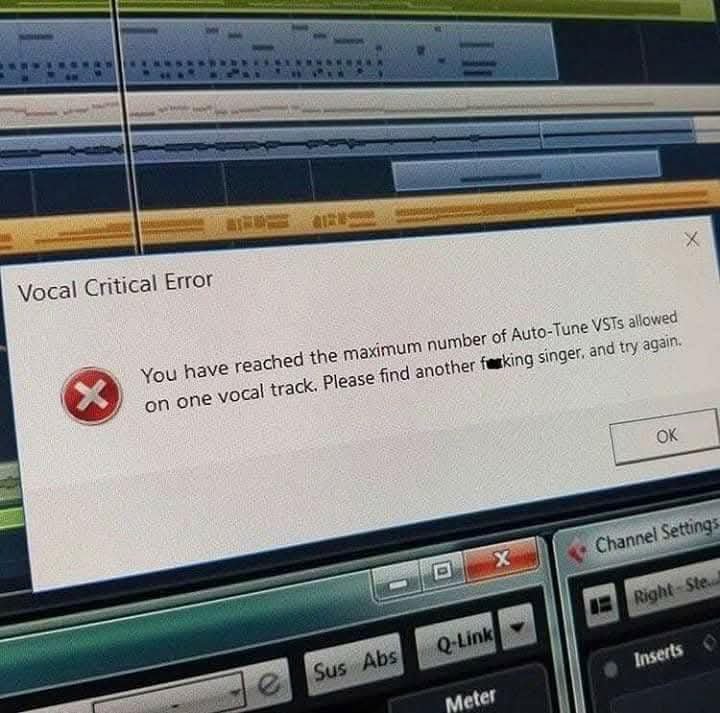-
Posts
1,064 -
Joined
-
Last visited
Everything posted by OutrageProductions
-
Nondestructive editing in Preferences.
-

Using AI for composition - Can i use the song ?
OutrageProductions replied to giant ll's topic in General Music Discussion
P.T. Barnum would be so proud. -

How Audio Professionals Rate the Biggest Brands
OutrageProductions replied to kitekrazy's topic in The Coffee House
This is an excellent example of when a poll uses a complete 'scattershot' approach and a sample pool that is less than ⅓ of the acceptable minimum for statistically reliable results. Don't waste your time. -

Using Audiofront MIDI Expression with a Wah in Sonar
OutrageProductions replied to 53mph's topic in Instruments & Effects
Have you tried to attach it to the WAH FX in Guitar Rig? Mine works great there. -

Indeed, this may have been the beginning of a new trend...
OutrageProductions replied to Rain's topic in The Coffee House
I'm with you there... some movie balances are great, others are absolutely horrendous. I think it comes from hiring music guys to mix the 5.1 without dialog experience, or else the dub stage is not Dolby calibrated (I had to re-cal a sound stage in Vancouver several years back cuz it was so out of whack). -

Indeed, this may have been the beginning of a new trend...
OutrageProductions replied to Rain's topic in The Coffee House
Insider info from the RIAA and Grammy directorate have pushed for this because most of the streaming services are stomping down levels to where it alters the music in an unappreciated way. Cheers to the return of dynamic range! -

'Why I don't buy "Analog" EQ Plugins'
OutrageProductions replied to T Boog's topic in The Coffee House
Especially those that pile 15 plugins on each instrument channel in search of the elusive Valhalla. I can do an entire score with less than 6 effect plugins in entirety. -

'Why I don't buy "Analog" EQ Plugins'
OutrageProductions replied to T Boog's topic in The Coffee House
As someone who has been mixing music for albums and film for almost 50 years, if it passes muster for myself and a very few respected colleagues, it will definitely work for the vast majority of the target audience. -
When you create post/reply in the toolbar at the top of the input form is an icon that looks like a chain link. You can highlight a word or phrase and embed it there. If you paste a link to a YT vid, scroll down just a bit and there will be a button that says <insert> (IIRC). Edit: Delete everything before the <https...> and after <dGH...> and try that.
-
It's easier if they are hosted somewhere that provides a link and a decent video engine... Like YT or Vimeo... and it doesn't eat into your maximum attachment UL limit on this forum.
-

'Why I don't buy "Analog" EQ Plugins'
OutrageProductions replied to T Boog's topic in The Coffee House
Opinions are like A##holes, everyone has one, thinks they're entitled to proclaim it to the masses, and most of them stink thanks to YT. As an over-educated and practicing Electrical Engineer for over 40 years, I'll state these facts, which obviously only apply to the accurately emulated analog modeling algorithms, most of which one has to pay real money for: Beyond the EQ curve or compression ratio are factors that are captured from the analog circuitry that are meant to emulate things like Intermodulation distortion, Total Harmonic distortion, slew rate, hysteresis, and transformer ringing, among other stuff that gives a distinct difference (to well trained ears) between, for example, a Dbx 160x and a genuine Teletronix LA2. They actually sound different if done correctly as a plug-in, as they do in the hardware version. Does the "average" wannabe musician/recordist/content creator know the difference? No. Therefore, it matters to a very slim minority of modern engineers. -
@Starship Krupa I believe that you have landed upon a perfect basis for a Masters Thesis in either mechanical engineering, music, or acoustics.
-
Google "RTFM"
-
You have most likely pressed the shortcut to turn off <snap to grid>.
-
Especially since I've never been enamored by the 'SEGA 8 bit' sound for which it was so renowned.
-
I have a lot of respect for anyone that can approach what is very nearly 'stride' piano and nail it!
-

The Eagles have become the Partridge Family
OutrageProductions replied to T Boog's topic in The Coffee House
I saw the Eagles perform (unannounced & clandestine) in a little bar in Lyons, Colorado in the fall of 1975. I just stopped in for a few minutes on a road trip. They were singing for themselves then, although it may have been one of the last times doing so... -

There goes the neighborhood...
OutrageProductions replied to OutrageProductions's topic in Production Techniques
Welcome to the party. I've been using PaulXStretch since it was in Beta in 2016. Wonderful tool. -

Cakewalk Sonar Paid Membership Buffer question
OutrageProductions replied to Larry T.'s topic in Cakewalk Sonar
Your lowest RTL (round trip latency) using the Realtek is 30 milliseconds. If you use the actual ASIO driver and your Focusrite for I/O, you should be able to get that RTL comfortably below 10 milliseconds. I use a Presonus I/O with ASIO drivers and have a RTL of 7.4ms without choking. -

Cakewalk Sonar Paid Membership Buffer question
OutrageProductions replied to Larry T.'s topic in Cakewalk Sonar
If one uses Windows audio for anything, yes, agreed. However... for decades, all my machines send system audio and apps through my ASIO devices exclusively. -

Video sync in Cakewalk: padding at the start of MP4/MOV
OutrageProductions replied to Jono J Grant's topic in Cakewalk Sonar
Or even a couple of the much better Windows based DAWs that can cut/paste/replace & slip edit video directly in the DAW.