-
Posts
566 -
Joined
-
Last visited
Posts posted by sadicus
-
-
Feature Request - Dark Theme the Plug-in Manager. Better yet, Dark theme Everything

-
 2
2
-
-
Request: something similar to Logics 'Articulation IDs' or
'BRSO Articulate' - The Color Trigger Keyswitches-
 3
3
-
-
Does Cbb have something similar to Logics 'Articulation IDs' or 'BRSO Articulate'?
-
Cakewalk has built in Melodyne. Upgraded to Melodyne 5, how to make sure it the default converter in Cbb and not the older version?
-
Thanks for the confirmation, just wanted to make sure there wasn't a simple OS solution. VLC Player will work.
in Details it did show "768kbs" ~ thanks for the chart!
I like RC menus, thanks for that, MediaInfo works great!
-
Win 10 Users - How to find Audio Bit/Sample rate?
without opening quicktime or Cbb, how to find the Bitdepth and sample rate of WAV audio? -
Don't want to menu hop, or PRV.
What method would allow to make a Hotkey (Shortcut Key?)press button> Transpose +12
press button> Transpose - 12Process> Transpose
...also I can see the little underscore but what key combo is used to access the "n"? -
I keep forgetting about "Send" to send audio, I've only ever used SENDS to Effects, things like delay or reverb.
@Lynn and @David Baay...so all my Synths currently go to a BUS, will a Record armed Track see a BUS as an input?
I'm guessing BUSes don't work like the AUX, or else AUX would not be necessary.QuoteAd a send to a new Aux track from one of the instrument tracks, and then add sends from all the other tracks to the same Aux track,
-
Duplicate BUS, What is the equivalent of this?
-
 1
1
-
 3
3
-
-
-
This has been moved Feature request, Thank you.
-
How to record MIDI Arp sequence?
- KONTAKT> Settings> Send MIDI = Script Generated = ON
- KONTAKT Turn ARP on and Record Arp pattern
- KONTAKT Turn ARP Off
- Playback (This has now recorded the Arp sequence)
Make sure the MIDI is on the correct channel.
Delete any non-arp Long notes, or use them as Keyswitches
-
 1
1
-
Quote
Midi Out activated on a synth which is recorded too?
Will look into that thanks! ...what exactly am I looking for?
Here is a vid showing the issue. I Have never had this happen before.
found this, KONTAKT PLAYER 6 AND it's the culprit. So now the question is:
HOW to record ARP sequence?.This was asked in another post, and was suggested to turn this on to record Arp MIDI notes.
-
the screen shot is showing the before and after. I turned off / on all grid settings, with the same result.
The Red and Yellow notes are the same thing.The RED NOTES "checkmark" is the real time recording, the YELLOW NOTES "X" is what happened as soon as the recording stopped. All the notes smeared to the right.
-
Thanks for that idea.
It's a simple instrument track, so not something I turned on, at least not anything I can see.
I have one MIDI track and that feature is not "on" -
-
Ah much better, thanks!
-
-
On a single track, Split repeat and change each split clip to a unique color.
-
Ah, yea I know I changed something (i'ts an older project) but didn't remember what.
It would be helpful to have the "Marked as correct answer" reaction icons -
Does this feature already exist?
Macro to split repeat and change each clip color
-
-
I'm also curious about this. I've updated streamdeck more than used it but would like to use it for CAL macros, MIDI, etc.
-
seeking advice on How to work with Transients (in this case Guitar Pick Attack) when looping
What are some Techniques you use for this type of audio loop?
Without the attack, a guitar note never sounds good.




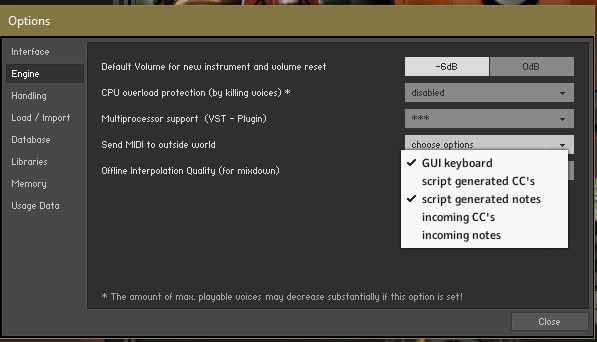
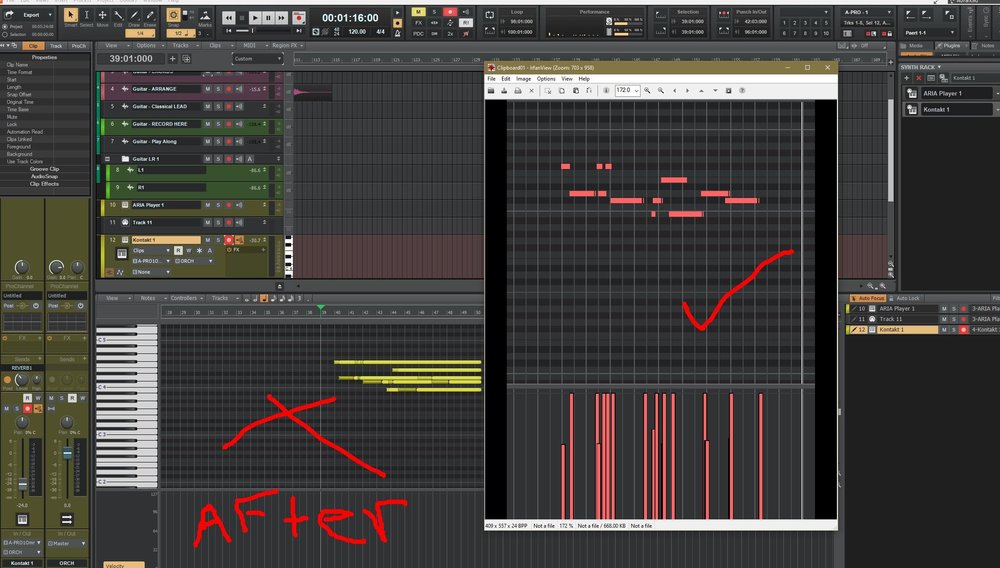
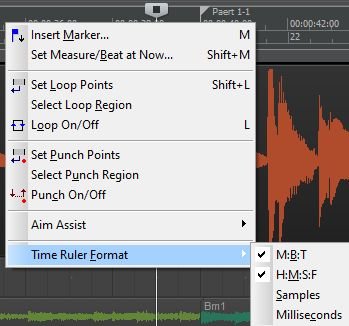

Feature Request - Color Trigger Keyswitches Articulation ISs
in Feedback Loop
Posted · Edited by sadicus
So glad this is being discussed! It's the most important feature I need for my workflow.
It would be nice to hear from anyone that understands the different Key Switch techniques implemented by different DAWs and which works best and why.
The way I understand it CC program changes would be one of the best ways to change articulations? Perhaps any experienced will comment.