-
Posts
566 -
Joined
-
Last visited
Posts posted by sadicus
-
-
-
Hi, seeking advice on how other Cbb users organize the VST Documentation.
will having PDF inside of a VST Folder cause loading issues with Cbb?
I prefer to have the actual PDF about the particular VST in the same folder.
Some VST are used infrequently and I forget their purpose. 'VENOM' sounds cool but have no idea what it's used for so having a PDF in the folder is useful.
I could place a shortcut in the VST Folder linking to 'My Documents' with a list of the VST and respective PDF.VST PATHS
C:\Program Files\Common Files\VST3C:\vst_daw\vst_64
-
Looking for which Cbb (or other) tools to help to change the tuning of a recorded guitar track.
project is 48kHz /24bit Guitar Original Tuning is (Eb, Ab, Db, Gb, Bb, eb)
I want to make the guitar A440 standard tuning.
What are some ways Cbb can help do this? -
Does anyone know which folder the Dimension Pro x64.exe is suppose to be in?
I'm not sure if to run in standalone mode the EXE need to be in the same folder as the DLL files.- C:\vst_daw\vst_64\Dimension Pro (DLL file and Dimension Pro x64.exe is here)
- S:\Cakewalk Sample Data\Dimension Pro Library
-
C:\Program Files\Cakewalk\Dimension Pro
DefaultRegion.sfz
DefaultEffects.sfz
Documentation
Resources
-
IF YOU DON'T SEE "Midinous Port"
try running the BMIDI installer 2.1.0.44 as admin, from the Midinous install directory. Do a force Install. -
yea that's why I asked.
QuoteThe MIDI port that's created when the software opens is called "Midinous Port".
Should hook up just like a MIDI keyboard. See if this article helps:
https://help.cakewalk.com/hc/en-us/articles/360034169394-Connect-a-USB-MIDI-Keyboard-Jay
I don't see "Midinous Port" showing up in Pref>Midi.
-
It is a standalone program.
-
How to connect it to Cakewalk?
-
It just happens to be on with some selected presets.
Workflow:
Export 48/24bit WAV no dithering
Import to Ozone -
-
On 9/20/2021 at 3:35 PM, slartabartfast said:
MIDI files can include metadata text events which can be used to include text that will not be executed by all MIDI capable sequencers. That capability could be used to embed information like track names, events for specific sequencers or applications, copyright notices etc. and presumably could include the kind of information usually found in MP3 tags, but their location and content is not specified, so extracting that data from the file would require specifically looking for it.
Ah, that is interesting! Also is there an app that would know where to look for thst info? That's really what I'm interested in. Having MIDI files that can contain tag info and a way to search it.
-
-
I notice some of the audio export has 64bit engine off by default. When to Export Audio with 64bit engine?
-
 1
1
-
 1
1
-
-
MIDI files don't support tags? maybe MIDI 2.0 will add that feature.
yea that link downloads something other than the stated app. spmething called "okayweb" It's not like i didn't search before posting the question.
Sometimes people use custom utility apps or make there own but i think you answered the question by stating MIDI does not support tag data. thanks-
 1
1
-
-
Does Cbb have a way to tag MIDI like mp3 files? If not what's a good Editor to do this?
I use mp3 tag for, well mp3 files. I want to tag the same for MIDI.
-
-
-
Open Kontakt add a piano and it's loud.
at first the track was loud but then some thing changed. and not the velocities are the same as when it was loud but the volume is to quiet compared to all the other MIDI tracks.
all the other MIDI tracks are the same loud volume.What are some things to check?
Restarted PC and reopening the project did not fix it. Also checke "Zero Controllers" but that did not help.
I have worarounds, but I have no Idea why it happened to begin with.If the MIDI is copied to a new project, it works as expected.
-
yes there are several workarounds, what I'm asking is it a bug, is it suppose to do that?
-
How to scoll each Pro Channel into view and have it stay in the same position?
Track 1 and 2 have the same Pro Channel
Trying to match the compressors but when switching between tracks the pro Channel jumps to the middle of the Pro channel instead of remembering the placement.
Have to scroll back up each time. -
It does not matter where I try to loop the audio in the same track, copied etc. every time "Loop"is enabled that "data will be discarded" message pops up.
...some internal setting that changed?
oh maybe "comping is enabled and that effects it?
No I just tried all the settings and still get the message. Something changed some where I don't remember it working like this. -
-
-


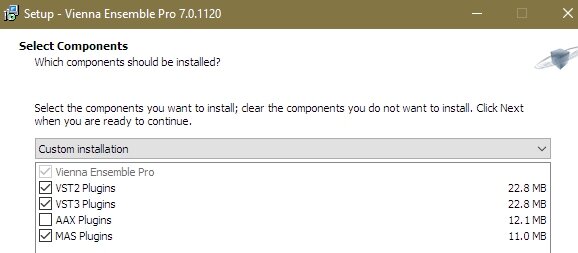
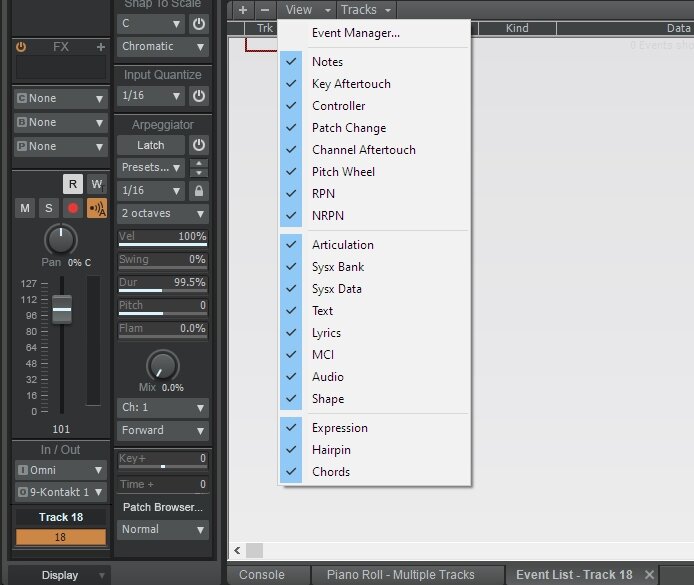
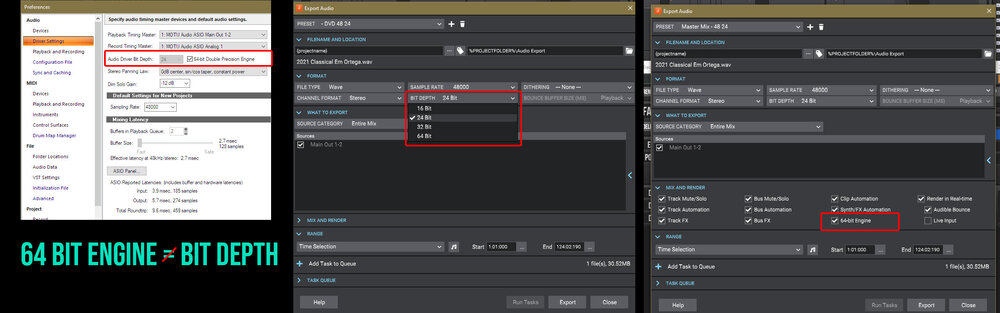

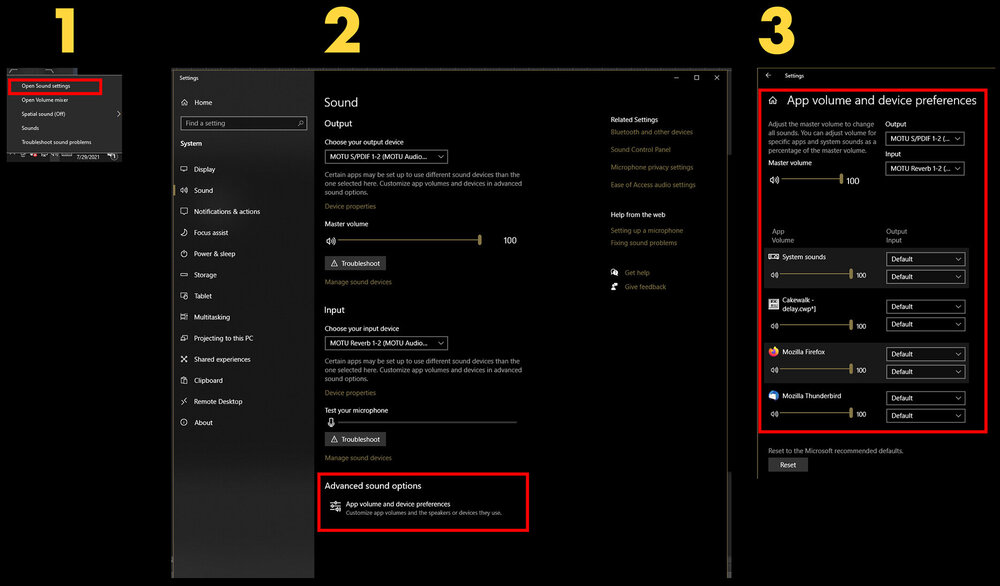
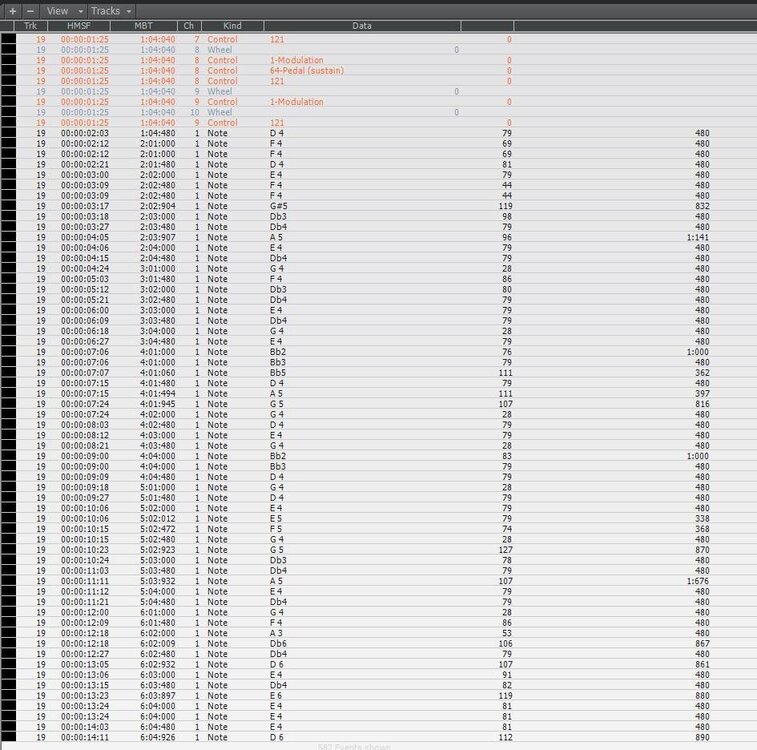
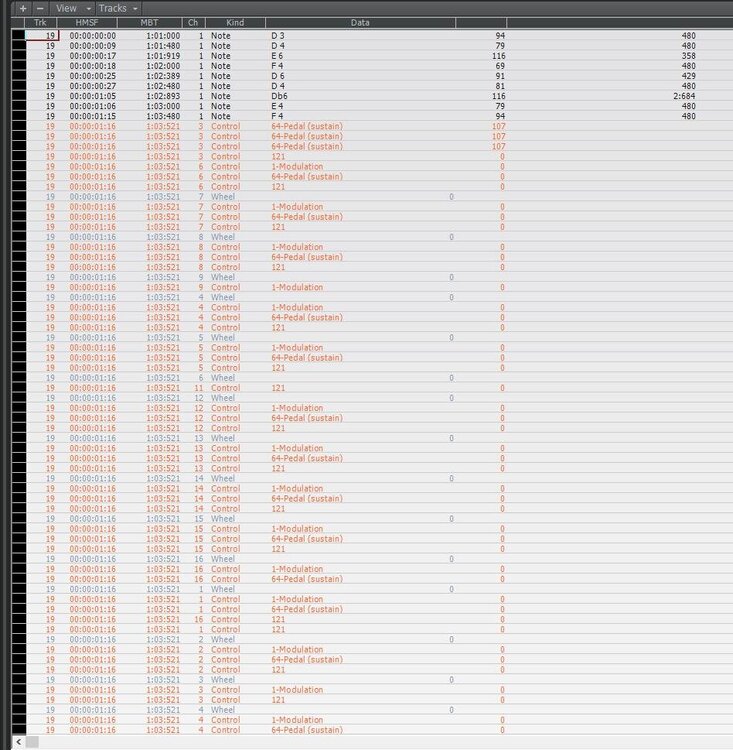
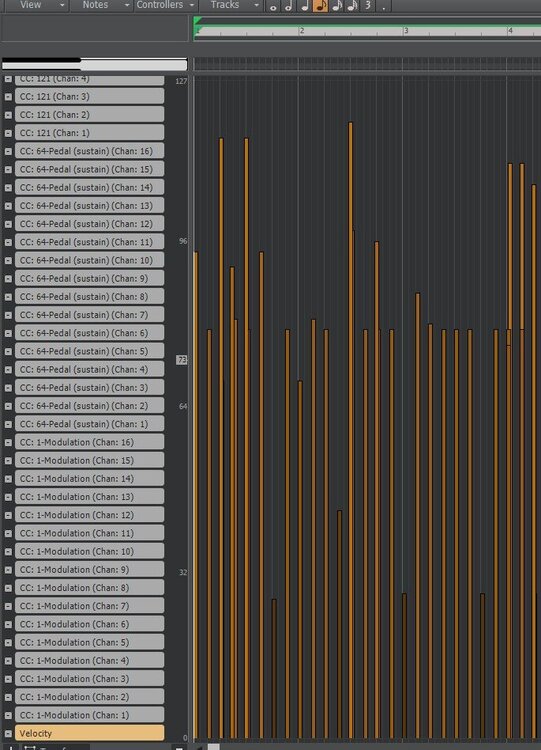
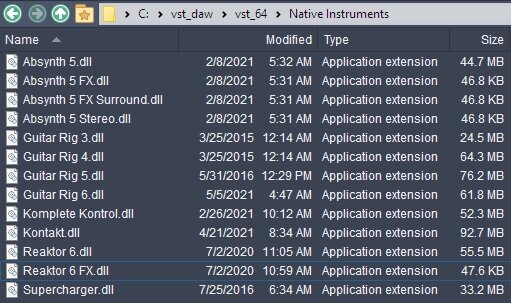
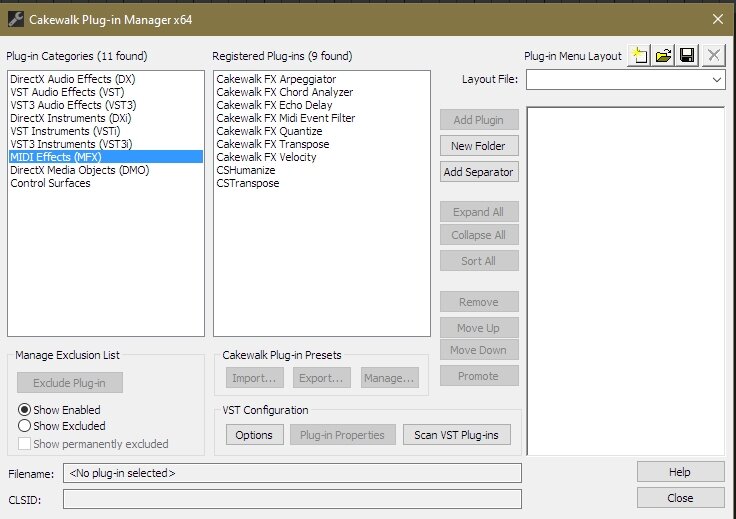

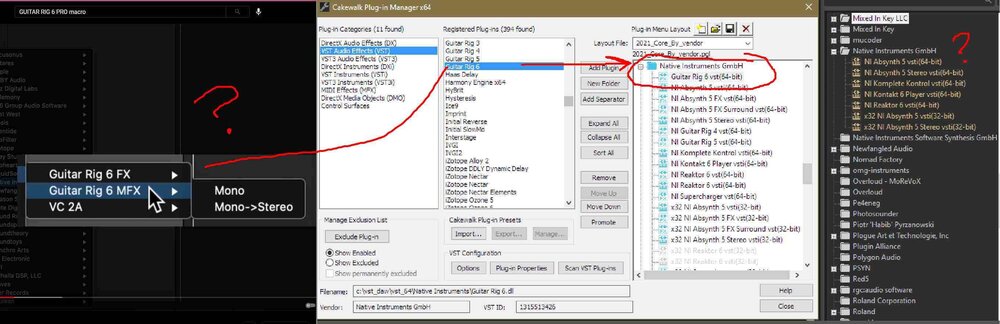
Audio to MIDI
in Cakewalk by BandLab
Posted
1 bar drum loop drag/drop to a MIDI track and it gets stuck 'analyzing' . no conversion. Have to restart Cbb.
What are some things to check?
1) does the audio need to be bounced to a clip first? (tried loop and bounce to clip, same result)