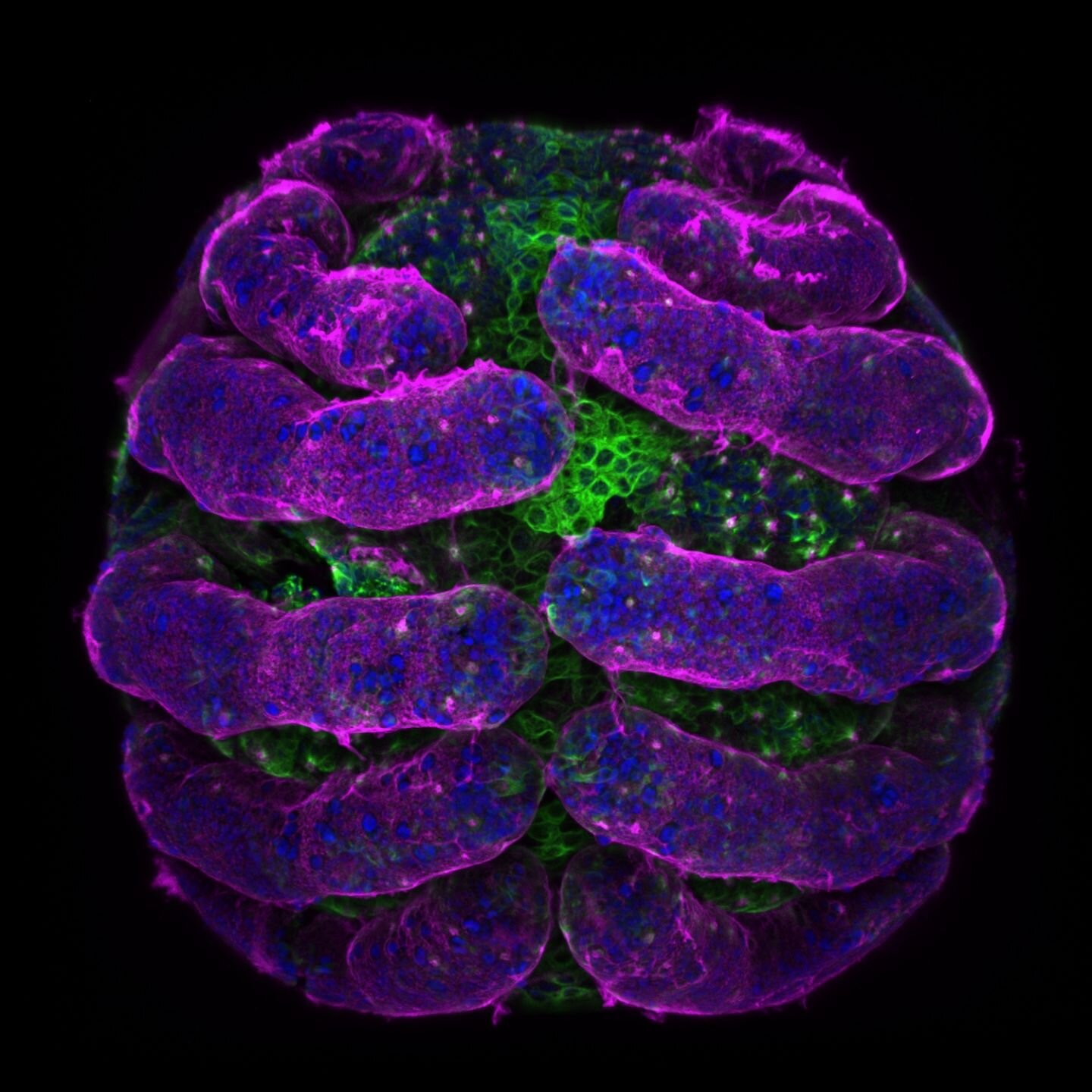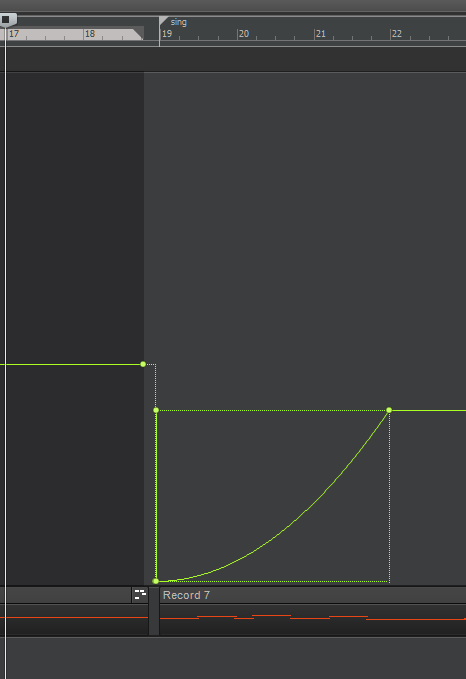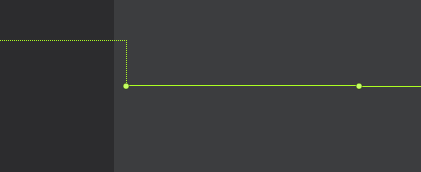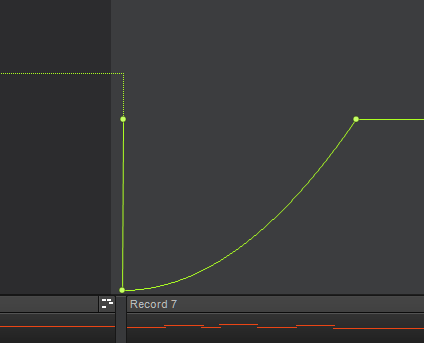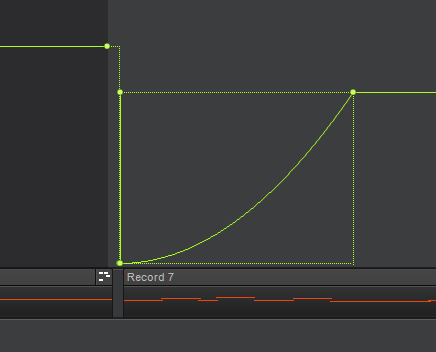-
Posts
337 -
Joined
-
Last visited
Everything posted by timboalogo
-
Thanks Jeremy and Andres, I was thinking that the special effects part with the sound editor was worth the extra $200. I like to play with (I'm a sucker for) effects and got caught by the video explaining it. Tim
-
I've been working with the Editor version (Santa brought it last year) and people in my family think I've learned how to sing. At 64. Melodyne has an offer for Studio at $149 US which is $200 in Canada. Does anybody here use this product and if so how does it work with CbB? Is it worth it to pull the trigger? Ho ho ho, Timbo
-
I forgot to say that you're a genius scook, thanks for the help.
-
Lordy Scook, you've done it again! Thanks folks, Timbo
-
Sorry, it just crashed my CbB, let me try.
-
Then I'm an idiot!
-
Yes, it's synced. Does that mean that it works for you?
-
Hi all (again), So I'm still playing with Scaler 2. It's a VSTi that, among other things, is supposed to let you set up a bunch of chords in it (without copying to a MIDI track) and press play in the DAW and the chords play. All of this without copying the track to the MIDI track. My problem is that if I press play in Cakewalk with say 4 measures set to go in Scaler, the first chord chimes out but nothing else is heard. If I press the play button in Scaler, the 4 measures worth of chords play. Is there a setting I need to change in CbB to make this happen? i.e. press play when there is nothing else going on in the DAW (no audio, no other VSTis playing midi) and Scaler would play? If it does, I think Scaler would be a really useful piece of software to keep learning. Thanks to Scook, who probably be the first to answer!, Timbo PS I forgot to say that the workaround I've found is to record a blank audio track which forces CbB to play and thusly makes Scaler play as well ...
-
Thanks for the answer but I think I didn't explain this properly: Whatever he does in the video actually inserts a new copy of Scaler as well with the same settings as the original Scaler. When I choose Duplicate Track, it just copies the audio or midi track and gives them the same properties, effects and sends as the original, but not the VSTi (and it's settings) that was inserted on the audio track. In the video (I think it is 5 seconds before my timestamp), this seems to happen. Is it possible in CbB?
-
Hi all, I was watching the video below where the guy hits something in his DAW and he gets a copy of his Scaler 2 with all the settings that he had edited in his first. It wasn't a new synth inserted, but a copy of the synth he was working on with all its settings intact. BTW Scaler 2 looks very cool. Can this be done in our Sonar? The only way I can think of is to make a track template of the original synth and re-insert it, if you know what I mean. Thanks!
-
Hi all, Took me awhile to get this track back on track, so to speak. I think I've addressed your mix concerns - I had to change up the snare drum to get it heard properly. I realized that the bass was quiet because I really don't like my bass playing so I tried to hide it! For PhonoBrainer, I made the Alice in Wonderland references for a couple of reasons. One was that I can really go off the rails lyrically and stomp on the same points over and over again. Instead, using the Wonderland vehicle, I tried to portray Alice as every child who just wants to play and be loved. Once the abuse started, the child hides in a rabbit hole and either comes out to pray or comes out to play. And she is the watch that the Mad Hatter is trying to fix, but she and all her First Nation brothers and sisters can never be fixed. I appreciate everyone's thoughts on this song. In a Poet's Eyes remixed Timbo
-
Thanks to everyone who has posted - I've indeed been working on a better mix. Whether it's better or not remains to be heard. @STEVE POOLE, on our cruise of the British Isles we took the Fab 4 taxi tour whilst in Liverpool. Highly recommended, ask for Phil as your driver! We stopped at the house where John lived with his aunt (who didn't tell him that his mother lived a mile or so away). Phil the Guide was plainly a John fan as well, and explained his early life in a way I'd never quite understood before, about being shifted from place to place, that his mum was run over not far from this house and so on. We even saw Strawberry Field, where John used to sneak in to as a lad. His cheekiness and satire certainly helped fuel the fire of my teenage years. Thanks for the props! Tim
-
Thanks Jerry, it is very helpful and I appreciate all the detail. I have failed every time I've tried to do anything orchestral - never had the training and don't have the ear for it. You have both plus a wonderful composing ability, so it's nice to hear what a talented person can put together with midi and Cakewalk! Tim
-
This is an excellent piece of work Jerry. You've got an amazing talent for orchestral work! This is such a complicated piece to produce, can you tell us how you put it together? Timbo
-
Wow! Great tune, the whole song has a Zappa feel to it from I don't remember where or when and the snare is terrific. Yeah, there's some mixing issues, but the playing more than makes up for it! All you need is some xylophone and you've got a hit song for the geezers like me who saw him in the 70s. Thanks for sharing this song! Timbo
-
Thanks guys, sorry I've been out of touch in the British Isles. Thank you for the kind comments and I look forward to addressing the mix issues when I get home. Timbo
-
Hi folks, I don't often share my work these days but thought someone might enjoy this song. I've worked in my province's education system for years and have had the opportunity to work with our First Nations communities. One of the most difficult challenges Canada's First Nation folks face are dealing with the repercussions of Canada's residential school system where children were basically stolen from their parents and raised in church settings in an effort to assimilate them into our colonial and genocidal culture. You may have read in the news how the authorities continue to find mass graves on school grounds filled with the remains of children's bodies. The faces of the survivors set me on the path to recording this song: In a Poet's Eyes Timbo blood stains in a poet's eyes devil in black n white disguise his blessed hands thought to mold the clay what're they gonna wear to school today stolen moon and stolen sky lost treasures never knew why brother richard took the indian away sisters digging in the fields today alice is giggling, deep in her rabbit hole when will she come out to play alice is crying, saw it all in her looking glass when will she come out to pray blessed virgin watching from on high the grass is greener where the children lie alice tumbles back down the rabbit hole they've come for you now grab your things and go why can't it be a better today spoil the child when you spare the rod do what you need to do in the name of god we'd never hurt a single hair on their heads minesweepers still trynta count the dead no more witches left to burn blame lies on the saintly return springtime's here time for planting seeds but there's still brothers digging in the weeds alice is hiding, deep in the rabbit hole when will she come out to pray alice is crying, mad hatter can't fix the watch will she never come out to play the grass is greener where the children lie blessed virgin hides the reason why alice tumbles back down the rabbit hole they've come for you now grab your things and go
-
Terry, Sorry I'm late to the thread, and this may be a dumb answer, but I get that error when I have the output file open in another editor. What I mean is that if you have the exported file open elsewhere then you can't export over top of it because the file is locked by Windows. Is it possible in your situation? Tim
-
Forgot to ask to be notified.
-
You're such a great musician Jack, I do love your stuff and this doesn't disappoint. I like the counterpoint of perfect music with a voice that's slightly out of tune. It reminds me of a Bowie song, but I can't decide which. Timbo
-
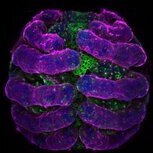
Melodyne moves away from the track working on
timboalogo replied to Frank DeFede's topic in Cakewalk by BandLab
I've had the same problem since using the original Melodyne that was bundled with CWB up to and including Melodyne 5 editor Version 5.2.0 that I'm using now. There are all kinds of niggling bugs in Melodyne but I continue to be mostly happy with the product. -
Had no idea that Dylan had written that song ... I like the harmonies! Good job.
-
I've complained here before about envelopes and how they don't always work properly for me, but has anyone encountered this? For those interested, here is the progression: (and I don't remember how I did it!)
-
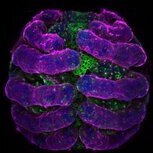
Mid Side Bus Splitting - Cakewalk BandLab
timboalogo replied to rasure's topic in Instruments & Effects
This was very helpful! Thanks, Timbo -
I'm not sure but I think I solved my own problem by restarting Cakewalk. I can't get it to happen again. Sorry for the stupidity! Timbo