-
Posts
277 -
Joined
-
Last visited
-
Days Won
1
Posts posted by PJH
-
-
On 5/7/2025 at 1:42 AM, Kevin Walsh said:
I replied to this yesterday but I guess I forgot to hit save. Doh! Just wanted to chime in to say how much I enjoyed this track, great work!
Thanks for the comment, Kevin!
Glad you enjoyed it!
-
On 5/2/2025 at 12:01 AM, MichaelJohn said:
What everyone else said! I like the smooth kind of distortion sound from the guitar. Recording to video to see you two at work is a real treat. What DAW is that on the screens?
Thanks for your comments Michael!
The DAW is Cakewalk Sonar.
-
On 4/2/2025 at 3:46 PM, Marshall said:
What a pleasure to hear! Fabulous professional track, beautifully played and produced. Incredible!
I’ve been away from these forums for a long time - I’d love to get involved again and post a song or two of my own.
Thanks for the comments, Marshall!
Never too late to start!
-
On 3/31/2025 at 3:55 AM, DeeringAmps said:
Sounds great here! (although I still can't hear your cymbals; top end in my ears is failing...)
Tokai LP into the Kemper? That's your signal chain; right?
👍's 👏
t
Thanks Tom! Sorry to hear about your hearing!
This time it's my Gibson into the Kemper.
-
 1
1
-
-
On 3/28/2025 at 2:42 PM, Bajan Blue said:
Hi Peter
Really enjoyed this - great playing as always and of course also great tone
Cool
Nigel
Thanks so much, Nigel!
Much appreciated!
-
On 3/27/2025 at 2:00 AM, mark skinner said:
Peter , I always get excited when you post a new one. I Love the way you "sing" with your guitars.. Fantastic production. ms
Thanks so much for your comments, Mark!
Much appreciated!
-
On 3/26/2025 at 7:28 PM, treesha said:
Sounds great. Love the guitar tones and playing. Great evocative mood. Thanks for the tip about X stream.
Thanks treesha! I think you'll enjoy the vst.
-
 1
1
-
-
On 3/24/2025 at 8:34 PM, Old Joad said:
Great track, just awesome👍🏼
BTW I left my comments on your YOUTUBE channel.
Thanks for the comment OJ!
-
Hi everyone,
Just finished the latest track and video. The song is called Poles Apart and part of the inspiration came from the new Steinberg free vst soft synth X-Stream. Lots of incredible sounds. If you haven't tried it yet I'd recommend downloading. It's completely free.
It formed the basis of most of the keyboard sounds in this track.
-
 9
9
-
-
9 hours ago, Xoo said:
Untick all inputs and outputs, click Apply, then see if you can select MOTU.
Thanks everyone! I wasn't clicking "Apply" after unchecking!
-
 3
3
-
-
1 hour ago, Jonathan Sasor said:
☝️This. Only one ASIO device can be enabled at a time. If a different one is selected, deselect ALL other drivers, then it'll let you switch devices.
I did try that but after unchecking, the MOTU remains greyed out.
-
Hi everyone,
I have a problem where CBBL doesn't recognise my MOTU 16A in ASIO mode anymore but SONAR does. If I go to devices in preferences in CBBL the MOTU is greyed out.
Anyone have any ideas what could have happened and how to fix this? I am using the latest drivers etc.
Thanks!
-
On 1/11/2025 at 4:55 PM, jack c. said:
real nice.jack c
Thanks Jack!
-
On 1/6/2025 at 10:22 PM, AndyB01 said:
Happy New Year Peter.
Beautiful vocal and great guitar work. Mix sounds really well-balanced to me and works very well. Love the build at the end of the bridge and the sax solo - very retro.
Great stuff.
Andy
Thanks for the comments, Andy!
Cheers!
-
Tight Wire
in Songs
Hi Mark, I really like this! I agree that you should concentrate on the melody at the beginning.
Definitely worth developing! Well done!
-
 1
1
-
-
On 1/6/2025 at 5:18 PM, equality said:
Nice and easy listening. Very well performed and a enjoyable video as well. Sometimes lots of reverb can be disturbing but the athmospheric mood of the song suits it well. Perhaps the sax a tad up in volume would be the only suggestion from me.
Thanks for the comments! There's actually not a huge amount of reverb on anything. I did apply the exact same reverb settings on everything though and it seemed to make the whole mix come together nicely.
Cheers!
-
Happy 2025 to everyone!
I've been busy revisiting an album from 2001. It was originally released on cd and I recently found the original multitracks so I decided to remix and remaster the album using the latest version of Sonar.
It was essentially a duo (myself and a singer by the name of Sherry Wilde) The name of the album is Nowhere Land and we called ourselves Age of Innocence. It also features Clint Zerf (piano) and Phil Holder (sax).
I think that the original version was recorded using Cakewalk Pro Audio 8 or 9.
I've put together a video of the first track (Dreams) off the album.
Hope you enjoy.
-
 1
1
-
-
Just now, Noel Borthwick said:
I like to fix a bug for Christmas - glad it’s sorted. Merry Christmas

Since nobody was able to reproduce it I suspect it’s something within your project. I’ve seen some bizarre issues in the past where certain plugin copy protection schemes were locking project files intermittently. Not impossible that your issue was similar.
Auto save is now deferred by a few seconds after the change is detected.Brilliant! As I mentioned, your prompt response is really appreciated!
-
Once again Noel has stepped up and solved the error.
Just before Christmas he sent me a new build to check out (which wasn't successful) and then he sent another new build this morning to test which seems to have sorted the problem.
Noel, thanks so much! Your support has been amazing!
Much appreciated!
-
 2
2
-
-
4 hours ago, Noel Borthwick said:
I sent you a build to evaluate.
Thanks Noel! I'm going to test shortly and get back to you!
-
1 hour ago, Noel Borthwick said:
It would appear that somehow autosave is trying to sneak in and save before the bounce fully completed. What are your autosave settings?
I can't say with certainty since I cannot reproduce this, but I've made some changes that may prevent this from happening.
Also made some improvements to auto save for next version.Thanks Noel, it definitely seems to be linked to autosave.
Look forward to the next release.
-
2 minutes ago, bitflipper said:
I have not seen this, but I'm willing to try and reproduce it. Could you provide more detail about your bounce process, e.g. are you combining tracks, embedding fx, creating a new track vs. bouncing in place?
You might get additional information by enabling more detailed error reporting. Here's how you do that:
Just bouncing two clips into one.
-
16 minutes ago, Bristol_Jonesey said:
That clip looks as though it isn't selected
Yes, as I said, the clips bounce perfectly. It's just the error message that's a bit disconcerting.
-


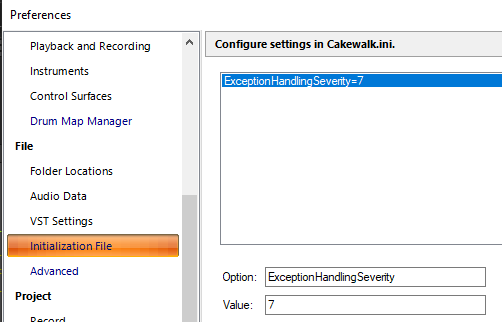
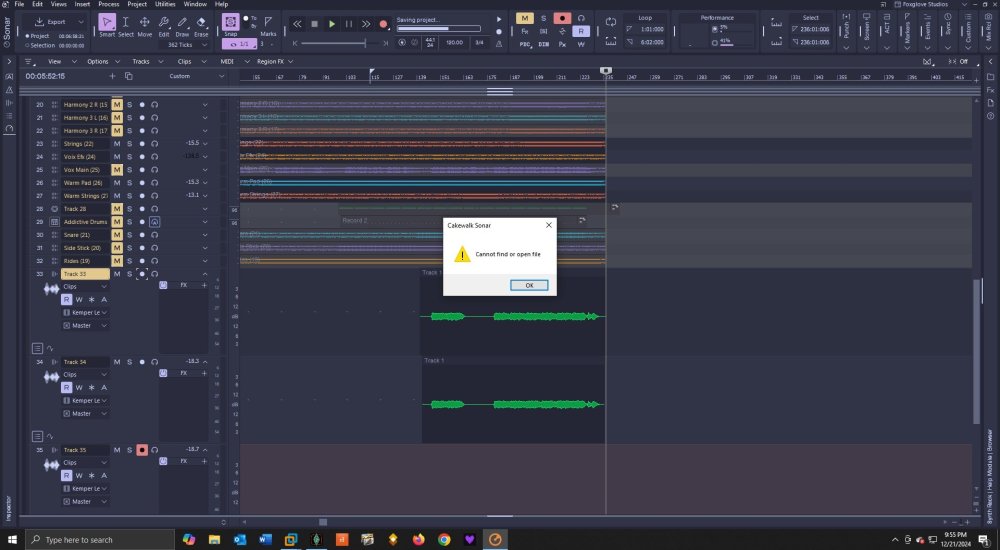
Savant Sage
in Songs
Posted
Great track Nigel! Really liked the production.